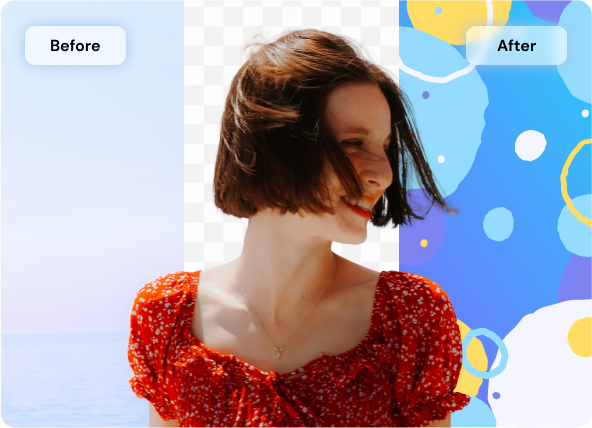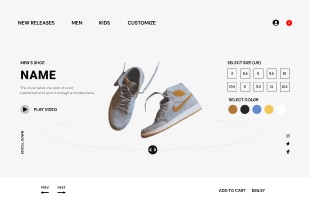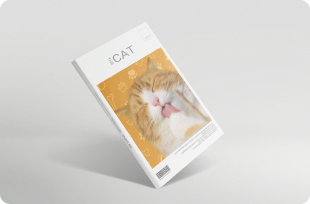- Home
- Background Remover
Background Remover
Free and easy to use.
How to Remove Background from Image Online?
Upload Your Photo
Auto Remove Background
Download New Image
Why PixCut Online Background Eraser Will Impresses You?
Simple to Handle
Simplicity is critical when looking for a background eraser online. With PixCut, you don't need any image editing experience to erase the background.
High Accuracy & Quality
PixCut uses advanced AI capabilities to erase the image background quickly and easily. You can download the transparent image in HD or SD resolutions.
BG Editor & Changer
PixCut is more than a mere BG eraser. Before downloading the image, you can replace the background with a local photo, image template, or color.
Add Shadow Effects
Adding shadow to an image can make it more natural or appealing to look at. PixCut lets you do that with a simple mouse click.
FAQs - Remove Picture Background Online
-
?How can I cut out photo backgrounds in seconds?
Wondershare PixCut is the perfect program to erase photo backgrounds in seconds. It uses AI to give quick and super-accurate results. Just upload your photo file, and PixCut will auto-generate the transparent photo in seconds.
-
?How can I remove the background from a logo?
Removing the background of a logo is something that most photo editing apps can't do. Luckily, you can achieve quick and accurate results with Wondershare PixCut. It will auto-detect the logo and separate it from the background. Perfect for creating business cards, t-shirts, presentations, etc.
-
?Can I restore the AI-removed background?
Yes, Wondershare PixCut allows you to quickly erase and restore the image background. You can also replace the image background with your favorite color or picture.