Best Online and Offline Background Removers
Nowadays, highly specialized image editing tools and the laborious work of graphic designers is now within reach of every person just with an Internet connection. No matter, you are a newbie or a professional photo editor, you need the right tool to remove background from an image. There are plenty of online and offline background remover tools available that allow you to add a lot of elements to dull the background and turn them into masterpieces.
Some of the remover tools can remove the background with one click, while others make you select the portion of your image to remove. Moreover, if you are looking for an efficient and cheap AI background remover tool, then Wondershare PixCut would be the best option for you. It removes the background image with ease and brings efficiency. You can use this software for personal, marketing, or social media purposes. In this article, we are listing the Top 3 background desktop remover and online background remover tools to make your photo editing experience a pleasant one.
Part 1: Top 3 Background Desktop Removers
Part 2: Top 3 Online Background Removers
Part 3: Efficient and Cheap AI Background Remover
Part 1: Top 3 Background Desktop Removers
No doubt, background design is important as it emphasizes the main subject, and when it is not perfect, you need to add some post-production edits. Editing images will be more fun if you choose a suitable photo background remover tool that will help you to make your photos appealing to yourself. Would you like to remove the background from image-free? Then check out our Top 3 desktop tools to remove background from an image.
1) GIMP

GIMP is a free photo editor and a top choice for professionals. It has a wide array of handy tools for background removal and a customizable interface to suit your photo editing requirements. If you want to edit the basic shape object, then the 'Free Select' feature enables you to quickly select any object manually or using a straight line.
GIMP has a special algorithm that provides you an option to draw freehand borders using Intelligent Scissors. This software comes with scripts and plugins and helps you to remove the barrel distortion from your images.
Key Features of GIMP:
- The best tool for complex-shaped objects.
- Provides you regular updates.
- Offers you the digital retouching feature.
2) PhotoScissors
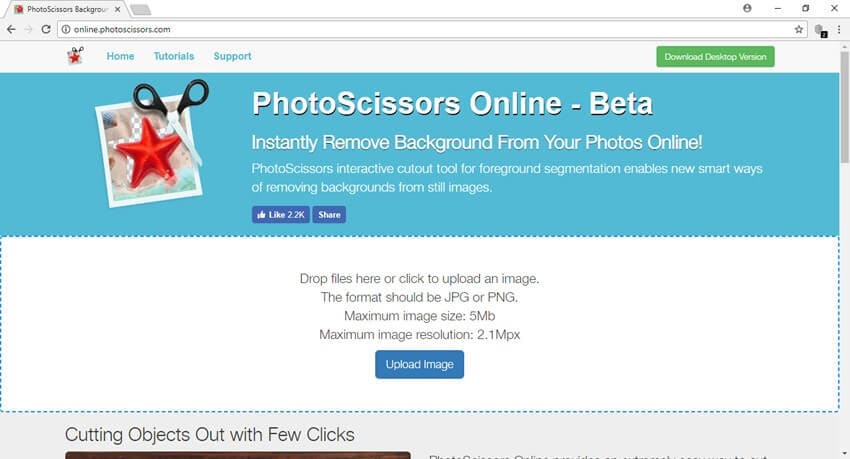
Cutting out the background is a popular photo editing procedure so try out the easy apps that make the process easy. PhotoScissors is the best software to remove the background from your photos. It simply removes the background and makes an image transparent. You can also add a solid color with just a few clicks. PhotoScissors will save your day when you are in a rush and need to cut out a person or object or remove the background from a photo.
There is no limit to file size to edit the image in PhotoScissors. You don't need professional skills because this software handles complex semi-transparent objects and allows you to get rid of the background.
Key Features of PhotoScissors:
- User-friendly and instinctive.
- Easily replaces the boring background in your favorite images.
- Helps you to change the desired color background or substitute it with another image.
3) PhotoMix
PhotoMix is a quick software to remove background from images for free. It supports widely used file formats such as JPEG, BMP, GIF, PNG, or TIFF. PhotoMix has handy layout options that enable you to delete any background and add another in a few simple steps.
There are useful menu tabs available to make the work easier for background, foreground, and composite images. Choose and upload the background and foreground pictures; now go for the 'Eraser' or 'Color Eraser' options to remove the unnecessary parts instantly.
Key Features of PhotoMix:
- Provides you with handy layout options and filters for photo editing.
- Intuitive UI
- Allows you to download a lot of content in widely used formats.
Part 2: Top 3 Online Background Removers
Background removal techniques have great importance in several contexts. However, using an online background removal tool enables you to use it without introducing any software. Would it be a good idea to use it? Well, yes. Online background removers save your time, storage, and even money. Such tools are easy to use and easy to access.
So, if you are searching for the best online tools to make the background transparent-free, then follow our below part because we have chosen the Top 3 for you.
1) Fotor Background Remover
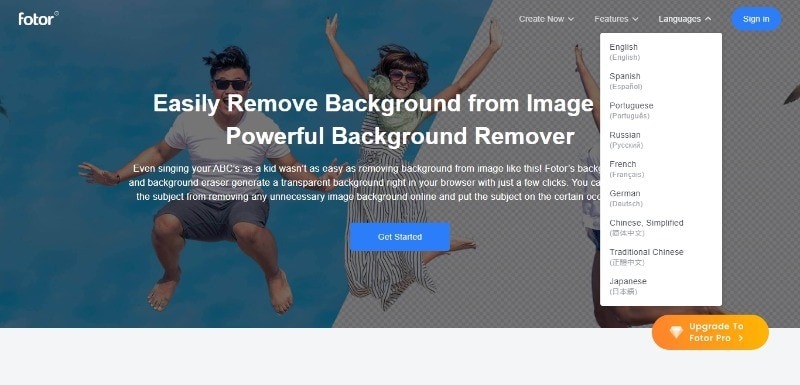
It is designed by Fotor developers and is known as the best online background removal tool. Fotor provides you an opportunity to select the areas that you want to delete and indicate which objects you need to save. It uses advanced digital technology to analyze the clipping edges and let you automatically cut out the unwanted background from your pictures.
This online tool offers you a chance to extract the subject from a picture with few simple steps. It makes easy and perfect ads, poster design, and much more.
Key Features of Fotor Background Remover:
- Easy and free to use
- Does not need to sign-up to use it.
- Offers highly useful filters and effects.
2) PicMonkey
PicMonkey is the perfect photo editing online software for bloggers and Instagram photographers. You can professionally edit your photos and earn an audience. It serves you with branding tools, photo-editing features, and a background removal option.
You will find the 'Background Eraser' option under the Image palette tab. Here you can convert an image into a separate layer. Select it and use the 'Remove Background' option in the 'Image' palette menu. PicMonkey also offers to edit some useless details and paint some background areas.
Key Features of PicMonkey:
- Provides 100s of gorgeous fonts and 1000s of templates.
- Delivers amazing results.
- Easy to use.
3) Clipping Magic
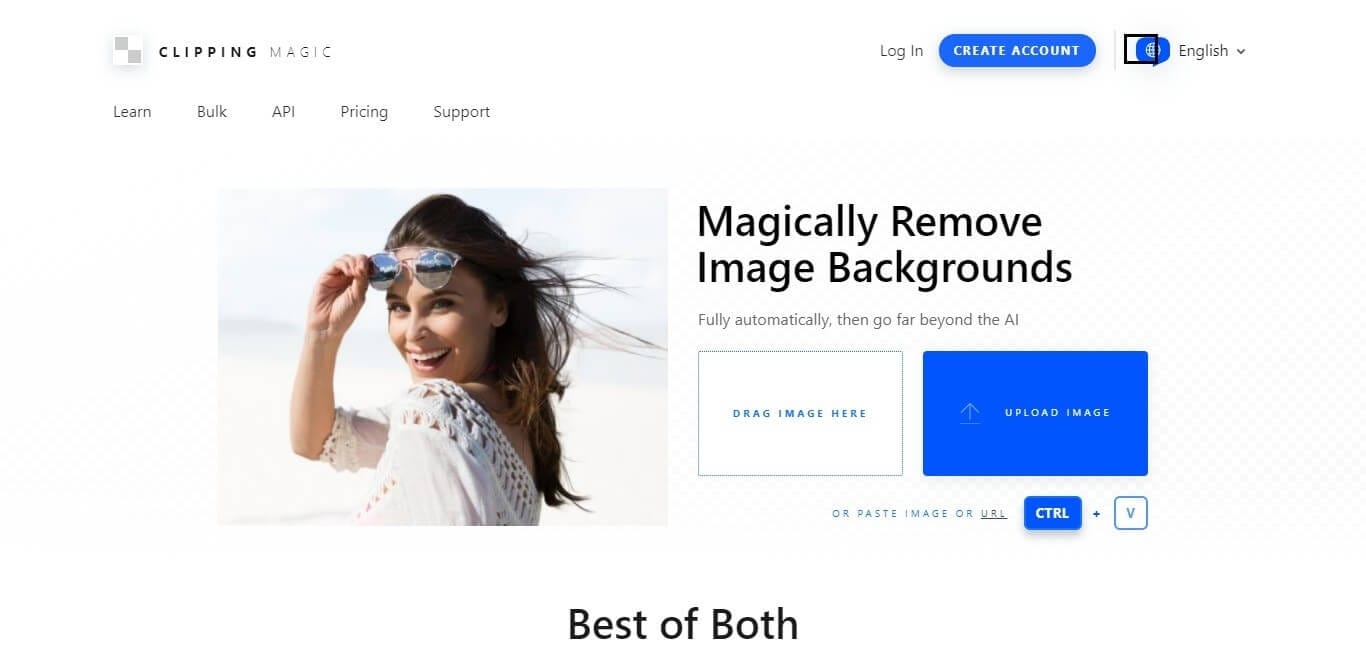
Remove the image backgrounds magically through Clipping Magic free online tool. It removes the unwanted area and background from your images with no effort. This tool has a Smart Editor that gives you complete creative control. You just adjust the colors, add shadows and reflection to give a professional look to your images.
Clipping Magic allows you to cut out the useless part from your image using the 'Scalpel' option. While removing the background, you can preview it to avoid unnecessary mistakes.
Key Features of Clipping Magic:
- High-speed and easy user interface.
- Offers great low-contrast edges.
- Detects and deletes background with preview feature.
Part 3: Efficient and Cheap AI Background Remover
Sometimes you want to capture the photo and directly upload it on social media with necessary editings. But if you want to edit the background instantly, then you are at the right place. We will introduce Wondershare PixCut as the best photo background remover app. It changes or removes the background as well as allows you to edit the images to give them a professional look.
Wondershare PixCut automatically selects the objects and crop them from your favorite image. If you are wondering how to remove the background from a picture, then here are the complete steps that you need to follow.
Step 1: Upload the image to remove the background
To begin the process of removing the background, click the 'Upload Image' button. You can also drag or copy-paste your image to the interface to remove the background.
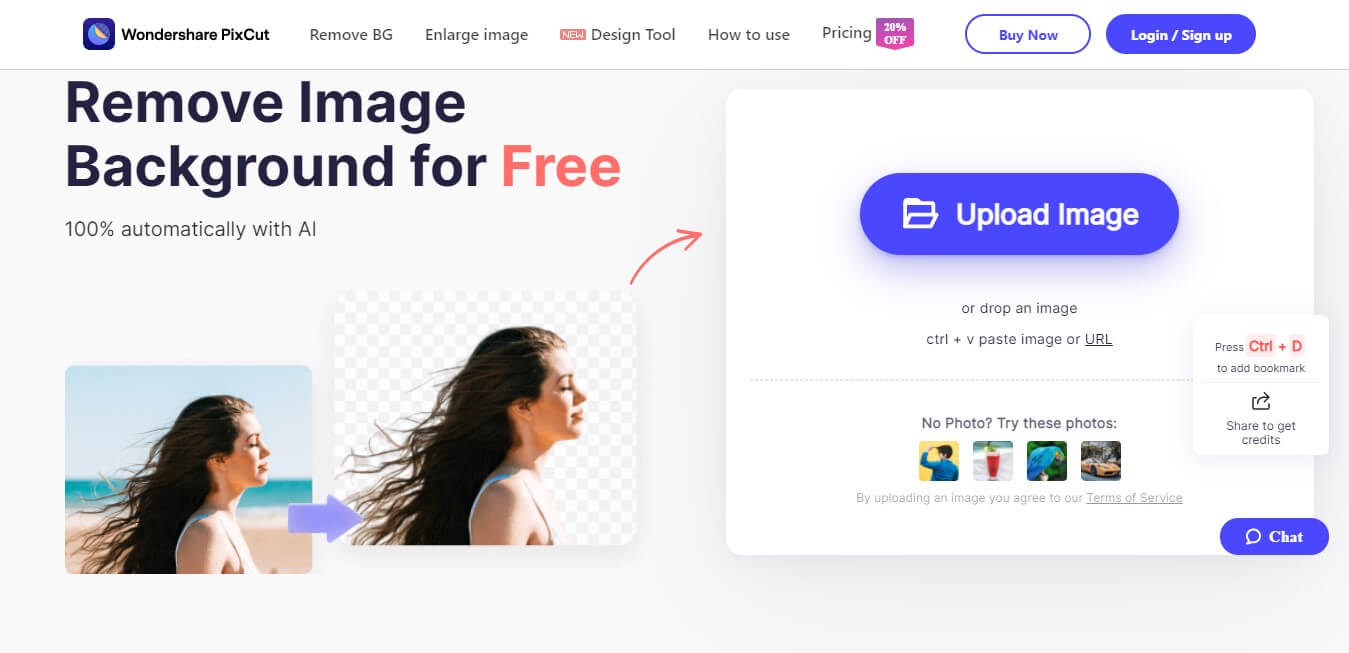
Step 2: Detects and automatically removes the background
Once your uploading process has finished, PixCut will remove the background automatically.
Step 3: Free downloading option
You can check out your background-free image and could download it for free.
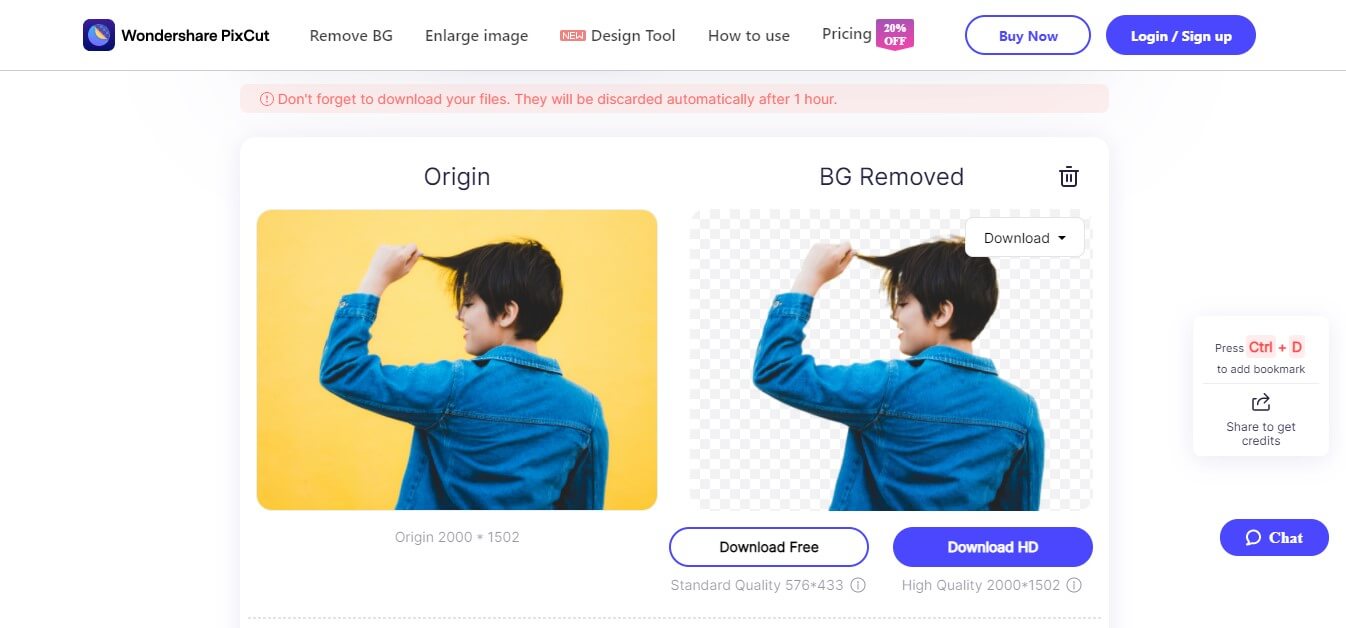
Conclusion
Make your editing experience wonderful and easy with our mentioned top online and desktop tools. No matter what kind of image you have, just upload it and try the easy features of the background remover tools. Out of all, Wondershare PixCut is an efficient and helpful tool if you want to make the background transparent-free. Try it because you will definitely love the results.

Design Creative by You
A funky or a transparent background? A professional display or a customized card for your loved one? Instagram profile pictures or display for a job offer? We got it all covered by a mere tap of a button. Unleash your horses of imagination and go fierce.