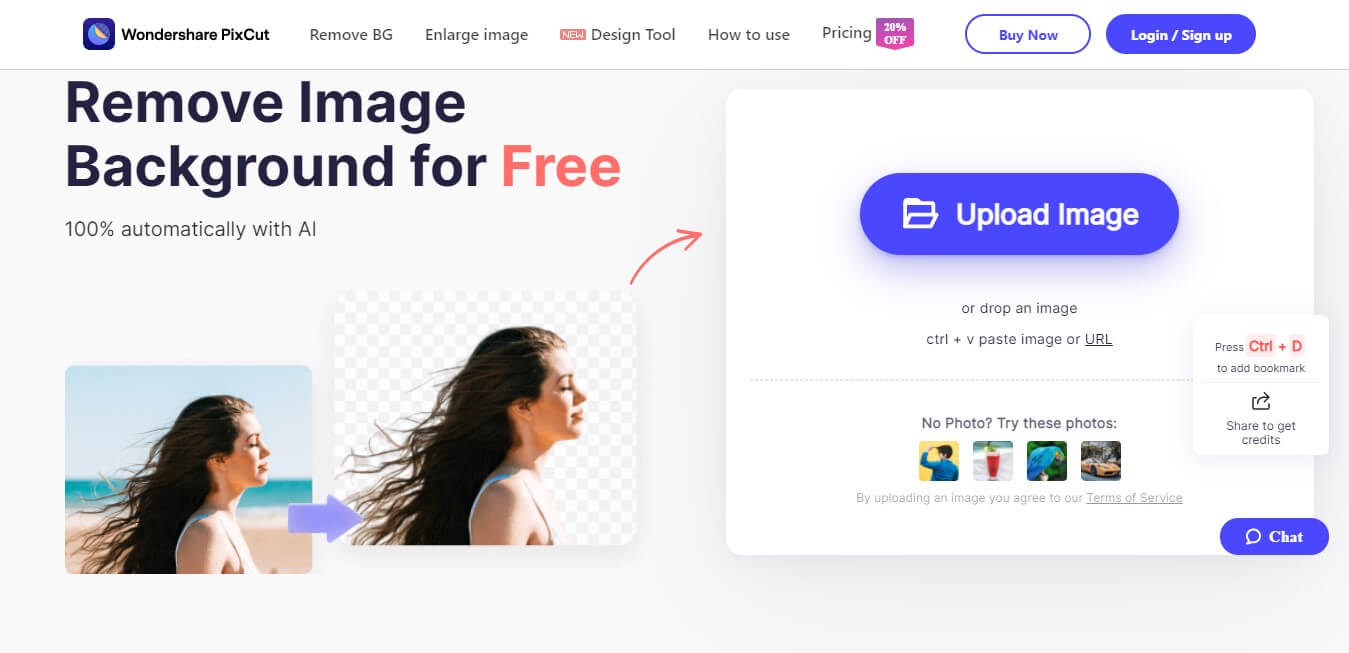Best Tools to Remove Photo Background
If you look around, you shall learn that images are spread everywhere around us. Digital media has become a significant part of our everyday lives. Whether it is social media posts, advertisements, dealerships, businesses, or educational content, we all make use of images at some point in our lives.
In various instances, you are required to make the image background transparent. It can be done for a number of reasons and is applicable in a number of industries. Removing the background from the image serves numerous advantages.
In the following article, we have compiled thorough information on the need to make a background transparent, as well as different image background remover tools to help you achieve the task. This includes the Wondershare PixCut, whose excellent features shall also be discussed.
Part 1: Why Should We Remove Background from Photos?
Part 2: How to Remove the Background of Photos?
Part 3: Best Photo Background Removal Tool?
Part 1: Why Should We Remove Background from Photos?
In certain aspects where images are concerned, it is important to remove background from photos. Removing backgrounds is one of the most common techniques used by creators and marketers these days. Removing the background from the image is done for a number of reasons. Some of them include:
To Remove Undesirable Objects
Oftentimes, it happens that the images contained in their background some unwanted or undesirable object. In such cases, it becomes necessary to make the background transparent to get rid of it.
To Bring Out the Product
In e-commerce platforms and dealerships, it is important that your images maintain their focus on the product. Backgrounds often interfere with the subjects, even masking them in some cases. Thus, it becomes important to make the image background transparent.
To Comply with Guidelines
Several e-commerce platforms such as Amazon and E-bay have their photo guidelines, which clearly state that product images should not contain additional confusing objects. They also require the background to be pure white. Hence, removing the background from the image becomes a necessity.
To Refine Images
Statistics prove that product images that have their background removed sell better and appear more authentic. Moreover, making an image background transparent also refines and clarifies the image, as well as reduces eye stress for customers.
Part 2: How to Remove the Background of Photos?
If you wish to make the image background transparent, several tools are available online to assist you in the task. Here, we have compiled a list of 5 efficient image background remover tools for you. To remove background from images online, you can make use of any one of the following programs.
1. Adobe Photoshop Express
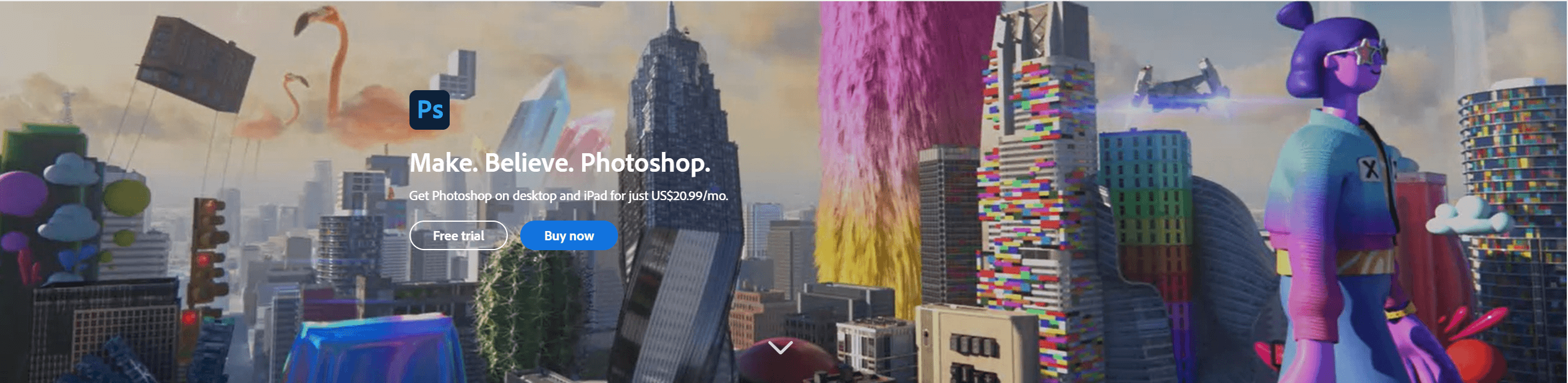
Photoshop Express by Adobe is a highly useful program that serves a number of useful features, including removing background from an image. It has the following advantages:
- Simple and easy steps with no trouble.
- The subjects are cut with great accuracy and precision.
- The service is entirely free.
Adobe requires users to sign into their free Adobe account to avail these services. A major setback of Photoshop Express is that it does not allow the insertion of the image into new separate backgrounds. Images can only be saved on a transparent background or in a solid color.
2. Slazzer
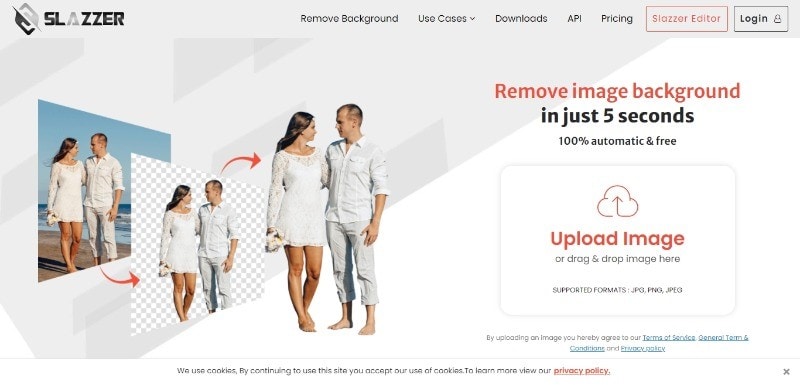
Slazzer is an online tool that is primarily designed to help remove the background from your images. Below is a list of benefits that the renowned tool serves.
- The tool is online and entirely free of cost.
- The tool is automatic in its functions and requires no manual assistance.
- Slazzer claims to make the image's background image transparent in only 5 seconds.
3. Fotor
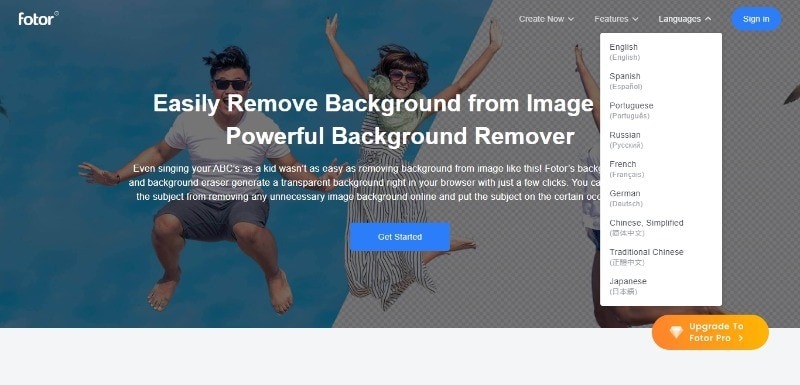
Fotor is specifically designed to remove image background online, free of cost. The tool provides a great many advantages to its users. It is online and entirely free. Also, the tool can do the job for you quite effectively without much trouble.
However, the application faces a few setbacks in its use, as follows.
- Manual selection is required, which can prove to be time taking and not so precise.
- Fotor establishes its watermark on the edited images. The mark can only be removed using the paid premium version of the program.
4. InPixio
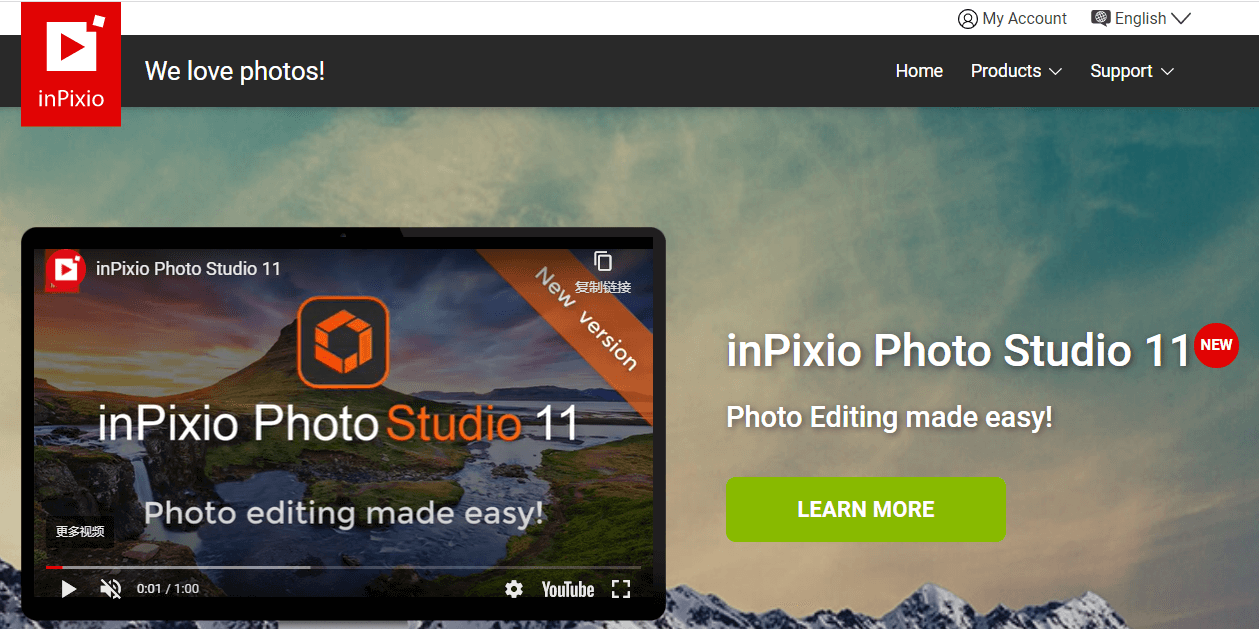
InPixio is also a great tool when image background remover tools are concerned. The program is great when simply removing the background from a photo is in question. There are a few demerits of the programs, as follows:
- It does not allow multiple image insertion.
- The app requires a manual selection of the desired parts that are to be removed.
- It does not support the insertion of a new background on the image and works best solely as an image background remover.
5. Clipping Magic
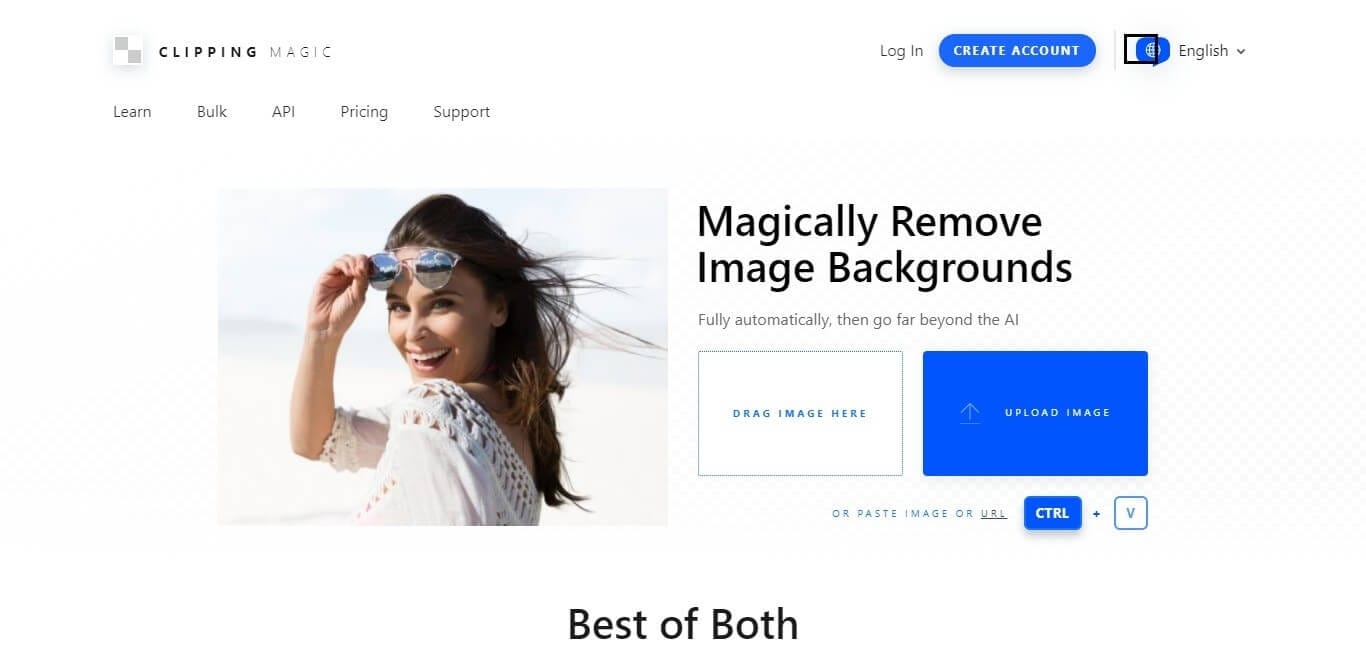
To remove background from images online, another tool that can prove effective is Clipping Magic Auto-Clip AI. It serves the following beneficial features:
- Auto AI technology.
- A “scalpel” tool for the precise cutting of edges.
- Adjusting options prior to the removal of the background.
- The tool works great in handling hair and other minute details.
Part 3: Best Photo Background Removal Tool?
If you are looking for the best background removal tool, we certainly have an answer for you. Wondershare PixCut is undoubtedly the best choice when it comes to image background remover tools available online. Besides removing backgrounds, it can also be used for image enlargement and for designing purposes. People associated with various industries such as marketing, car dealerships, graphic designing, photography, and e-commerce make great use of PixCut.
The software has dedicated features that are almost free of cost. The tool also offers multiple paid service plans with additional features. PixCut bestows several advantages to its users, as mentioned below.
- PixCut provides efficient services that are quick, saving time.
- A few simple steps can do the job for you, saving a lot of trouble.
- The resulting images exhibit excellent quality.
- The entire process is automatic.
- The program can be used in a number of industries.
- Once the background is removed, additional editing can be done to the image, like shadows and sharpening, etc.
A few features of the app do not agree with all users. They are described below.
- It does not allow multiple images to be inserted at the same time.
- The save in HD option is available to only those users who have paid versions or enough “credits” to do the task.
To know how to remove the background of a picture using Wondershare PixCut, proceed as the following steps indicate.
Step 1: Upload the File
To begin with, insert your desired file in Wondershare PixCut. Click on the “Upload” button that is visible in the middle of the screen to do so. You can also copy and paste an image, drag, and drop, or type the URL of a web image.
Step 2: Removal of Background
Once the file upload has concluded, PixCut will start removing the background from an image. The process is entirely automatic and proceeds on its own.
Step 3: Preview and Save
When the program has successfully removed the background, you can add your desired changes from the options available. Next, save the edited image to your device. Pressing the “Download” button will do the task. If you have a paid subscription, you can also save the file in HD quality.
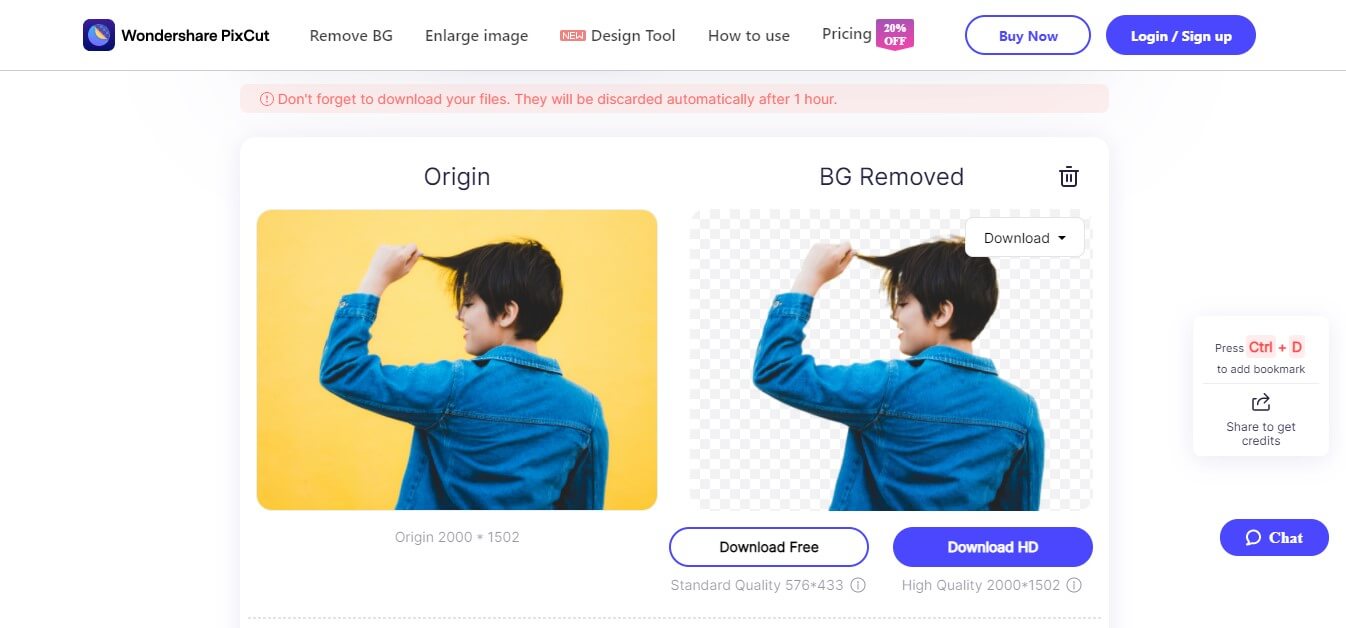
Conclusion
Photos and images around us have to undergo editing procedures all the time. This is mainly done to refine them and create a more presentable outcome. Removing the background from an image can do wonders for your final product imagery.
To ensure that your advertisements are at a premium level, making backgrounds transparent is a good option. You can certainly try the various programs mentioned above, most preferably the Wondershare PixCut, to make the image background transparent and elevate the quality of your images.

Design Creative by You
A funky or a transparent background? A professional display or a customized card for your loved one? Instagram profile pictures or display for a job offer? We got it all covered by a mere tap of a button. Unleash your horses of imagination and go fierce.