How to Build a Perfect Business Card
To run a business in this world where people are smart and clever, it is really difficult to stand and shine in the market. People work day and night without resting to make sure that their product and company stand out in the market with its competitors. Working on the product and polishing the marketing techniques for the company are equally important. Successful company owners focus and spend divided time on both areas so that they don't lack behind.
The article understudy will help its users to learn more about business cards. Also, the user will know about how to remove background from an image or else how to make a background transparent by using an amazing AI-powered background removal tool called Wondershare PixCut. We will make sure that by the end, you know how to delete the backgroundfrom an image.
Part 1: 5 Ways to Make your Business Card Attractive
Part 2: Best Free Tools for Making Business Cards
Part 3: Simplest AI Background Removal Tool for Businesses
Part 1: 5 Ways to Make your Business Card Attractive
In the business world of today, competition is at its peak. Every company and every individual wants to stay at the top. For that, people are adopting the latest techniques of marketing to highlight their services among all the other competitors. Although business cards are among the old marketing methods, yet it is still the best one.
People are creative enough to create amazing business cards. If you are worried about how to make your business card impressive, then you are in the right place because, in the following section, we will shed light on a few ways and tips that will help you improve your business card and make it more attractive.
Utilize Both Sides
One common mistake that people make while working on a business card is that they do not utilize the space properly. A business card is already in small size, so cluttering everything on one side and leaving the other side blank seems very unprofessional. It is therefore advised to use both sides of the card smartly.
Go with Color
Plain white cards were a trend once, but today people like to play with colors, and they are actually successful enough because this makes a card look attractive. So hence, using some colors on the card can help you create a decent-looking card. But just keep in mind that you choose a good color combination.
Maximize your Logo
Another major trick that will make your business card shine among other cards is that you need to maximize the sign of your respective logo. That way, the logo will catch the user's eye, and the user will automatically show interest as the card will attract him.
Add Something Special
Your business card must have something special and attractive written on it that represents the company. This could be done by using just a few words that are arranged in a magical order. The special lines on the card will enhance its beauty and will act as a cheery on top.
Find the Right Typeface
It’s important to choose the correct font size and style for a business card. Keeping in mind the size of a card, the person should be careful enough to write and organize data accordingly. Not so small font size and not very fancy font style will be a key to make a decent card.
Part 2: Best Free Tools for Making Business Cards
Business cards are an important item for any business promotion and marketing. Because of this reason, people nowadays spend equal time, effort and money on business cards as it holds the major contact information and as a card represents the company. Many companies prefer to keep this matter in their own hands. Instead of hiring someone to do the job, they design the card themselves.
Designing is done, now comes the implementation phase. For that, there are several online tools available that allow the user to use them and create their own business card. Some free tools for making business cards are;
1. PsPrint
This online tool is very helpful and highly customizable as it allows you to make your own template. The user can personalize the card template according to their need by adding text, objects, images, etc.
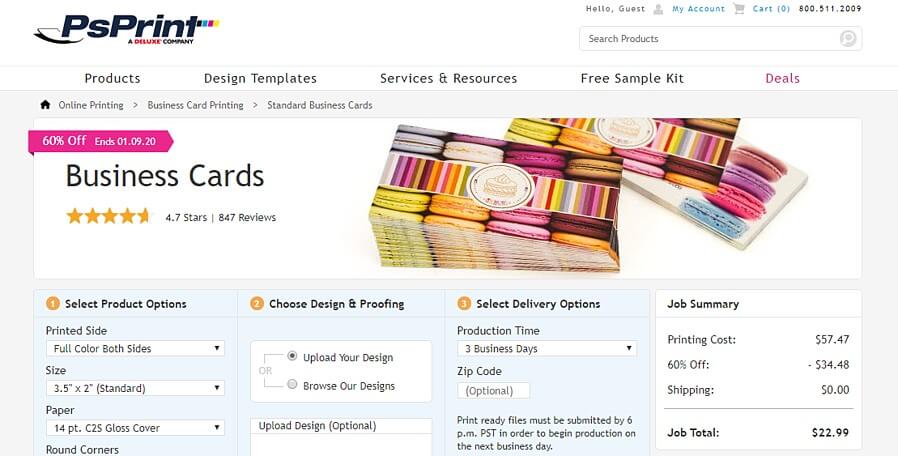
2. Jukebox
Another free tool that allows you to make business cards is Jukebox. This tool offers you uncountable templates that you can work with, and even you can change them to the way you want them. You can add a name, contact information, and multiple colors.
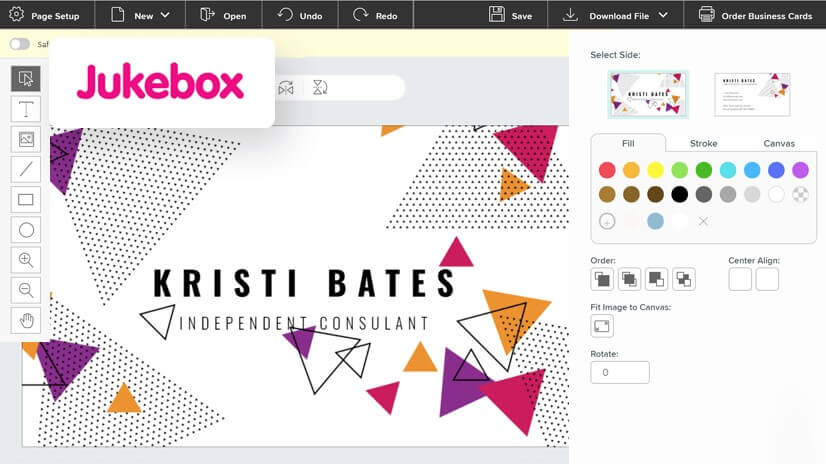
3. Business Card Star
By far, this is the best tool to create a business card online as it has a variety of templates that the user can choose from or customize their own. All the layouts are categorized so that the user can easily find the suitable format they are looking for.
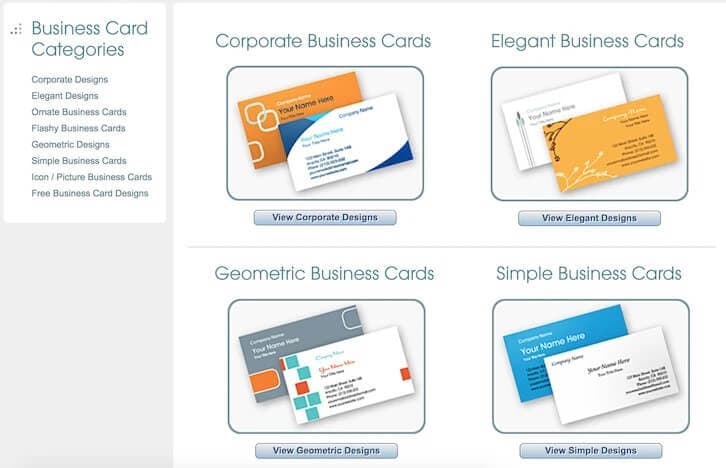
4. Canva
Canva might be a known tool to many people because it helps to create social media images but what people don't know is that it can also be used to make business cards. You can either use the sample layouts or make your own customized template from scratch.
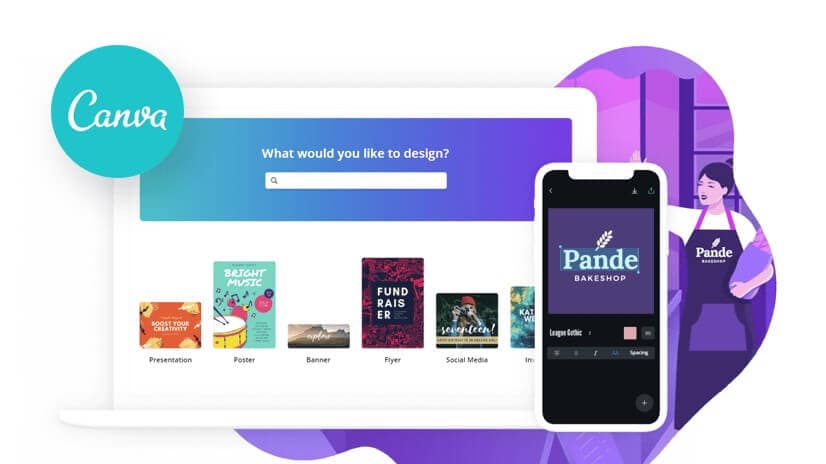
5. Business Card Land
The online tool of card making allows users to make business cards easily with just a few steps. You can customize the colors to match your brand. Just select the template and enter the contact information and let the magic begin.
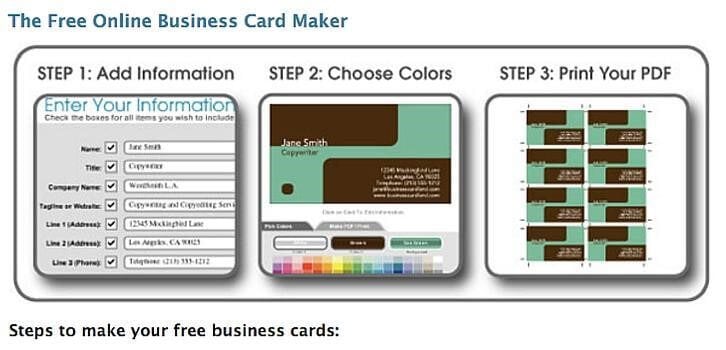
Part 3: Simplest AI Background Removal Tool for Businesses.
Human life has changed. No doubt so many things are easier to handle today than earlier days but let us not forget the fact that our life has gone busier than before. We don’t have time to do things in the first place, so how can a person think of doing something again? For such cases, a miracle tool as Wondershare PixCut took things into its hands.
It was a huge question mark for everyone that how to remove background from an image, but since the advent of PixCut, people have got the answer to this question, and they enjoy using this tool because of its amazing features. A tool that can help you to make the picture background transparent with just a few easy steps.
If you are unaware of this magic, then we will take the chance and let you know more about the great tool and its features;
- You can create a transparent or colored background.
- Background removal is automated.
- Upload multiple images and folders.
- Select the output size yourself.
- It promises to maintain image quality.
Let's now introduce you to its working process with a step by step guideline so that you won’t find it difficult to use this tool;
Step 1: Upload Image
The user is advised to first upload the image from where they want to remove the background. Either by drag and drop it. Or by the 'Upload' button. Or, the user can also copy-paste it.
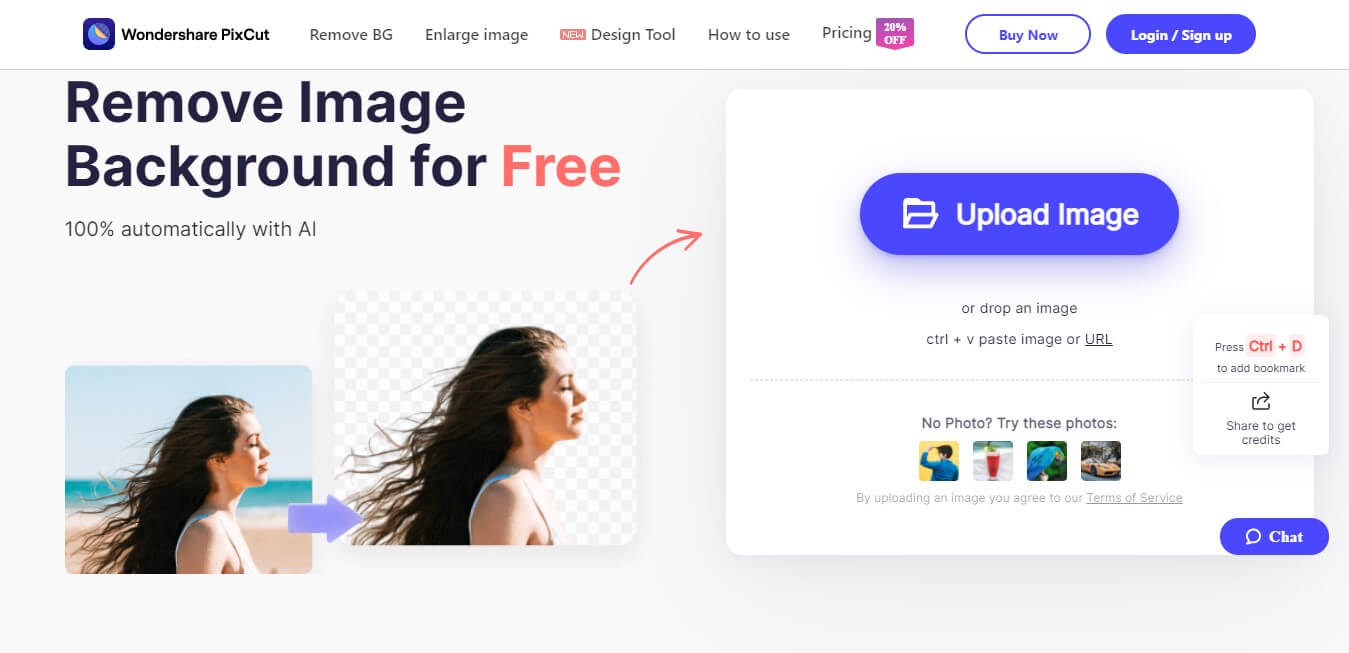
Step 2: Automated Removal
As it is one of its features that the background is removed automatically. So, once the upload is done, the tool automatically removes the background.
Step 3: Download image
After all the process is completed, you can now download the image for free. The image has a transparent background.
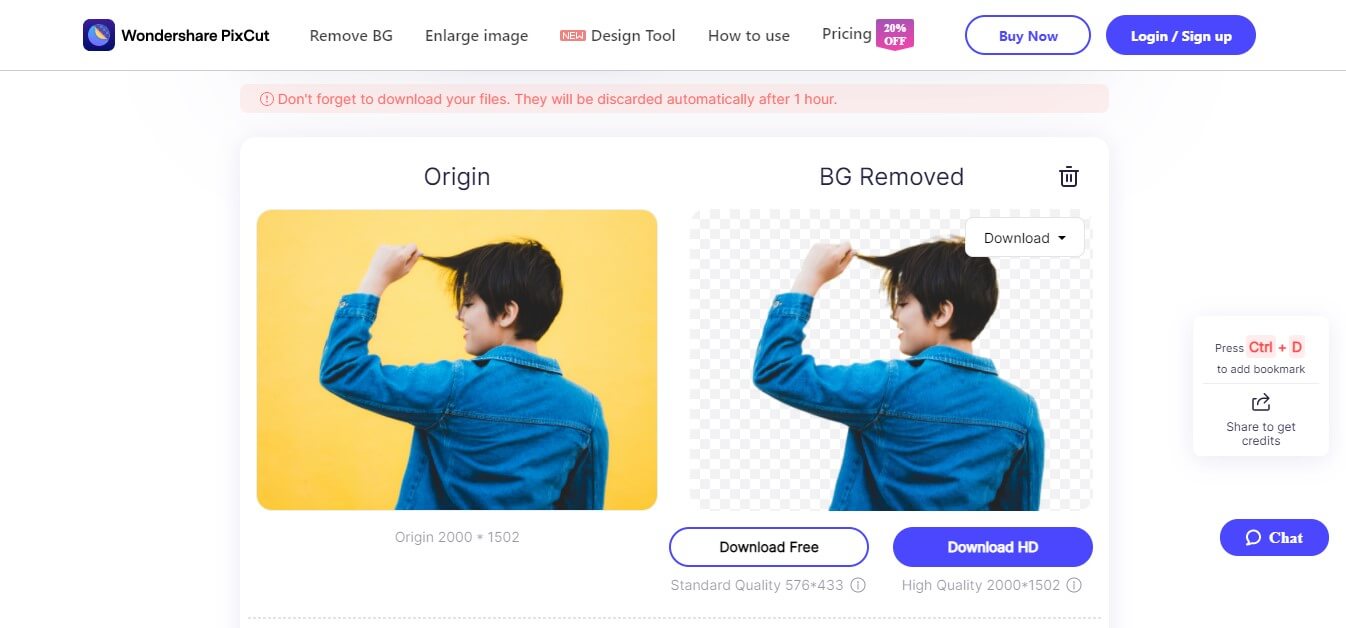
Conclusion
We hope that you have learned something that will help you to improve your business state through better marketing and attractive business cards. Also, the introduction of Wondershare PixCut will be beneficial for its users.

Design Creative by You
A funky or a transparent background? A professional display or a customized card for your loved one? Instagram profile pictures or display for a job offer? We got it all covered by a mere tap of a button. Unleash your horses of imagination and go fierce.