How to Create a Perfect YouTube Thumbnail
In this era, who wouldn’t be familiar with the name YouTube. This online platform is widely used as a video streaming and sharing site. If you are looking to create a channel on YouTube, it is important to learn how to gain views.
A video thumbnail plays the role of a book cover for videos. It’s the first thing that viewers notice when deciding what to watch. Oftentimes, thumbnails prove much more significant in gaining viewership than the title itself.
The following article provides in-depth information regarding YouTube thumbnails and how to make your video stand out using them. An excellent tool to make good thumbnails is the Wondershare PixCut, which can be used to make the image background transparent.
Let us commence!
Part 1: Tips to Create the Best YouTube Thumbnail
Part 2: Best Photo Background Removal Tool
Part 1: Tips to Create the Best YouTube Thumbnail
Thumbnails on YouTube videos can prove to be the "make or break" part of your viewership. Here are 10 tips and techniques to make your video thumbnails absolutely irresistible.
1. The Power of Human Expressions
Adding a headshot or an expressive face image is proved to do wonders to your views. It helps to develop a strong connection with the viewers. Eye contact can prove beneficial in creating curiosity and establishing relations.
2. Add Large Texts
A key part of creating good thumbnails is to add text to them. The text should be related to the title and content of the video. Moreover, make sure that the font size is big enough to be read easily. Squinting to read texts on a thumbnail can prove to be a major turnoff for some people.
3. Insert Clipart or Stickers
To make your thumbnails more interesting, you can consider adding a clipart or stickers. Colorful graphics can help elevate your thumbnail greatly, making it go from bland to well-seasoned with just a little effort.
4. Use Contrasting Colors
Another thing to bear in mind when designing a thumbnail is that it contains contrasting colors of background and text, making both highly visible. Colors that complement each other well appeal more in the viewer’s eyes. If everything appears to be a clash, viewers are most likely to just move on to the next video.
5. Make Use of Editing Software
These days, various types of thumbnail makers are available in the market to help you assist in the task. You can make use of these like the Wondershare PixCut to create prestigious thumbnails for your videos.
6. Relevancy is Key
To ensure that your thumbnails are really clickable, ascertain that the content on the thumbnail is in accordance with the content of the video. Clickbait can prove highly annoying and can also affect your views.
7. Customize for Various Devices
When designing a thumbnail, it is important to keep in mind the various devices that it will be visible on. Currently, around 50%-70% of thumbnail expressions are on a small scale. With around half of the world's population using mobile phones, it is extremely important to consider the screen aspect ratio when creating thumbnails.
8. Adjust According to the Targeted Audience
The content of the thumbnail varies greatly according to the viewers that it is targeted at. Types of thumbnail designs are dependent upon the content. For channel owners that want to talk about their daily life experiences, the thumbnails speak differently than those videos that are targeted for business ventures. Similarly, videos focused on cooking and traveling discrete feature thumbnails.
9. Consistency Pays Off
Retaining a consistent layout is important to maintain a healthy amount of views. It is especially of importance when you are creating a series that include multiple videos. Consistent color schemes, fonts, and layouts can help viewers become familiar with your videos and concepts.
10. Keep an Eye on the Size
An ideal YouTube thumbnail is of the size 1280 x 720 pixels. The minimum width is 640 pixels, while the recommended aspect ratio for previews is 16:9. It is done practically, and thumbnails are compressed and appear small in search results. A maximum image size of 2Mbs can be uploaded in JPG, PNG, BMP, or GIF file formats.
Part 2: Best Photo Background Removal Tool
Now you know how to make the best thumbnail for your YouTube videos. An efficient trick that you can use to make your thumbnails better is to make the image background transparent. Images that have their background removed appear more precise and refined. Various image background remover tools are available online to assist you in this regard.
Among others, the most renowned and prestigious tool to remove images background-free is the Wondershare PixCut. The program is used by a number of people, including e-business owners, social media influencers, designers, and media-related individuals.
This esteemed tool serves a number of benefits to its users, some of which are listed below.
- A user-friendly interface.
- Easy steps to achieve the task, without much trouble.
- The service is completely free of cost.
- The end products exhibit premium quality.
- The entire process is automatic.
The only drawbacks that the tool faces are as follows.
- It only allows a maximum image size of 15Mbs. A file larger than that is not supported.
- PixCut cannot remove the backgrounds of multiple photos at once. Images need to be inserted one at a time to produce the desired results.
Now, it is time to know how to remove the background of a picture using Wondershare PixCut. All you have to do is follow these easy steps.
Step 1: Upload Image
The first step is to upload the image to PixCut. To do so, click on the “Upload” button that shall be available in the middle of the screen. You can also copy and paste the image. An alternate method is to drag and drop the image in the program. PixCut also offers a “type URL” option for web images.
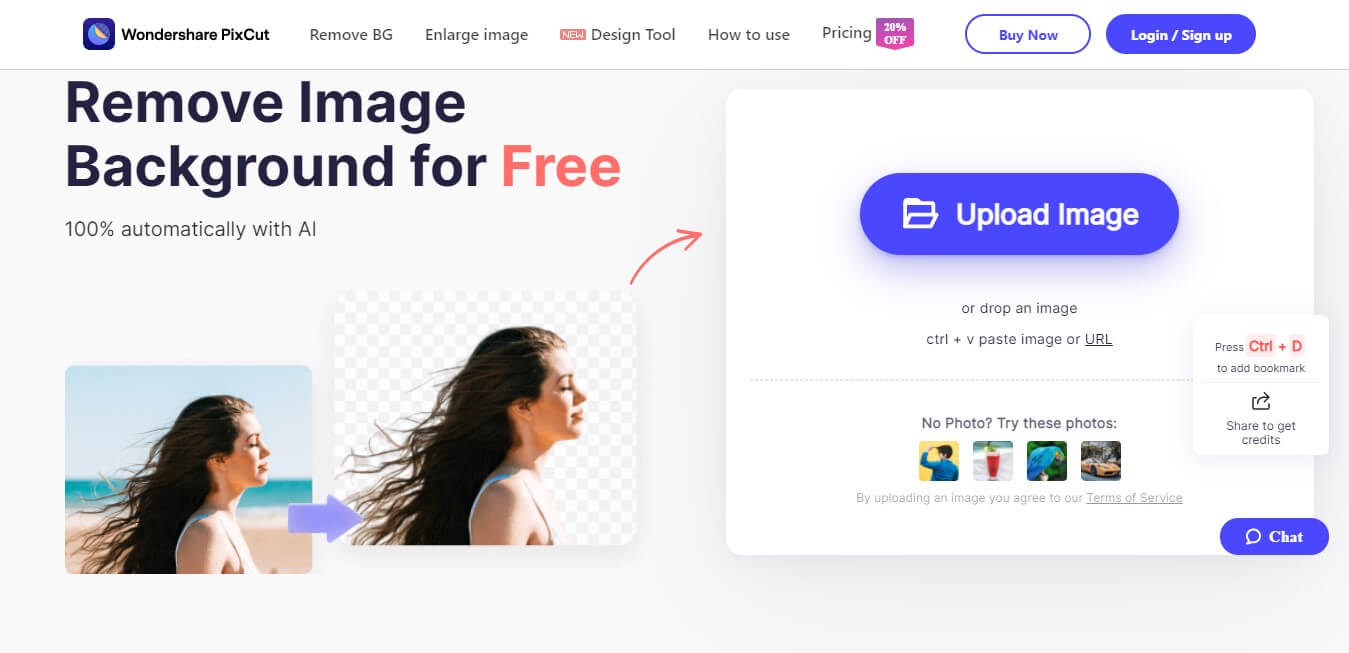
Step 2: Making Background Transparent
When the file upload is complete, PixCut shall start to do its job, i.e., make a background transparent. The program carries out this function on its own. You just have to wait for a short while.
Step 3: Preview and Edit
Once the program is finished removing the background from the image, it shall preview the final product. You can view and see if it requires further editing, like the insertion of a new background or some shadows.
Step 4: Download Image
The final step is to click on the “Download” button present on-screen to save the file with its background removed to your device. Users that have access to paid plans can also save the image in HD quality.
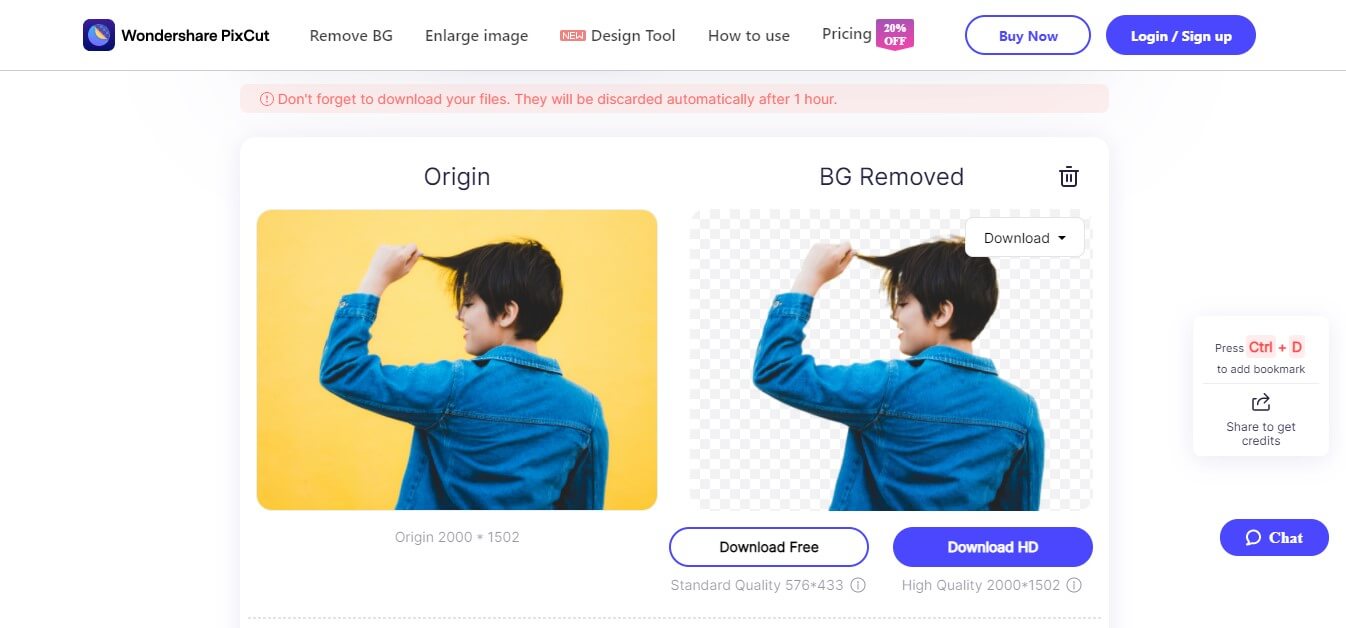
Conclusion
The thumbnail feature should never be overlooked if you wish to gain a large number of views on your YouTube channel. The importance of a good thumbnail can be seen in well-established YouTubers like Jojo Siwa, PewDiePie, and Logan Paul. Keep an eye on other YouTube stars and competitions to learn more about gaining views rapidly.
Make sure to use the Wondershare PixCut to help you remove the background from the image online. Follow the tips given above to create proficient thumbnails and increase your views considerably.

Design Creative by You
A funky or a transparent background? A professional display or a customized card for your loved one? Instagram profile pictures or display for a job offer? We got it all covered by a mere tap of a button. Unleash your horses of imagination and go fierce.