How to Create an Impressive Greeting Card
A greeting card is a decorative paper that you give to people around you, like your friends, family, or the people at the workplace, to greet them on special events such as Christmas, Halloween, and Birthdays. These cards are also given to express other emotions or say thanks to someone.
Most people prefer to design greeting cards on their own. But they come up with some queries like what should be a greeting card template or what to write in the greeting card, which makes it looks impressive. Some greeting cards have an image in them, but putting a desired image on the card sounds difficult.
For this purpose, we recommend you use a perfect tool for editing the image and remove its background so you can use it in the greeting cards. Wondershare PixCut background removal tool is the most suitable tool for this purpose as it smoothly removes the background from an image. In the remaining article, we have discussed the detailed solutions for your queries and provide you with some tips and guidelines for making a perfect greeting card.
Part 1: Effective Tips for Creating Attractive Greeting Card
Part 2: How to Remove Background from an Image for Greeting Card
Part 1: Effective Tips for Creating Attractive Greeting Card
The greeting cards demonstrate your feelings or expressions to those to whom you send the card. For making greeting cards look unique and impressive, you need to put in your efforts and follow the guidelines or tips we are about to discuss. We have listed some tips below, which you need to consider while making a greeting card:
Think of your Audience
The first thing you need to consider is that you should know about your audience to whom you are writing. You cannot send a greeting card with having friendly tone to your workplace people whereas, for your close friends, you cannot send them a formal greeting. So, you should think of your audience and then write accordingly.
Leave Writing Space
While making a greeting card, you need to be careful that your design on the card is not covering the maximum of the space. You must leave enough space on the card to write proper greetings.
Make Clear Subjects
Your greeting card should look obvious and clear in its message. If you cannot sense the reason for greetings at first glance, then reconsider it and make your greetings obvious that what they are about.
Prefer Horizontal or Vertical Formats
You must be clear on what type of occasion you are greeting someone. If it is a dinner or a fundraiser event, you must prefer using horizontal format cards for greeting. On the other events, normally vertical formats greeting cards are used for greeting someone.
Create Different Versions
If you are going to get printed greeting cards, then you must consider different versions. That means your theme of the greeting cards could be the same, but they should not be too like each other. Moreover, you need to consider your audience for once and your understanding of them before selecting a greeting card.
Concise and Interesting Content
You need to be careful while writing greeting cards that the content in the greeting card should not make the recipient feel bored. So, the main point is to keep the content look interesting, real, and concise in the greeting cards.
Avoid Gender-Specific Designs
You should be very careful while proceeding with your greeting card design. Greeting cards should not be gender-specific to keep away the possibility of skipping out on a vast audience.
Attempt Greeting Card Templates
There are already many templates and designs available for greeting cards. You can expressively illustrate your relationship by showing your efforts and making the greeting cards more artistic. You can start making your greeting card by first selecting a suitable template for it. After that, you can start greeting thinking of your audience.
Do not Put Religious Photos
There is no restriction in putting religious photos in the greeting cards until or unless you have a good reason for the crosswalk. As on the normal greeting cards, there are not religious photos always, even on religious holidays like Hanukkah or Christmas.
Warm Closing
After finishing your greetings on the card, do not end up writing just your name. You should warmly close the greetings by saying words like "With love," "Warmly," "Much love to you," or "Warmest wishes to you." After that, you can end up writing your signature.
Take Feedback
Without telling your family, friends, and coworkers what the card is for, ask for their feedback and get their opinions on it. By any chance, if they did not get it, you can reconsider your design of the greeting card.
Part 2: How to Remove Background from an Image for Greeting Card
Some people want to put images on greeting cards. If you are stuck while thinking that how to remove the background of a picture, then you should know this is truly possible nowadays. You just need to use a suitable tool that can easily remove the background from an image.
To make the picture background transparent, the tool which clicks on your mind at first is the Wondershare PixCut Background removal tool. By using this tool, you can remove background from images online by just following some basic steps and guidelines.
Wondershare PixCut Background removal tool has some remarkable features that are given below:
- This tool offers you an instant service of background removal from an image so that you can use the desired image in the greeting card.
- Wondershare PixCut is amazing in its speed of service as it removes the background of an image in seconds.
- This Background removal tool selects the desired object automatically.
- This tool has a huge demand in many industries like car dealerships, graphic designing, and marketing.
- Wondershare PixCut is offering you features that are all free of cost.
- It provides you with multiple paid versions.
To learn how to remove background from an image, you need to follow the steps of how you can use Wondershare PixCut Background removal tool and further removal process:
Step 1: File Insertion
First, tap on the “Upload” option visible on the screen to insert your desired image into the program. You can also copy your desired image and paste it into the tool. Another alternative is to type the link to a web image.
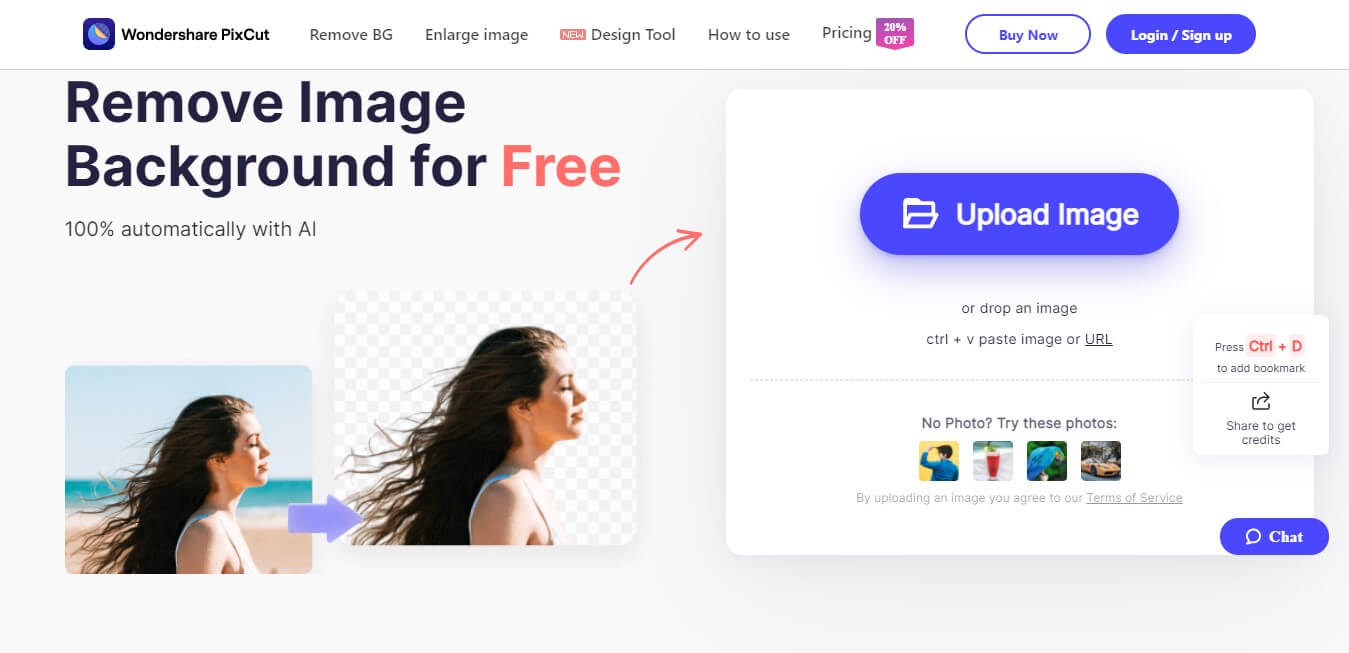
Step 2: Background Removal
After uploading the file, the other things will be handled by PixCut. There is no need for any manual assistance; this tool will automatically remove the background from the image.
Step 3: Download Image
In the last step, you can download the edited version of the image by simply clicking on the “Download” option visible on the screen. Users that have a paid subscription can also download the edited image in HD quality.
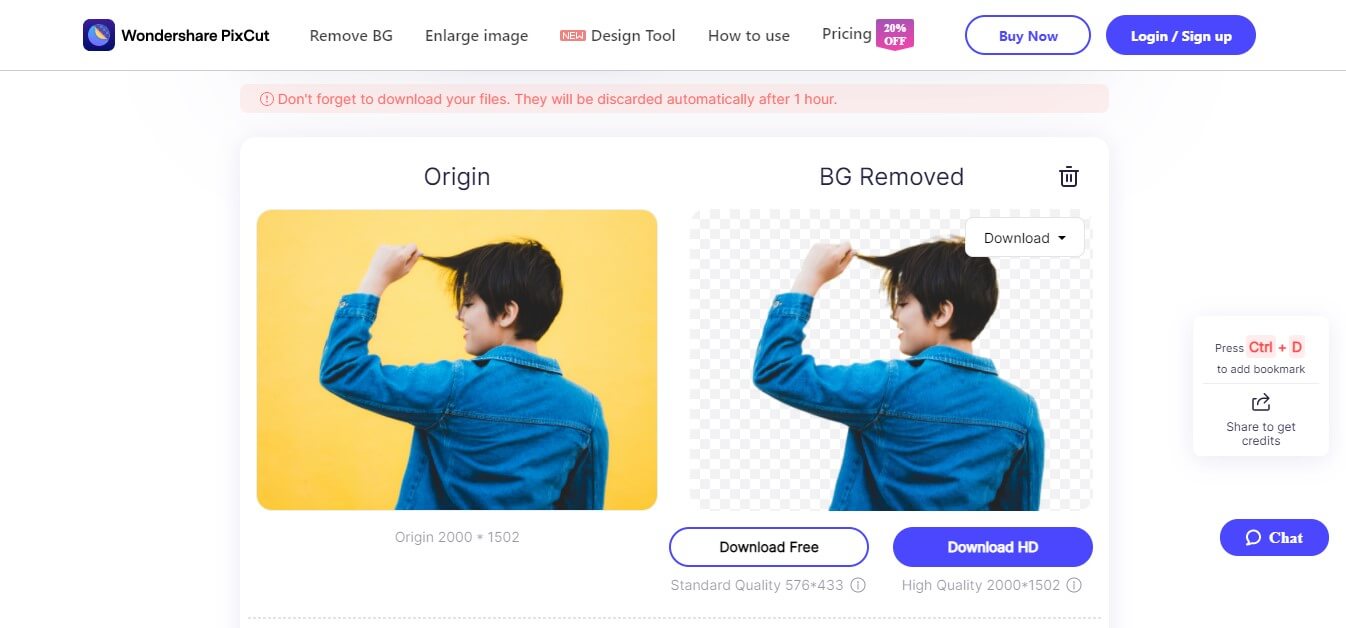
Wondershare PixCut Background removal tool is an amazing image background remover. You can now remove the background of images in no time and can use them on the greeting cards.
Conclusion
By concluding the discussions, we come up with several amazing tips and guidelines for making an impressive greeting card so you can now make a perfect greeting card on different occasions for the people around you.
Moreover, we talked about how you can remove the background from an image so you can use the image in your greeting card. We discussed a tool that makes background removal possible, which is the Wondershare PixCut Background removal tool.

Design Creative by You
A funky or a transparent background? A professional display or a customized card for your loved one? Instagram profile pictures or display for a job offer? We got it all covered by a mere tap of a button. Unleash your horses of imagination and go fierce.