Those days are long gone where you had to hire a professional graphic designer to get anything designed. Be it a simple poster, a product image, or your portrait for social media channels, you can now design almost anything and everything just by sitting at home even if you have zero design experience and thankfully so.
If you have any experience with design, you know how any image with unnecessary background details can be a real pain. It doesn’t matter whether you are a marketer, a freelancer, or even a professional designer, you know well how a picture with transparent background can come in handy in more ways than one can imagine.
The same applies to a car dealer. Let’s say you want to create a poster for your new car. What do you do? You click its picture and try to make it as desirable to your consumers as you want. This is where tools that can make the background transparent can come in handy.
So, how to make the background transparent to create awesome car posters? In this article, we are going to talk about top tools you can use to make the background transparent of any image you want and not just cars. Let’s begin!
In this article
Part 1 Make Background Transparent Free Online
Did you know that there is a tool to make a background transparent for free? On top of that, you don’t have to download any hefty software. You can just make the background transparent of your images online! Yes! We are talking about Wondershare PixCut.
Wondershare PixCut is an online tool, powered by AI, that can help you to easily make a background transparent in just 2 clicks! It’s super easy-to-use and completely free of cost. Sounds too good to be true, right? Let’s use it.
For the task at hand, let’s see how easy it is to make a transparent background for your car posters using Wondershare PixCut.
Step 1: Go to the official website of Wondershare Pixcut and click on the “Upload Image” button.
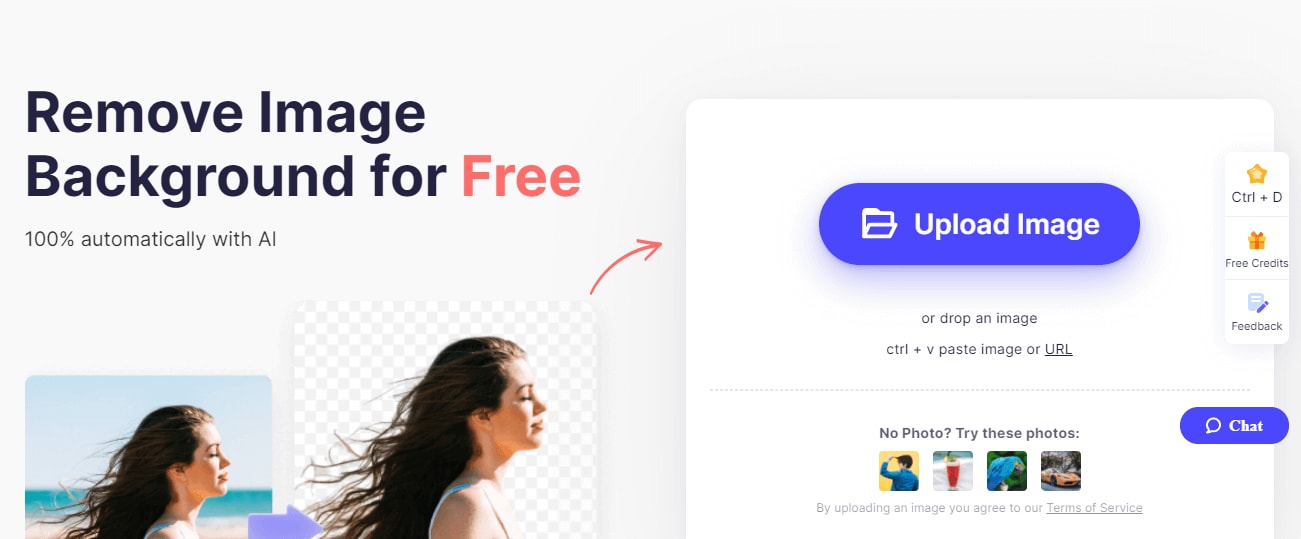
Step 2: Just choose the car poster you want to make the background transparent for and bam!

Step 3: Once you see your results, just click on the ‘Download Free’ button.

That’s how easy it is to use Wondershare PixCut to make the background transparent on your car posters! Its powerful AI does a superb job and can make your life much easier.
Part 2 Make Image to Transparent with Apps
Wondershare PixCut is a super-easy way to make the background transparent. But, if you are someone who needs a handy tool to make the background transparent of your images on the go, you can also go for mobile apps.
In this section on how to make background transparent, we will be talking about 2 mobile apps - 1 for iOS and 1 for Android.
PhotoLayers (Mobile App for iOS)

PhotoLayers is an iOS app that will help you to make the background transparent of your car images/posters. It is one of the best iOS apps in its category and has a 4.8-star rating on the Apple App Store.
Top 3 features of PhotoLayers that can help you make background transparent and vitalizing designs -
- This app has an ‘Automatic Background Removal’ feature.
- Contains plenty of other photo editing features as well.
- You can also use this app to create an awesome photomontage of up to 11 images.
Background Eraser (Mobile App for Android)

Background Eraser is an Android app that can help you easily make a background transparent of your car images, portraits or other product images. Even though it is primarily popular for creating awesome portraits it works for product & car images as well.
Here are the top 3 features of the Background Eraser Android app that can help you make background transparent.
- Has an Auto Remover feature that automatically detects/removes unnecessary background details from your images.
- Allows you to add vitalizing effects to your car images such as stickers and emojis.
- Contains other photo editing features like ‘crop’, ‘layout’, ‘blur’, etc.
Part 3 How to Make Background Transparent with Software
When it comes to the best software for your PC that can help you when you are looking for an answer to how to make background transparent, the first software that comes to mind is Adobe Photoshop.
Adobe Photoshop is well-renowned photo editing software for both Windows PC and Mac. It’s been in the market for quite some time now. Though Photoshop has a bit of a learning curve unlike Wondershare PixCut, it gets work done.
Here’s how you can make the background transparent using Adobe Photoshop.
Step 1: Open Photoshop software on your PC and open your car image by a simple drag and drop. Click on the “Layer” dropdown option, followed by the “Smart Objects” button, and then choose “Convert to Smart Object.”

Step 2:In the same dropdown option, click on “Rasterize” and then select “Smart Object”.

Step 3: Choose the “Polygonal Lasso Tool” from the left menu and carefully trace the border of the focused object in your image (in the current case - your car image).

Step 4: When the start and endpoints have met on your focus image, click on the “Select” button followed by the “Inverse” button.
Step 5: Once done, simply click on the “Delete” key from your keyboard.
You have now successfully made the background transparent on your car poster. Though it’s not a cakewalk like the AI-powered auto removal feature of Wondershare PixCut, you can be super-precise when using Photoshop to make the background transparent.
Part 4 Final Analysis: What is the Best Way to Transparent Background
In this section of how to make background transparent, we will talk about the best way to choose if you want to make background transparent not just for your car posters but for other purposes as well.
- Mobile Apps: PhotoLayers & Background Eraser are some of the best mobile apps to make background transparent. But, not only did we face a slight delay and encounter bugs here & there, but also it becomes super uncomfortable to create something with ads popping up. Besides, few of the premium features are paid for.
- Software (Adobe Photoshop): First of all, Photoshop is a pricey software. And as we mentioned earlier, not everyone can just open Photoshop and make the background transparent without any help or watching tutorial videos.
- Wondershare PixCut: This is the best way to make the background transparent because of quite a few reasons. First, it is super easy to use. Second, you don’t have to download anything. Third, you can make the background transparent in just 2 clicks!
Conclusion
These are the top ways of how to make the background transparent and create the best car posters. Besides car posters, you can also use these tools to create visually appealing ads, social media posts, and much more!
