How to Design a Perfect Instagram Post
Instagram has been a rising sensation among various social media platforms for quite some time now. The photo and video-sharing social networking site rose to popularity a few years back. It currently has around 1 billion accounts registered, with over 500 million active users on a daily basis. From business owners to actors and singers to athletes, almost everyone uses Instagram these days.
If you are looking to grow your business on Instagram or to influence people through your posts, you are at the right place. Here, we will provide you all the necessary information regarding Instagram posts and how to grow your account. We will also introduce an excellent AI background removal tool called Wondershare PixCut, which will help to make the image background transparent. You can use these transparent images to make your Instagram posts on any background of your choice. Keep reading to learn more.
Part 1: What is the Instagram Post and Profile Size?
Part 2: Best Design Tips for Instagram Posts
Part 3: How to Change Your Image Background Quickly?
Part 1: What is the Instagram Post and Profile Size?
Users of Instagram must be familiar with the fact that Instagram allows only a certain size of photos to be uploaded. These specific dimensions are necessary to be kept in mind when designing a post.
By default, Instagram photos are posted in square shapes, with a size of 1080 x 1080 pixels and an aspect ratio of 1:1. This was the standard size of Instagram posts in the past when it first came around. But now, the app contains portrait and landscape features that allow you to add images of larger aspect ratios.
Ideally, a portrait image is of the ratio 4:5, with a pixel size of 1080 x 1350. If your image is larger than that, it will be cropped. But, any image between 1.91:1 and 4:5 is supported.
When landscape photos are concerned, Instagram allows an aspect ratio of 1.91:1 and a size of 1080 x 608 pixels. The stories feature slightly different. You can add an image of 1080 x 1920 pixels in a 9:16 aspect ratio. The same goes for Instagram reels and IGTV videos.
The profile images on Instagram are although displayed in circles, and the dimensions are of a square format. Images are displayed as profile pictures in a 1:1 aspect ratio and 110 x 110 pixels and are stored at 320 x 320 pixels.
Part 2: Best Design Tips for Instagram Posts
To help you design the best posts for your Instagram feed, we have compiled some effective tips and techniques. Let’s dive into it.
1. Nourish your Creativity
Creativity is the best tool that will help you along the path to create effective Instagram posts. Play with ideas put forward unique and innovative designs for the audience. Your idiosyncratic visions and artistic expressions will be the most valuable tools to mark your existence among the plethora of accounts already available on the site.
2. Add Themes
Adding themes is one of the key ways to make your feed presentable and appealing to the viewer's eye. Try to choose a distinct theme, and stick to it throughout your posts to create effective results.
3. Avoid Long Captions
Oversharing can prove to be a big problem on the internet. When posting an image or a video on Instagram, keep the captions short and precise, and try to keep them related.
4. Manage Consistency
It is important to be consistent and regular in your posting. Social media moves at a rapid pace, and in order to remain a part of the race, it is necessary to keep your breaks short. If you don't want people to forget you, post often and avoid disappearing for a long time. Long periods of inactivity can result in losing a lot of followers.
5. Know Your Audience
In order to create influential posts, it is important to know who the posts are targeted at. Learning about your audience can help you get a clear idea of how to design posts that are more effective.
Part 3: How to Change Your Image Background Quickly?
An effective way to make your Instagram post stand out is to remove the background from an image. The analysis shows that images that have their background removed appear more distinct and refined. If you wish to clear the background from your picture, you can use the Wondershare PixCut for the task.
PixCut is a wondrous application that is primarily used to make the image background transparent. The program offers other services as well, such as designing tools and image enlargement features. Thus, a large number of people, from graphic designers to marketing individuals and e-commerce business holders, can make use of it.
The tool offers its users entirely free services, though a few paid plans are available with some additional features. A few bonus attributes of PixCut can only be availed by owning certain "credits," which can be obtained by doing specific and relatively easy tasks.
Some beneficial features provided by PixCut are as follows:
- The service offered by the tool is web-based and entirely free.
- The program has an attractive user interface that makes tasks easier.
- PixCut does the job on its own, removing the background from the image without any external aid.
- Results are produced in a relatively short period, significantly saving time.
- With PixCut at your assistance, there is no need to fret about the quality of the work done. End results exhibit premium quality and can also be saved in HD.
- The tool is applicable in a number of industries, serving a great many features other than solely being an image background remover.
- Images of several file formats such as PNG, JPEG, GIF, and BMP can be edited with ease.
The only downsides that the program faces are as follows.
- It exhibits a one-by-one process, removing background from images one at a time. Multiple images cannot be uploaded at the same time on PixCut.
- The maximum size that is supported by PixCut is 15Mbs. An image larger than this cannot be uploaded.
To know how to remove the background of a picture using Wondershare PixCut, first launch the program on your browser. Then, follow these simple steps.
Step 1: Upload Image
The first step is to insert your image into the program. Clicking on the blue “Upload” button will do the task for you. Another option to place your image in PixCut is to use the copy and paste method or the drag and drop method.
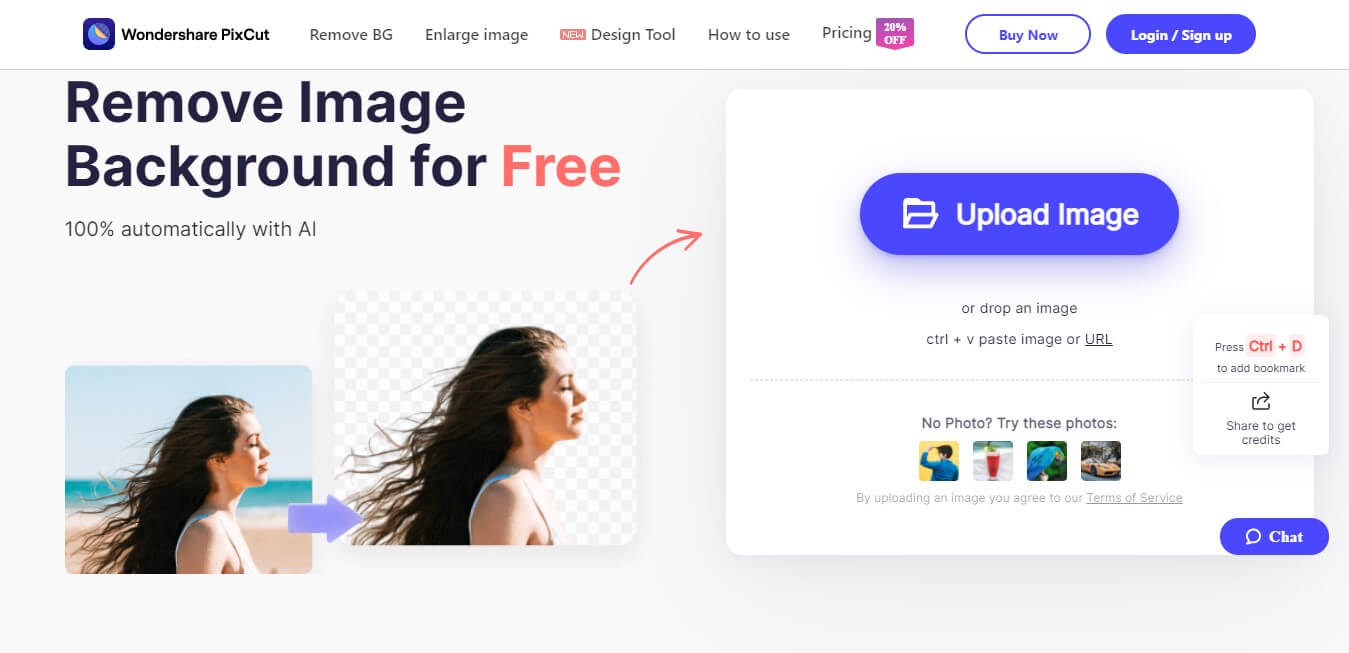
Step 2: Removal of Background
Once you have successfully uploaded the image, it is now time to sit back and let PixCut remove the background from the image online. The process will only take a little time.
Step 3: Download Image
To conclude the process, click on the “Download” button visible on the screen to save the image on your device. Users that have access to credits can also save the image in HD.
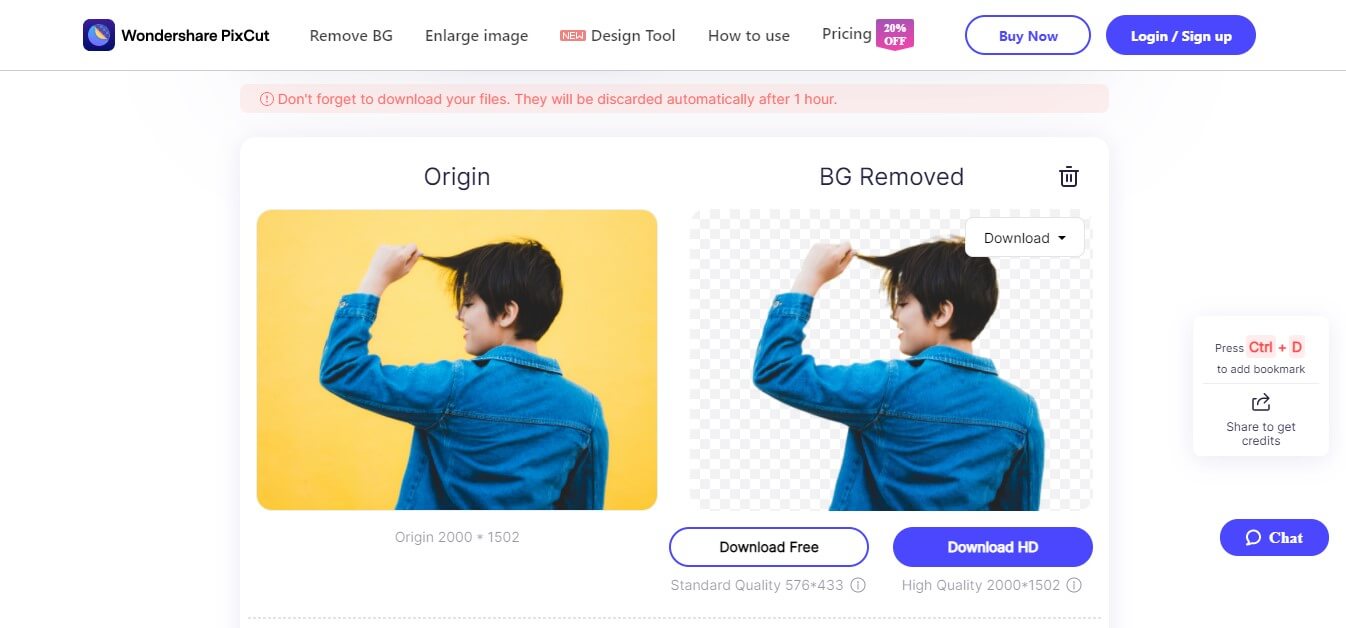
Conclusion
Social media influencing particularly Instagram has greatly increased in recent years. If you wish to grow your account similar to other successful bloggers and influencers like Huda Kattan, Cameron Dallas, or Jeffree Star, certain strategies need to be adopted. These tricks and techniques can drastically increase your viewership and boost your engagement levels.
Following the tactics mentioned above can help you pursue your dream of creating effective Instagram posts and influencing the world.

Design Creative by You
A funky or a transparent background? A professional display or a customized card for your loved one? Instagram profile pictures or display for a job offer? We got it all covered by a mere tap of a button. Unleash your horses of imagination and go fierce.