Best everyday tips for Attractive Photos
In the early years, photography was merely for official use, where photos were only for ID cards or passports, etc. Later, it became a part of professionalism, and people became photographers who provide coverage to different events around the globe to date. But have you ever noticed that photographs today are an essential part of our life as we cannot hang out with our friends and family without taking pictures, followed by uploading those photos on social media?
Not only for fun purposes or just the professional world, but photography has proved itself really essential in the other fields too. As, in this unjust world, someone can get justice if the truth is captured through the lens.
Ever been through a situation where you need a new picture, but you don’t have any neither you got time to do a shoot? We got your back as an absolutely amazing, lifesaving tool Wondershare PixCut will be introduced in the coming sections. If you want to learn about how to reuse images by removing background from image or to make a background transparent, just stick with us till the end.
Part 1: Easiest Tips for Improving your Photos
Part 2: Easiest Background Removal Tool for Sellers
Part 3: FAQ’s for PixCut
Part 1: Easiest Tips for Improving your Photos
Photography nowadays is an essential skill, but not everyone is a good photographer. It is said that practice makes a man perfect and that no doubt is true. But the practice is not necessary for all jobs as, sometimes, being smart can do the work with less effort.
This might seem like a big question, but let us lift the curtain from certain tips that will help you to improve your photos and make them look like professional’s work;
Negative Space:
Negative space is the area around and between the different objects of an image. So, if you are wondering that all that space is a waste, then take your picture accordingly and embrace the negative space to make your photo great.
Set your Camera’s Focus
It is really important to check and test your camera's focus before taking a picture, as sometimes, the camera might not focus properly. For that, you should make the camera focus on the object manually.
Reflections
A true photographer will always play around with reflections to get aesthetic photos. Another pro tip to get attractive photos is to capture any reflection that can be seen around by adding it into the frame of the picture.
Avoid Zoom-in
The image must always be taken from a natural distance. Though the feature to zoom in or zoom out is really helpful, but still, it should be avoided as it affects the picture quality by making it blurry. Also, damaging the pixels and making them pixelated.
Color Blocking
Another tip to get aesthetic pictures is to play with different colors and objects. It means that the entire picture must be black and white, but the object of the image that you want to shine should be the only colored thing.
Part 2: Easiest Background Removal Tool for Sellers
Let's now talk about the promised section that you all must be waiting for. Yes, it's time to discuss and explore more about Wondershare PixCut. The tool that allows you to play with your images, background, and all. This tool actually paves the way for its users to reuse any image that they want to without anyone noticing that it's an old image. There are many features of this tool that will attract you to use it, as;
- This is a background eraser tool, online free.
- A magic tool that handles the removal automatically.
- The user only has to drag and drop.
- It lets the user select the output size themselves.
- Users can play with the transparent background of the image by using the design tool.
- The image is downloaded from the tool, free.
Who would mind removing background from images online free by just a few easy and baby steps? Those people who are not aware of this wonderful tool are surely missing it. But we are here to tell you how to use the tool and get your work done within few minutes so that you don't waste your time anymore and get the possible benefit from it.
Step 1: Upload the target image
The user is first requested to upload the target image on the PixCut tool so that the background can be removed. There are several ways to upload any image by clicking on the 'Upload Image' button. Or by drag and drop, or else, the user can even copy-paste it.
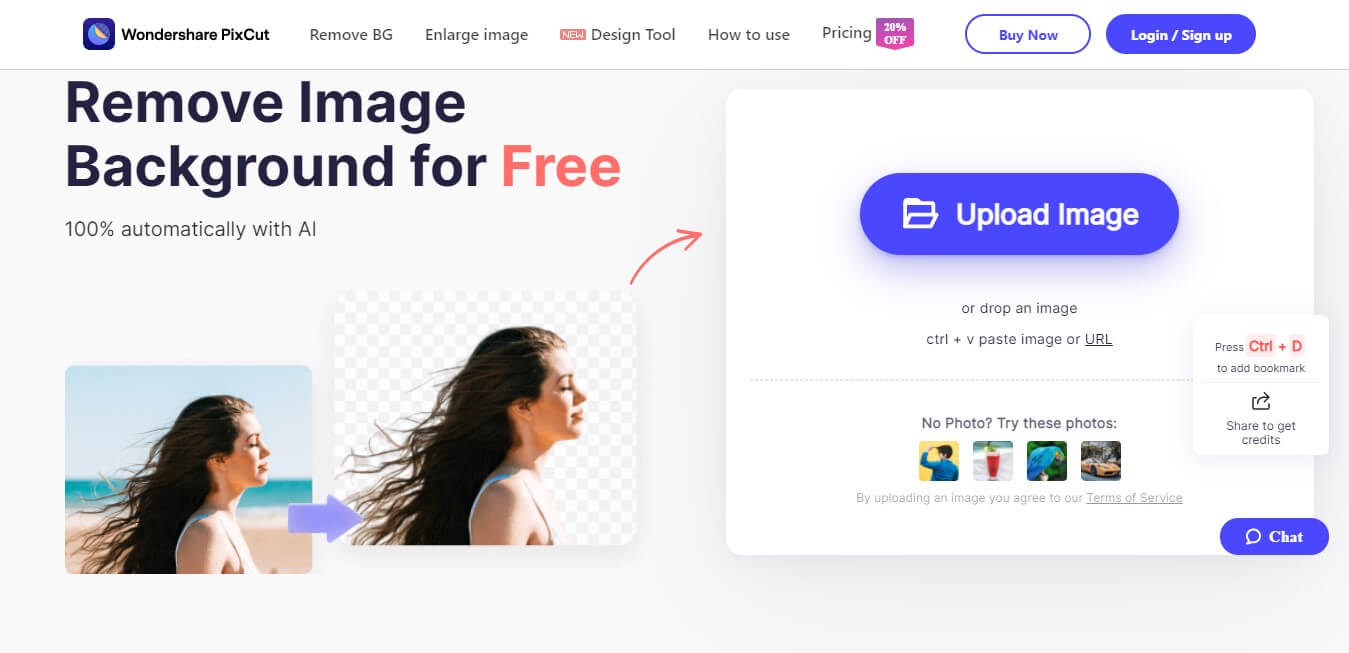
Step 2: Processing
This next step depends on the first step. As soon as the image is uploaded properly, the tool will do its magic by automatically removing the background from the image.
Step 3: Download when done
When you see the image with a transparent background, you are advised to download it by selecting the output size. The file will be downloaded for free.
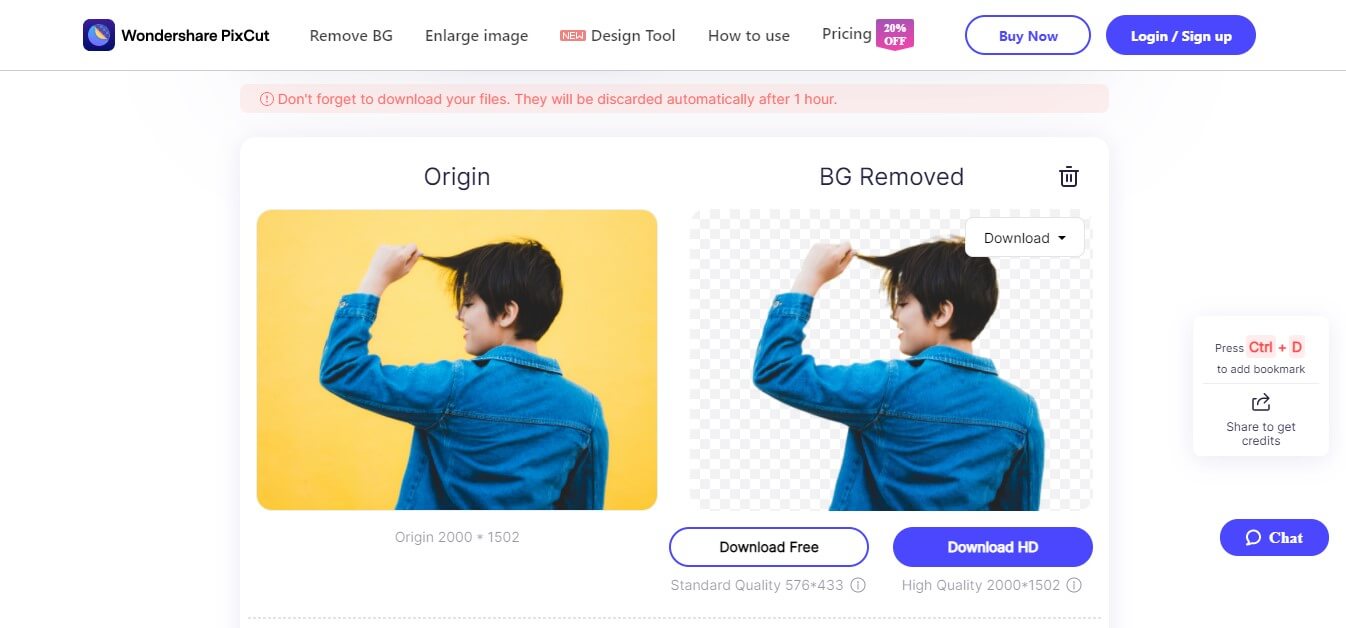
The easy tool that helps you to remove background from an image within 3 steps, some clicks, and few minutes has many more advantages for its users. These will blow your mind, and you will come back again to use the tool and enjoy the facility. Its time to shed light on;
Advantages:
- It is an easily accessible tool as it's free and online.
- The tool saves a lot of time as you don’t have to face the trouble of re-shooting anything.
- It is a very convenient platform as it does not require any storage space because you don’t have to download the tool.
- The tool is very easy to use because of the fact that the removal is automated.
- The tool is a money saver too. You don’t have to pay anyone to do the job of background removal. Do it yourself, for free.
Disadvantages:
- It only deals with one image at a time.
- The drawback of using an online tool is that the tool harms the picture quality.
Part 3: Frequently Asked Questions (FAQs) for PixCut
- What image formats and file sizes are supported by PixCut?
Image files with the following formats can be uploaded; JPEG, JPG, PNG, BMP, and GIF. And the recommended file size is 15 megabytes.
- What should be the file size and format for image enlargement?
File size up to 8 MB and the following formats will support image enlargement; JPG, PNG, JPEG, and BMP.
- What is the difference between high-quality and standard-quality image results?
The major difference between them is that the standard quality image result has a resolution of 0.25 megapixels, whereas the high-quality result image has a resolution of more than 16 megapixels.
- What is credit?
The free download of the image affects the picture quality, so to avoid that, users can use credit to download high-quality result images. For downloading one high-quality result image, it costs one credit.
- Can new users get credit?
Yes, new users can gain credit, too, by signing up. Also, they can purchase credit by subscribing to a monthly plan.
Conclusion
The article above will be a great guide for all those who wish to take great pictures. Also, they will learn a lot from the tips and tricks that were discussed to improve your photos. The helping hand of Wondershare PixCut will benefit so many people in many different ways.

Design Creative by You
A funky or a transparent background? A professional display or a customized card for your loved one? Instagram profile pictures or display for a job offer? We got it all covered by a mere tap of a button. Unleash your horses of imagination and go fierce.