Make Background Transparent with 2 Powerful Tools
If you are into photo retouching and web designing or even an enthusiast, you may have asked yourself the question, “How to make an image background transparent?” That being asked, images with transparent backgrounds look amazing and quite naturally evoke curiosity about how these were created.
Removing an unwanted background or the need to make image background transparent is due to the several applications of such images in today’s time. From publishing these transparent images on social networks or marketing the products and goods of brands, these images can make the subject look more appealing without the background. Transparent images are also utilized to replace the boring background scenes with futuristic backdrops.
Although you may think that there are a lot of difficulties or complications to make image background transparent, in reality, with the right set of tools, the process can be very simple, seamless, and would involve minimum skill and effort.
In this article
Part 1 The Best Way to Make image background transparent online
In this article, we have talked about the best tools that can help you make the background transparent with minimum effort.
And the best part is, you don’t need to have a lot of skills or be a photo editing maestro to make the image background transparent. With the help of these tools, it can be done seamlessly. Let us now check out the tools that can help you easily create transparent background png images.
Wondershare PixCut is a very useful and easy-to-use software that can help you easily make a transparent background on a chosen image. It is a very efficient free online background remover and can help make transparent background online.
Key Features of PixCut
- The tool can automatically detect and remove the background of an image helping you get the desired transparent background.
- It offers stunning final quality of images and you can make transparent background without having to compromise the quality of the image.
- From transparent images for social media and graphic design purposes like posters, flyers and brochures, to transparent background for product marketing and e-commerce, PixCut enables you to do it all.
- PixCut enables you to crop specific products and animals within a picture and create a transparent background png image with the specific subject included.
- You can also enlarge images and hover through a range of design options with a very easy-to-use, efficient, and fast interface. PixCut is perfect to make transparent backgrounds online.
Guide to Make Image Background Transparent with PixCut
Here are a few easy steps on how to make the image background transparent with the help of PixCut. You can make the image background transparent online as well by visiting the website of PixCut.
Step 1: Simply find the “Upload Image” button on its website and upload the image to PixCut. You can also drag copy and paste the desired image on the designated area to make a transparent background png image.
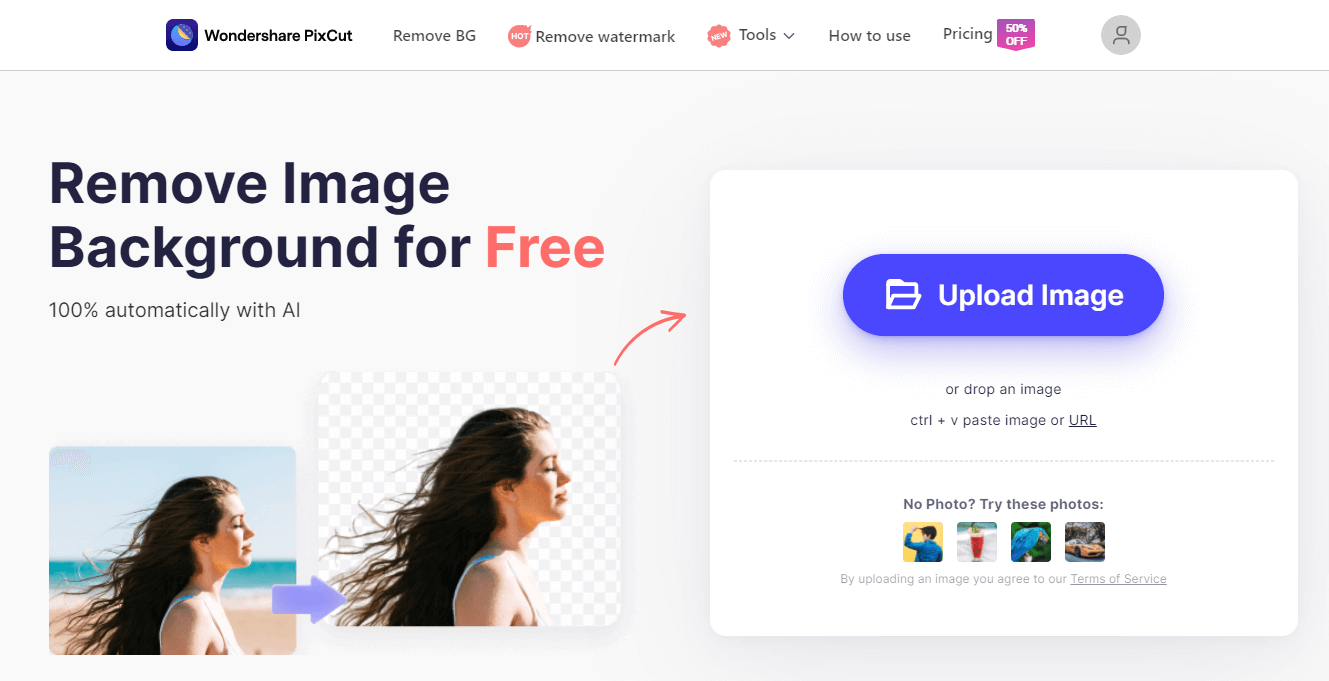
Step 2: After you have uploaded the desired image, all you need to do is sit and wait as the background removal is done 100% automatically with the help of the advanced AI of PixCut. It will detect objects and the background and automatically make image background transparent by removing the background.
Step 3: After the transparent background image is created, simply download the image and save it on your computer. The image will be of high quality and it is desired that you save it in PNG format.
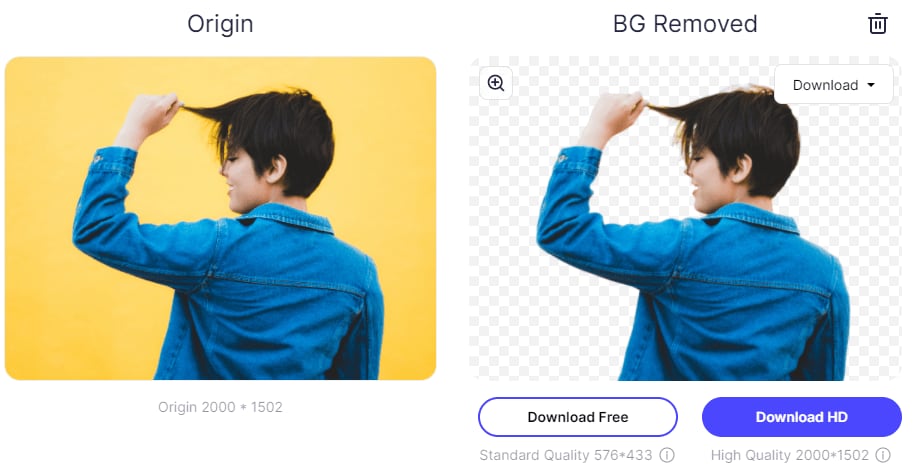
You now have your background transparent PNG image ready to be used for all kinds of purposes.
Part 2 Make Background Transparent by Photoscissor
PhotoScissors is another useful online tool that can help you make image background transparent effortlessly. The software also allows you to get an online transparent image and you can make the background transparent online without the need of downloading the software.
Tutorial to Create Transparent Background by Photoscissor
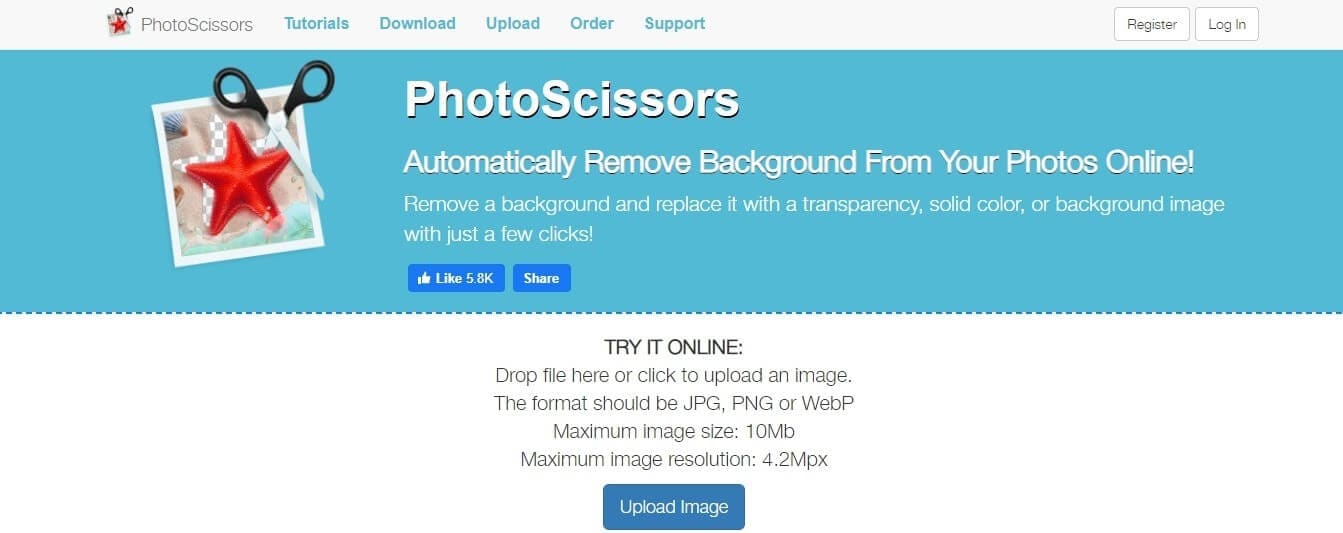
Here are the steps on how to make the image background transparent with PhotoScissors.
Step 1: If you want to use PhotoScissors to make the image background transparent online, simply visit their website and find the “Upload Image” button. Click on it and upload the local image to make the image transparent online.
Step 2: After you are done, you will just have to wait as the tool and its neural networks process the image and detect the background automatically. After that, the image will get its background removed by the intuitive algorithm of PhotoScissors and you will get a transparent background image.
Step 3: Depending on the complexities of the picture and the number of objects present, you may have to make some manual retouches. Make sure you choose the right marker size to make precise adjustments.
Step 4: Lastly, make sure you save the image as a PNG to preserve the background transparency and your transparent background image is ready to use.
Pros and Cons of Using PhotoScissors to Make Background Transparent
Pros:
- Easy to use
- Offers feature to make transparent background online
- Works fast and efficient
Cons:
- Product images only go best with this tool
- You will get low-resolution image until you pay for it
- The automatic detection feature does not always work
- Faces problem with images having multiple objects
Part 3 Conclusion
With all the photography resources available in today’s time, pictures have become an important part of our lives. They are being used literally everywhere and especially for various business and marketing purposes. And for marketing and promotions, background transparent images have become extremely essential.
With a lot of tools available for photo editing, you can apply effects, artistic filters and complexity transform how the final picture looks. And to make image background transparent, PixCut is a perfect choice as it is efficient, easy to use and works automatically without you having to do anything. So if you need to make image background transparent online and make use of transparent images like a pro, simply use the Wondershare PixCut tool for all your background removal requirements.

Design Creative by You
A funky or a transparent background? A professional display or a customized card for your loved one? Instagram profile pictures or display for a job offer? We got it all covered by a mere tap of a button. Unleash your horses of imagination and go fierce.