How to Make your Personal Photos Transparent
Many professional photographers take stunning pictures, but still, they need to do some post-editing to remove the undesired items from the images. Background removal tools are frequently used by every person in today's world. The whole process covers editing, applying colors, and background removing techniques. You can eliminate the undesired items from your image and enhance them to look attractive.
This article will explain some background removing software with its pros and cons. These tools also provide you other editing features that will help you throughout your editing process. Also, we have introduced Wondershare PixCut, which removes the background from image-free with AI technique.
You can read every detail of each tool and make a choice.
Part 1:Why do you need to remove the background?
Images are the best way to do an effective visual representation. However, a single disturbing point can ruin the image; that is why you need to make them perfect. Here are some reasons that why you need to remove the background from an image.
1) Get Rid of Unwanted Objects to Enhance an Impact
It is mandatory to stick to one thing if you are promoting your product or showing it publically. That is why, during the post-editing of images, you need to remove those unwanted objects from the image.
2) Optimize Images for e-Commerce Purposes
In today's world, people prefer to do online businesses, and most e-commerce platforms require free background images. This makes the product more attractive and clear to the public.
3) Make your Images Stunning Forever
Sometimes your thoughts don't match with the expectations of the captured photos. But using the background remover tools, you can enhance the colors and edit them to improve their stunning looks.
Part 2:Third-Party Tools to Remove Background
Free background removal tools are efficient when you are in a hurry and want to remove irrelevant objects from the background quickly. They also provide other editing features from which you can enhance the quality to bring their professional look. For this purpose, we have listed the best third-party background removal tools. Read through the end choose the most suitable for you.
1) GIMP
GIMP is a top-notch free photo editor that supports a wide range of handy editing tools and all the features to remove the background of an image. It allows you to make color corrections, soften the noise, and make posters.
GIMP supports the Free Select feature, which will help you to select any object manually or to use a straight line. It has a special algorithm that enables you to select an object accurately. Even it handles the complex shape objects that are visible against the background.

In addition to all this, GIMP offers these key features.
- Handy and advanced editing tools.
- Wide collection of options.
- Provides developer support
Pros:
- Exhibits changing layers' ability.
- User-friendly interface.
Cons:
- Does not support batch processing.
- Mobile versions require improvement.
2) Inkscape
A well-organized editing tool Inkscape is a free tool that is capable of perfectly removing the backgrounds. Even you can create graphics just like Adobe Illustrator and everything that a graphic designer does. This tool is easy to master than the otherphoto backgroundremoving tools.
You can crop photos, apply filters, add texts, or highlights, etc. Inkscape offers a simple background removal tool called Clipping that cuts out the unwanted part from an image and provides other editing tools to enhance it.
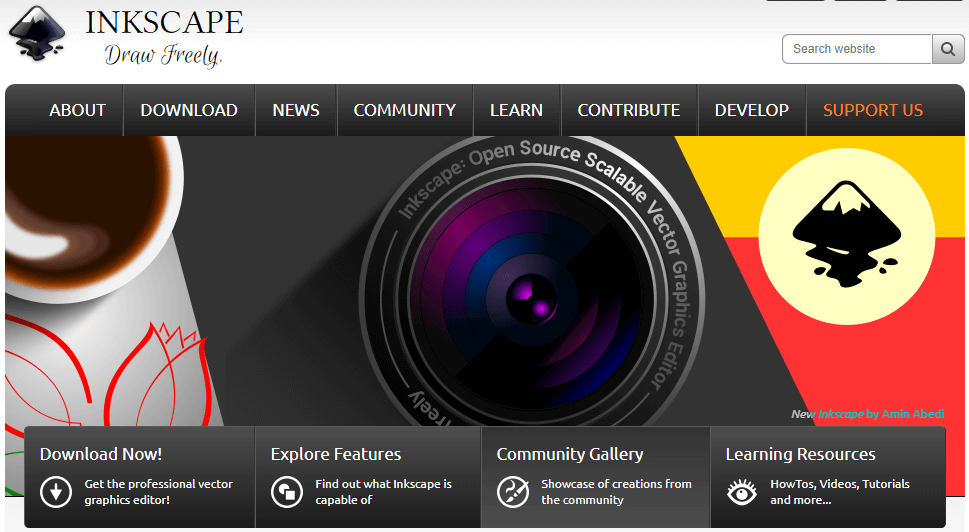
This software supports the following key features.
- Variety of professional filters and effects.
- Supports many languages.
- Free access to use
Pros:
- Complete free software.
- Provides a wide range of pro-designing tools.
Cons:
- Old design.
- Need improvement in text tools.
3) Clipping Magic
Thanks to Clipping Magic free online tool that removes the background with little effort. It is a fantastic background remover that allows you to only upload the picture, so the rest of the work will be done automatically.
Clipping Magic supports an easy interface that makes it a handy tool. With the Scalpel option, you can remove the object from the low-contrast part of an image. It allows its users to preview the editing to avoid unnecessary mistakes.
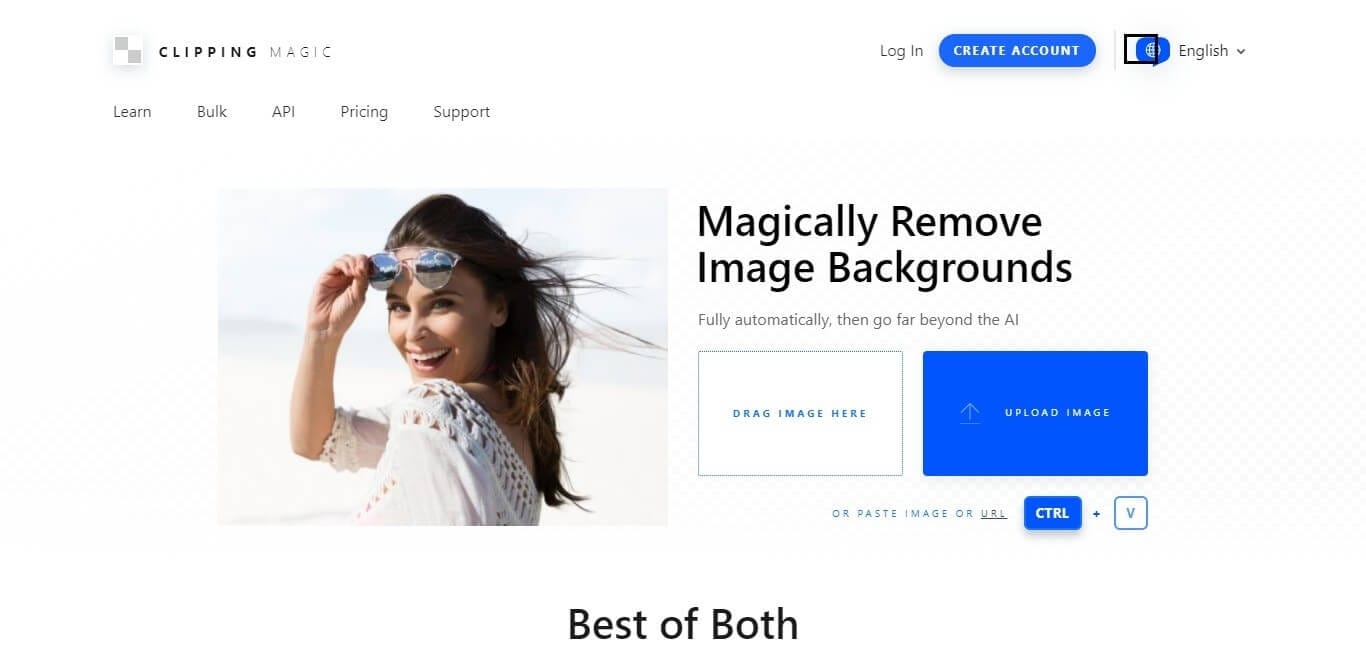
Other than these, Clipping Magic exhibits the below key features.
- Quickly detects and removes the background.
- Easy user interface and fast speed.
- Impressive preview feature.
Pros:
- Smart editor.
- Offers additional features.
Cons:
- Does not provide a lot of formats.
- Causes an error sometimes to upload the image.
Part 3:Easiest Way of Making Image Transparent
Wondershare PixCut is the easiest tool for removing the background that uses AI technology. It provides efficient tools to enhance your images using different color schemes and patterns. PixCut automatically traces the unwanted areas and removes them from your images.
Here are some key features that will define this tool more.
- The software is widely being used in several fields of marketing, e-commerce, social media platforms, and more.
- Using this tool, you can make invitation cards for a birthday party, wedding party, or business meeting.
- You can show your creativity using different colors and patterns provided by PixCut.
- This tool will automatically remove useless parts from an image because of its AI technology.
- You have a super handy preview feature to check out your editing side by side.
- PixCut allows you to share your favorite images on social media sites like Facebook, WhatsApp, or Instagram.
Pros:
If you are wondering that why PixCut is considered the best tool to change the background, then read out the following pros.
- Easy and friendly user interface.
- Good choice for the selection of color schemes and tools.
- The whole process is based on AI, which lessens the work of the users.
- Popular demand in various marketing and business industries.
- A quick option to download standard-quality or HD images.
- Clear separation of basic and advanced tools.
Cons:
Somehow, PixCut needs to improve in these areas.
- It does not support multiple images, i.e., only one image to edit at a time.
- You need to go for a paid version of the tool to download the HD image, which will cost you one credit.
Following are the steps of how to remove the background from a picture.
Step 1: Upload the image on the PixCut tool
Browse your images library and choose the 'Upload Image' option. Another way is to drag or copy-paste an image to the tool. You can also enter the URL of an image.
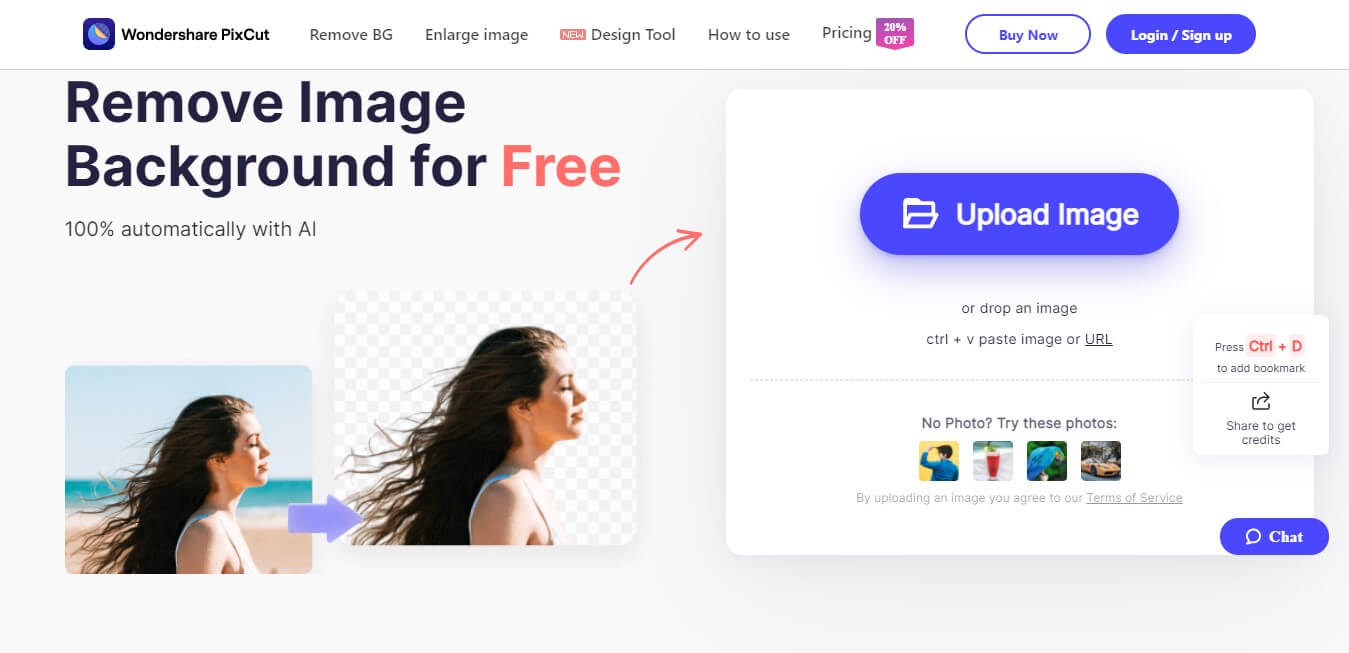
Step 2: Begin the removing background process
PixCut will automatically trace and remove the background of an image that you have uploaded.
Step 3: Download the final required image
Now you have the final image ready to download in standard quality. This tool also offers to get HD images, which costs you one credit.
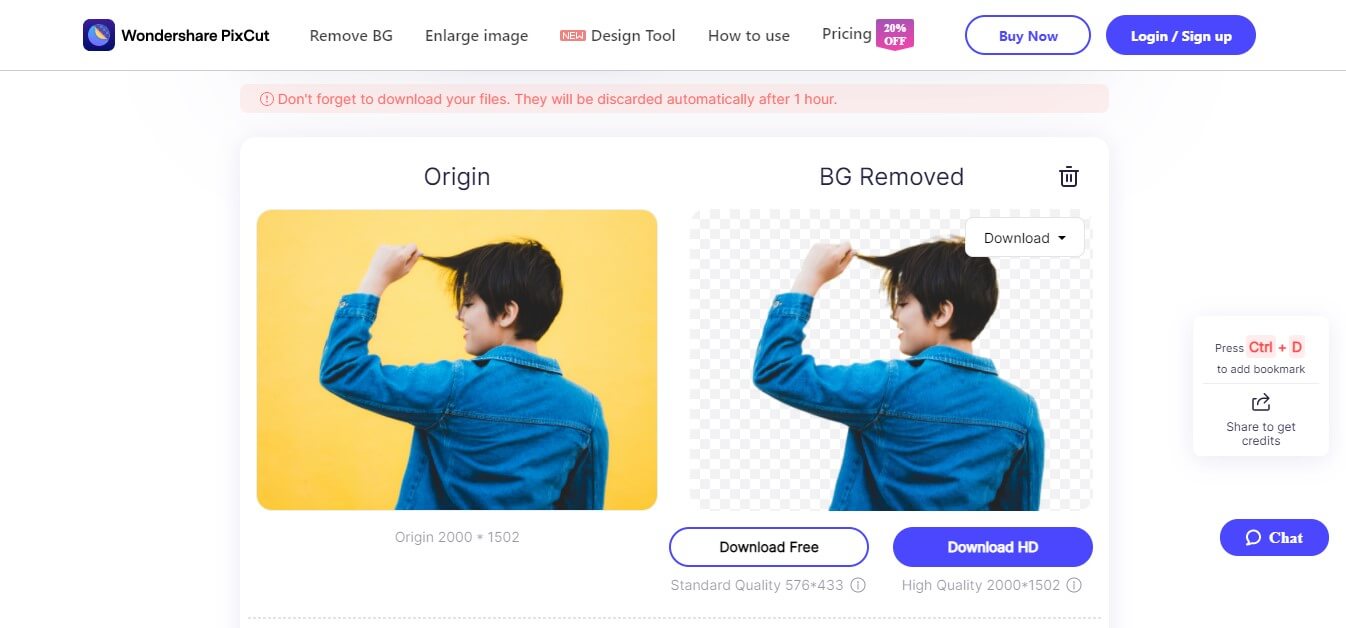
Conclusion
The article has explained that why you need to change the background and how. The above-mentioned tools are efficient enough that provide you full-fledge editing features as well as background removing features. So you can enhance your pictures to increase your sales and public demand.

Design Creative by You
A funky or a transparent background? A professional display or a customized card for your loved one? Instagram profile pictures or display for a job offer? We got it all covered by a mere tap of a button. Unleash your horses of imagination and go fierce.