Online Background Remover Review: Which is the Best?
Introduction
Are you someone who’s just starting off? Are you looking for a background remover for editing out your photos?
Not that long ago, designing was a highly specialized industry and a pain for anyone who is starting off. And well, removing unnecessary background details from a picture required pro league editing skills.
The good news is we are now living in 2021 and there are many online free background remove apps. This makes things easy and difficult at the same time.
Easy because there are many background remover apps that you can use to easily clear unnecessary background details. Difficult because there are so many options to choose from that it confuses you to choose the right one for your needs.
Well, no more. In this article, we are going to review the top 10 online photo background remover apps. Let’s begin!
Part 1: Top 10 Online Background Remover Review
One of the best things about online background remover tools is that you don’t have to download heavy software to edit your images. In this section, we will be reviewing the top 10 online background remover tools. Depending on what you are looking for from a background remover tool, the ideal tool will change. So, let’s review the top 10 online background tools.
1. PixCut
Wondershare PixCut is undoubtedly the best online picture background remover tool available in the market together. It is an AI-powered tool that is super precise and can be used to clear even the most complicated and blurry background details from your images. It works well with all kinds of images - portraits, product images, pet images, car pictures, and more.
Features
Here are the top 5 features of WonderShare Pixcut.
- It’s a free-to-use tool.
- It is powered by powerful AI that automatically removes the background of any image.
- You can use other editing tools by Wondershare to add a custom background for your pictures.
- PixCut allows you to remove unnecessary background from any image in just 3 steps.
- It is the fastest tool to remove background from your images.
Here is how you can use WonderShare Pixcut to remove the background from your image.
Step 1: Go to the official website of Wondershare PixCut and click on “Upload Image” to get started.
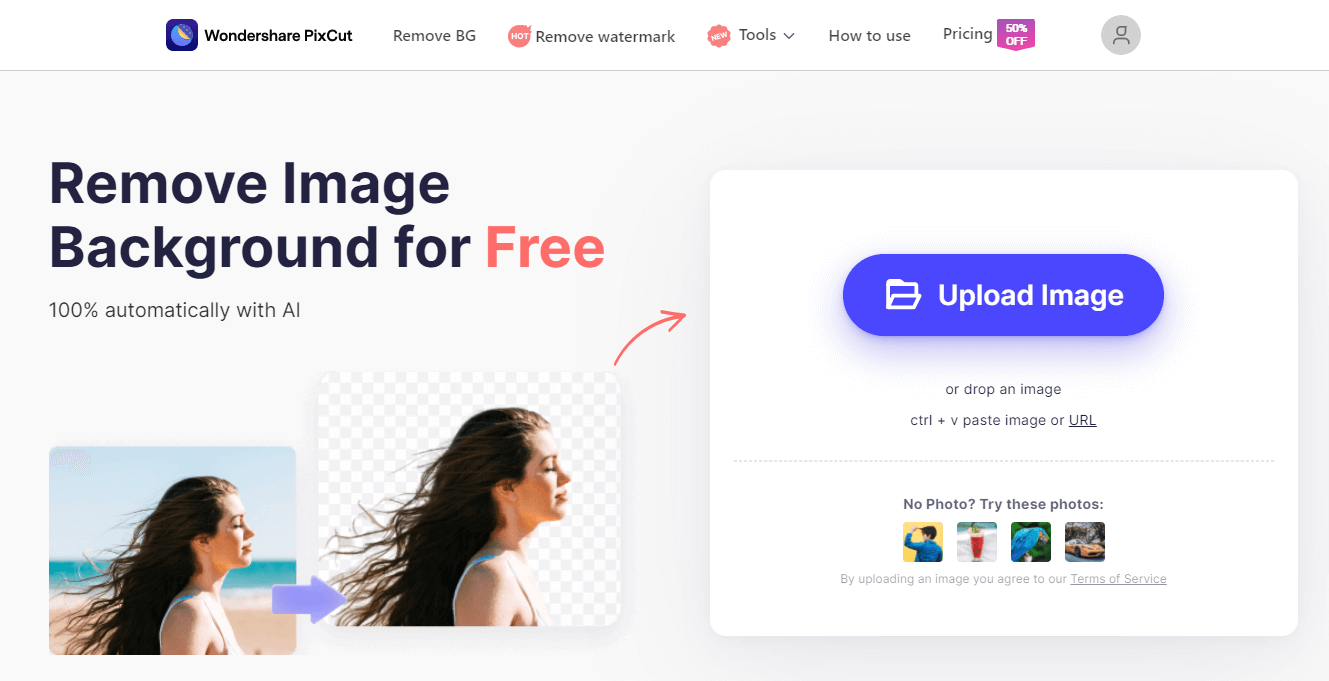
Step 2: Choose the image you want to edit using the tool. The next screen will have your picture with background details removed.
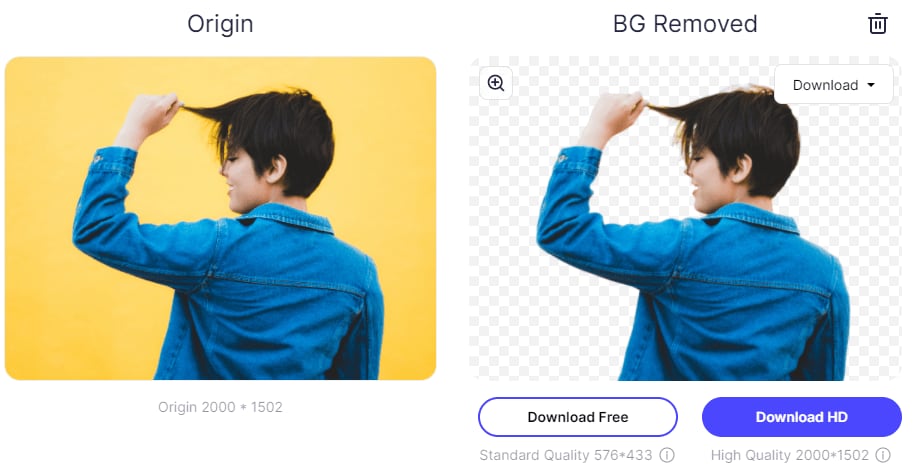
Step 3: Download the image directly to your device without any watermark. You can also enlarge your image if you want.
That’s how easy it is to use Wondershare PixCut to remove unnecessary background details from your image. Head to the official website right now and make the best of this tool!
2. Removal.ai
Removal.ai is a popular online background remover that harnesses the power of AI to automatically recognize the unnecessary background details from a picture and remove them.
Pros:
- Works for all kinds of pictures - products images, cars, portraits, and much more.
- Precise results with AI.
- Offers API that can be integrated with a variety of software.
Cons:
- Paid tool. The free version only gives you 1 credit.
- Has too many features that can be confusing for a first-time user.
- Doesn’t work 100% of the time, especially with complicated background.
3. PhotoScissors
PhotoScissors is another online picture background remover that can be used to remove background details automatically. Its powerful algorithm identifies and removes the background details from any image in just a few clicks.
Pros:
- User-friendly interface.
- Free to use.
- Works for portraits as well as product images.
Cons:
- Doesn’t have many editing features.
- Has problems when working with bushy backgrounds.
- Few of its features are buggy at times.
4. Clipping Magic
Clipping Magic, as the name suggests, is another online background remover that you can use to cut backgrounds from your images. It has been trained on millions of images which makes it quite precise.
Pros:
- Easy to use.
- Can handle blurry edges perfectly.
- Has batch process.
Cons:
- Paid tool.
- The interface can be a bit confusing.
- The bulk processing feature can be buggy.
5. fotor
fotor is a reputable online background remover that you can use to easily clear unnecessary background details from your images. It has a bunch of other features that make it a resourceful tool to have.
Pros
- User-friendly interface
- Precise
- Has many useful editing features
Cons
- Paid tool.
- Editing out the background of product images can be tricky.
- Too many options can confuse users at times.
6. Kapwing
Kapwing is another free online background remover that you can use for removing the background from your pictures. It has a bunch of other features as well that help you vitalize your pictures without hiring a professional designer.
Pros:
- Has a lot of editing features
- Free to use
- Can be used to work with complicated background.
Cons:
- Not very user-friendly
- Manual remove
- Requires you to sign in if you don’t want watermark images.
7. Autoclipping
Autoclipping is another online image background remover you can use when looking to remove separate focus objects from unnecessary background details from your images.
Pros:
- Has many editing features.
- Manual and automatic background removal features.
- Easy to use
Cons:
- Paid tool.
- Has confusing buttons.
- Its automatic background remover is not precise.
8. Pixlr
Pixlr is another popular online background remover that is easy to use and can be utilized in multiple scenarios. It is easy to work with and has a batch process feature.
Pros:
- Many editing features
- Has a free basic version
- Batch processing
Cons:
- Slow processing at times
- Not as accurate.
- Has a paid version.
9. Befunky
Befunky is a widely-used online background remover that comes with a wide variety of photo editing features. It can be easily used by a beginner and produces great results.
Pros:
- Has many editing features.
- Produces great results.
Cons:
- Paid tool.
- No free trial.
- Can be slow at times.
10. Remove.bg
Remove.bg has become quite popular as an online background remover tool and rightfully so. It is very precise, easy-to-use, and has a bunch of cool editing features.
Pros:
- Powered by AI
- Precise
- Manual and automatic background removal tool
Cons:
- Doesn’t support batch processing.
- The automatic background removal features don’t work as precisely with tricky backgrounds.
Part 2: Comparison Table of Top 10 Online Background Remover
In this section of this review of the top 10 online background remover tools, we compare all the tools we mentioned above to give you a comprehensive comprehension of which is the best tool for your needs.
|
|
Pricing |
User Interface |
Basic Function |
Handling Difficulty |
User Experience (1-5) |
|
Wondershare Pixcut |
Free |
User-friendly |
Background Remover |
Great |
5 |
|
Removal.ai |
Starting from $ 5.99 |
Can be confusing |
Background Remover |
Normal |
3 |
|
PhotoScissors |
Free |
User-friendly |
Background Remover |
Normal |
3 |
|
Clipping Magic |
Starting from $3.99/mo |
Easy to use |
Background Remover |
Normal |
3 |
|
Fotor |
Starting from $3.33/mo |
User-friendly |
Photo Editor |
Normal |
2.5 |
|
Kapwing |
Free & Paid ($20/mo) |
Complicated |
Collaborative image/video editor |
Poor |
2 |
|
Autoclipping |
$9.99/mo (300 images) |
Have confusing buttons |
Background Remover |
Normal |
3.5 |
|
Pixlr |
Free & Paid ($4.9/mo) |
Easy to use |
Photo Editor |
Poor |
3 |
|
Befunky |
$4.99/mo |
Can be confusing |
Photo Editor |
Normal |
3.5 |
|
Remove.bg |
$9 |
User-friendly |
Background Remover |
Great |
4 |
Part 3: Hottest FAQ related to Online Background Remover
These were the top online background remover tools that can be used to easily remove background details from your images. These tools can be super handy especially when starting off. In this section, we will be looking at the top 5 frequently asked questions.
- What is the Best Background Remover?
From the tests we carried out using a variety of images, Wondershare PixCut stands out in terms of output quality, consistency, background detection ability, and ease of usage. For instance, the product we have used to showcase how this online background remover works is a tough one for most tools but Wondershare PixCut handles it easily.
- What are our other options for removing background from any image?
Apart from these online background remover tools, there are many apps for iOS/Android and software for PC that can be used. But unless a tool is powered by AI, the background detection and removal process is not as easy. Take Adobe Photoshop for instance. It is well-renowned photo editing software but the process of background removal is not quite complex which gives another reason to use tools like Wondershare PixCut.
- Why should I remove the background from my images?
Removing background details from any image gives you a lot of options to use your image as. For instance, if you are an eCommerce business owner, removing unnecessary background details from your product images and adding a custom background will make them more lively and attractive.
- Are there any offline background remover tools?
If you want to use these online background remover tools, we would suggest you stay connected with a strong network connection for a smooth experience.
- Will removing background from my image affect its quality?
This depends on the online background remover tool you are using. If you are using a well-recommended tool like Wondershare PixCut, your output image will be of high quality.
Conclusion
These were the top 10 online background remover tools. Use them to vitalize your social media posts, product images, and marketing your company. Besides, adding custom backgrounds ensures that you get your message across to your audience by focusing on what you want and not some blurry background.
Having said that, we recommend using Wondershare PixCut as your online background remover tool to edit out background details from your portraits, product images, cars, and much more. Go to their official website and use it to see the results for yourself.

Design Creative by You
A funky or a transparent background? A professional display or a customized card for your loved one? Instagram profile pictures or display for a job offer? We got it all covered by a mere tap of a button. Unleash your horses of imagination and go fierce.