Minimalism has been ruling over the world for quite some time now. The subtle aspects of minimalism remain the personal favorite of many. The philosophy of "less is more" has dug its way into the hearts of various people, including designers. If you want to design a minimalist poster for your next project, this is just the place for you.
In the proceeding guide, you can learn all about minimalism and what it stands for. Also, discover some effective tips to follow while making a minimalist design and get it right using Wondershare PixStudio.
In this article
Part 1 What is Minimalism?
Minimalism can be described in a single word simple. Minimalism trends are all about keeping it simple. It provides a clean and organized slate with as little as possible. Minimalism themes can be in various places, including minimalist art, graphic designing, fashion, architecture, and much more.
A minimalist design features a simple framework of elements. Over-the-top and unnecessary objects are a big no in minimalism. Typically, a minimalist design features lots of space on the canvas, with only the bare necessities showing through. Additional design elements such as typography and colors are also kept simple and elegant in minimalist designs.
Following are some rules for minimalist designs:
1.Simplicity is key.
2.Do more while saying less.
3.Leave plenty of blank space.
4.Use flat, single-dimension designs.
5.Ensure a balance of elements.
6.Use gridlines for symmetry.
7.Add only the essentials.
Part 2 Design Tips to Follow While Making a Minimalist Poster
Looking to polish your minimalist-themed design skills? Here are a few tips and techniques that will certainly come in handy for your minimalist poster:
Bring Out Your Creativity
Creativity is an important element of a good design, no matter what your theme is. If your designs are unique and innovative, they will certainly cast an impression on the targeted audience. For that purpose, don't hold back your creative horses. Let your mind work through the minimalist design and create a distinctive design that screams "You" from every angle.
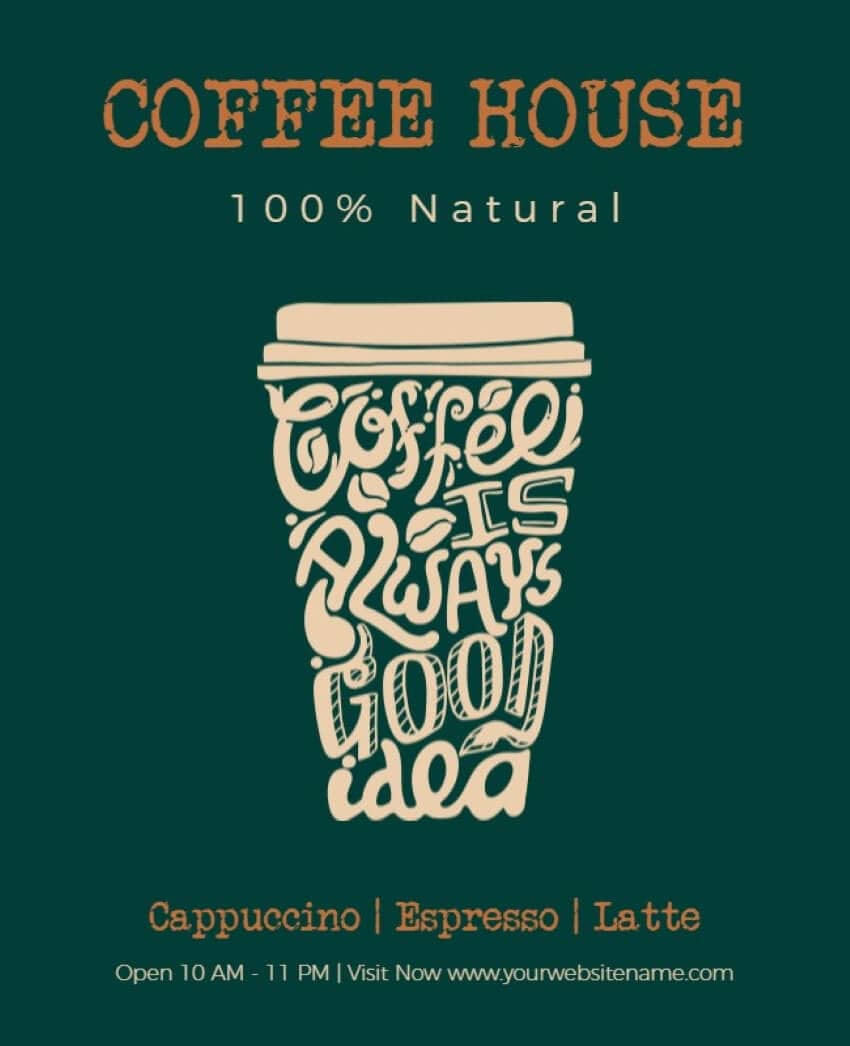
Play with Typography
Typography is probably the most influential graphical element of any design. Minimalism requires a subtle, elegant, and sophisticated typography style that helps you stand out from the crowd. You can even use scattered typefaces and unique arrangements as design elements to add a dramatic effect to your minimalist poster.

Add Symmetrical Elements
Symmetry is a key part of a good minimalist design. Whenever you are using a minimalist theme in your designs, ensure that the graphical elements being used are symmetrical. Geometric shapes with a blend of abstracts will certainly help you get the minimalist look you are aiming for. The rule for minimalism is to add illustrations and shapes that follow a regular geometric pattern.

Gridlines are a Friend
The one thing that digital minimalism follows more than anything else is perfect geometry. Whatever elements you decide to add, make sure that they are all arranged with a specific pattern. You can add imaginary gridlines and place your graphics, text, and images along distinct lines for that purpose.
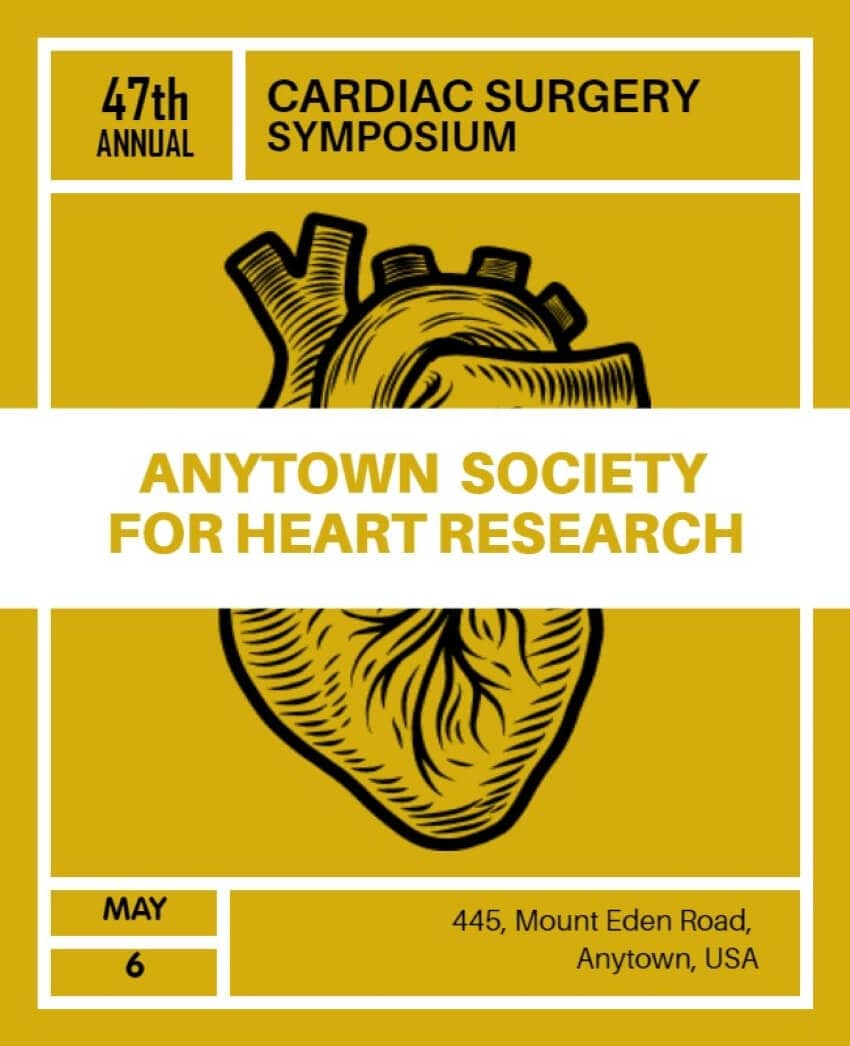
Balance your Elements
Poorly-placed elements with no balance are a designer's worst nightmare. When designing your minimalist poster, ensure that all the elements perfectly complement each other. A visual balance not only appeals to the eye but can also enhance your minimalism theme to a great extent.

Part 3 How to Design a Minimalist Poster with PixStudio
Want to design the perfect minimalist poster for your project? Luckily, the services of Wondershare PixStudio are right at your fingertips.
PixStudio is a graphic designer and editor tool by Wondershare. This prestigious tool allows its users to create incredible designs using its vast assets of tools and resources. PixStudio offers thousands of vector graphics and creative assets. You can use them to create anything, from YouTube thumbnails to logos and posters.
PixStudio is the perfect design tool for aspiring designers looking for a platform that nourishes their skills. Even with basic knowledge about designing, you can create remarkable designs. PixStudio bestows several other benefits to its users, such as:
- Free cloud storage of 50MBs, which makes your created designs accessible on multiple devices.
- Numerous artistic templates, which are available with a single click.
- Incredible service, which is all entirely free of cost.
3.1 Steps to Design a Perfect Poster
You can create the perfect minimalist poster with PixStudio by following the steps mentioned below:
Step 1: Create an Account
Firstly, open PixStudio on your browser and click on "Join for Free." Here, sign up using your email ID or using your Google, Twitter, or Facebook accounts. If you are already registered on Wondershare, click on "Sign Up." Once you have logged in, click on "Start Design Now."
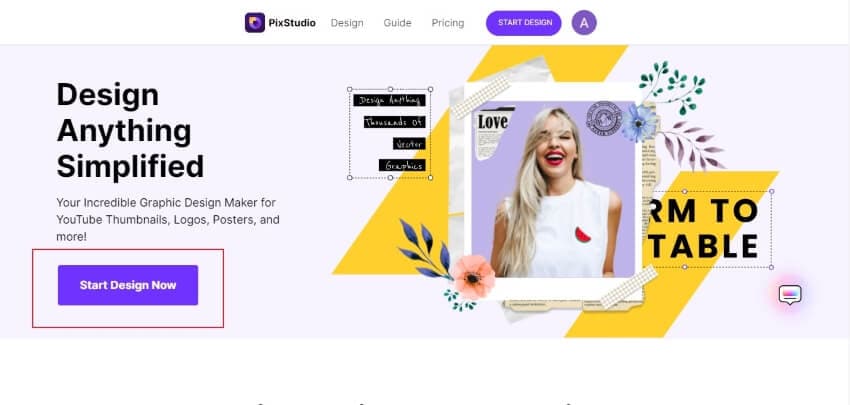
Step 2: Create a Design
Once inside the tool, click on "Create a Design" and choose the aspect ratio of "Poster." On the screen, you shall see all the poster templates that PixStudio offers. You can choose one of your likings, suited to the minimalist theme.
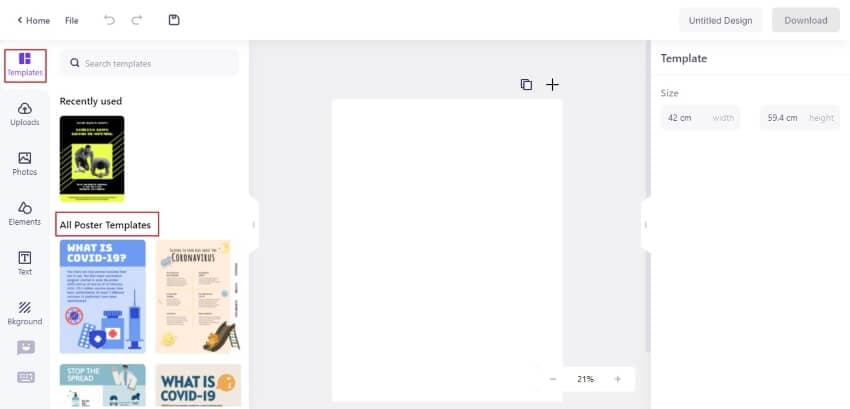
Step 3: Customize Details
Now you can customize different aspects of your poster, including typography and illustrations. You can add an image or graphical elements of your choice or even remove them. Change the colors, alignment, size, opacity, or any other design aspect using PixStudio.
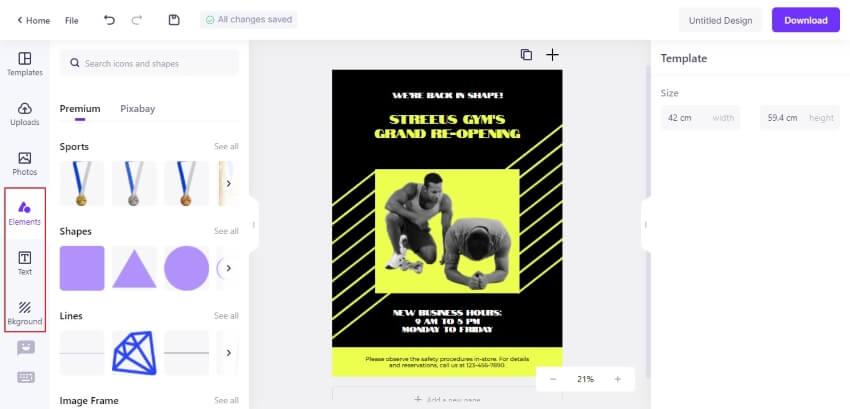
Step 4: Download Image
When you have concluded the customization process, click on the "Download" button. You can save your poster in PNG, JPG, or PDF file formats.
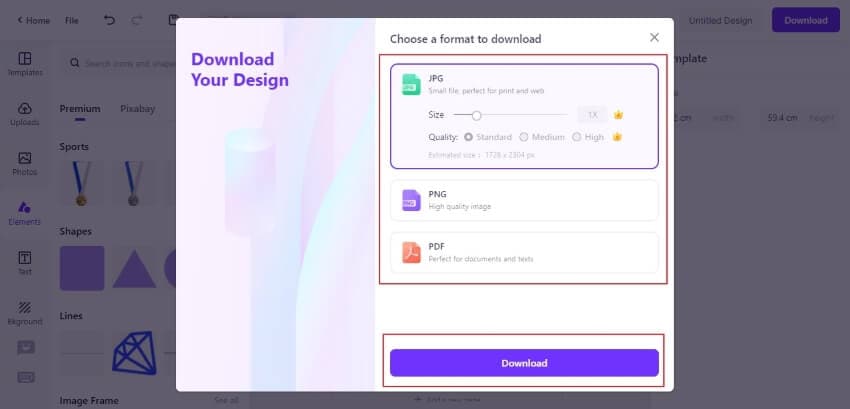
Final Words
In a world full of chaos and disorder, minimalism provides comfort and solace. Minimalism is a great theme to incorporate in your designs and ensure their success. To design the perfect minimalist poster, you can use the services of PixStudio. Also, focus on the designing tips mentioned above to make your poster refined and elegant.
