According to science, the human mind can relate a lot more to images or visuals when compared to audio. The mind automatically relates a lot more to visuals. Well, think about your pictures from childhood. Those sweet images which to this date bring back sweet little snippets of happy memories! Isn't it a delight to just even think about it? Well, some images are meant to be preserved and kept safely.
Now think of an image in which you look picture perfect but the background is not very serene. Wouldn't you want to just remove the background and replace it with a new backdrop? Well a few years back, that wasn't possible but with the digital world, it's now a reality! You can remove the photo background using some cool tools on the internet and then insert a new backdrop of your choice! Sounds fun right? Not convinced? Well, here are a few reasons why you must remove the background from the image!
In this article
Part 1 Reasons Why to Remove Background from Image
1. Removes unwanted objects from the background
Sometimes, you use your geniuses behind the camera and click a few of the best images, something better than almost everything you've clicked before. But there's a catch to this, although this picture is breathtaking, its background has something unwanted, something that takes away the complete essence of the image. You give it a million tries to capture a similar image, but somehow it isn't working. You'd feel shattered, isn't it? Thanks to technology you can use the same image you had clicked earlier and repair it! Wanna know how? Well, don't break your head for it. With the online background removers or the photo editing apps, it'd barely take 2 minutes to remove the image background. Tadaa, problem solved! You can now insert any background of your own and you'll have successfully repaired your image!

2. It highlights the object in the image by putting on the spotlight onto it.
Generally, the tweaking of the background and removing it is done when putting up product commercials onto e-commerce websites like e-bay, Amazon, and Flipkart. When a visual is put in front of the eye, the human eye which is one of God's gifts, a camera of super high resolution focuses on every pixel of the image. Once the eye focuses on the image, the brain analyses the product. If in the image of your product, the background is catchy, it would draw unnecessary attention. This would in turn steal the spotlight away from the product itself. Resultantly, the commercial would not have such a vast impact on the minds of customers. Commercials not being attractive enough could lead to a huge hindrance in the sales of the product. Hence we recommend you remove the image background while making a product commercial for your business. This will put the spotlight on your product and help your sales increase!
3. To match the color contrast scheme of the image
Ever seen an image and gotten a thought in mind that, "had the background been of so and so color then the image would have looked much better". The color scheme is very important in a photograph. An image of a white shoe against a white background would simply ruin the essence of the image. Instead, a black or bright-colored background would appear much better. Having a suitable color scheme in the image helps catch the eyes of the viewer and hence attracts customers. It instantly makes images 10 times attractive and makes the image worthy of attention. Hence if you remove the image background and put in an external backdrop that would suit the photograph better then, the impact left on the viewer's mind would be much greater!

4. It makes images easy to the eyes
While seeing a visual presented in front of the eyes, the eyes are put under a great amount of strain. The human eye is made in such a way that if a man had to design a camera of that high resolution, it would never have been possible. When an eye sees a visual, it pays attention to every minute detail of the visual. Hence, having a bright background would put the viewer's eyes under strain and steal the focus away from the main object. According to science, human eyes go through a much higher strain when looking at bright colors such as red, yellow, blue, green, and orange. Therefore, it becomes essential to remove the image background and transform the background color to an easy-to-the-eye color such as white. This would leave a greater impact on the viewer's eyes and will result in a less amount of strain in the eyes.
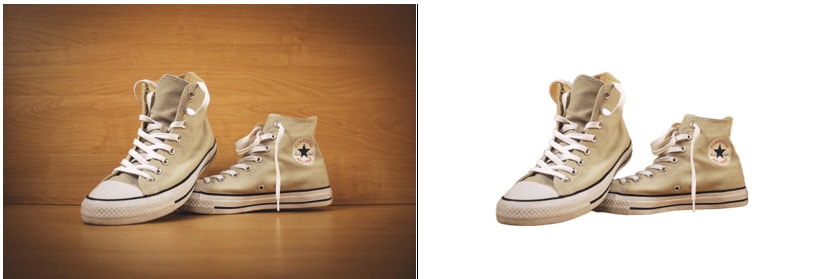
Highly recommended for e-commerce commercials
With the technological advancements, most businesses are shifting to the online mode. E-commerce is flourishing these days and online sales and e-commerce is only expected to rise with time. Commercials in e-commerce play a huge role. Your product commercial must glorify your product and not the background. Having a background would not help in glorifying your product. Hence it is advisable to remove image background in commercial images before posting them onto e-commerce websites.

Part 2 How to Remove Background from Image Easily
Now that we've understood how important it is to remove background from images and how it could help in the glorification of the focused object in the image. You must now be wondering how you can remove background from an image. Well, here's a cool tool that'll help you to do so. You can use Wondershare PixCut to remove the background from the image!
Well here are some cool features of the app:
- The stunning quality of images: often image editing tools depreciate the quality of the images. However, this is not the case with wondershare pixcut. The tool removes the image background without hindering the image quality.
- Auto-selection of objects: The tool is AI-powered and hence is smart enough to auto-select the object in the image and remove the background from the image.
- <Graphic designing: As a graphic designer, you must often need background removal tools. Well, if you're a graphic designer then wondershare pixcut is the perfect tool for you. The tool can remove background from images within seconds.
- E-commerce advertisements: Planning to advertise your product on an e-commerce website? Then it is necessary to remove background from the image before putting on the commercial onto e-commerce websites.
How to Remove Background from Image Online Via Wondershare PixCut
Step 1: Visit your browser and go to the website of PixCut. Now, click on the “Upload Image” button visible on the main screen.
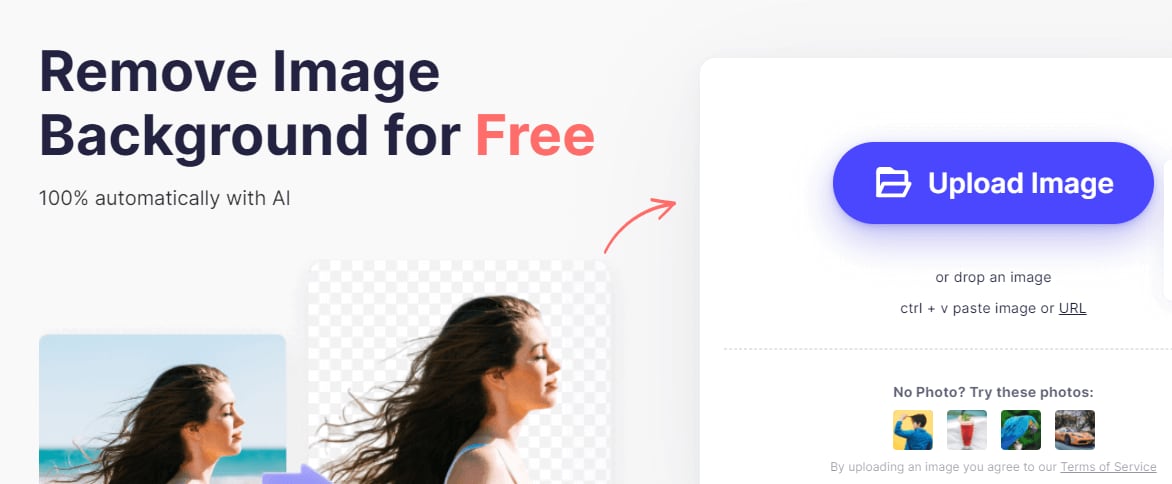
Step 2: Now, when the image is uploaded, the artificial intelligence of the program will detect your image and remove the background automatically.
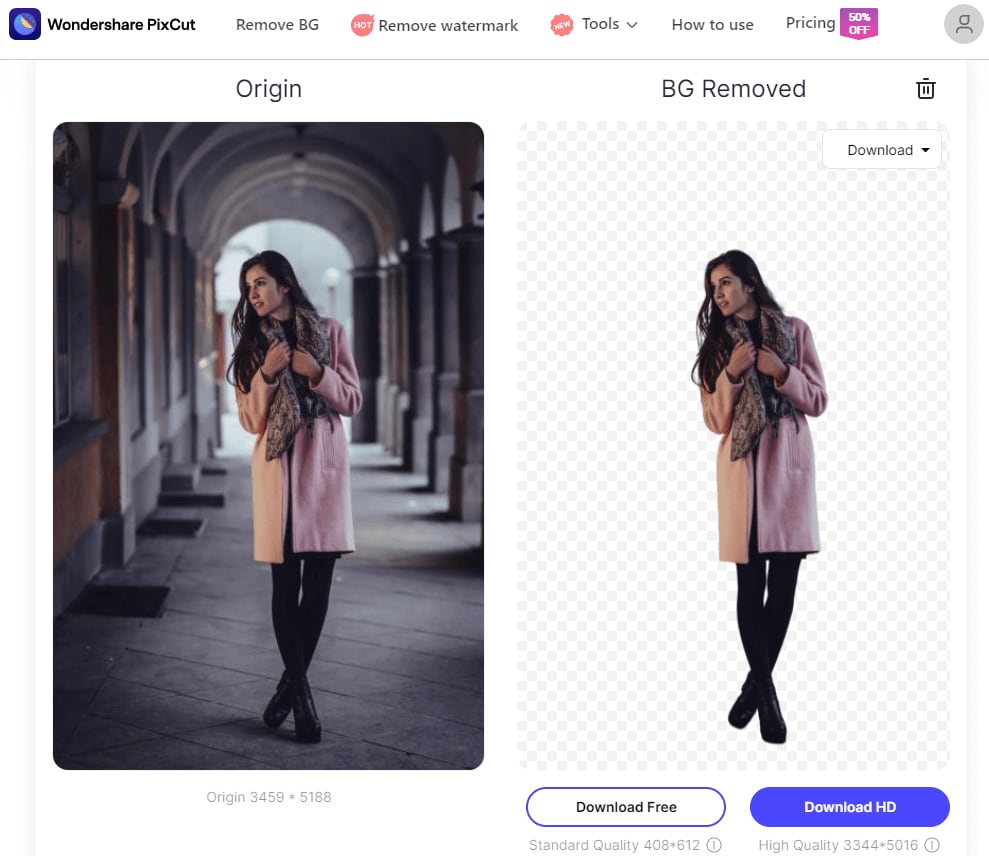
Step 3: Once done, click the “Download” button and get your image ready.
Part 3 Conclusion
Today we've taken a look at some of the top reasons why you should opt to remove background from image. If you're an e-commerce businessman then removing background from images becomes increasingly important. Overall removing background from images and inserting a new backdrop is a good practice and is advisable. It'll help glorify the main object in the image and provide a theme to the image. Well, if you're looking for a tool to remove image background then we'd highly recommend you to use Wondershare PixCut. The tool is easy to use and has several time-saving features!
