Remove Picture Background Creatively for Instagram Post
Introduction
Instagram is one of the most reliable social media platforms to promote your brand. With the right social media marketing strategies, you can easily reach your potential audience and promote your products more effectively. However, if you want to captivate your customers, it’ll be important to publish high-quality content on your profile.
One of the easiest ways to do this is to remove the background of an image and make it transparent. Believe it or not, but images with a transparent background have a higher chance of engaging your followers. How? Because the transparent background will make the primary subject (e.g. your product) pop-up and attract the customers more easily.
In this guide, we are going to showcase different tools that’ll help you erase the current background of your Instagram posts and make them transparent.
In this article
Part 1 Wondershare PixCut - Remove Background from an Image Online
Wondershare PixCut is an online background remover that’s tailored to erase the background from an image. Whether it’s a portrait or a product photo, PixCut will help you remove the background without any hassle. The tool has an AI-powered system that’s capable of automatically detecting and removing the background from different types of pictures.
Even if you are working on a picture with too many subjects, PixCut’s Smart-AI will precisely remove the background without affecting the details of the main subject itself. Thanks to the AI feature, PixCut does a great job at separating the background from the foreground. Basically, you’ll be able to remove the background of an image using PixCut without even lifting a finger.
Here are some of the key features of PixCut that make it the tool to remove the background of an image online.
- Remove background from different types of pictures
- Smart AI to remove the background with a single click
- Remove background without damaging the details of your subject
- Remove background from an image for free
Follow these steps to remove the background of an image using Wondershare PixCut and make it perfect for the next Instagram post.
Step 1 - Open any browser on your PC and go to PixCut. Click “Upload Image” and choose the desired picture from your PC’s local storage. If you want, you can also upload an image by simply pasting its URL.
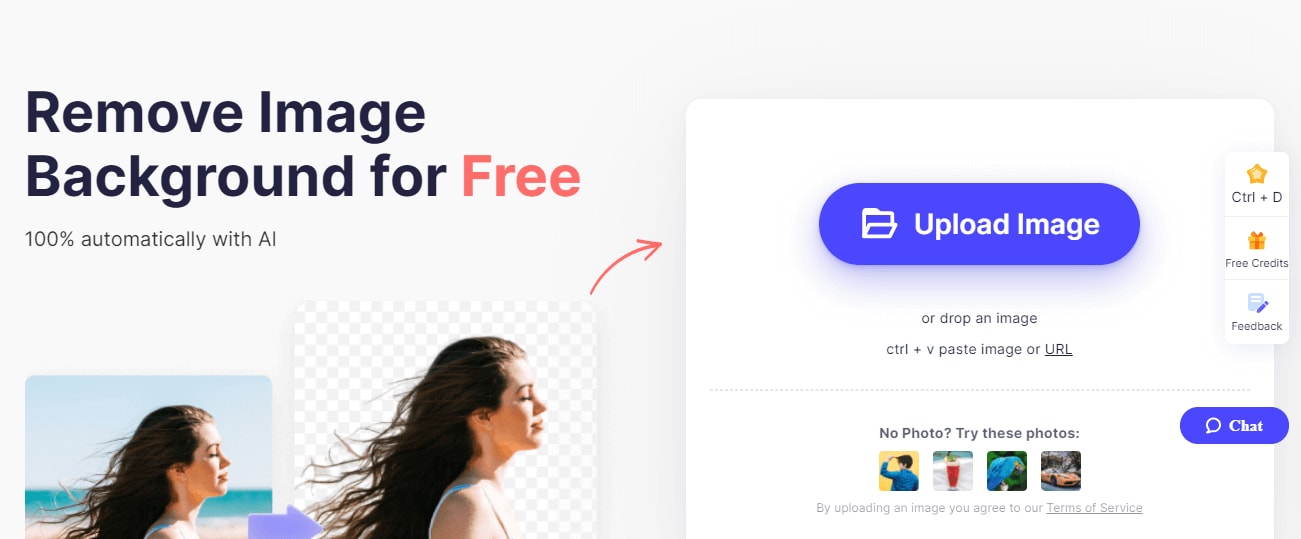
Step 2 - Wait for the picture to get uploaded to the server. Once the image is successfully uploaded, PixCut will automatically start removing the background.
Step 3 - After the process completes, you’ll see the transparent image on the right side of the screen. Simply click “Download Free” to save the image on your PC for free. Alternatively, you can also download the HD version of the image by tapping the “Download HD” button.

Part 2 Erase the Background of Your Instagram Posts
Like Wondershare PixCut, there are several other online tools that’ll help you remove a picture’s background. To save you from the hassle, we have cherry-picked three of the most suitable online background removers.
1. Clipping Magic
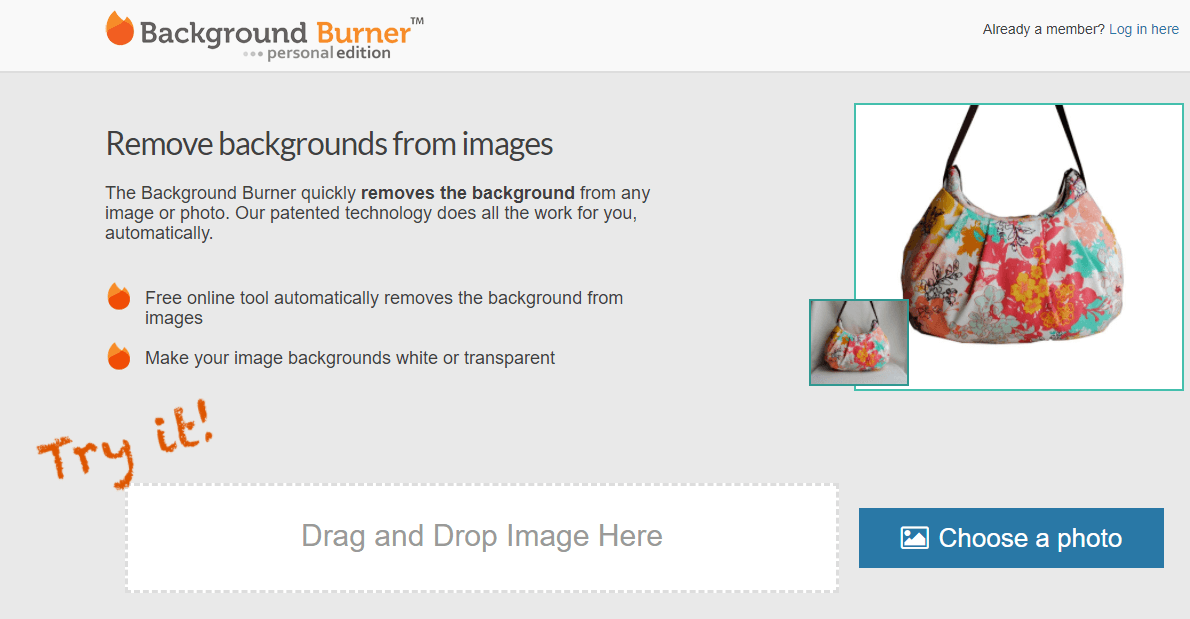 Part 3 Conclusion
Part 3 Conclusion
Whether you run an e-commerce store or an online gift shop, Instagram will make it much easier to reach your target audience and grow your overall sales. But, if you want to use Instagram for effective brand growth, it’ll be important to use the platform the right way. The most convenient way to do this is to remove the background of an image, especially if it’s a product photo, before uploading it on Instagram. This will ensure that the actual product pops up in the picture and it can easily engage your followers. So, use any of the above-mentioned tools and remove the background of your Instagram posts for better engagement.

Design Creative by You
A funky or a transparent background? A professional display or a customized card for your loved one? Instagram profile pictures or display for a job offer? We got it all covered by a mere tap of a button. Unleash your horses of imagination and go fierce.