Want to take stunning images of your car? Car photography can come in handy in various instances. Whether you are dealing with cars, starting an automotive business, or simply interested in cars and keeping a record for your favorite cars, you will need to learn how to do a proper car photoshoot.
For that purpose, we have acquired a few tips and techniques that will help you organize an impressive and successful photoshoot inside the car. Also, learn how to edit your car photos using the remarkable resources provided by Wondershare PixStudio.
Part 1 What Things Should You Keep in Mind While Preparing for Automotive Photography?
To get perfect photos with cars, there are certain things that you need to keep in mind. A lot of hard work goes into getting the perfect shot, but here is how you can get it right easily:
1. Refining your Subject
The first part to pay attention to is your main subject, i.e., your automotive vehicle. Your car will be the focal point of your image; hence it is important to ensure that it is in the best possible condition. Make sure that all the physical aspects of your car are in optimum condition. Clean your car before the shoot, and check if the paint is okay.

2. Selecting the Right Location
Before initiating your car photoshoot, search for the perfect location. The location you choose should fit with the overall theme of your shoot. Like a sport car photo will look appealing on a race track. You can get the best car photo even on an abandoned countryside road with trees at the back.

3. Play with the Light Source
A good image is all about perfecting the lighting. When looking for a place to hold a car photoshoot, search for points with plenty of light. Placing the light source correctly is a key ingredient for car photography. Try shooting in the golden hour during the day.

If you want to go for night car photography, position the light source such that your subject is well-lit.
4. Work on Post-Production
Post-production is necessary for refining images. Once done with the automotive photography, see if your image needs polishing. You can adjust the exposure, shadows, saturation, and other similar aspects using a good photo editing tool, such as Wondershare PixStudio.

5. Change your Perspective
Taking a good picture requires creativity and a distinct perspective. For your car photography, try different angles. Don't zoom in too much; rather, make the background a part of your image. Try shooting from a wider perspective and look at the bigger picture.

6. Consider the Car's Personality
While shooting, take into consideration your car's personality. Focus on details, and use shiny objects and reflections. Also, carry out a photoshoot inside car to give the viewers an in-depth image of your vehicle.

7. Basic Familiarity with Photography
Part of capturing a good shot is to have basic knowledge about the methods of photography. Familiarize yourself with the process, the equipment, and the environment. Having some basic know-how of photography techniques will certainly help you get a good photoshoot inside car.

8. Try Dynamic Shots
Though static images of cars can prove successful, photos of cars in motion have a stronger impact on viewers. You can try motion blurs to focus on the subject and get captivating photos with cars.

Part 2 How to Edit and Enhance Car Photography with PixStudio
With Wondershare PixStudio, your search for the perfect image editor is fortunately over.
PixStudio is a prestigious photo editor and design tool. This incredible graphic designer allows users to achieve all of their designing dreams with a few simple clicks. Particularly useful for beginners, PixStudio is a user-friendly designing software that helps boost your creativity every step along the way.
You can create powerful and inspirational designs and share them with the world even with no design skills. A few additional benefits of PixStudio are as follows:
- Thousands of stunning templates and presets to inspire and nourish creativity.
- PixStudio offers countless useful elements and creative assets, available with a few clicks.
- It comes with an in-built background remover tool to help you refine your designs.
- PixStudio provides a great range of customization, so everything is according to your requirements.
Here is how you can edit your automotive photos using PixStudio:
Step 1: Signing Up
To begin, launch PixStudio and sign up using your email ID. If you already have an account on Wondershare, sign in, then click on the "Start Design" button.
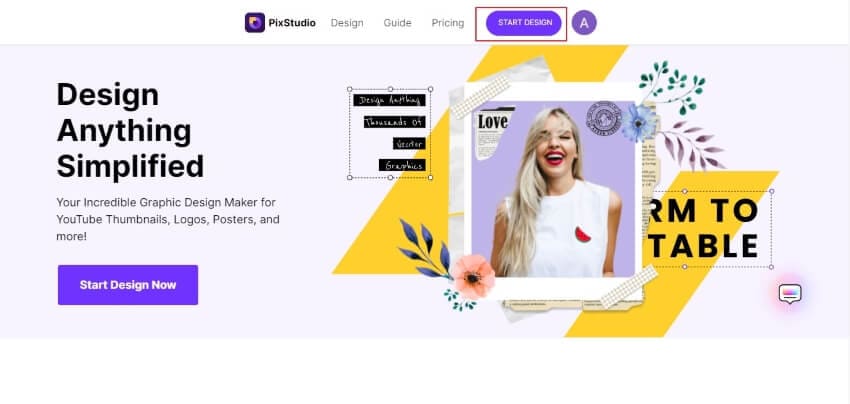
Step 2: Start Designing
Once inside the tool, click on "Create a Design" and choose an aspect ratio of the image, depending on the medium you want to post on. From the left pane, click on "Uploads" and select "Upload an Image."
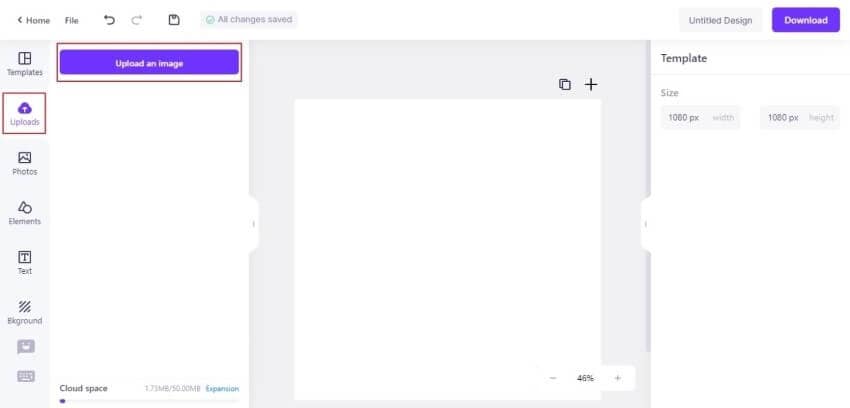
Step 3: Remove Background (Optional)
PixStudio lets you remove the background of an image with an in-built feature. Select your image, go to the right pane, and under the "Background Remover" option, click on "Remove Now." After automatic background removal, you can add different backgrounds to your image, including plain solid colors from PixStudio or different images of your choice.
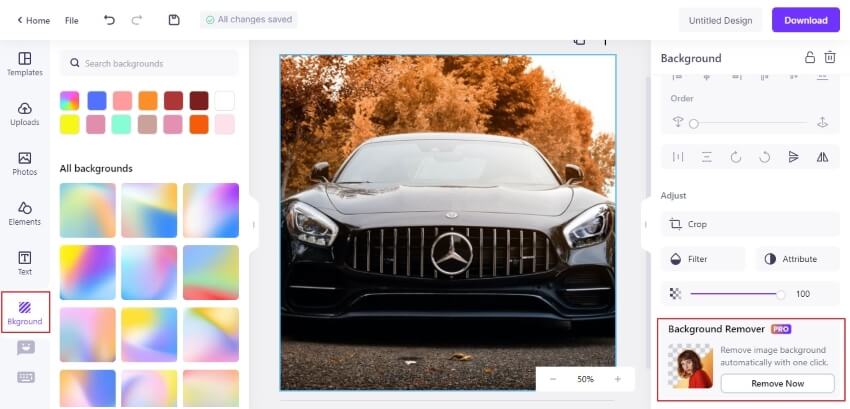
Step 4: Modifying Elements
You can modify various aspects of the image after upload. Set the position and alignment, adjust the transparency, or add filters to your image. You can also add various shapes, graphical elements, gradients, and text.
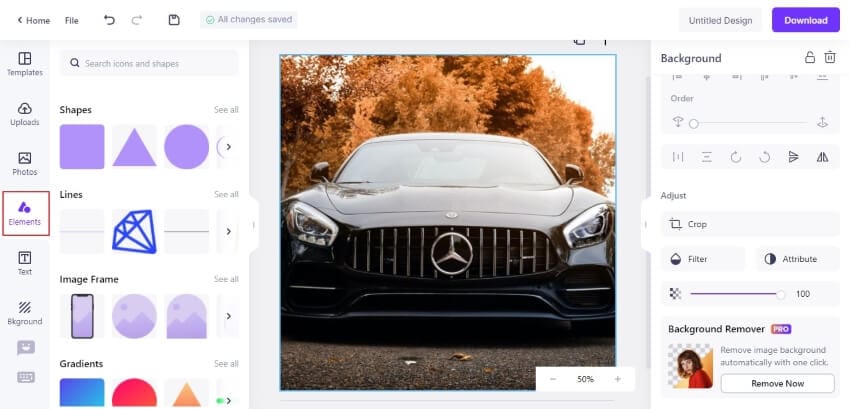
Step 5: Download
Finally, save the image to your device by clicking on the "Download" button. You can save the image in JPG, PNG, or PDF formats.
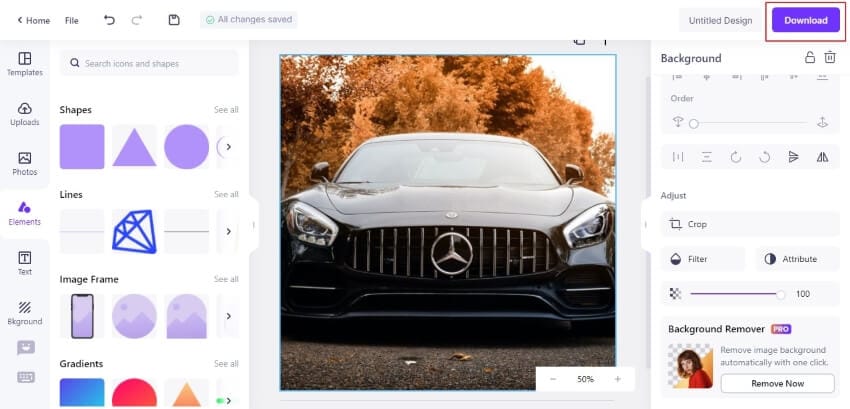
Final Words
An impressive and well-captured image can do wonders for your business. If you are associated with car dealerships, you would be well aware of the importance of product imagery in the digital world. Seeing is believing, and customers need to believe that what they are seeing is remarkable.
For that purpose, it is necessary to learn the basics of car photography. By implementing the tips mentioned above and techniques, you will surely get a stunning photoshoot inside car. Also, don't forget to use PixStudio to enhance your automotive photographysignificantly.
