There are tons of background removing services available on the internet. What’s more, you can even ask agencies to do it for you at a given price. But, before that let me ask you a question, is it that important to remove that background? If yes, then why not do it yourself? You heard right, removing background from a photo is no rocket science and you can do it simply by using the right tools. There are multiple photo background remover apps available on the web to fulfill your requirements. This includes many applications that work on the web as an online background remover. And some of these applications are worthy enough to be called one of the Top 10 Awesome Background Remover in 2021.
You can use these tools like an image background remover and they work flawlessly. But before knowing about the Top 10 Awesome Background Remover in 2021, it is important to understand your requirement. Always analyze your requirement and use only that application that fulfills it in a better manner. So, without further due let's get right into the main part.
In this article
Part 1 The Best Background Remover Newly Released
Among the many newly released background removers, WondersharePixcut is the best opinion you have. It is a free background remover tool that works online. It is fast and easy to use. It accurately selects the foreground object automatically and delivers resulting images of stunning quality.
Key Features of PixCut Background Remover:
- AI Automated: As soon as the required image is uploaded, PixCut automatically selects the foreground object accurately owing to its smart AI technology.
- Choose your Quality: PixCut offers result images in 2 qualities – standard and high. The maximum resolution of a standard result image is 0.25 megapixels, while the maximum resolution of a high-quality result image is 16 megapixels. Only standard-quality images are available in the free version.
- Supports Most file types: PixCut supports JPG, PNG, JPEG, BMP, and GIF image formats and file sizes of up to 15 megabytes.
- Credits required: It costs one credit to download one high-quality result image. Credits can be earned by signing up and purchasing by subscribing to a monthly plan or one-time purchase.
- Enlarge images: PixCut allows you to enlarge your result image up to 400% without losing quality.
Guide to Delete the Image Background by PixCut:
Step 1: Go to the official home page of the PixCut website.

Step 2: To upload an image, you can do any one of the following:
- Click on the “Upload Image” button and select your desired image.
- Drag and drop your image into the white space of the page.

- Copy and paste your image into the white space.
- Click on “URL” on the page and enter your image URL in the box.
Then your image will start uploading.
Step 3: As soon as uploading is finished, PixCut will automatically remove its background. Now, all that’s needed is to download the resulting image.
Part 2 Another 9 Awesome Background Remover Review
Pixcut by Wondershare is the best AI background remover. Although it has several features everybody cannot afford it. So, for those who were not impressed by the previous curation. 9 other apps can do the same for you.
1、Removal.ai
This is a great online background removal tool. It is easy to use, highly fast, and pretty accurate.
Platform: Works on all platforms.
Price: Standard images are free to download. It offers multiple options for downloading high-quality images. It offers a range of monthly subscriptions from 40 images/month at $ 5.99 to 50,000 images/month at $ 1,650.00. It also offers credits from 1 image at $ 1.89 to 8,000 images at $ 1,499.00.
Pros:
- Very fast
- Free standard result images
- High-quality images are available at affordable prices.
Cons:
- AI is not very accurate.

2、Clipping Magic
This is an awesome, fully automatic online background removal tool that also offers other options like colors, shadows, reflections, crop.
Platform: Works on all platforms.
Price:
- Light version – ₹159 / month
- Standard version - ₹324 / month
- Pro version - ₹799 / month
Pros:
- Very fast
- High precision
- Offers options like cropping, colors, shadows, reflections.
Cons:
- Free version not available – Images cannot be downloaded for free.
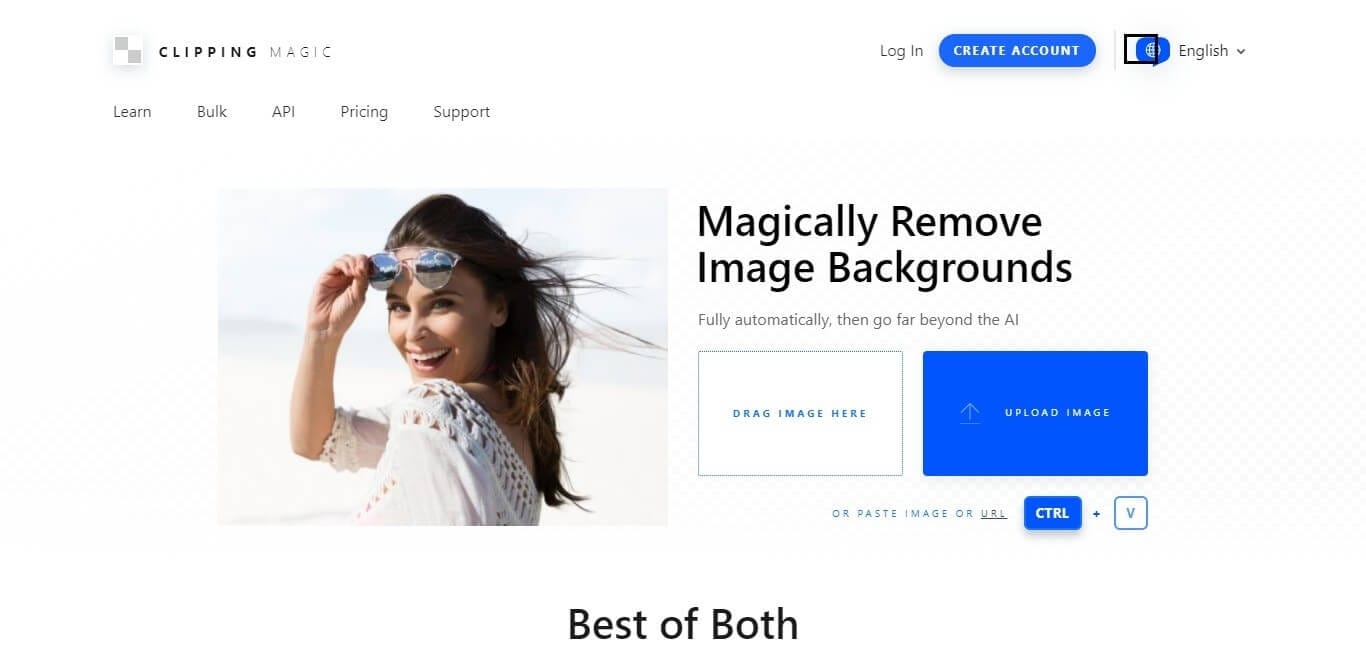
3、inPixio
This is an amazing free online background removal tool that also allows you to provide a transparent background for your image and to replace the background of your image with another one.
Platform: Works on all platforms.
Price:
- It has a free version.
- inPixio Photo Studio 10 - ₹3622.46
- inPixio Photo Studio 10 Professional - ₹4347.10
Pros:
- Easy to use
- High precision
- Allows to apply transparent background and replace the background with another.
Cons:
- Pricing for some services is not shown on the site.

4、PhotoScissors
This is another great free online background removal tool that also allows replacing the image background with a transparent background, solid color, or another background image.
Platform: Works on all platforms.
Price: It is free.
Pros:
- High precision
- Offers multiple options for image background, including transparency, solid color, another background image.
- Easy to use
Cons:
- Somewhat slow

Conclusion
That was all for our guide related to the Top 10 Awesome Background Remover in 2021. We provided multiple options to choose from the best BG remover online and offline. All the methods were insightful along with an easy-to-follow step-by-step guide. If you face any issue in between. Feel free to comment down below and we will assist you with your queries.
