Top 9 Free Online Image Background Changer/Remover of 2021
Introduction
Background removal is one of the most common strategies while selling products online. According to a survey conducted on various e-commerce platforms, a product image without a background has a much better impact on the minds of the viewers. The products in which the image had no background were sold on a larger scale when compared to other products. This clearly proves the essence of background removal from images and how it could help you. Looking for an online image background changer, we've got your back! Here are a few of the best online image background editors.
In this article
Part 1: Best Free Online Image Background Changer/Remover: Wondershare PixCut
As we see, removing image background could play a crucial role in determining your sales. You must be wondering how you can remove background from an image. For this reason, you can use the super cool online tool "Wondershare PixCut". It can be count as the efficient and the easiest tool available in the market.
Here are some key features of the app:
- Auto-selection of objects: using the AI-powered tool, which auto-selects the image and removes the background, background removal can be done much faster!
- E-commerce advertisements: are you a small-scale seller who sells products online? According to surveys, images without background have an everlasting impact on the minds of
- Graphic designing: A graphic designer, often has to remove background from images. Well, Wondershare PixCut is the answer to all the problems of a graphic designer. Using it, the background can be removed within seconds.
- The stunning quality of images: Image editing tools often, decrease the image quality which makes the image look shabby. However, with Wondershare PixCut, there is no compromise In the picture quality. The background is removed without any change in the quality of the image
How to remove image background online with PixCut
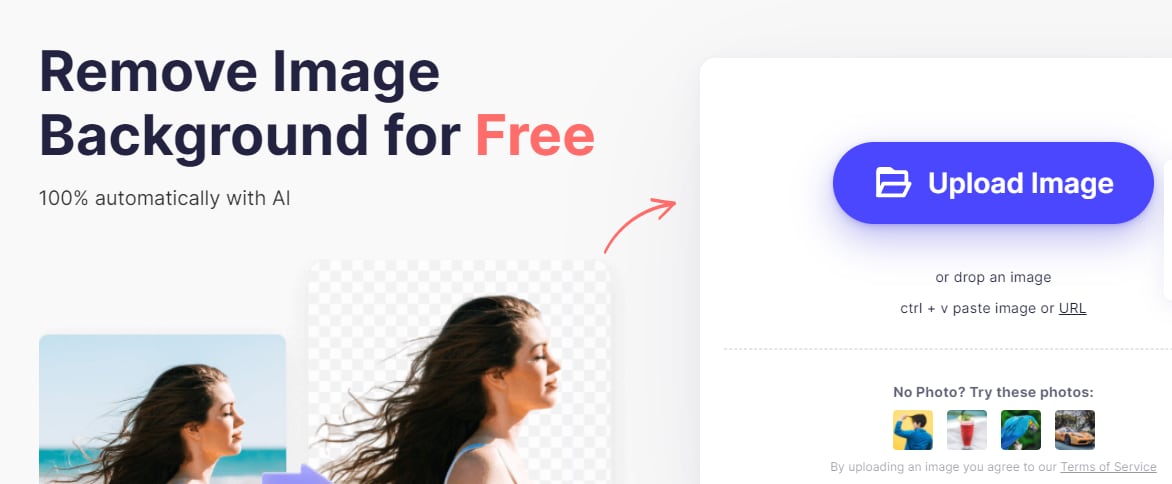
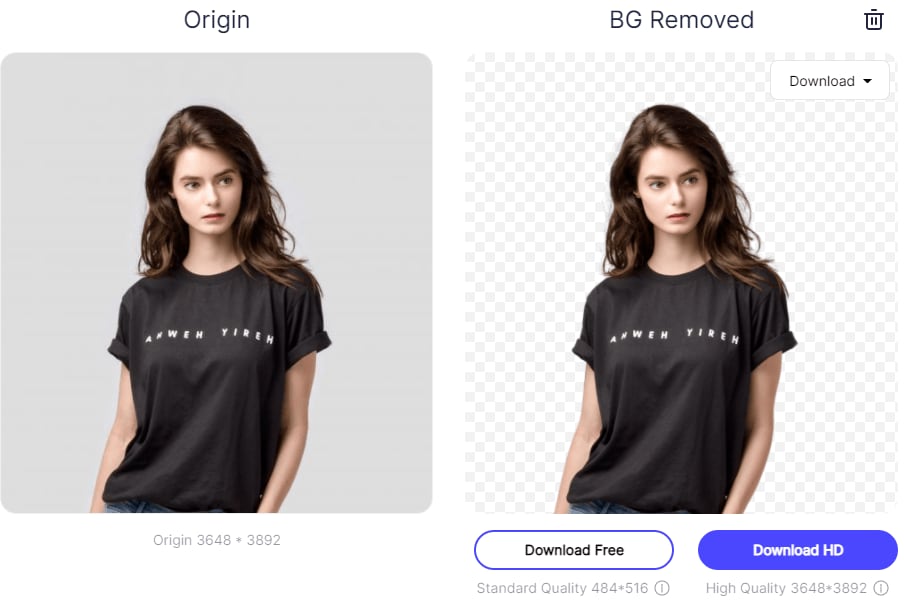

Part 2: Top 8 Other Free Online Image Background Changer/Remover
1. Slazzer
Slazzer is a tool available online meant for background removal. This online tool is extremely simple to use and more importantly is compatible with several browsers. The software isn't completely free. However, it allows you to edit a certain number of samples before asking for any payment.
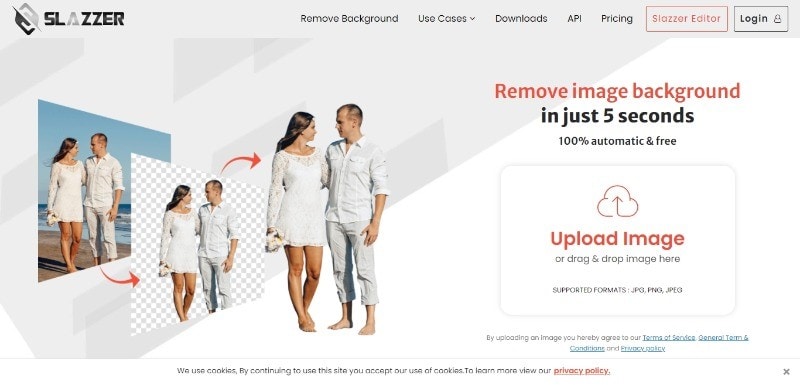
Pros
- Using this software, you can remove the background quickly in a matter of minutes.
- You are allowed to edit a few samples for free before needing to pay.
- The software is AI-powered, which means the object from the image is automatically selected. You need not crop it out manually.
Cons
- It is slightly challenging to understand the credit system of the software.
- Once you need to pay, the software does not remain budget-friendly and could be heavy on your pocket.
- The developer of the software isn't any established company.
2. Remove bg
Another excellent software to produce high-quality images with removed background is Removebg. The tool has a very simple interface and hence is easy to use. The online tool is extremely convenient using which, you can accomplish your background removal tasks with ease.
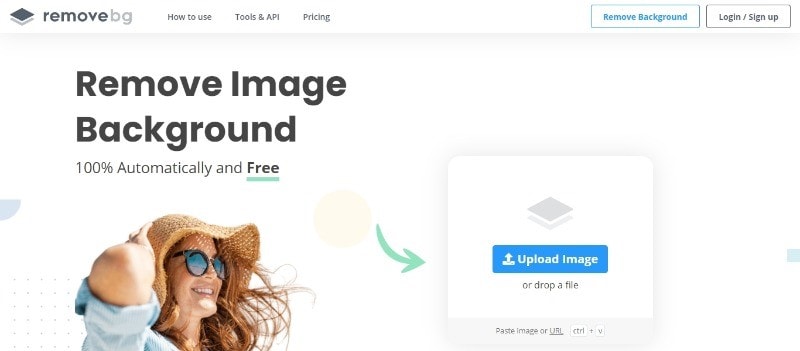
Pros
- The software produces flawless quality of images. The edited images do not have any compromise in the quality. The images produced and the original images have absolutely the same quality!
- This is the perfect software for the non-tech savvy people. Using the software is super easy. Even a person who finds it hard to adapt to new softwares will be able to edit images without any hassle
- The software is AI-powered,.this means that you needn't crop out the images. The software will do it for you automatically!
Cons
- Using removeBG, you can edit only 50 previews free of cost. In order to use the app further, you'll need to pay.
- Upon editing 50 images, you will have to pay a heft amount regularly to continue usage of the software.
- The credit system of the tool is slightly complex to understand
3. Photoscissors
Photoscissors is another online tool that provides background removal services for its users. Let us take a look at its pros and cons before you're all set the begin using the app.

Pros:
- On the online tool, you can input images of any format. JPG, PNG, and all other image formats are accepted.
- To remove background from an image you need not click even a single button. Upon inputting the image, the AI-powered tool will auto-select the object and remove the background from it!
- Best for logo making: The cutouts obtained using the background removal software are highly precise. The image quality is fine as well, hence we'd highly recommend you to use it for logo making!
Cons:
- The input image's maximum size is 10 Mb. This means that you cannot input an image beyond the size of 10 MB.
- The maximum resolution of the image upload is 4.2 megapixels. Any image above 4.2 megapixels resolution will not be accepted.
- Photoscissors is a paid software, it allows you to edit only a few images for free but later on, you'll need to pay.
4. Background burner
Background burner is another answer to your question of how to change photo background online. Although this isn't developed by any well-known developing company, it works just fine! The background removal software is quick at removing the background from your logo. Upon background removal, you can add any backdrop of your choice!
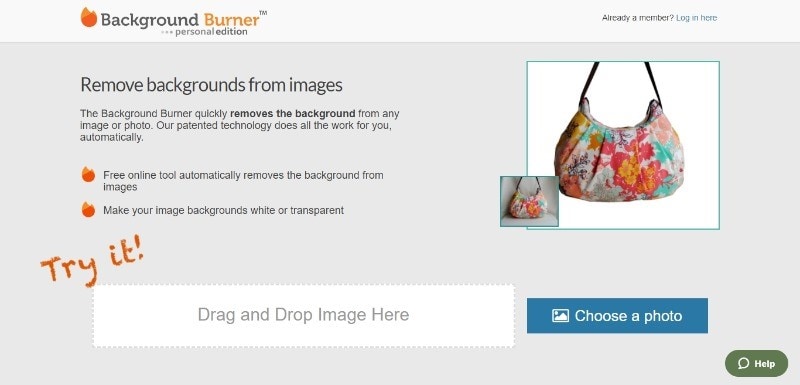
Pros:
- The software is an online background remover. you needn't download any external file onto your system to use the software.
- The software is totally free of cost. You do not need to pay even a penny to use the software.
Cons:
- The image quality is depreciated slightly. It isn't up to the mark when compared to the original image.
- The developer of the tool isn't any well-known developer. Hence, your data might not be in secure hands.
- You need to create an account by signing up on the website.
5. Free image editing tools
This is a US-based background removal tool. Apart from online image background removal, a user can find several other important utilities on image online.co. The software is simple to use and is beginner compatible too!
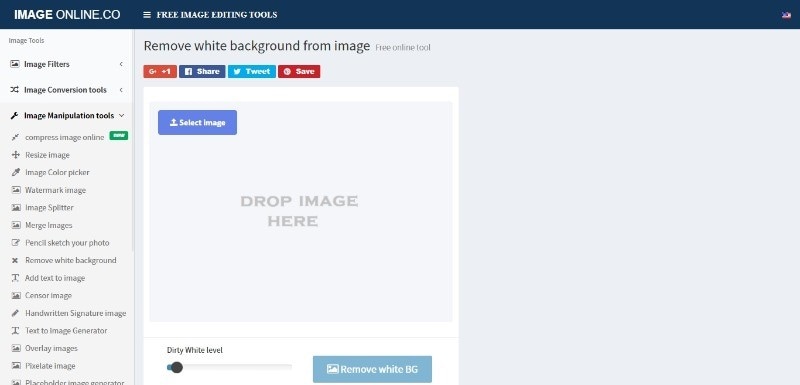
Pros:
- It is very simple to use the software, the interface is highly user-friendly too!
- Other than the background removal tool, there are several other highly useful tools available on this website
- This software is totally free to use. You needn't pay to use it.
- The website is available in several languages apart from English.
Cons:
- While using the app, you encounter several advertisements which can be annoying at times.
6. Clipping magic
Clipping Magic is the next online image background changer on the list. The site offers its users several great features and we would recommend you to use it!
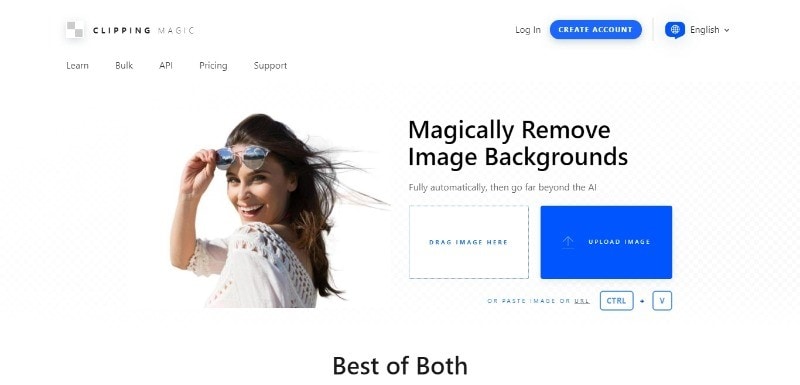
Pros:
- The AI-powered tool is a smart enough to self-generates cutouts. You need not manually crop out the object from the image!
- The online image background changer is so precise that it takes into consideration every minute detail of the image.
Cons:
- Using this tool, you can only have a limited number of free trials, you need to pay later on.
- The credit system on the website is complicated and difficult to understand
7. inPixio
inPixio is another excellent software you could opt for. The online image background changer is available on the web and is very simple to use. Let's take a look at the pros and cons of the image background remover before you can begin using it!
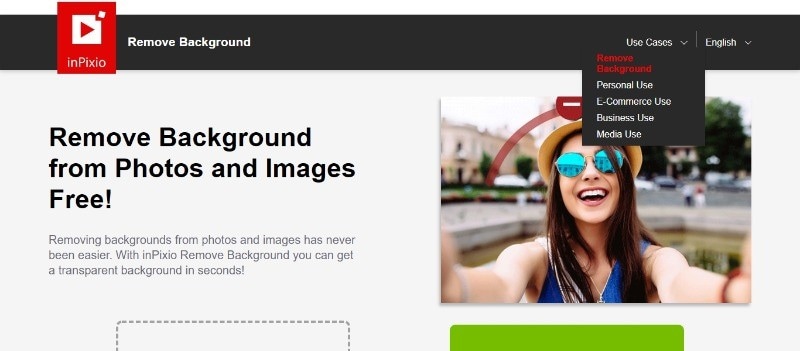
Pros:
- The software helps you produce flawless images
- The software is best for e-commerce use and is recommended for e-commerce sellers.
- The software is AI-based, hence the images will be precise. You needn't crop out the object from the image manually.
Cons:
- The software also has an option for manual cropping, however, it is slightly difficult to do manual cropping.
- The software is not developed by any well-known developer.
8. Fotor
Fotor is the last photo editor to change background online in the list that is in the limelight today. The tool is simple to use, however it has certain drawbacks it. To understand and analyze this tool in further detail let us take a look at its pros and cons.
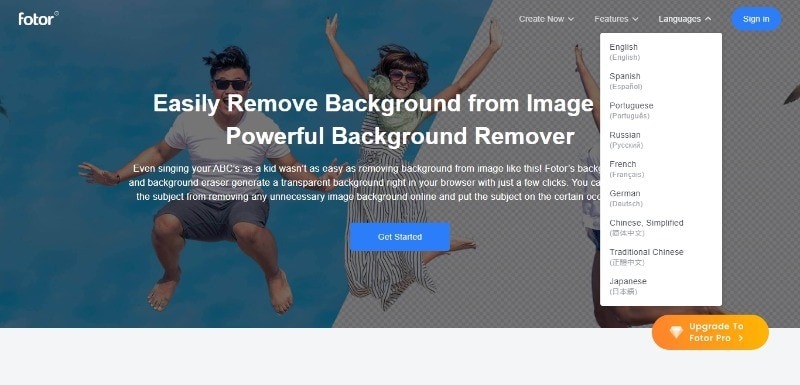
Pros:
- The software can help you produce high-quality edited images.
- The software is a premium one and hence there is no compromise on the image quality.
Cons:
- The software is not available online, although it has a page on the web, you cannot use it online. To use the software, you will have to download it onto your device.
- There are several advertisements on the app and they do not go away until you upgrade your app to the premium version
Final Words
Today we have taken a detailed look at several online background image changers. All of these are easy to use and do not require any tech skills. However, we'd highly recommend you to opt for Wondershare PixCut to remove background from your images. The PixCut tool is one of the easiest to use and offers the utmost convenience. The software has no cons and is definitely the one you're looking for!

Design Creative by You
A funky or a transparent background? A professional display or a customized card for your loved one? Instagram profile pictures or display for a job offer? We got it all covered by a mere tap of a button. Unleash your horses of imagination and go fierce.