Which is the Best Online Photo Editor to Change Background? Know Here!
Introduction
It’s no secret that a stunning background can easily make your pictures more appealing. An image with a high-quality background will make your design captivating and it’ll become easier to engage the users. In case you’re working on an image with a dull background, it would be better to change it with something more enticing.
Believe it or not, but changing the background of an image is way easier than you think. There are several online photo background editors that’ll help you remove the current background of an image and replace it with a custom one. In this article, we have cherry-picked the most reliable background-changing tools that you can use to change the background of any image. Whether you’re designing a social media post or an overlay design, these tools will help you replace the background so that you can continue working on your design without any interruption.
So, without any further ado, let’s get started.
Part 1: Wondershare PixCut - Change Background Online From Any Image
It’s important to understand that changing the background of an image will always be a 2-step process. First, you’ll have to remove the current background to make your picture transparent and then add the new custom background.
When it comes to removing the background, we recommend using Wondershare PixCut. It’s a dedicated online background remover that utilizes AI to automatically detect and eliminate the background from a picture. Whether it’s a portrait or a landscape picture, PixCut will precisely detect the background and remove it while saving every detail of the main subject.
With Wondershare PixCut, you’ll be able to delete the background with a single click. Once the background is removed, you can use PixCut’s dedicated editing panel to add a new background to the image.
Follow these steps to delete the background of a picture using Wondershare PixCut.
Step 1 - Open any browser on your computer and enter pixcut.wondershare.com in the search bar. You’ll be prompted to PixCut’s home page instantly. Then, click “Upload Image” to choose the picture whose background you want to remove. If you want to remove the background from an online image, you can also upload it using its URL.
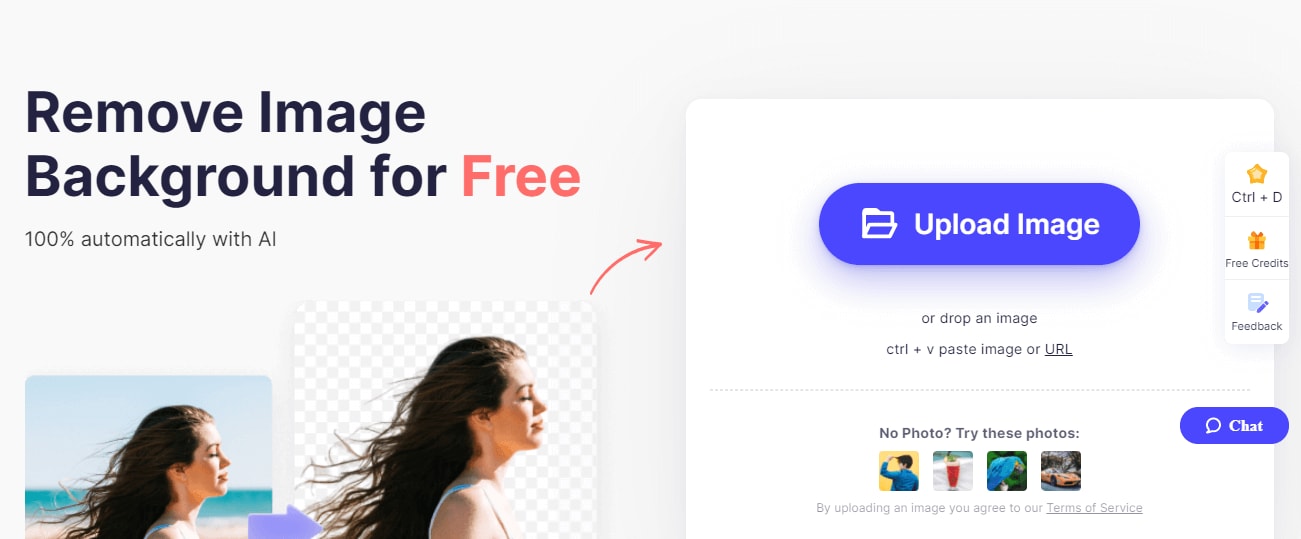
Step 2 - After the image is uploaded, PixCut will automatically start eliminating the background. This will only take a few seconds to complete.
Step 3 - Once the background is successfully removed, you’ll see the transparent picture on the right side of the screen. Now, either click “Download Free” or “Download HD” to save the image on your computer.
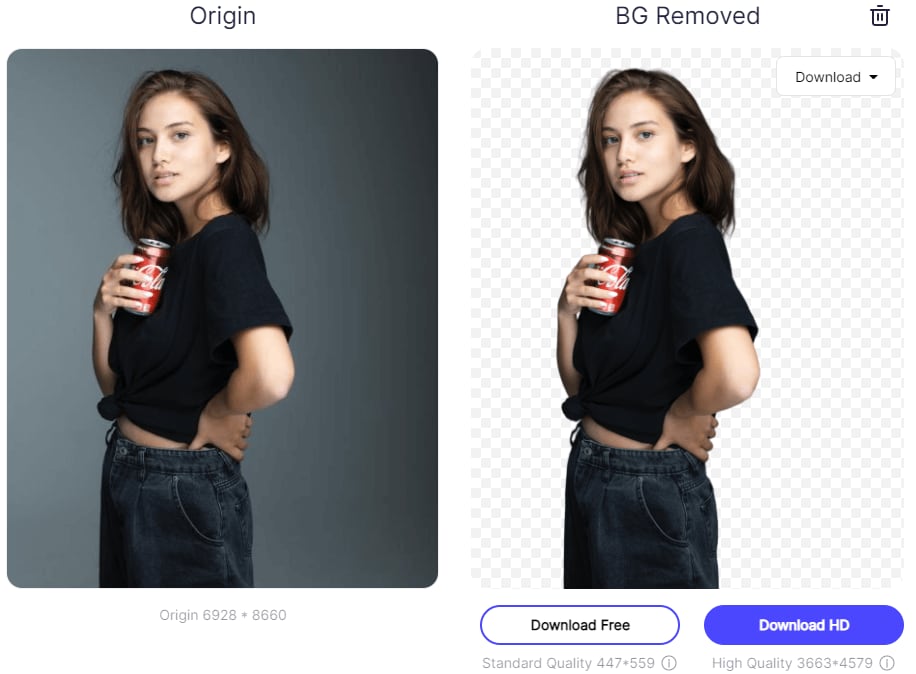
After you’ve removed the background, you can use PixCut’s fully-functional online background editor to add a custom background to the image.
Part 2: 4 Background Photo Editor to Change the Background of an Image
Like Wondershare PixCut, there are several other online background editors that’ll help you change the background of a picture without any hassle. Here’s a list of the most reliable tools to change the background without having to install a dedicated application on your PC.
1. Pixlr
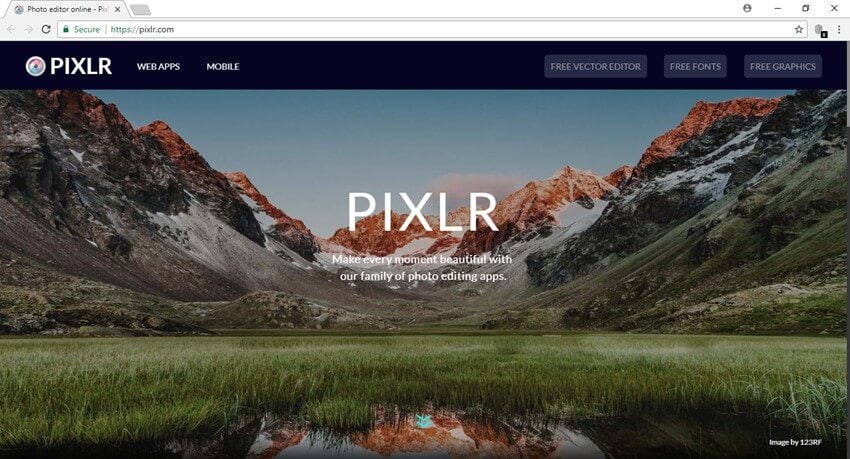
Pixlr is a fully functional editing tool that’ll help you edit your pictures within the browser itself. The tool offers an intuitive and easy-to-navigate interface, which means you’ll be able to speed up the entire editing process and create appealing designs. As far as changing background is concerned, it’ll only take a few minutes to get the job done. You can either choose solid backgrounds from the interface itself or upload a custom background from your local storage. In either case, Pixlr will ensure to change the background without affecting the main subject at all.
Key Features:
- Easy-to-Use Interface
- Enhance the overall quality of your picture using built-in filters
- Replace background with solid colors or custom pictures
2. Remove.bg
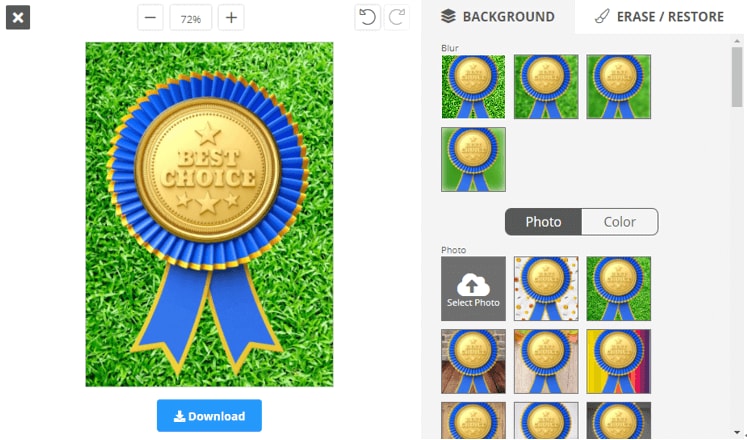
Remove.bg is a popular online background photo editor that’s primarily designed to remove the background of an image. With one click, you’ll be able to eliminate the current background and make your pictures transparent.
However, the tool also has a dedicated editing panel that’ll allow you to add a different background to the picture. It offers a wide variety of built-in backgrounds and also gives you the liberty to choose a custom background for the picture. Once you’ve chosen a background, it’ll automatically add it to the picture and you’ll get the desired design without any hassle.
Key Features:
- Built-in library to choose different backgrounds
- Erase unwanted areas of the foreground
3. PhotoScissors
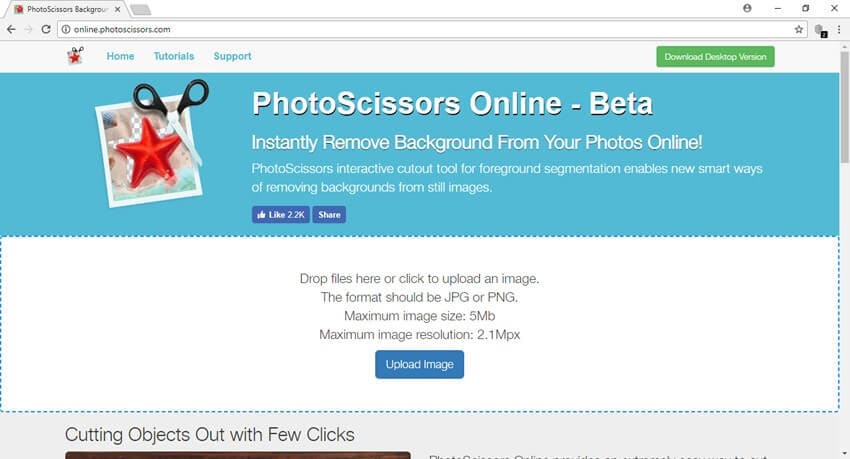
PhotoScissors is a simple (yet effective) online editor to replace the background from any image. The tool is a suitable choice for people who want to remove the background from simple images (having a smaller file size).
While it does a great job at removing and replacing the background, you can only work on images having a file size of less than 10MB. One of the major key features of PhotScissorts is its Eraser/Restore feature. In case the tool accidentally deleted an important detail in the picture, you’ll be able to restore it instantly.
Key Features:
- Manually mark the background and foreground to save every important detail
- Perfect for simple images
- Replace the existing background with solid colors and designs
4. PicsArt
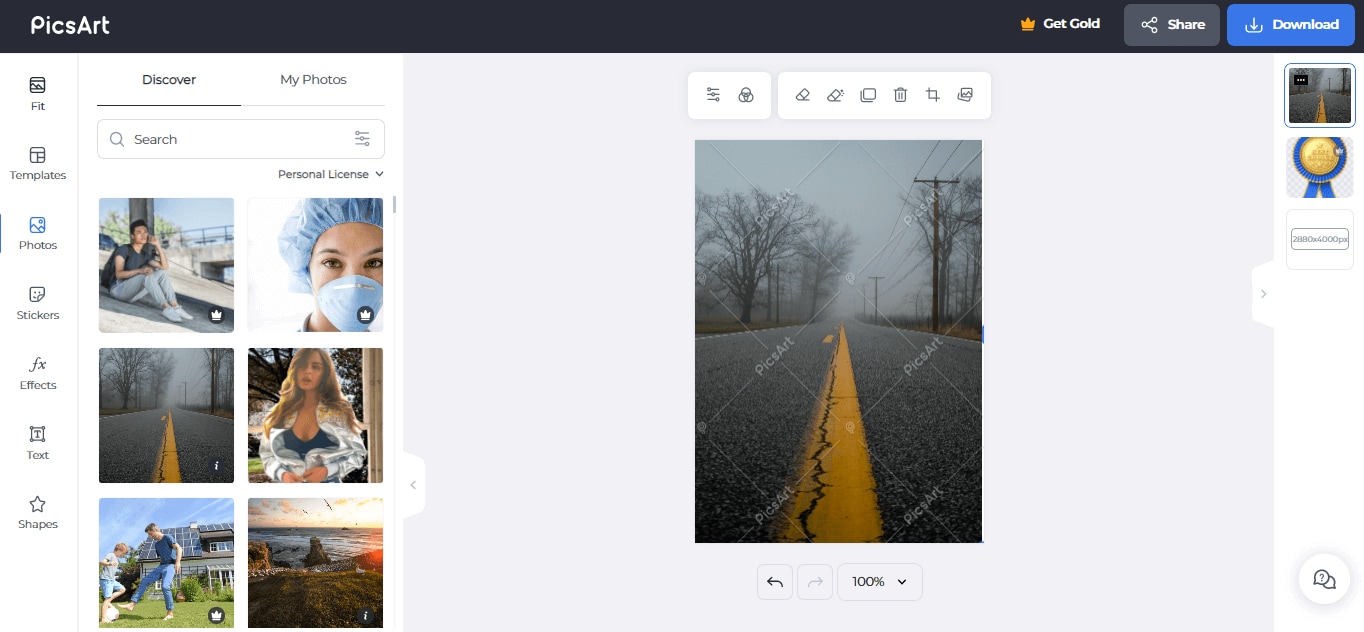
PicsArt is among the most popular photo editing tools in the market. While the majority of users are familiar with its mobile app, you can also use the online version to edit different images. In addition to applying filters, changing opacity, and creating visually appealing designs, PicsArt will also help you change the background of an image. However, if you’re working on a product photo (having an object as the foreground), you’ll have to get the premium version of the software.
Key Features:
- Intuitive User Interface
- Change Background of simple as well as complex images
Conclusion
Changing the background of an image is the most effective way to make your designs visually appealing. With the above-mentioned tools, you’ll be able to eliminate the current dull background and replace it with something more captivating without any hassle.

Design Creative by You
A funky or a transparent background? A professional display or a customized card for your loved one? Instagram profile pictures or display for a job offer? We got it all covered by a mere tap of a button. Unleash your horses of imagination and go fierce.