Change Image Background Online with Useful Tool
Introduction
Isn’t it cool that you can just drag your image, and drop it in the tool, and in just 5 freaking seconds it gives your image with no background? Well, if that doesn’t sound you cool, I don’t know what other thing you know faster than this… So, in this article, we are giving you 5 different amazing tools with their unbiased reviews. And after reading this one, I am sure your life will be a little easier. Most of the tools listed below are based on the technology called artificial intelligence. Using artificial intelligence, these tools give you the perfect results.
So, without any further ado, let us explore what online background changer can help you in what way. Let us begin!
In this article
Part 1 Top 5 online tool to change the background of photo online
1.Remove.bg
Remove.bg is one of the most popular and widely used online tools to change background of photo. The tool is quite simple to use yet effective. So, most people use this background changer while designing their cover or photo. Remove.bg uses artificial intelligence to detect the background of the image, and it automatically removes the background leaving the main object behind.
You can find one drawback while using this application, and that is the quality of your image will deteriorate. So, if that sounds cool to you go ahead and use it to design your photo. But imagine if you are doing some sort of professional work, would you like any sort of deficiency in it, perhaps no?
The honest review of this application is - this application is quite easy, and fast to use, and you are making any presentation or any YouTube thumbnail, this tool is the perfect one you should go for. But all along you need to decide what the best fit for your work is.
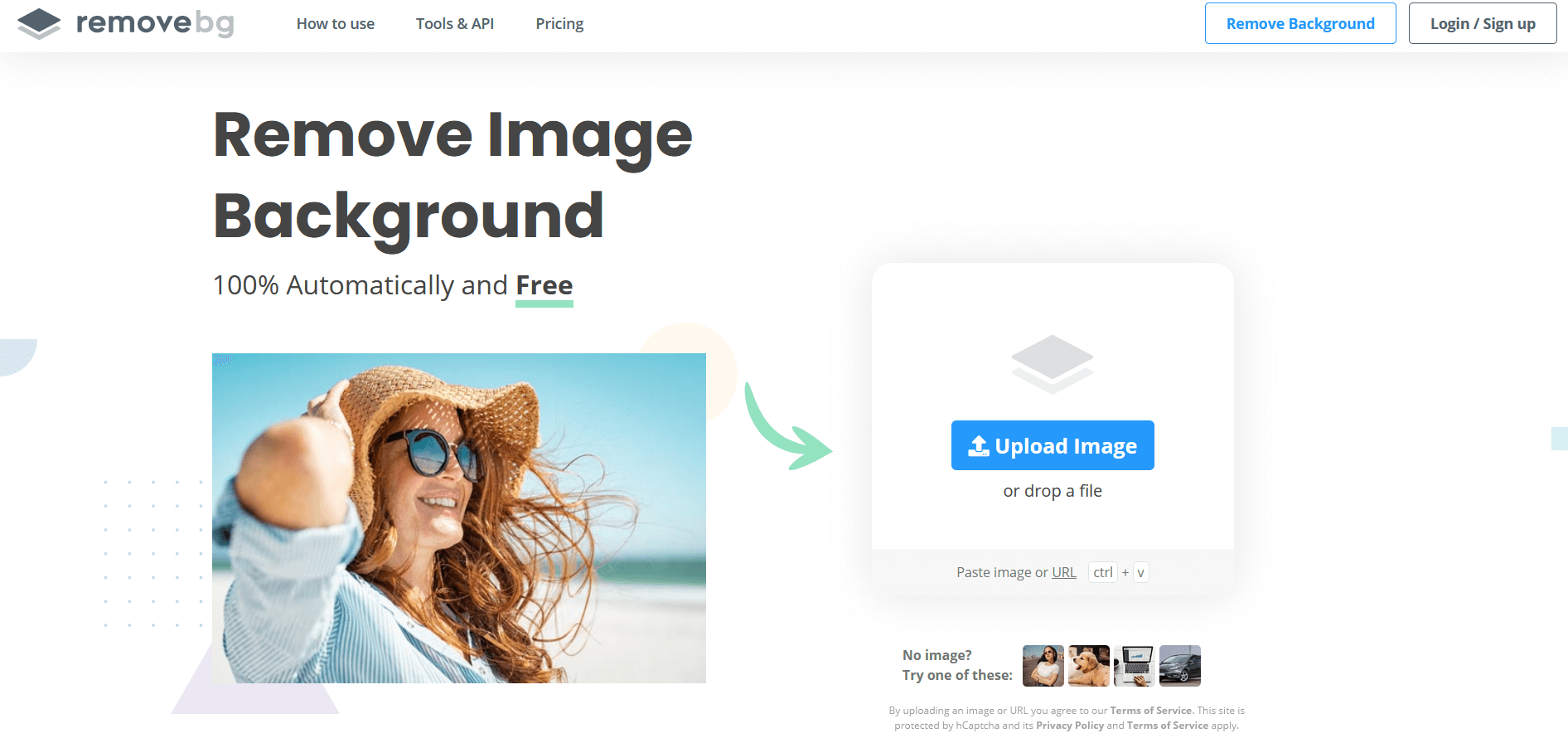
2. LUNAPIC
If you are searching for the photo editor cum background remover application online, probably you should go for LUNAPIC. This is a lightweight application that will not only help you to remove the background but also you can do several editing on your photos. All you have to do is explore this application, and you’re going to find the tool.
If the images have a solid background, and you want the background of the main object to be removed, Lunapic is the best tool for it. But here is the thing, if you have the image having the background of different colors or shades, it will be a little tough job for this tool. To remove the background of the image, all you have to do is upload the picture you want to remove the background, followed by clicking on the “Edit” option, followed by clicking on transparent Background. You can also choose the color that you want to remove, and once you are done with it. Save the picture in this actual original quality.
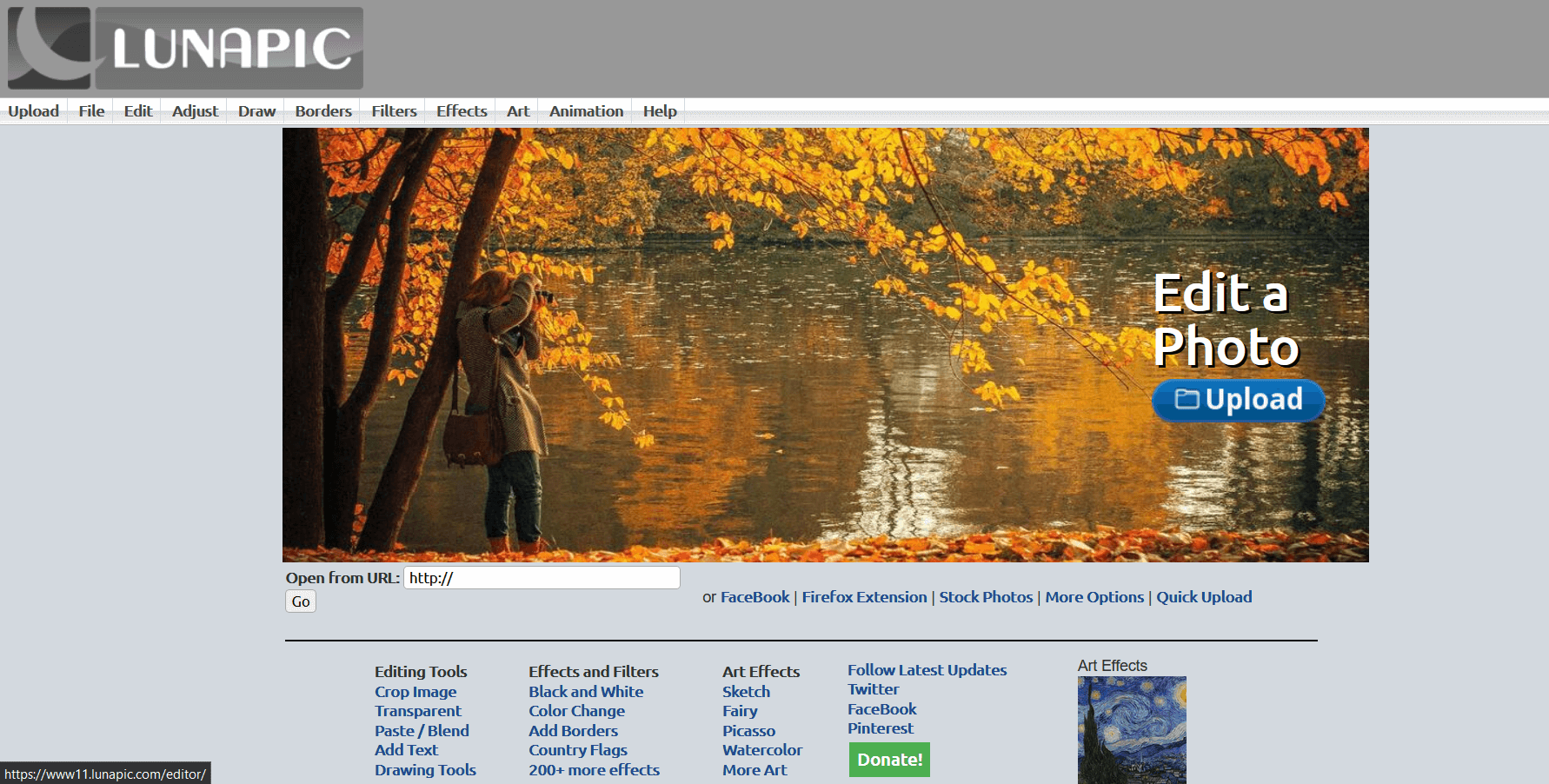
3. Clipping Magic
The name of this site is called clipping magic that allows you to remove or change background of photo online and other objects from any graphic. Though this tool is paid if you want to use it for your business purpose but the pricing for this is pretty cheap. To use this tool, all you need to do is first start by dragging and dropping our image, and with the green tool we will generally mark our foreground or the section of the image that we want to keep, and then with the red tool, we will generally mark our background or the section of the image we'd like to get rid of.
Note: The red and green markers are not highlighters so don't cross the boundary of what you're trying to clip. If you by fault did some mistake in selecting the area you can always use the undo option or the eraser tool.
Once you are done with the background removing process, click on download to download the image.
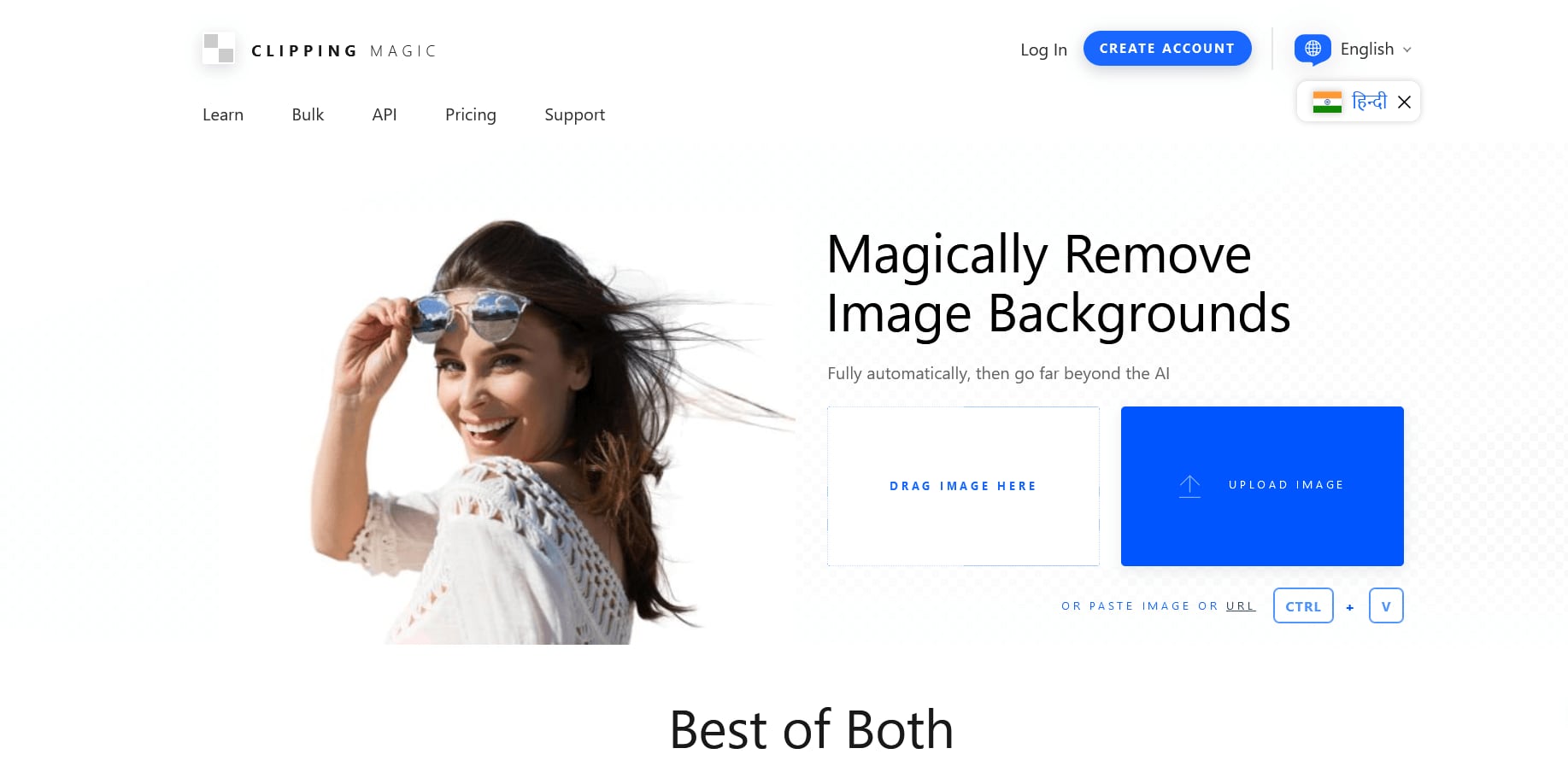
4. Photoscissiors.com
Photoscissior is a yet another useful tool that fulfils the need of background change online. So if you upload a photo, you can see the algorithm will automatically detect what you want to remove as it thinks is the background but sometimes it does not select the correct areas in this case you can just color the area that is no selected. And that is when you can go ahead and download. This tool has of course the paid version to download the image in high resolution. For thumbnails of YouTube videos, you don’t really need a high resolution so the free low-resolution png will work.
There may be a lot of times when this tool cannot give you the optimum result. The image that will be produced in the end can be a little untidy or the background could not be so much accurately removed. Also, this tool is not so much accurate and fast yet if you don’t find an option you can use this one as your go-to tool.
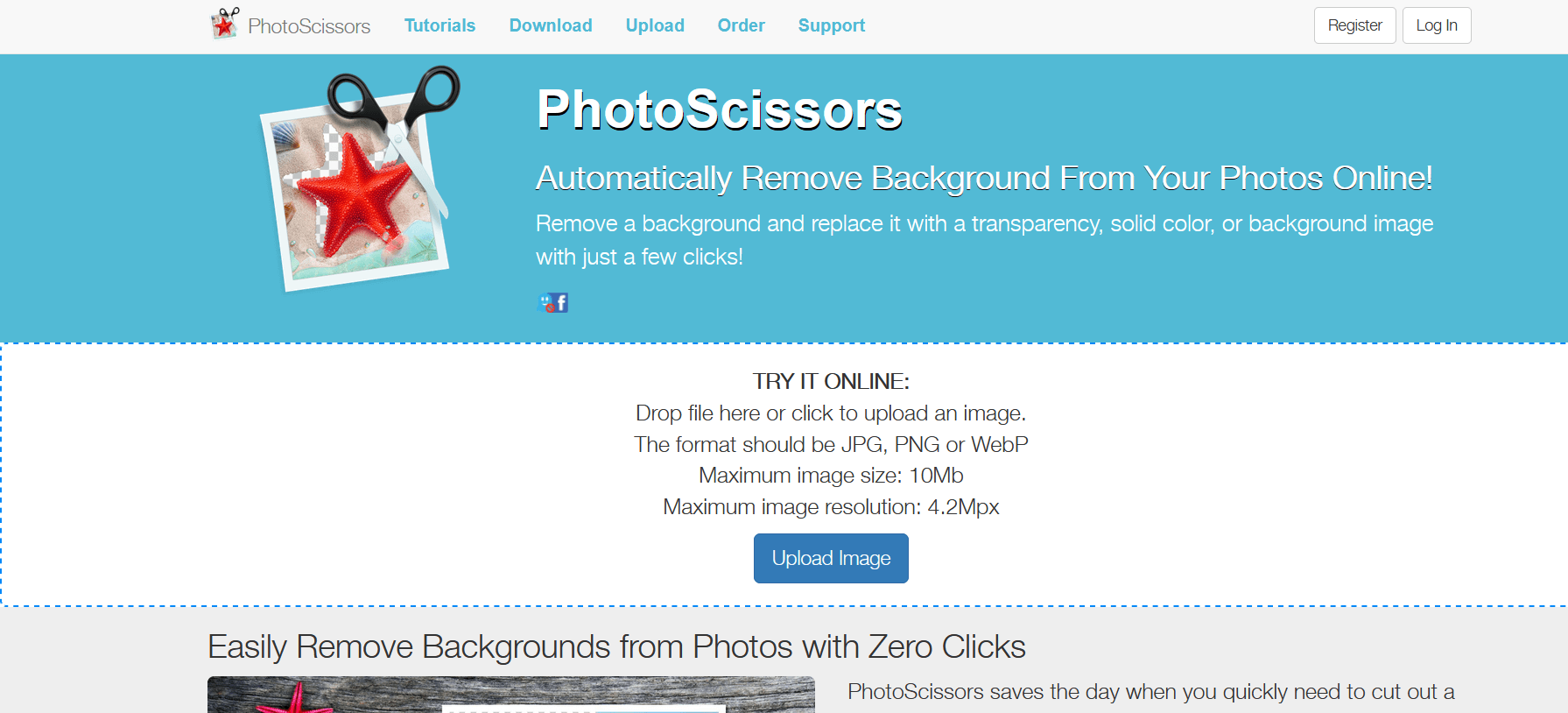
5. PhotoPea
PhotoPea with a high learning curve offers many of the same features as Photoshop and making it a great free online alternative to those programs. All of the features included in the tool is for free you'll find the primary tools along the left with others located in the menu bar on the right. It even supports working with layers. You can import PSD, CXF sketch, and other image file types before you start editing. When you're finished with your project your photos can be exported in a dozen formats including jpg, PNG, SVG, and many others. PhotoPea has a high is capable of doing more than any other photo editor mentioned in this list.
If you quickly want to change the background of the photo or remove the background of the image, not the perfect one, but if you can give it some time, this tool will give you a great result with having a great resolution of the picture as well.
You can also say this is an online Photoshop editor because in this tool you can almost find everything that the native photoshop application offers on your computer.
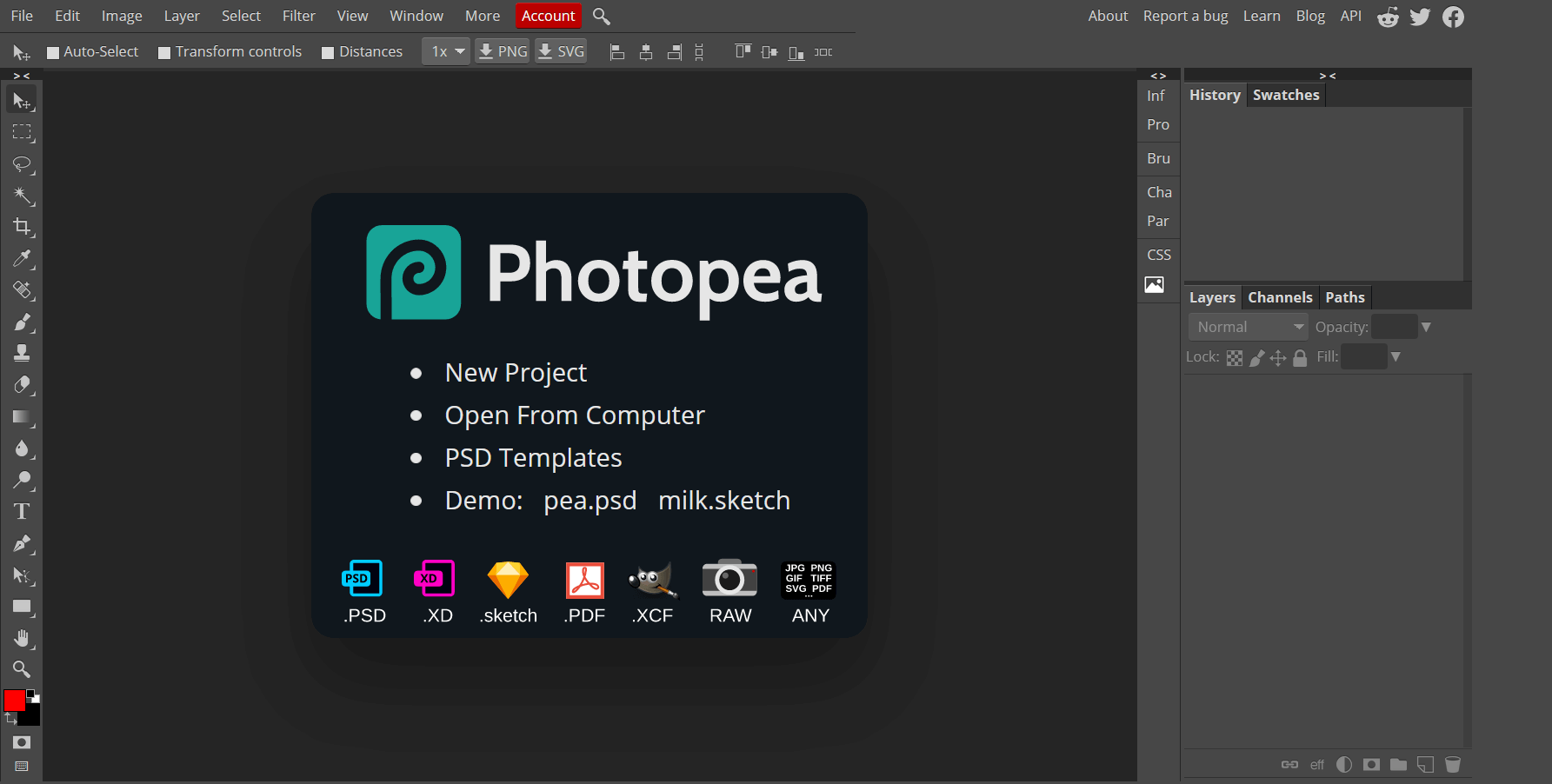
Part 2The Best online background changer - Wondershare PixCut
As you have seen in the list of online backgrounds removing the application, this one is the best of the best among all of them. Not because we are saying it, it's because the user of this tool is saying. You must never trust the application by seeing the good review of it, always choose it by judging the bad reviews. And for wondershare PixCut, you will rarely find a bad review.
PixCut is based works 100 percent on Artificial Intelligence, all you need to do is upload your image it will automatically remove the background, and the final image will be presented in front of you, click to download it.
You won’t find any other application as perfect, and effective as Wondershare PixCut. Wondershare is one of the best companies and is very renowned for its tools.
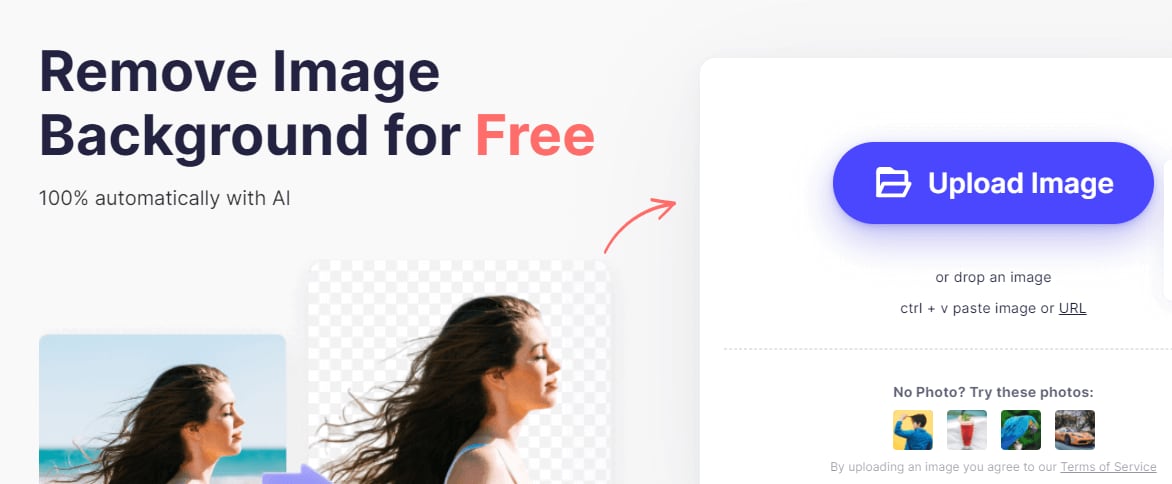
Here are some of the amazing features of Wodershare PixCut.
- PixCut gives you a lot of options to use such as its- “How to use” option- it allows you to design your photo in many categories such as- personal, Graphic Design, eCommerce, Marketing, and many more.
- It also gives you the option to enlarge your image 400%, and that too without losing the quality of the image.
- This application is really quick so you need to wait to get the images processed.
Part 3 Conclusion
Well, in this article we have told you what is the best online background changer tool present on the internet. Not only we have told you the best 5 online background changer tools, but also, we have given you an unbiased review of each one of them. Make sure you give a try to all of them and decide what suits you the best. The applications that are mentioned above are quick tools that will be very much helpful for you, as many times we do not want to open bulky software to do a small change in the image just like removing the background. In that case, you can opt for these as your go-to tool.
Lastly, we have mentioned one of the best tools up till now in the market called Wondershare PixCut. While using other tools on the internet you will sometimes feel that the quality of the picture is dumped, but after using Wondershare PixCut you will find that the image quality is as good as you have uploaded it as they are constantly updating their software with the best technology, so make sure you give it a try.

Design Creative by You
A funky or a transparent background? A professional display or a customized card for your loved one? Instagram profile pictures or display for a job offer? We got it all covered by a mere tap of a button. Unleash your horses of imagination and go fierce.