How to Change Background Colour of Photo? 3 Ways to Do it!
Introduction
In this article, we are persisting to discuss the significance of photo backgrounds and their color. We will also provide you with 3 ways of changing photo background colors and which are the best photo background colour changer applications. Let’s begin.
In this article
Part 1 Does Background Color of Image Matter?
It is pretty essential to pay attention to the background of an image. The background adds much meaning to the image. It defines the context of the image and complements the foreground. Without a proper background, the image is incomplete. The background should be such that the foreground gets the necessary focus and looks distinct and attractive.
It is much necessary to match the color of the background with that of the foreground. Background color should be chosen such that the foreground looks sharp and distinct and gets proper focus. A proper contrast should be maintained between the colors of the foreground and the background. If there is no adequate contrast between the foreground and the background color, the image will look dull, indistinct, and unattractive. For example, a black object in a dark background will look very discreet and be hard to notice. In this case, it would be relevant to replace the dark background of the image with a bright one.
Part 2 Ways to Background Color
There are 3 ways in which the background color of a photo can be changed by using a mobile app, using desktop software, and using an online tool.
Way 1: Use Photo Background Color changer apps
The background color of a photo can be changed by using a mobile app. Below we have mentioned 2 photo background color-changing apps.
1. Magic Eraser Background Editor
This is a terrific photo background colour changer for iOS devices. This app lets you remove the background colour of an image precisely and superimpose the transparent result image on any other background. It comes with a Magic Wand tool that lets you automatically remove areas of similar color right with just a touch. It saves images in high quality in PNG and JPG formats.

Key features of this photo background colour changer:
- It has a wide range of soft to hard brushes for letting you erase or restore areas of the image precisely and easily.
- It has an advanced zoom-in feature that enables you to edit your pictures in full resolution zoom.
- Can save images up to 2048px resolution.
2. Simple Background Changer
This is an excellent easy-to-use yet comprehensive photo background colour changer for Android devices. It lets you remove an image background by touching areas of the image with its Finger Touch tool and replacing it with another from your gallery or its collection. It comes with plenty of useful tools and features that give you full control on cutting out backgrounds precisely.
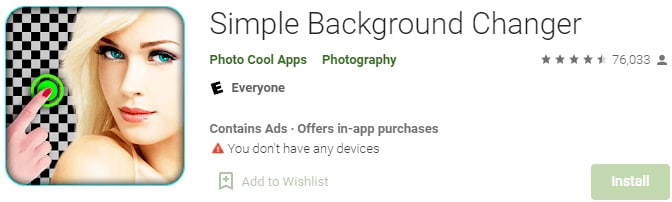
Key features:
- It has plenty of features for accurate background removal, including different brush types of various sizes, magnifying glass, zoom, undo/redo, and restore options.
- It has a big built-in collection of HD backgrounds.
- Offers; options for brightness, contrast, and saturation.
Way 2: Change Background Color with Desktop Software
You can change the background colors of photos on your PC using desktop applications. Among them, we recommend Wondershare Fotophire. This is one of the best photo background colour changer applications for a desktop. It allows you to crop out a picture with its Photo Cutter option and put a different background with its PHOTOMONTAGE tool. Highlight your image's foreground in green using its Paint Areas to Keep Tool and highlight the background in red using its Paint Areas to Remove Tool. Fotophire comes with more than 200 photo editing effects.
![how to change background color using PixCut/></strong></span></p>
<p><b><span>Key features:</span></b></p>
<ul>
<li><span>Boasts of a wide range of tools and options for precisely removing the background and other unwanted elements from the picture, including brush size, filters, effects, frames, crop, lines, and curves.</span></li>
<li><span>Has an Erase Painting tool for erasing the green and red marks while highlighting the image.</span></li>
<li><span>Quality and Edge Blur sliders allow you to control the quality and sharpness of the image, respectively.</span></li>
</ul>
<h4>Way 3: Change Background Color of Photo Online [Easiest]</h4>
<p><span>The last method is using an online photo background colour changer. This is usually the easiest way. You don't have to download or install anything for this. You have to open your web browser and go to the website of the online tool. There you can upload your photo and then proceed to background color changing.</span></p>
<p></p>
<p><strong><span>Change Background colour of photo online Using Pixcut:</span></strong></p>
<p><span>There are many online tools you can use to change background colour of a photo. Among them, we recommend Wondershare PixCut. This is a unique free online background remover that can automatically remove a photo background precisely and replace it with a transparent background. Its smart AI lets it automatically remove backgrounds of any color instantly and precisely. It also allows you to get a 400 times enlarged result image without sacrificing quality. </span></p>
<p><span>To remove the background of a photo, just go to the home page of the official website of PixCut and upload your photo there. PixCut will automatically remove its background in just a few seconds, and then you can download the resulting image.</span></p>
<p><strong><span><img src=](https://images.wondershare.com/pixcut/assets/Blog/blogimages202103/20210315/how-to-change-background-colour-of-photo-3-ways-to-do-it-3.jpg)
Conclusion
That was all; we hope this article helped you identify the best photo background colour changer application. And now you know why changing the background colors of photos is important. We have also provided you with a simple guide on how to change the background colour of a photo.

Design Creative by You
A funky or a transparent background? A professional display or a customized card for your loved one? Instagram profile pictures or display for a job offer? We got it all covered by a mere tap of a button. Unleash your horses of imagination and go fierce.