The Top 10 Editing Tools for Instagram content Marketing for 2021
Introduction
Instagram witnesses over 1 billion active users. To put this number in perspective, the world’s population is 7.8 million. So, almost 1/7th of the entire community is active on Instagram. That is a considerable number, and no matter which industry your business functions in, Instagram is too big not to be part of your marketing efforts.
Instagram is primarily known for sharing pictures and videos. As such, to become a (viral) sensation on Instagram, you need access to some excellent photo editing tools. For instance, there are many instances where you might need tools to remove the background from an image. This article will talk about the top 10 photo editing tools that you will need for Instagram marketing, including those that will help you remove background from picture free.
Why Instagram Content Marketing Became More Important Than Ever Before?
Before we begin with the top editing tools, let’s look at a pervasive question in the market - why Instagram marketing has become more critical than ever. Over the past decade, we have seen how social media has become a hub for marketers, businesses, etc.
If we have to put this simply, it's just because every business's target consumers are on social media, and they are not just there. Social media is creating trends, changing how people buy things, and even how much they are willing to spend on something. As such, Instagram, a social media used mostly for sharing pictures & videos, has become a more robust marketing platform for businesses.
Before we get to the list of editing tools to remove background from images and more, here are a few reasons why Instagram Content marketing has become more critical than ever.

Instagram traffic and influence
As we mentioned earlier, Instagram Marketing works for businesses from every industry. If you are a regular Instagram user, you probably understand what I am talking about.
You must have seen businesses of all types - from eCommerce and service-& product-based tech companies to business-facing companies regularly update Instagram stories, posts, reels, IGTV, ads, etc.
Here are a few stats to give you a little perspective:
- For every new follower, Instagram witnesses an engagement rate of 2.3%, much more than 0.2% for Facebook and 0.03% for Twitter.
- Over 90% of Instagram users follow at least one business account.
- More than 83% of Instagram users have found a new product or service on Instagram.
Reread the above stats but this time, keep the figure of 1 billion monthly active users in mind when actualizing them. Instagram is currently being used by businesses to drive meaningful traffic, attract app users, and even directly sell their products/services.
With most of your target consumers on Instagram, it only makes sense to remarket your services or even pitch our services to them on the platform. Instagram can prove useful to your business at every stage of your business’ sales funnel - from generating awareness and selling your products/services to your consumers becoming your brand ambassadors.
Visuals play a crucial role in creating an impactful Instagram Content Marketing. For this reason, the editing tools to remove the background from an image become essential.
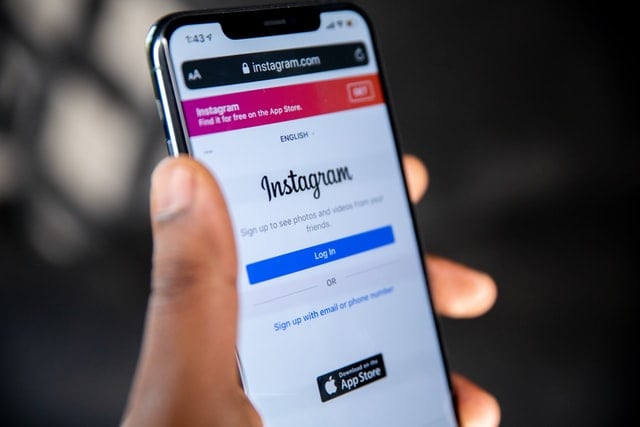
Instagram marketing conditions and trends
How effective is Instagram Marketing? Well, glad, you asked. Here are a few stats that show how brands use Instagram.
- Among brands that work with Instagram influencers, 91% are luxury brands, 84% are sports clothing brands, and 83% are brands that make beauty products.
- The potential reach of Instagram advertising is more than 893 million users.
- About 60% of businesses that use Instagram put up at least one interactive story like Polls every month.
Businesses are using Instagram in multiple ways - from creating awareness about their products/services, retargeting consumers through ads, and influencer marketing to much more! The good part is there are many elements within Instagram for businesses to play around with - Instagram stories, Reels, Ads, Hashtags, IGTV, etc.
Let’s look at a few Instagram trends in 2020 that brands are actively following.
- Interactive Instagram Stories: Used for Polls, Make Announcements, User feedbacks, etc.
- Shoppable Tab on Instagram
- Sharing Tweets as Instagram posts
- Reels - To share brand videos, sneak-peek, etc.
- Ads - Instagram Story Ads, Explore Ads, Post Ads, etc.
Focus primarily on the quality of the visual content
Be it Instagram Stories, Reels, Posts, or anything else, the entire world of Instagram content marketing revolves around creating authentic & engaging visual content.
That is where photo capturing and, more important, photo editing becomes super important. For instance, let’s say you own an eCommerce store. Merely putting a picture of that product is too necessary to drive engagement. On the other hand, if you use top photo editing tools to remove background from an image and post its picture with a solid color background, it will look visually impactful and thus, drive better engagement.
In just ten years, Instagram has evolved to a point where your users can easily differentiate between what’s fake and authentic. That is why photo editing has to be on-point to ensure that you get the desired results.
In the next section, we will be talking about the ten best editing tools for Instagram marketing in 2020 - 2021.

How to get full utilization of the Instagram business features by using tools?
Instagram Shopping
If you read one of the statistics mentioned above that more than 90% of Instagram users have found at least one service/product on the platform, you already know that Instagram has become a hub for shopping.
People often look for brands on Instagram to know how popular a particular product is before buying it. Besides, now that you can set up your store on Instagram, Instagram shopping has become more comfortable and more relevant than ever.
While we are on this topic, have you noticed that there are products, say a sweatshirt, you see on Instagram and love it? But have you ever wondered why?
Well, it is all about human psychology and the visual appeal of that product. That is where photo editing tools become super essential, and one common thing about these products is that they have a new, transparent background. We will list some photo editing tools to help you transparent background from the image and do much other stuff.

Wondershare PixCut
Wondershare PixCut is one of the best tools out there to clear the background from an image and do another editing for Instagram shopping. Be it of just a product, a graphic, a pet, or a model showcasing your work, Wondershare PixCut does the best job of clearing out the background from the image and giving vitality to your product pictures.
The thing with editing for Instagram shopping is there can’t be many distracting elements in one frame. You want your product to focus on your image, and Wondershare PixCut helps you do just that. Before we move on to using Wondershare PixCut to clear background image, let’s look at some of the top features of this tool.
Key Features:
Here are some of the key features of Wondershare PixCut.
- Wondershare PixCut is an AI-powered tool. That means it can do things like removing the background, choosing a custom background, and much more within seconds.
- Wondershare PixCutcan helps you edit anything from a person’s or a pet’s picture to a picture of your product, vehicle, and much more!
- This tool has its API to easily integrate with your workflow (eCommerce site, for instance) to make the entire process more efficient than ever.
- To make the entire process more efficient, Wondershare PixCuthas different guides for individuals, marketers, car dealerships, and more.

Step by Step Tutorial:
The best part about Wondershare PixCut is that it’s quick and super easy to use. Just follow these simple steps to use Wondershare PixCut to remove background from an image when uploading for Instagram shopping.
Step 1: Go to its website and upload the image you want to remove the background.
Step 2: And that’s it. The tool’s AI automatically detects and removes the background from your image. If you want to edit your background-removed photo further, click on “Edit.”
Step 3: Choose a custom color of your background or use another image as your picture background. You can choose whatever works for your product.
See how easy and quick this tool was. Wondershare PixCut is one of the most useful editing tools for Instagram shopping because of its cool features. So if you are looking for editing tools for Instagram shopping or to remove background from an image, I highly recommend it.
Photoshop
With users from all across the world, Photoshop has become one of the most widely used photo editing tools. Most designers use it to do everything - remove background from image, create blog banners, Pinterest pins, Instagram posts, and much more!
Photoshop is a tool used for editing, prepping up, and retouching images for all occasions. But the question here is, can everyone use it? As someone who set up an Instagram store, are you trained enough on Photoshop to edit your product images to do stuff like remove background from an image?
In most cases, the answer to these questions is - ‘no.’ While Photoshop is a handy photo editing tool, everybody can’t use it. For even simple tasks like removing background from an image, you’ll need to have a few weeks of hands-on experience with the tool.
That is why Photoshop becomes a less-likely tool for Instagram shopping, especially if you are using it for the first time. To name a few, here are a few disadvantages of using Adobe photoshop:
- It needs a high-end graphics card/processor to function smoothly.
- It’s expensive.
- It is almost impossible for a single user to try out every function Photoshop has.
Photoshop is an excellent skill to have, but not for entrepreneurs who want to use it for Instagram shopping. Let’s move on to the next tool in our list - Photoscissors.
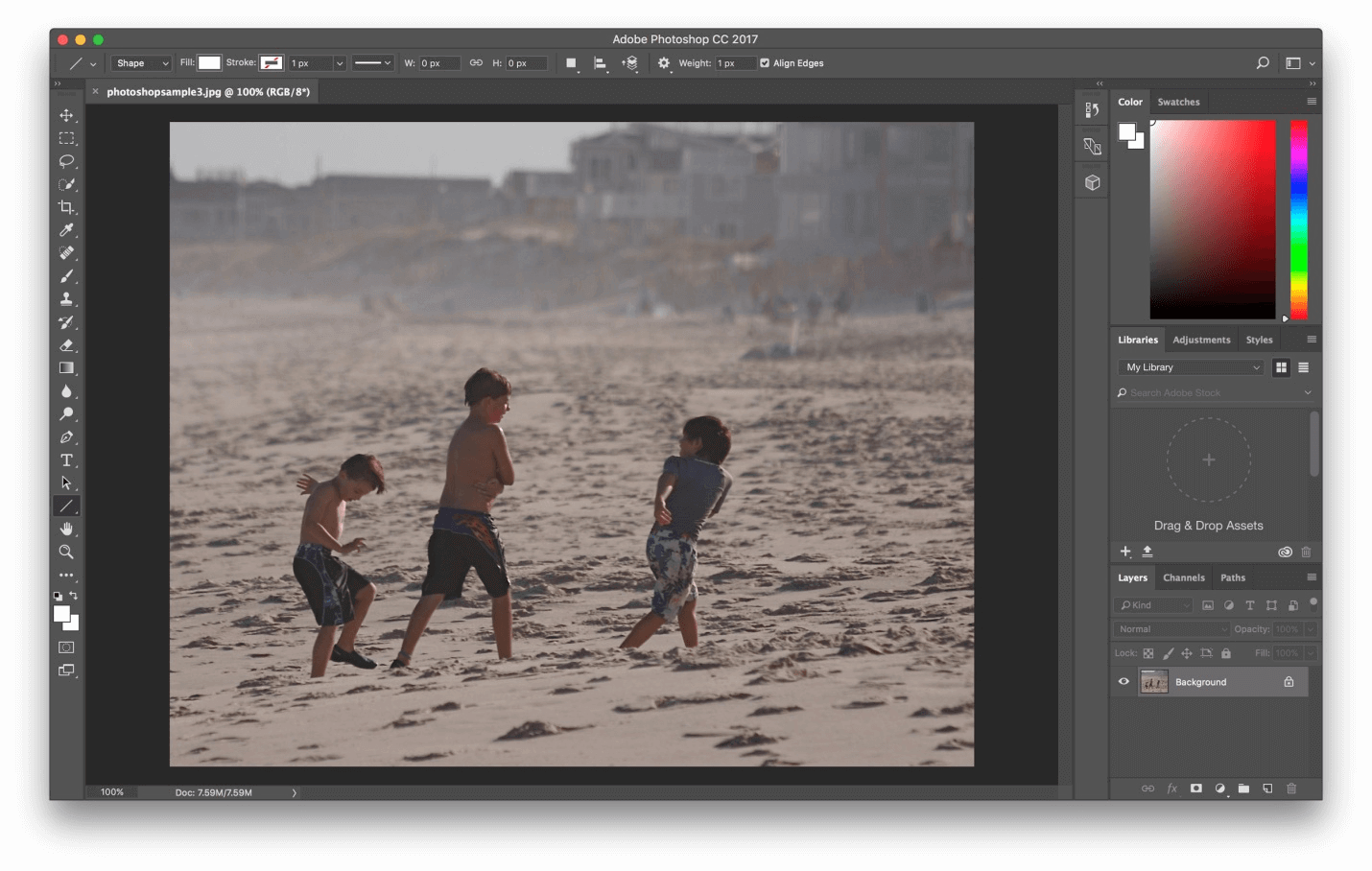
PhotoScissors
PhotoScissors is another tool that you can use to clear background from image for Instagram shopping or any other purpose. It is a web-based tool that explains why it is relatively popular among users worldwide.
As its name suggests, Photoscissors make it easier to remove background from an image. It has a bunch of other features, just as padding, brightness, and much more. Keeping aside all other parts of this tool, it has preset for online stores like Amazon, Shopify, or eBay. How cool is that!
While it is an excellent tool to have, Photoscissors is not specially created for editing product images like Wondershare PixCut. That makes the device a bit less reliable when it comes to editing product images for Instagram marketing.
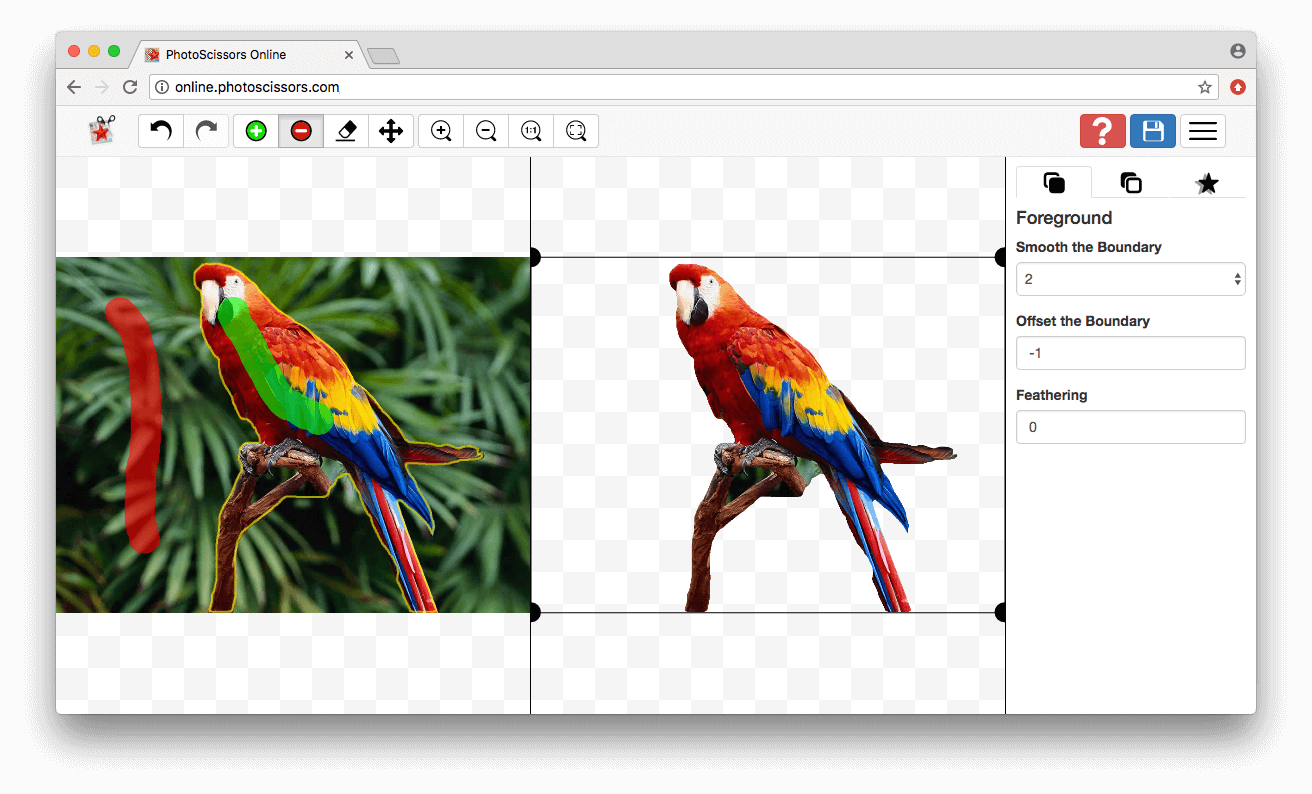
Instagram ads
If you are planning to market your products on Instagram, you can never skip Instagram ads. You can, but you never should. As I mentioned earlier, the potential reach of Instagram advertising is 893 million users. That’s a lot.
If we talk about ad opportunities on Instagram, it allows you to show ads between user stories, explore, and post. But as they say, a product is only as good as it looks. You will have to make the best usage of your paid spot on Instagram to drive traffic and get more leads/users.
So, how to make the most of your Instagram post or story ads without cluttering your design too much? Don’t worry! We have created a list of editing tools that you can use to edit Instagram ads.
Fotophire Online
Fotophire Online by Wondershare definitely tops the list when it comes to editing tools for Instagram advertisement. It not only comes with features to remove background from an image but it also supports online graphic design and has a bunch of many other features.
You can use Fotophire Online even if you don’t know anything about Instagram ads or editing for that matter. It gives you a bunch of free templates that can help you start your journey of creating the best and most converting ad copies. The best part is you can customize every little element of these templates to make sure that you have everything you need to quickly create your Instagram ads.

Key Features:
Here are the top features of Fotophire Online.
- It gives you access to a huge library of templates and other design assets that you can use to get started right away even with zero experience.
- You can use it to remove the background from the image quickly and easily. And not only that, you can choose your custom background, add texts, and more to make your design more authentic and visually appealing.
- Fotospire Online helps you try your hands at online graphic design.
- It has a very easy to use user interface that really makes it easier for anyone to get started with it.
- You can easily share your designs and Instagram ads created by Fotophire Online to impress your boss, get feedback from peers, and much more.
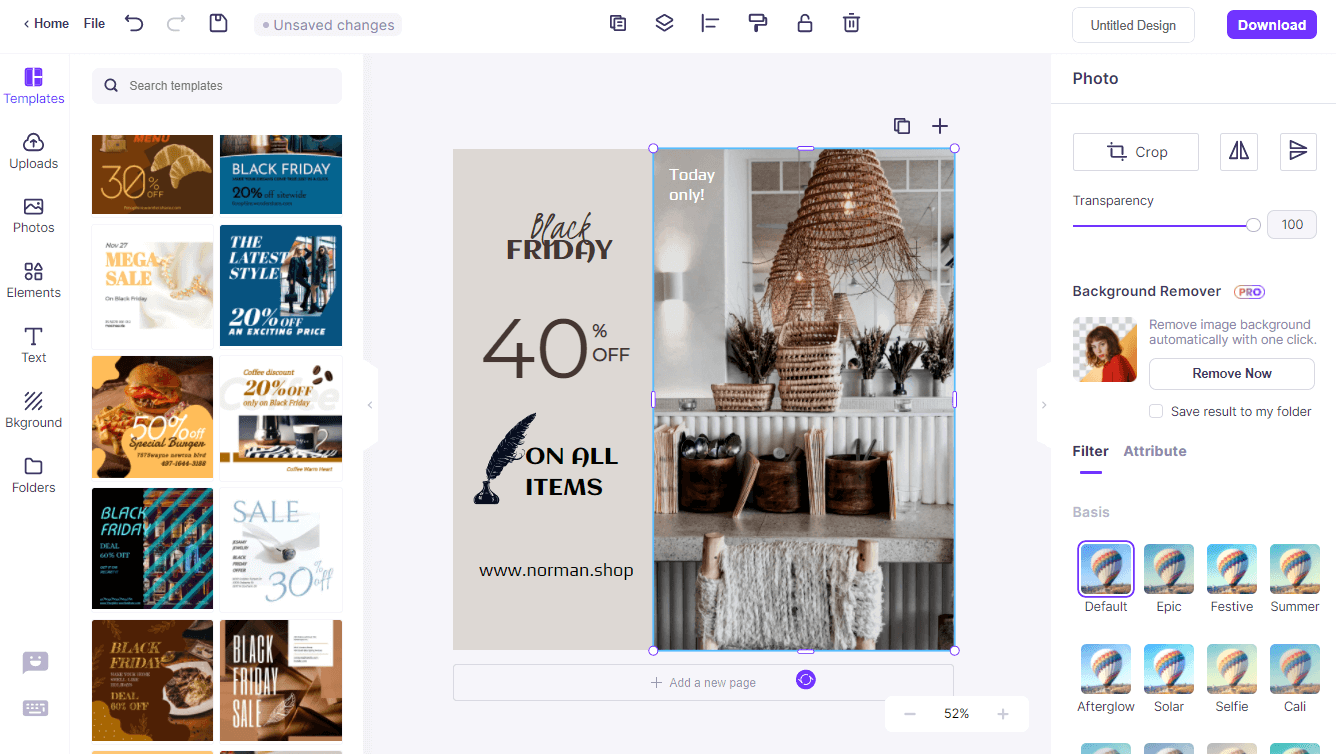
PicMonkey
Picmonkey is another tool you can use to create Instagram ads. It, again, has a wide array of features which might get confusing for some but are, at the same time, quite useful. You can use it for anything - transparent background from image, prepare posts/stories for Instagram or Facebook, create YouTube thumbnails, and whatnot!
There are a few limitations when it comes to using PicMonkey. Its users complain a lot about advertisements on the platform, and, to be honest, we found them a bit disturbing as we mentioned earlier that PicMonkey has a lot of in-built templates. But at the same time, it doesn’t allow multiple editing, which makes it a bit difficult to compare two designs at once.
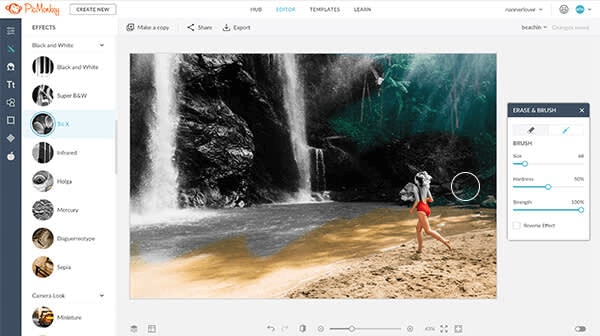
Fotor
Fotor is another popular tool that people use to create Instagram ads. From editing a photo and making a collage to creating a design, and much more, Fotor allows its users to try their hands on anything they would like to create.
While it has many features, such as free templates, Fotor has a few cons. The first one being the display of advertisements when using the tool. About 20-25% of your screen is covered in ads, which can be quite annoying.
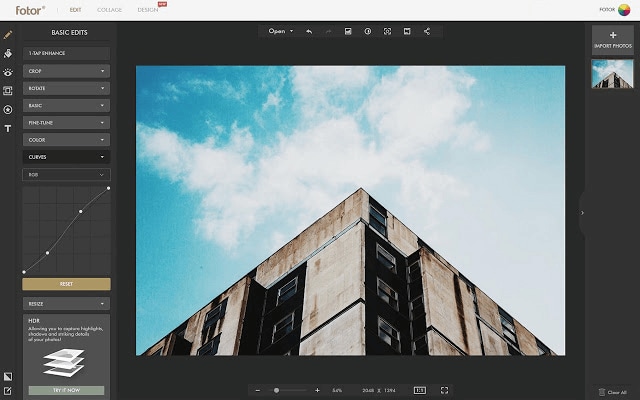
Instagram Insights/stories/IGTV
While as regular users, you might think that videos on Instagram are effortless, brands and marketing teams understand the pain behind the scenes. In this section, we will talk about a few video editing tools you will need for Instagram marketing.
InShot
InShot is a popular video editing tool that you can use to edit your Instagram video - be it IGTV, Reels, or stories. It lets you change the background color, add cool stickers, and be a lot more creative with your videos to gain more Instagram followers.
If we were to sum it up, here are the core features of InShot.
- Trim video.
- Split video.
- Adjust speed.
- Merge clips.
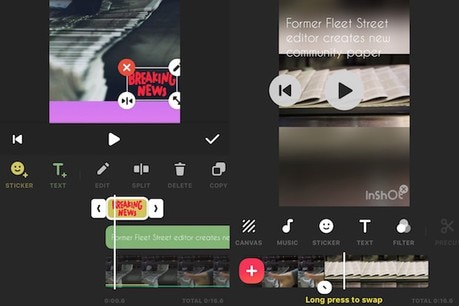
Horizon
More than a video editing tool, Horizon is a video creating and recording tool that can help you create high-quality videos for your Instagram. It is available both on the Apple and Google Play Store. You can use Horizon to create original videos and vlogs in real-time using its cool filters and other features.
Here are some of the top features of Horizon.
- Tilt to zoom
- Allows Up to 2K horizontal recording
- Real-time filters
- 60 & 120 FPS slow motion support
FilmoraGo
FilmoraGo is another video editing tool that can help you create engaging videos for your Instagram. With its unique stickers, filters, effects, and much more, FilmoraGo helps you and your brand stand out from the crowd.
Here are some of the top features of FilmoraGo by Wondershare.
- Trim your videos
- Smooth transitions
- Custom aspect ratio
- Change video playback speed
- Reverse play

Apple clips
Clips by Apple is another tool that you can use to create great Instagram video content. It is specially made for creating short video clips, and easy social sharing becomes the icing on the cake.
Here are the top features of Apple Clips that makes it a tool worth trying.
- Playful emojis, Great effects
- Good for horizontal/vertical videos
- Immersive camera effects
Conclusion
We hope that this end-to-end guide helped you understand the importance of Instagram marketing and the top 10 photo/video editing tools that can help you create engaging content for your followers. It is essential to remove the background from a picture when using Instagram for business. When you remove background from an image, it opens the door to so many possibilities for creating great Instagram posts, IGTV videos, stories, and more!

Design Creative by You
A funky or a transparent background? A professional display or a customized card for your loved one? Instagram profile pictures or display for a job offer? We got it all covered by a mere tap of a button. Unleash your horses of imagination and go fierce.