Technology has come a long way. There are things that can be done in today's time, which were unimaginable even a couple of decades ago. In today's time, marketing ventures need high-quality and neat product images. Along with that, there are a range of areas where you need to remove the background of an image. Be it a portrait, or a product image, background removal is an everyday task of graphic designers and marketing professionals of today's time.
Removing the background of an image was once a laborious task that needed a lot of resources even a few years ago. It could have only been done by highly skilled designers and highly sophisticated image editing tools. Although, the scenario is not the same anymore. Anyone with basic knowledge in computers, or even someone who has a smartphone and an active Internet connection can now remove the background of an image.
All you need is the right tool to remove the background of an image seamlessly. In this article, we have reviewed the top eight background eraser tools available in the market right now. Not only can you check out the top 8 background erasers in 2021, but you will also get to know all you need to know about them and how to use them as well. So, read on!
In this article
Part 1 Top 1 Photo Background Eraser in 2021
To begin with, let us start off with the best background eraser in 2021. This tool is critically acclaimed and is one of the most popular across the globe. From marketers to graphic designers as well as others, anyone looking for an efficient and effective tool to remove image backgrounds, recommends this one. The tool is known as Wondershare PixCut.
Wondershare PixCut is the best background eraser in 2021. It is an online tool that is easy to access and very simple to use. It is known for its excellent efficiency, accuracy and the ease of use. It is preferred for background removal by professionals and amateurs alike.
Key Features of PixCut Photo Background Eraser
- Wondershare PixCut is an online tool, so you do not have to download anything on your system.
- The tool has a simple and easy to use interface that can be used by individuals with any skill levels, or even with no image editing skills at all.
- The tool is AI-enabled and removes the background of images automatically without you having to do anything at all.
- PixCut allows you to seamlessly share your edited images on various social media platforms like Facebook, WhatsApp, or Instagram.
- The tool has a free version as well as a premium version, and you can use any of them based on your needs. It comes with a range of free as well as paid features. The variety of colors and patterns offered by PixCut is simply exceptional.
Guide to Use PixCut Photo Background Eraser
As we have already mentioned, Wondershare PixCut is preferred for its simplicity and ease of use. Removing the background of images with PixCut is extremely simple. Anyone can do it and it could not be any easier than on PixCut. Let us now check out how to use Wondershare PixCut to erase image backgrounds seamlessly.
Step 1:
Launch Wondershare PixCut on your system by simply visiting this link: https://pixcut.wondershare.com/.
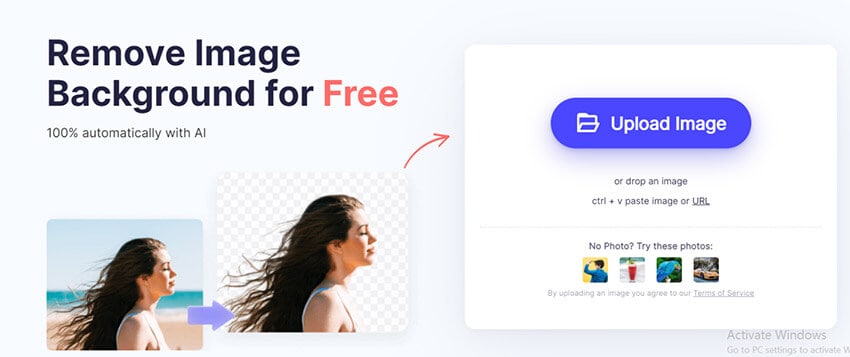
Step 2:
Simply choose the image you want to remove the background of. Click on the 'Upload Image' option. You can now browse through your images library and choose the desired image. You can also drag or copy-paste an image from your system and directly on to the tool. PixCut also allows an alternative option where you can also enter the URL of an image.
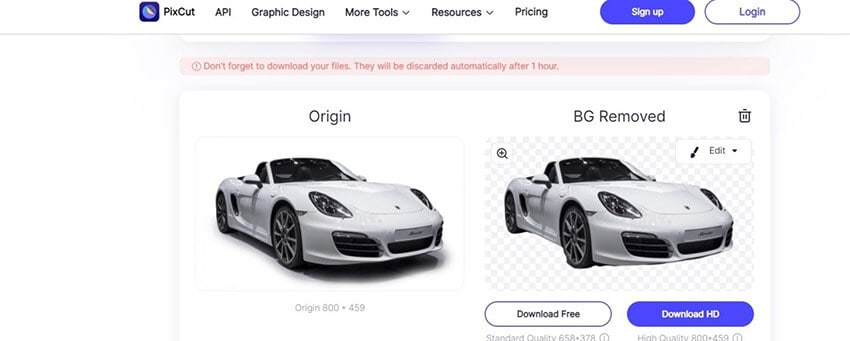
Step 3:
After this, you'll literally have to do nothing to start the process of background removal. PixCut automatically traces the subject and the background of the image with its sophisticated AI and removes the background of the uploaded image seamlessly.
Step 4:
Soon, you will have the final and background-removed image ready to be downloaded in standard quality. The tool also offers the option to download HD images on the premium version. Downloading HD images will cost you only one credit.
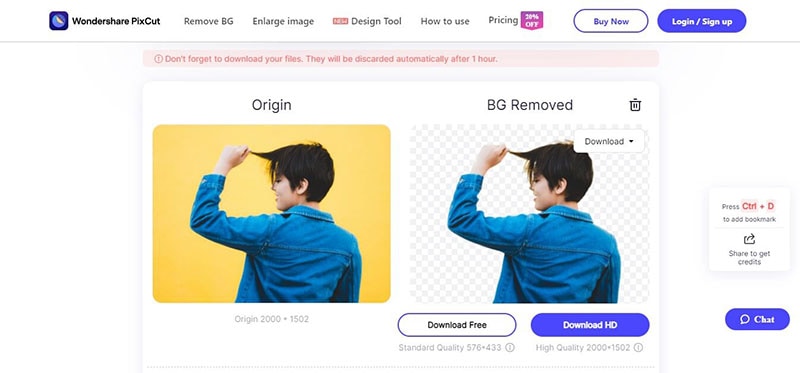
Part 2 Another Three Photo Background Eraser Review in 2021
While you now know the best background eraser, let us take a look at 3 more top rated online photo background erasers in 2021. This list also consists of three very effective online tools that are preferred for background image removal. Let us take a look at them now.
1.Vance AI Background Remover
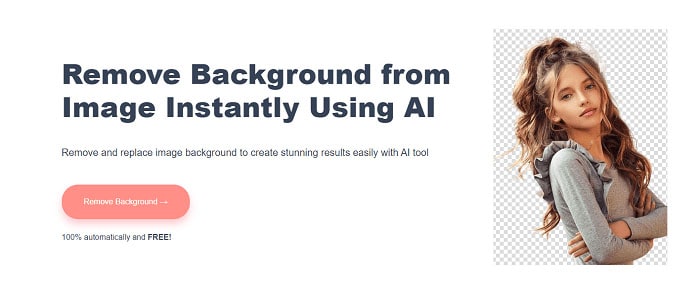
Price:
Free: 5 images
Premium version: $9.9 per month
If it comes to another great online background eraser that is easy to use and is efficient, then it is Vance AI Background Remover. This online tool also makes use of AI technology to remove the background from images automatically. It can be used for all kinds of purposes.
Erasing image background with Vance AI Background Remover
Step 1:
Visit the Vance website. Then drag and drop the image you want to edit.
Step 2:
Vance AI Background Remover will automatically remove the background from the uploaded image.
Step 3:
After the final image is ready, simply click on "Download" and save it on your system.
2.bg
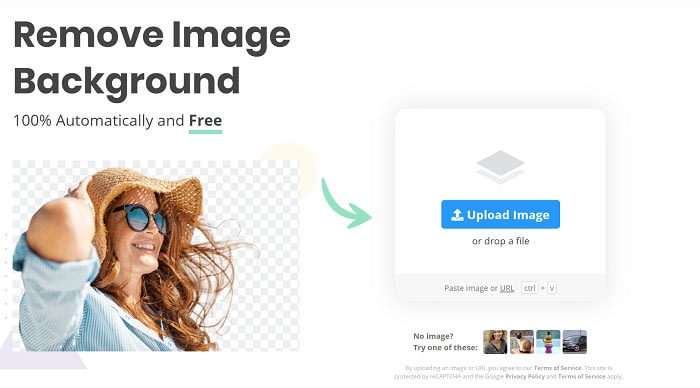
Price: Free
Another very efficient online tool to remove image backgrounds is remove.bg. The tool, once again, makes use of AI to remove image backgrounds. You can remove backgrounds of images for free with just one click.
Erasing image background with remove.bg
Step 1:
Simply upload the image to remove.bg by visiting the website.
Step 2:
The AI of the platform will remove the image background automatically.
Step 3:
Then after the final image is ready, click on "Download" to save the image.
3.PhotoScissors
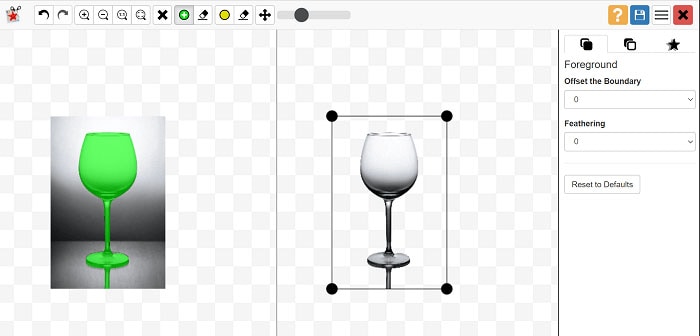
Price: Free
PhotoScissors is another popular online image editing tool used by both newbies or professionals for the purpose of removal of image backgrounds. The algorithm of the tool automatically removes the background of images.
Erasing image background with PhotoScissors
Step 1:
Visit the website and click on "Upload Image". Select the desired image from your library to upload it.
Step 2:
PhotoScissors removes the background of your image automatically.
Step 3:
You can also remove more items in the image manually.
Step 4:
Click on "Download" to save the final edited image.
Part 3 Four Photo Background Eraser App Reviews in 2021
Along with the above listed online tools, if you are doing the job of erasing image backgrounds on your smartphone, be it on Android or iOS, we have got you covered as well. Here we have provided complete reviews of 4 of the best background eraser apps in 2021. Check them out.
1.Background Eraser
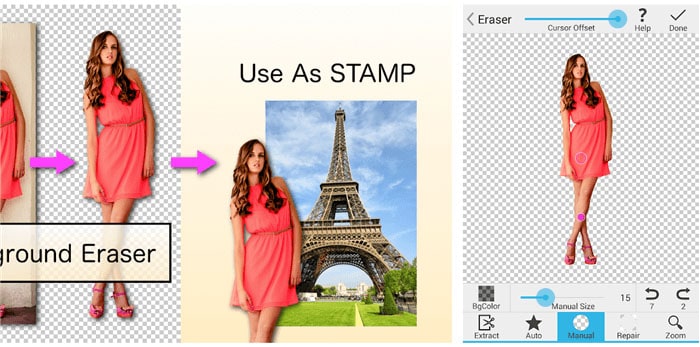
Price: Free
This app is compatible both on the Android & iOS platforms and you can use it to remove image backgrounds both automatically as well as manually.
Erasing image backgrounds with Background Eraser
Step 1:
Download the app on your device and then simply upload an image from your image library.
Step 2:
Select either the "Auto" or "Manual" mode to remove the background of your image.
Step 3:
Click on "Save" to download the final image.
2.Automatic Background Changer
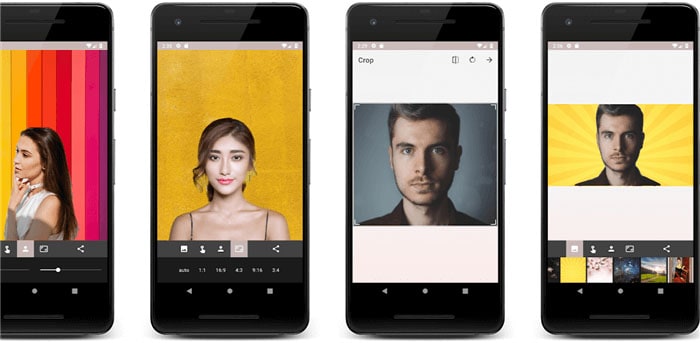
Price: Free
This app is available for Android devices and the photo background remover app can be really good both for portraits or even selfies. You can also remove other objects from the image with the help of this one.
Erasing image backgrounds with Automatic Background Changer
Step 1:
Choose the desired image from your gallery.
Step 2:
You may crop the image accordingly before the automatic removal of the background.
Step 3:
Save the final image after it is ready.
3.Background Remover Pro

Price: Paid
Another app available on the Android platform, this one is paid and is really efficient for automatic background removal of images. You can also remove items like trees, flowers, or animals from the image.
Erasing image backgrounds with Background Remover Pro
Step 1:
Select the desired image.
Step 2:
The background will be removed automatically.
Step 3:
You can also add a background to the final image.
Step 4:
Save the final result on your device.
4.PicMonkey
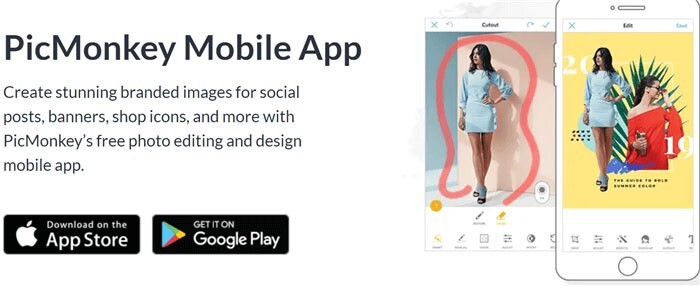
Price: $12.48
PicMonkey is a really efficient tool available on the iOS platform. An Android version will be available soon as well. It is great for background removal and has a range of useful editing features, several design templates and graphics options.
Erasing image backgrounds with PicMonkey
Step 1:
First, launch the app and select the desired image.
Step 2:
Then, click on the "BG Remover" option. The background removal will happen automatically.
Step 3:
Download and save the image. You can also share it on a variety of social media sites.
Conclusion:
On an ending note, we can say that removing background images is no big deal in today's time. This article makes it pretty clear as to how easy it is to remove the background of images in 2021. With so many resources and options, anyone can do it pretty much effortlessly. We hope you can find the most suitable and compatible platform for your purposes.
Although, if it comes to a recommendation from our side, the Wondershare PixCut is undoubtedly the most effective, versatile and efficient background eraser in 2021. No matter what your needs are, you can use this online tool for the best results. From small businesses, to professional designers and individuals, anyone can use it without any hassle.
