Images make up a significant part of our daily lives. In the marketing industry, product photography has gained quite a repute for being an effective tool. Picture backgrounds are often overlooked, but they have great potential. The visual impact and focal point of your image will be drastically diminished by an overwhelming background.
That is where you will need to remove background from image. There are various tools available in the market for this task. But how will you know which one is the best? Here you will find a detailed review of 5 of the best online bg remover tools. Let's take a look at what they have to offer.
In this article
Part 1 Top 5 Online Background Removal Tools
Has the search for the perfect photo background remover left you in complete distress? No wonder, with the tough competition between bg remover tools out there, choosing your favorite is not an easy task. To make it easier for you, we have provided a detailed insight on the top 5 image background removers in the online market. Let's take a look at what each one has to offer.
1. Remove.bg
Remove.bg is an excellent photo background remover that you can consider. The tool is entirely automatic, so you do not need to manually select the subject and then remove the background from the image. What's more, is that you can use Remove.bg to remove background from image free of cost! There is also a Remove.bg video background removertool now.
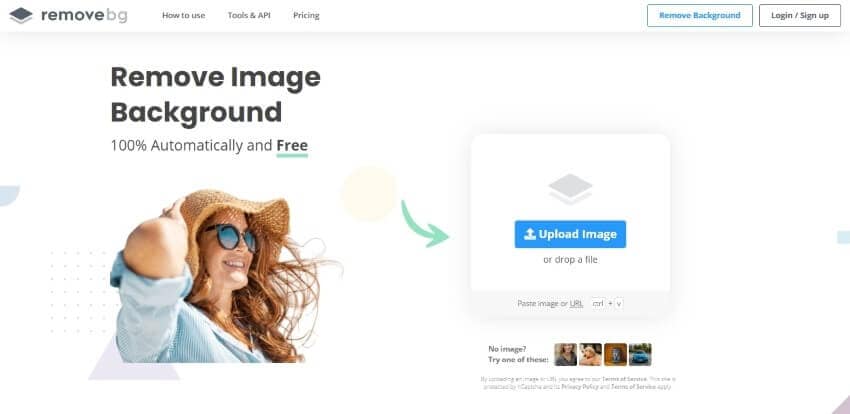
Remove.bg features quite a simple interface, so it is quite popular among users. The single-purpose tool simply needs you to upload the image, and it will do the rest of the task. This is highly convenient for users who are not very well familiar with editing techniques.
Key Features
Let's take a look at some of the key features of Remove.bg, which make it such an amazing tool for removing backgrounds from images.
- The tool features output images up to 25 megapixels.
- There is a bg app for desktop and Android, and also a plugin for Photoshop.
- The software lets you process up to 500 images per minute, depending on the input image resolution.
Pros
The output images feature excellent image quality, which closely resembles the original image.
bg has an easy-to-use interface, meaning that people from anywhere and everywhere can use the software. No in-depth knowledge about photo editing or online software is required to access it.
It uses AI in its software, which has made the entire background removal process automatic and highly conventional for users.
The program works at a rapid rate, providing great results in a short time.
Cons
With Remove.bg, you get only 50 free previews for both API and apps. For further use, you have to buy their package.
2. Clipping Magic
URL: https://clippingmagic.com
Clipping Magic is yet another tool to remove bg from your image effectively. It is also driven by AI, which means that the program can automatically detect and remove bg from your images. The tool features some professional-level editing skills which can make your images pop.
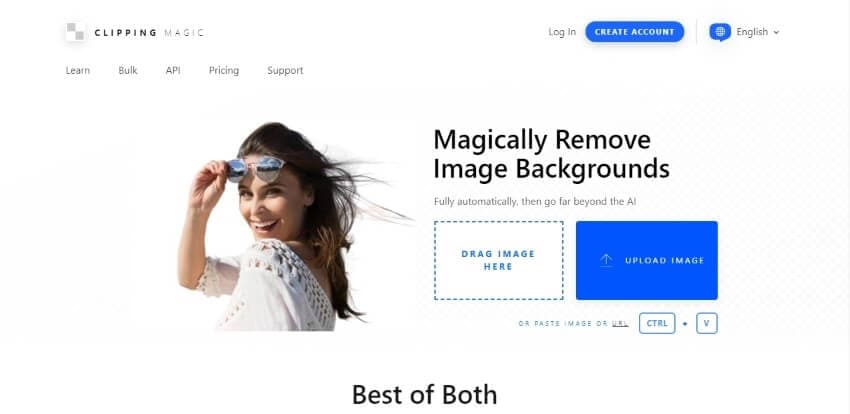
Besides an automatic AI, Clipping Magic also features a smart editor which lets you manually select the areas that you want to keep or remove. You can get précised cutouts using the software, which gives you the best of both functions. The program is also capable of handling small details with great accuracy.
Key Features
Some of the A-list features of Clipping Magic bg remover are explained below:
- Clipping Magic features a Graphics Mode to remove bgfrom logos and other computer graphics while keeping the pixels even.
- There is a dedicated tool to separate out hair from the backgrounds of images.
- You also get a comprehensive color control on the edited background to adjust brightness, shadows, highlights, tints, etc.
Pros
The tool offers an option to adjust your areas before removing the background, so you can decide what to keep.
It offers great precision in the results, capturing even the tiniest of details.
There is an automatic AI technology that does the work for you.
There are a number of other editing options after you have completed the photo background change.
Cons
You only get a limited number of free services on Clipping Magic. After that, you have to pay for it to continue.
3. PhotoScissors
URL: https://photoscissors.com/
Another tool that lets you remove background online is PhotoScissors. This program offers excellent service in terms of background removal, all done with the help of AI. PhotoScissors is quite easy to use and features a fine output quality. You can swap backgrounds or even create collages on the program.
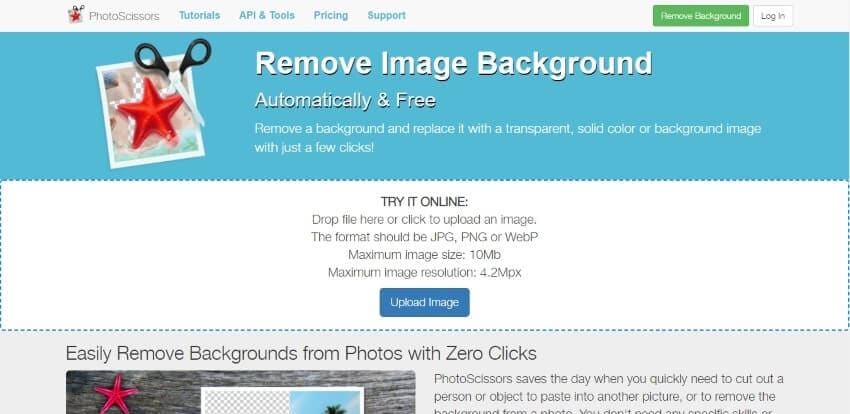
Key Features
PhotoScissors offers some quality key features for image background removal, as told below:
- It removes the background bgof the image automatically using AI.
- PhotoScissors is quite effective in producing images suitable for e-commerce and marketing.
- The program can also remove bgfrom transparent objects.
Pros
It supports a number of file formats, including JPEG and PNG.
The tool is easy to use, and anyone can remove bgfrom a picture using it.
You can swap backgrounds on images using PhotoScissors.
It also pays attention to minute details such as hair.
Cons
The maximum size and resolution of an image that PhotoScissors supports are 10MBs and 4.2 Megapixels. Anything larger than this will not be accepted.
4. PixCut – The Most Recommended
URL: https://pixcut.wondershare.com/
PixCut by Wondershare is the most prestigious bg remover tool in the online market. The software provides efficient service in image editing, besides removing backgrounds from images. People from marketing, graphic designing, photography, car dealers, and wholesalers can all use PixCut for their various needs.
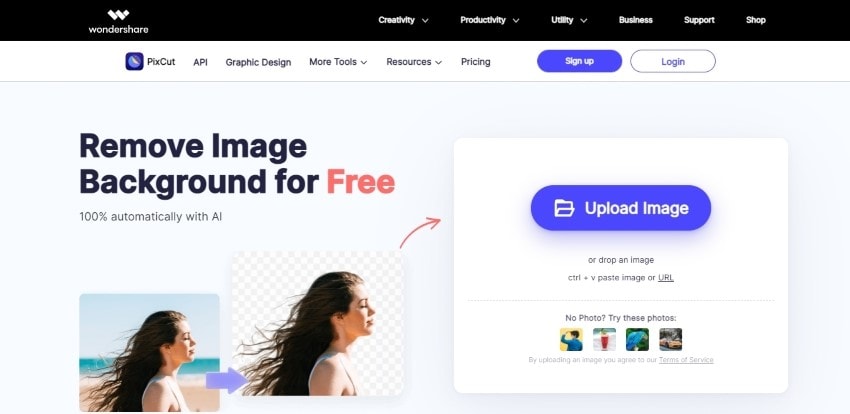
The multi-purpose tool is great for acquiring excellent results in a short time. You can use PixCut to remove the white background from the image in an instant without breaking a sweat. It is free, fast, easy to use, and accurate. What else do you need?
Key Features
Here are some of the eye-catching features of Wondershare PixCut:
- PixCut provides two options for the output image's quality: standard (0.25 megapixels at max) or high (up to 16 megapixels).
- PixCut supports a number of file formats such as GIF, JPG, BMP, PNG, etc., with a maximum file size of 15 MBs.
- You can also enlarge images up to 4x on PixCut, without having to compromise on the quality.
- PixCut also offers bulk removal, using which you can remove the backgrounds of up to 30 images at once.
Pros
Highly accurate and stunning results in no time.
You can preview the changes and decide if your image needs more work or not.
It can be used in a number of ways for designing other than to remove bgof images.
The process to remove the background from the image is entirely automatic and time-savvy.
Cons
It does not offer any offline desktop or Android app. You can only use PixCut to remove background online.
5. Slazzer
URL: https://www.slazzer.com/
Slazzer is another one of the top online bg remover tools being used today. You can use it to virtually remove the picture background quite easily. Owing to AI, you do not have to give in to any manual labor. The program will automatically detect and remove bg for you.
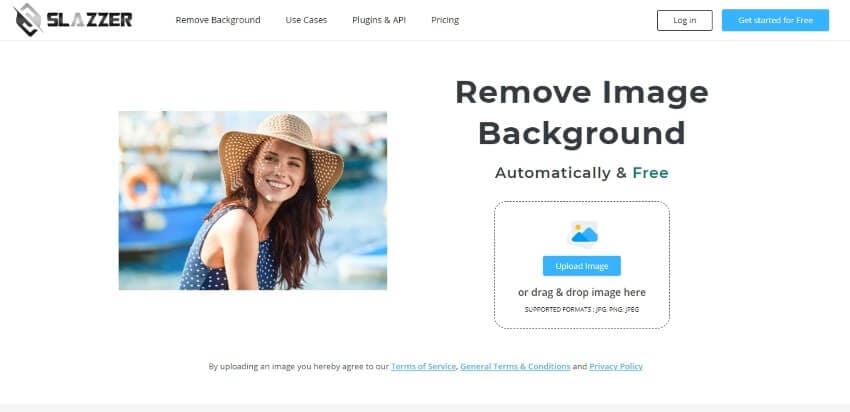
The AI-based editor is designed to save both time and money. You can also put new backgrounds after removing the old ones. The final products feature splendid quality in record time. Slazzer is a great choice for boosting your workflow and efficiency.
Key Features:
Following are the key features of Slazzer:
- Slazzer offers multiple plugins for different desktop and online tools, making it easy to remove background directly through them.
- The program features easy integration and an attractive UI.
Pros
A quick and easy background removal service, which can do the job efficiently in record time.
You can add images in batches, removing backgrounds from multiple images at once using Slazzer desktop app.
The tool is entirely automatic in function and does not require manual assistance.
It can be used for personal as well as professional uses.
Cons
In Slazzer, you cannot have access to HD images for free.
Part 2 Comparison Between the Top Online Background Removing Tools
Remove.bg |
Clipping Magic |
PhotoScissors |
Pixcut |
Slazzer |
|
AI Feature |
Yes | Yes | Yes | Yes | Yes |
Bulk Removal |
No | Yes | No | Yes | No |
Plugin |
Photoshop WooCommerce Figma Sketch |
Figma | - | Figma Shopify |
Photoshop WooCommerce Figma Sketch Visual Studio Code Drupal |
Other Functions |
Video Background Removal | - | Remove watermark Enlarge image Graphic design |
Slazzer Infinity Slazzer On-Premise |
Part 3 Online Background Removing Services
Still, have some questions in your mind related to background removal? Below, you have some frequently asked questions related to online background removing services that pop into people's minds. Go through them to develop a better understanding of bg removertools.
1. What services do photo background removal tools provide?
A photo background removal service works by taking your images and cutting out the background for you, providing you with a clean, retouched photo.
2. Why is background removal service required?
Removing background from a picture helps you achieve a cleaner and simpler look to your image. Bg remover tools help you fix the focal point to your subject, removing all other unnecessary items from the background. Pictures with their background removed sell more effectively, and many online markets have now made white backgrounds mandatory.
3. What do you mean by photo clipping path in background removal?
A photo clipping path, also known as deep etch, is a closed shape or path used in bg remover tools. It cuts out a 2-dimensional image in such a way that everything outside the path is removed, and only the inner portion is presented in the output.
4. How does the background remover tool work?
A bg remover tool works by focusing on the main subject in your image. Once it has identified that, it erases the background around it. These days, most such tools work on AI, so they automatically detect and isolate the focal point of your image, removing the area surrounding it.
5. What file formats and sizes do bg remover tools support?
You can upload an image in JPEG, PNG, BMP, JPG, or GIF format on a bg remover. The supported file sizes vary, but generally, an image greater than 15 MBs is not supported.
6. What is the importance of removing background from the image?
There are multiple instances where you will need to remove background from image. You might want to remove unnecessary objects from the background. A clean background makes the editing process easier. Most online marketplaces require a clear background. You might want to change backgrounds for a better visual impact. This makes the importance of a bg remover quite evident.
The Bottom Line
Now you know the importance of a good photo background remover. If you want to create images that sell and leave an impression, removing the backgrounds will be a pressing need at times. Luckily, you now know the top best bg removertools to do the task for you.
Though every tool has its pros and cons, we highly recommend PixCut. You can efficiently and effectively remove background from image free using PixCut and get amazing results in no time. You can see for yourself, and you won't be disappointed.
