Protecting your content or labeling your content isn't bad. Adding an image or text over a digital asset is watermarking. The image or text is transparent so that it does not harm the beauty of the digital asset. The concept of watermarks might be new for you, and you might not like it, but after reading the article below, you will surely change your mind.
In the following article, we will discuss various uses of watermarks, and also, we will tell you how to add watermark to photo online free.
Part 1 What is a Watermark Used For?
Everything has its importance, and so do watermarks have. If the photographer add signature to photo online free, then that is an example of a watermark. We will share some uses of watermark now:
- The biggest use of watermarks is to protect your images on the internet from being copied. As copying isn't hard, it is just a click away, so instead, it is better to take precautionary measures and add a watermark to all your content.
- The most innovative use of watermarks in 'Digital Watermarking.' Various companies use digital watermarks on their packaging. This is a replacement for the bar code.
- Who doesn't use social media today? Who isn't a fan of memes? These funny memes that make us laugh are all among the great uses of watermarking.
- Websites that sell various multimedia content share a personalized copy with the client. In case the client illegally shares the content with someone else, their ID traces them, and they are sued.
Part 2 Watermark Your Image Free Online
The following section of this article will talk about various tools that will help you create your own watermark online free.
1. PixStudio
The best available tool in the market to make watermark online free is PixStudio by Wondershare. The tool has enormous amazing features. The most brilliant thing about PixStudio is that it has so many pre-designed templates for you. You can use them, or you can also design your own. You can customize the size of the canvas and set your desired aspect ratio.
You can create incredible watermark designs online free. The tool has a huge library full of elements, photos, and templates that you can use. It offers you to remove and add your favorite background. You can add text as various text designs are available. Users can also resize their canvas while staying in the PixStudio editor. If you have never used PixStudio before then, these steps will guide you better.
Step 1: Signup to PixStudio
If you want to use this mind-blowing tool, then firstly, access PixStudio. You will see a button, 'Join for Free,' hit that button to create your account. Once that is done, you will see a big purple button saying 'Start Design Now'; simply click on that button.
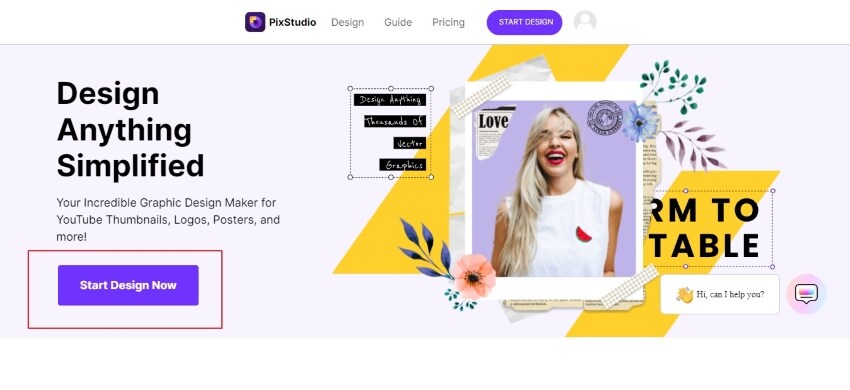
Step 2: Add the Desired Image
Now a new screen will appear. At the bottom left corner, you will see a purple button offering you to 'Create a Design.' You will tap on that button and then select the aspect ratio for the image you want to add the watermark.
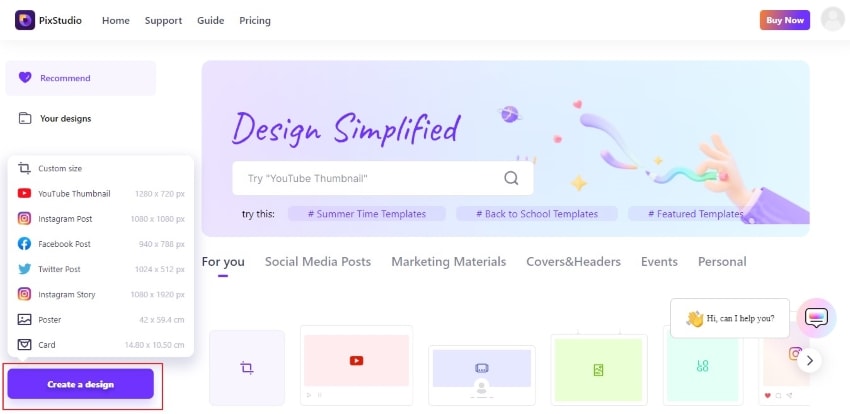
Step 3: Setting Things to Add Watermark
After the image has been uploaded, click on the 'Text' option and either select any text template or choose any effect for text.
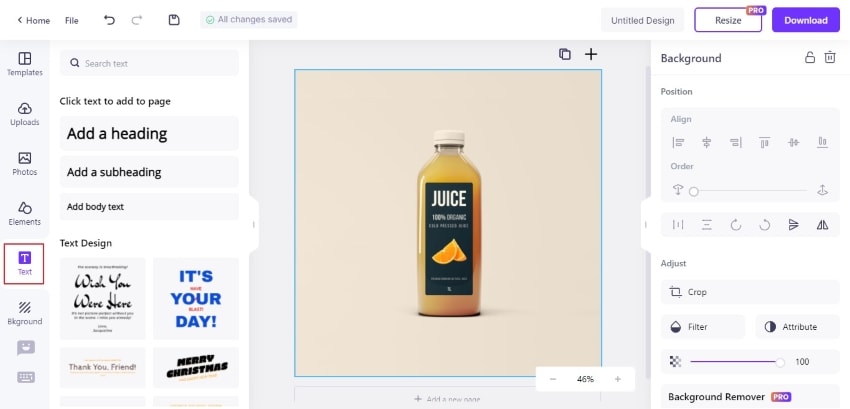
Step 4: Play with the Text Tab
On the right side of the screen, you will see a menu. That menu allows you to manipulate the text by changing its size and style completely. You can also play with the transparency of the text. User has a free hand to align the text according to their desire. The text can also be duplicated. You can even rotate the text.
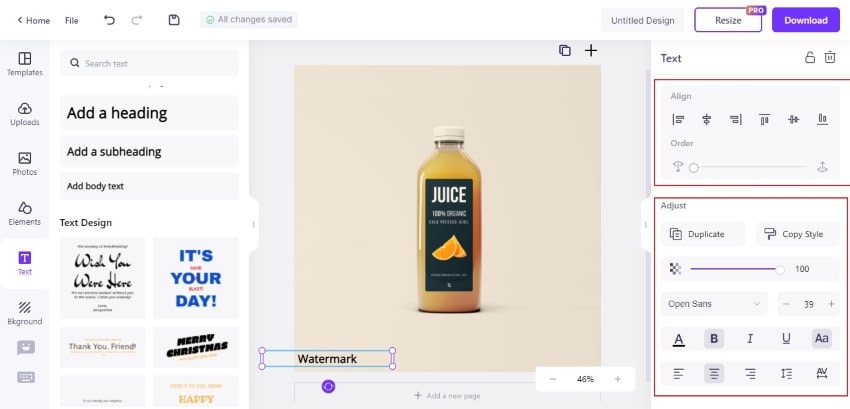
Step 5: Download the Final Result
Once you have made all the changes and are satisfied with the result, it is now time to download it. For that, you have to tap on the 'Download' button in the top right corner. This will download the image in either JPG or PNG file format.
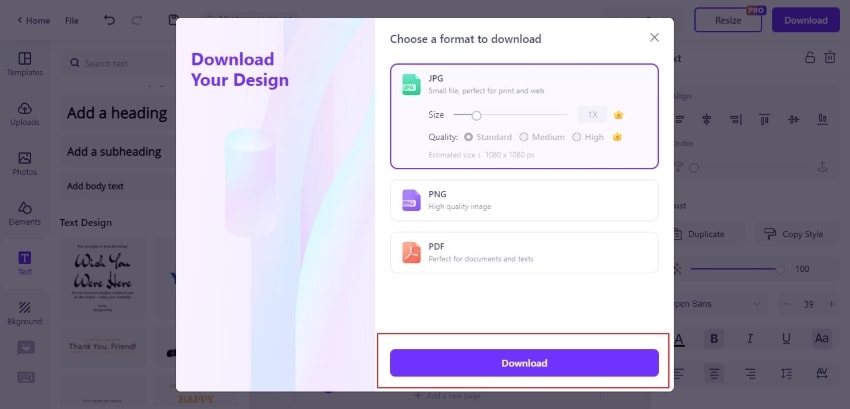
2. Watermarkly
'Watermarkly' is another tool that aids in adding watermark to images. It offers you various methods to upload an image, add a watermark and then instantly download it. You can resize the image before you publish it. Users can add transparent or even opaque watermarks to their images. Let us share its easy steps with you so that you can use it.
Step 1:
Access the tool 'Watermarkly' and hit the button 'Watermark Photos for Free.' The tool will let you upload your desired image in various ways.
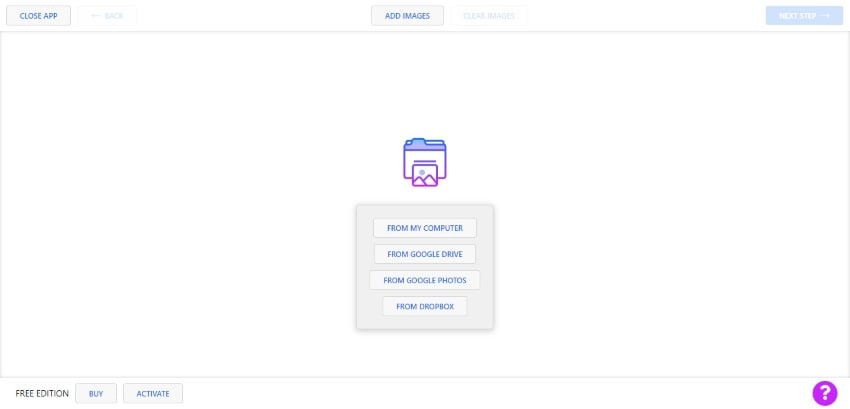
Step 2:
Once the image has been uploaded successfully, add text, watermark, or logo whatever you want to add to that image.

Step 3:
When you are satisfied, tap on the 'Watermark Images' feature. This will compile everything and will download the watermarked image.
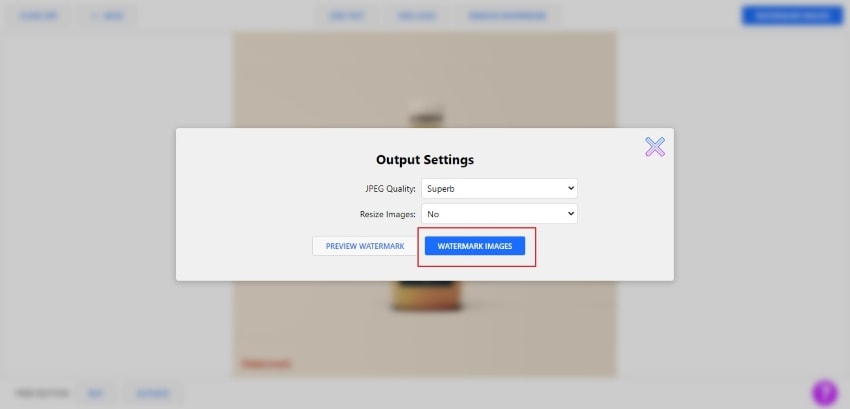
3. Watermark.Ink
When it comes to watermark design online free, Watermark.Ink is a known tool. It has a huge range of font styles, font colors, and various features like shadowing, etc. Users can even select a template and then edit it accordingly. You also can add filters to enhance the photos. Following are the steps to use it:
Step 1:
Firstly, access the tool's website and then upload the image on which you want to add the watermark.
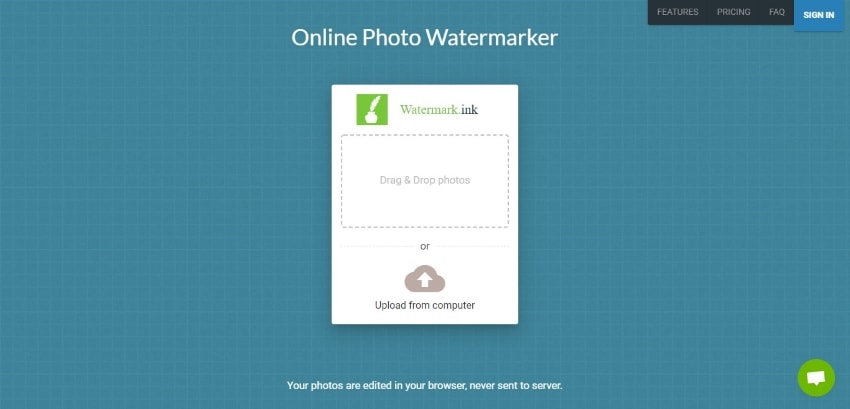
Step 2:
After uploading the image, you have to add the watermark. You can add a text watermark, or you can also add a logo.
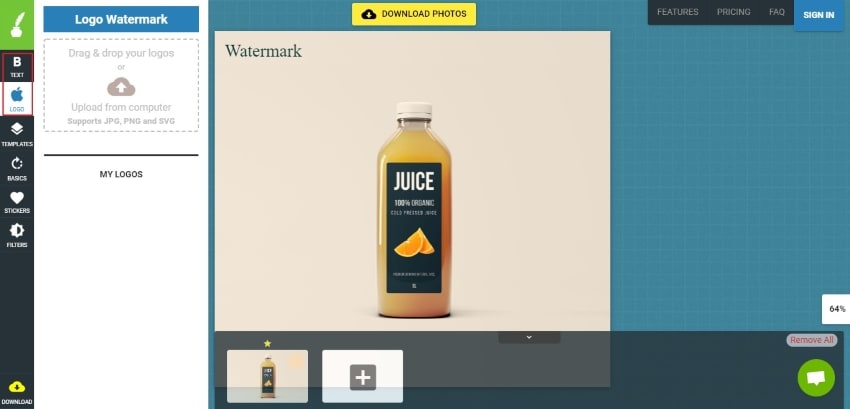
Step 3:
Lastly, click on the option of 'Download Photos' to download the image in either PNG or JPEG file format.
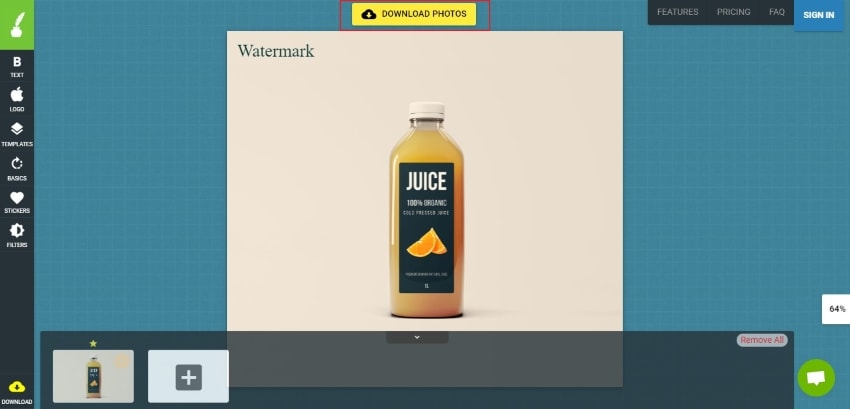
The Bottom Line:
The article above has covered a wide area of information regarding watermark and their uses. People usually find it difficult to create watermark online free. Now people know how important watermarks are. Not just this, but we have also shared information about few tools that will help you create your own watermark online free.
