Setting up a timetable design for your daily life is crucial to becoming a successful person as it helps you get through your day effortlessly. It is the path to extraordinary productivity, happiness, achievements and fulfilment of our potentials in a much better way. Managing time by using a timetable on paper is much popular. Still, in this era of technology, smartphones, laptops and tablets, it isn't easy to go back to this tradition as we progress every day. Today we have options available to make a schedule table design using an online timetable maker without spending a lot of time with pen and paper.
In this article
Part 1 Reasons Why You Need a Timetable Designer in Your Daily Life
Are you wondering why you need to have a timetable designer for your daily life? Keep reading below for the reasons which will convince you to build the habit of creating timetable design every time.
- It helps us get more organized and productive: Having the timetable and all the task list on one page helps to see and plan better in an organized way. Also, writing the tasks to do makes us remember and think of better ways to complete them. It also enhances our productivity by keeping us focused on critical and top tasks or goals at work or home by organizing them well.
- Helps in completing daily tasks faster: When you make a timetable, you have the same tasks on the list and need no more time to think about what you have to do next and then next and then so on. Also, there will not be forgetting anymore. Hence, this saves your time and speeds up all the processes to do one after another faster.
- Helps in maintaining effective schedules: Time management is the crucial part, and it is performed well by effective scheduling. Planning your task before working on them helps you achieve the best results at almost everything. With the use of timetable creator online, you can prepare well for the events to do as you schedule for the exact time, be it personal errands or work at the office or appointment or emails to send.
- You can keep a reliable record: Most successful and well productive people used timetables to record their daily tasks, appointments, and notes. Sometimes it's difficult to remember when the critical goal was reviewed or tasked upon the last time or can also keep track of how long the gap has been since you met your close friend last, all by using a daily timetable.
- Reduces the need for planning every day, saves time: Once you have carefully planned a timetable for a month, you need not plan every single day, and instead of that, there's a checklist to make sure you are following your routine. So when you eliminate the need to plan every morning, you ultimately start saving more time every day.
- Helps to declutter of task lists and prioritizing: Without any timetable or a plan, you will not know or remember the most important task to complete. Making a carefully planned timetable will prioritize the most critical tasks on top and declutter the unimportant off.
Part 2 Tips for Setting Up a Timetable
If you are always putting most of your energy into making decisions all day long, which gives you less time for your improvement and growth, you need to plan your routines effectively. We have mentioned below the tips for setting up your timetable.
1. Write down everything you need to plan for every day
Write down every task, including professional and personal as well. Write about what you want to achieve during each week. First, brainstorm everything that you have on your mind and then do the organizing or editing part. Include all the habits, activities, tasks from your day-to-day life and those performed intermittently. Writing everything in one place altogether is an excellent practice of time management. Brainstorming clears your brain. Hence, make this your habit. Put down on paper or screen what you want to get done by the coming days, weeks, or particular months.

2. Structure the day and identify your priorities
Once you have brainstormed everything, you need to separate your day into morning, afternoon, evening, and night. Build your morning routine as much better as you can because it is an essential routine. Once you start your morning off right, the rest of your tasks would seem to act naturally with ease. Now, after separating your day, identify daily priorities using a highlighter or colours. Highlight daily work tasks like emails, phone calls, appointments, meetings, etc., personal tasks like self-care, reading books, eating healthy. Much better if you divide work and personal life differently.

3. Make a Monthly timetable
Usually, timetables are made monthly so that only one planner is being made at a time. This can be used for budgeting like tracking bills, savings, spending, work projects like deadlines, meetings, professional goals, home projects, or simply stocking up the pantry. You may add birthdays and anniversaries or special upcoming events like weddings, gatherings or parties. We will show you how to make one using beautiful timetable designs in PixStudio.

4. Make Daily and Weekly Timetables
Planning a week will segregate your priorities regarding each week. Start reflecting on the current week and filling it with daily and weekly needs. Balance your less important tasks with several tasks on a different day. For example, if you got four most essential tasks on Mondays and six on Saturdays, then consider shifting a weekly task like dusting the house to Monday. A weekly timetable makes you feel more productive, more prepared, less stressed and more confident as well. This will also make some more room for your personal care, deep breathing or Me-time. Here you get flexibility for whatever comes up unexpectedly can always be added to the daily timetable.

5. Try to be specific
Being specific about time will make you more disciplined and productive, reducing much of your losing out stress. Try to get clear as much as you can. Write timings of the tasks to be performed besides each. For example, for the morning routine, you need to write like this:
- 5 a.m.: Wake up and exercise
- 6 a.m.: Shower and get ready routine
- 7 a.m.: Breakfast and leave the house
- 8 a.m.: Reach the office
This may seem a bit detailed timetable, but you will feel more comfortable about such routines once you get used to it.

Part 3 How to Effectively Design a Timetable Using PixStudio
Not sure about how to make a timetable online for free? Let's dive more and learn how to set up your daily schedules with creative timetable designs using PixStudio.
PixStudio is a simplified graphic design maker through which you can design anything for your schools, academic studies, work, YouTube thumbnails, social media accounts, etc. It's a great creative design solution and works fast and straightforward even if you have no design skills. You need to drag and drop the templates of your choice with no required professional skills. This timetable designer gives you access to vast design ideas and various creative templates for all kinds of needs, making it affordable for everyone. With one click, you can download your designs and also share them on Facebook, Instagram or YouTube to impress your audiences within seconds.
To start designing your timetable, you need to follow the steps below:
Step 1. Open PixStudio using the link https://ps.wondershare.com/
Sign up for PixStudio by creating a new account or directly using your Facebook, Twitter or Google account. But if you already have an existing account, then just log in and get started.
Step 2. Search
In the search box, type "Schedule" to get timetable designs. Once you click on the search icon, you will get many awesome templates for your timetable, weekly template or daily template as well. You can also launch your new template page to start designing with your ideas.

Step 3. Select a template of your choice
You will get a wide range of timetable templates with different themes and styles to select from. You can filter your search by typing keywords that is particular to your need, fitting your style, mood, colors or themes. Now, choose a timetable template which is perfect for you by clicking on it. You will be landing on such a page below.
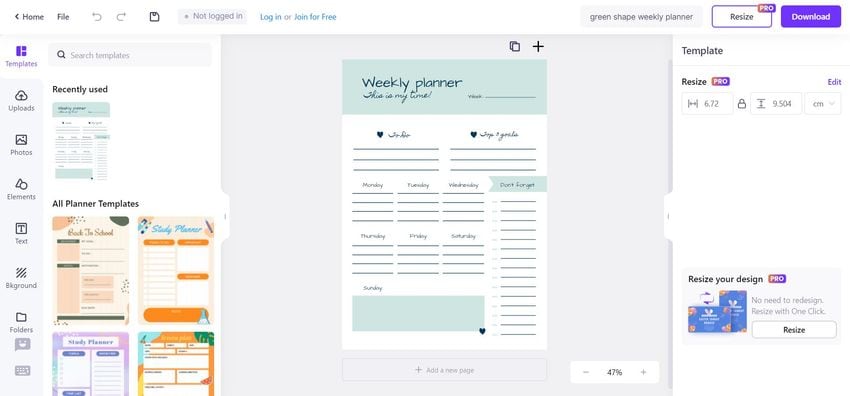
Step 4. Now add photos, texts, elements and colors
PixStudio helps you to customize your timetable design by using thousands of vector graphic elements, images, text with beautiful fonts, colors and much more, the way you like it. Simply click the "Element" section and select any element to add it to your design.
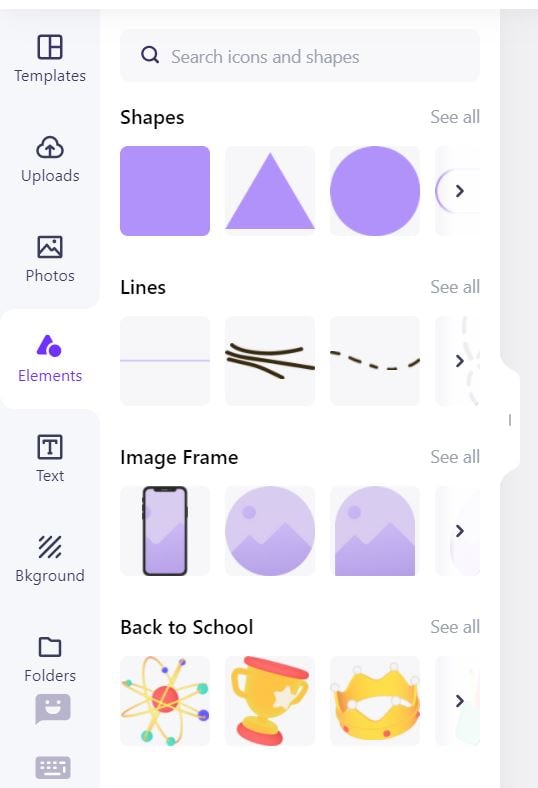
For texts, Click on "Text" option and you get lot of options on the right side to edit or can choose any text design given on the left side to make it look more amazing. You can also add headings, sub-headings and body text too.
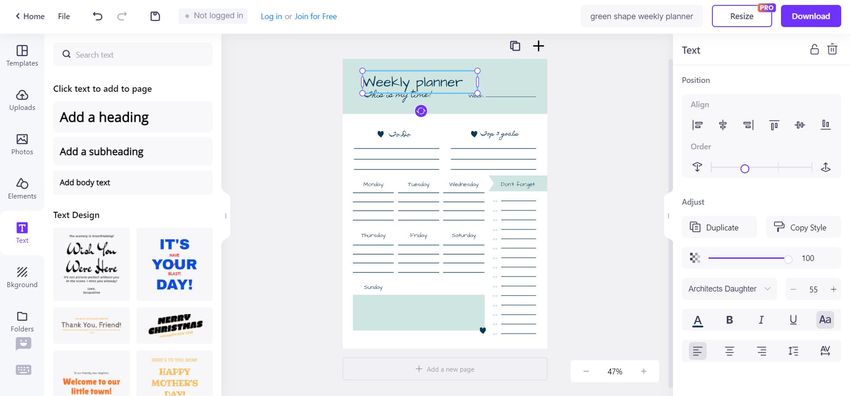
You can also change the colors of the elements, as well as background colors by clicking on "Background" option.
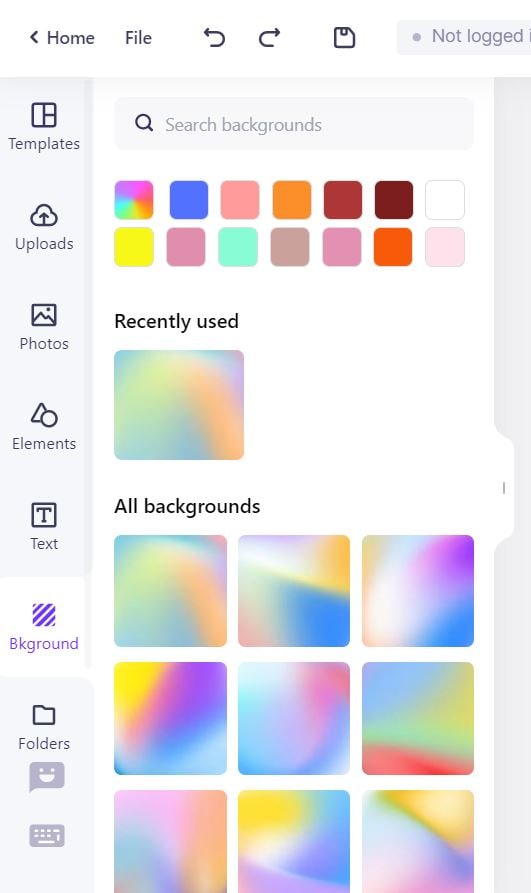
Step 5. Customize your timetable design
Design your timetable as per your choices. Twist it into more beautiful by adding your creativity. Make the layout the way you need it. Try different colors, fonts, elements, styles.
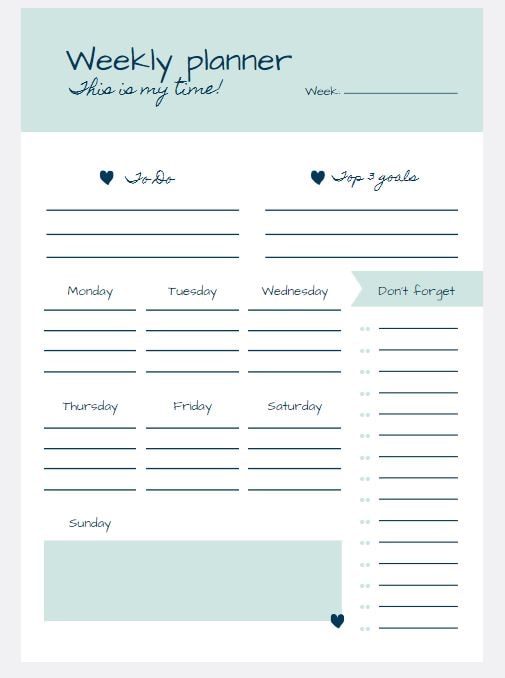
Step 6. Download, Save, Upload, Share or Print
When you are done with designing your timetable, just click on the "Download" button on the top right side, save it in any format you want. You can also upload or share on social media platforms or simply make high-quality prints of your design to stick up wherever you want.
This way you could customize your daily or monthly timetables as well using this free online timetable maker.
Conclusion:
We hope that this article must have given you the idea of why need timetable for daily life and how you can create your daily schedules using timetable creator online for free.
