Photography and cinematography both require significant effort. From the initial planning to its plotting and then finally to its capturing, the owner, the person behind the lens, is fully focused and occupied with work. It is their right to protect their content by adding a suitable logo because people tend to misuse someone else's content or work.
On the other hand, not everyone is bad. For people, who want to use something but are bound because of the logos, we are here to help you out. We will be sharing some brilliant tools and tips that will help you remove logo from picture online and offline, both.
Part 1. What are the Best Logo Remover For Photos?
Logos are not just to protect the content, but people also use them as a symbol for their identity. Photographers and cinematographers make sure to add logos so that their work is differentiated from others. Today in the market, there are multiple tools that help to remove logo from photo.
Both online and offline tools are available. Not only that, but mobile applications are also available to remove logo from picture. First of all, let's talk about an online tool.
For Online: PixCut
It's hard to find a good online tool to remove logo from image online, but luckily, PixCut by Wondershare is here to save your life. It stands out as the free logo remover in the market. The all-purpose software uses AI-powered tools that automatically remove logo from photo online.
Don't worry if you have never used PixCut before. We will help you by sharing a guideline on how to use it without any trouble.
Step 1: Upload Image to Remove Logo
First of all, you should launch PixCut and access the "Remove Watermark" tool so that you can remove logo from image. After that, you are requested to upload the desired image by either clicking on the 'Upload Image' button or else you can drag and drop the image.
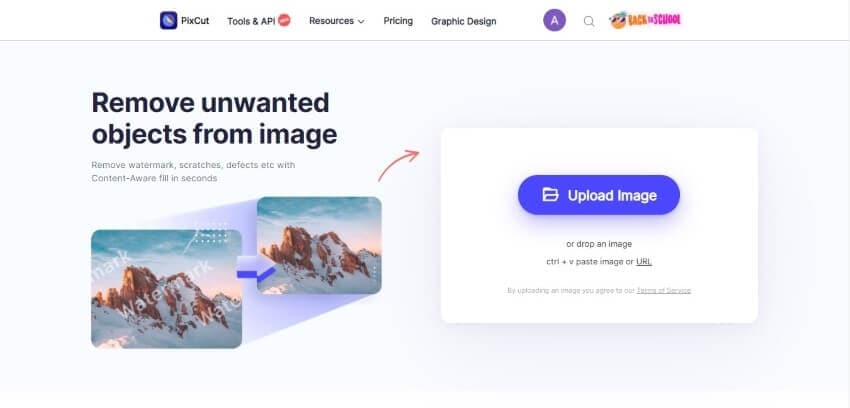
Step 2: Remove Logo from Image
Now, drag the brush stroke on the logo and on any unwanted objects in the image you want to remove. You could also adjust the size of the brush.
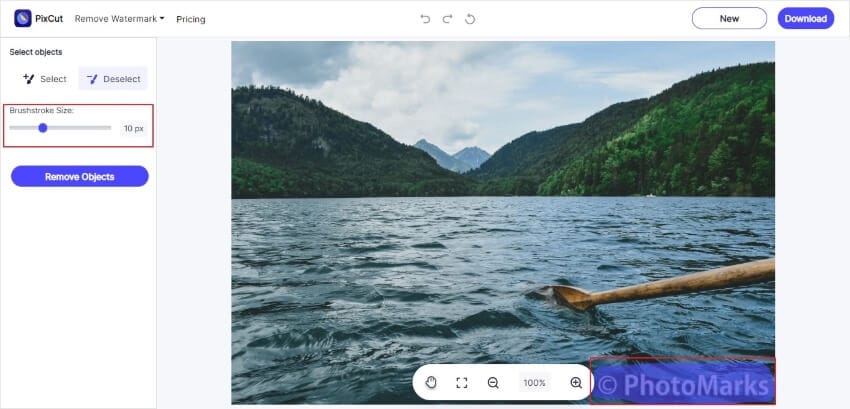
Step 3: Download the Logo Free Image
When you are satisfied, and after all the changes are complete, you are now ready to download the new image. Just click on the 'Download' button and let the image successfully export on your device.
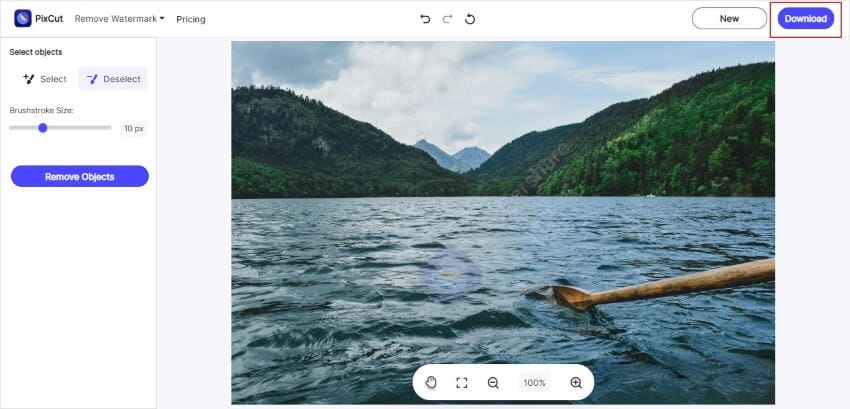
Key Features
PixCut by Wondershare is amazing AI tool with so many fantastic features. Some of them are:
- PixCut has various plugins; for instance, it has plugins for Figma and also for Shopify.
- The online application also offers Graphic Design Tool where designers can create anything from a single design platform.
- The PixCut software is brilliant and efficient as it supports bulk removal, which means users can deal with multiple images at the same time.
Pros
PixCut promises to maintain the quality of the image. Even after removing the background, the tool ensures that the user gets the best quality result.
PixCut by Wondershare is online software that is simple to use because of its easy-to-understand interface. It is brilliant as you can change the image completely without leaving the tool editor.
Cons
PixCut does not allow users to download HD images for free. User has to buy few credits if they want to download HD image.
For Desktop: Photoshop
If we talk about desktop software for editing and designing, then what is better than the well-known Adobe Photoshop. The software also lets you remove logo from photo. It is famous because of the wide range of tasks that it can do. This image logo remover is available for both Windows and macOS.
For now, let's just help you and share the steps of how you can remove logo from picture using Photoshop:
Step 1: First of all, launch Photoshop and then open the desired image so that the logo could be removed.
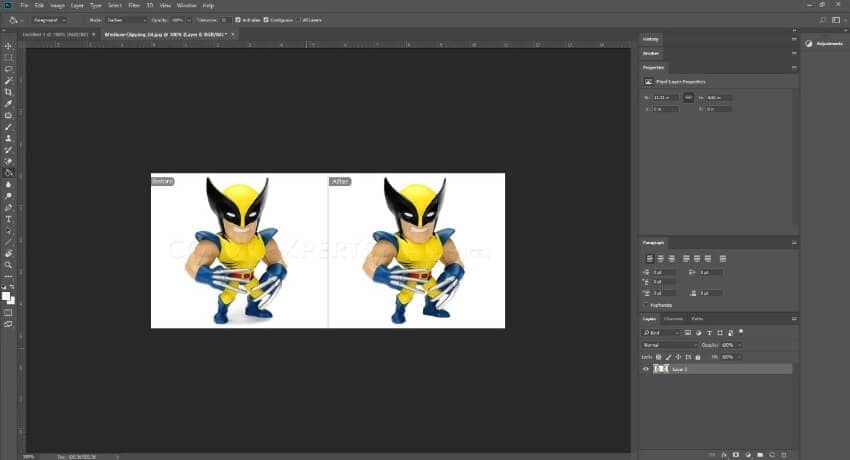
Step 2: Once the image opens, choose a 'Selection Tool.' You can select any tool you want to. For example, here, a rectangular marquee is the selected tool.
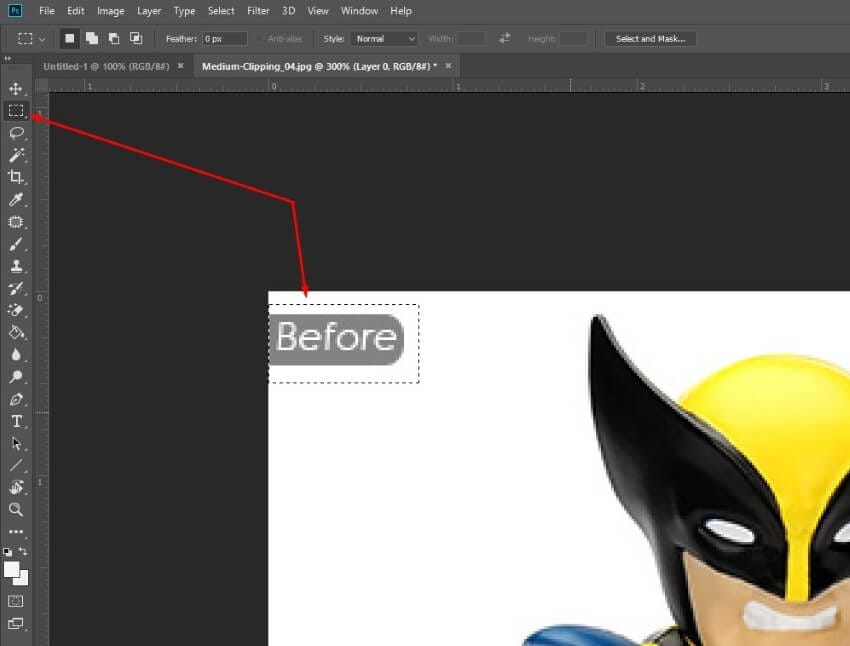
Step 3: Now, mark the object that you want to remove. Here, 'before' is being selected from the rectangular tool. After selecting the object, click on the right mouse button, and from the drop-down menu, select 'Fill.'
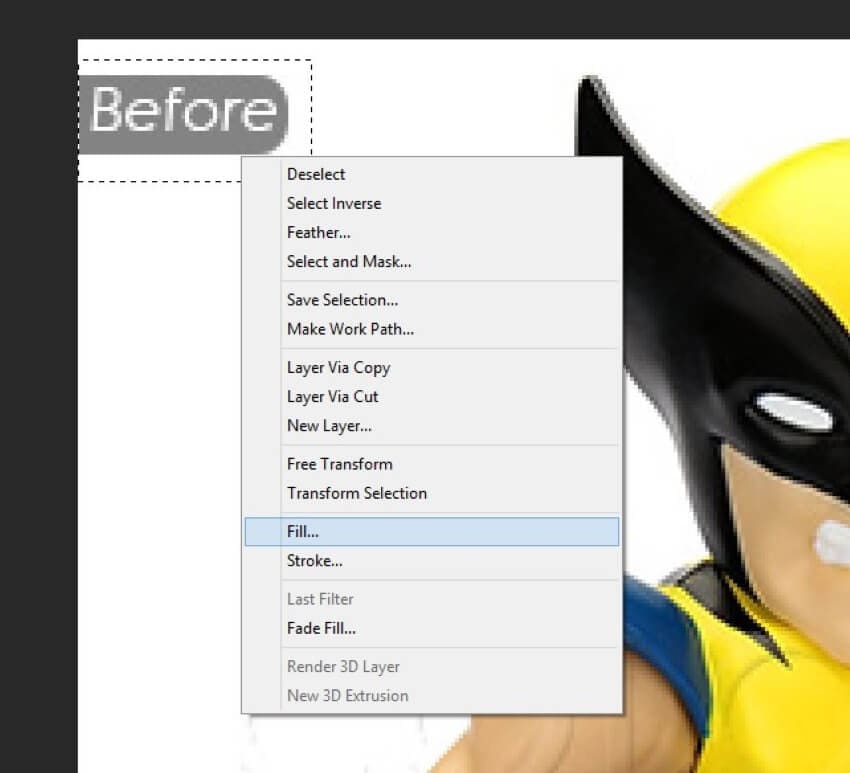
Step 4: A new dialogue box will appear on the screen upon selecting the' Fill' option. From this, choose the 'Content-Aware' option and then click on the 'Ok' button. This will automatically remove the selected logo and fills in an appropriate color.
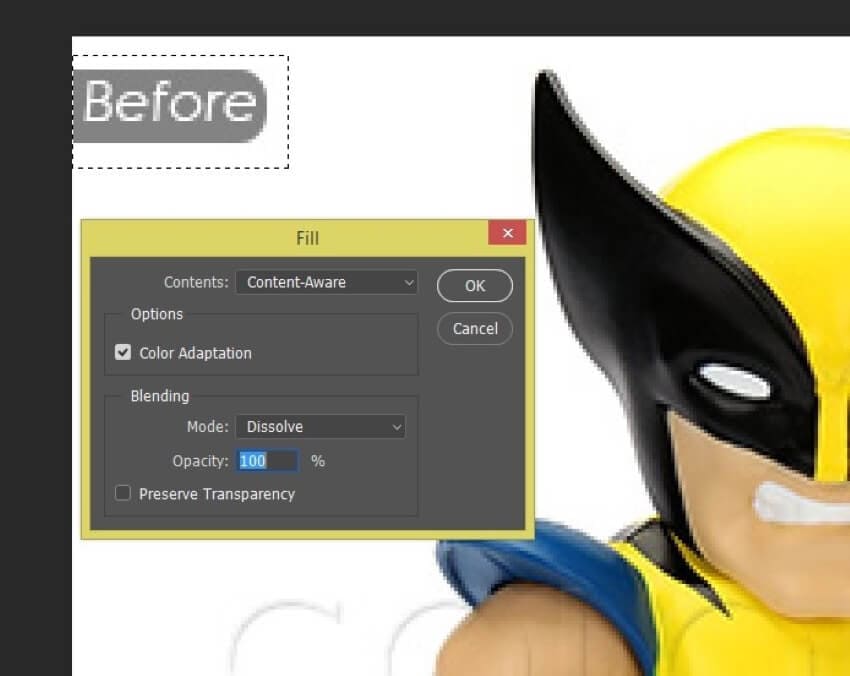
Step 5: In the same way, you can also remove the logo from the image by firstly selecting a Lasso tool and then by repeating and applying the 'Content-Aware' option on the image. Piece by piece, the logo will be removed.
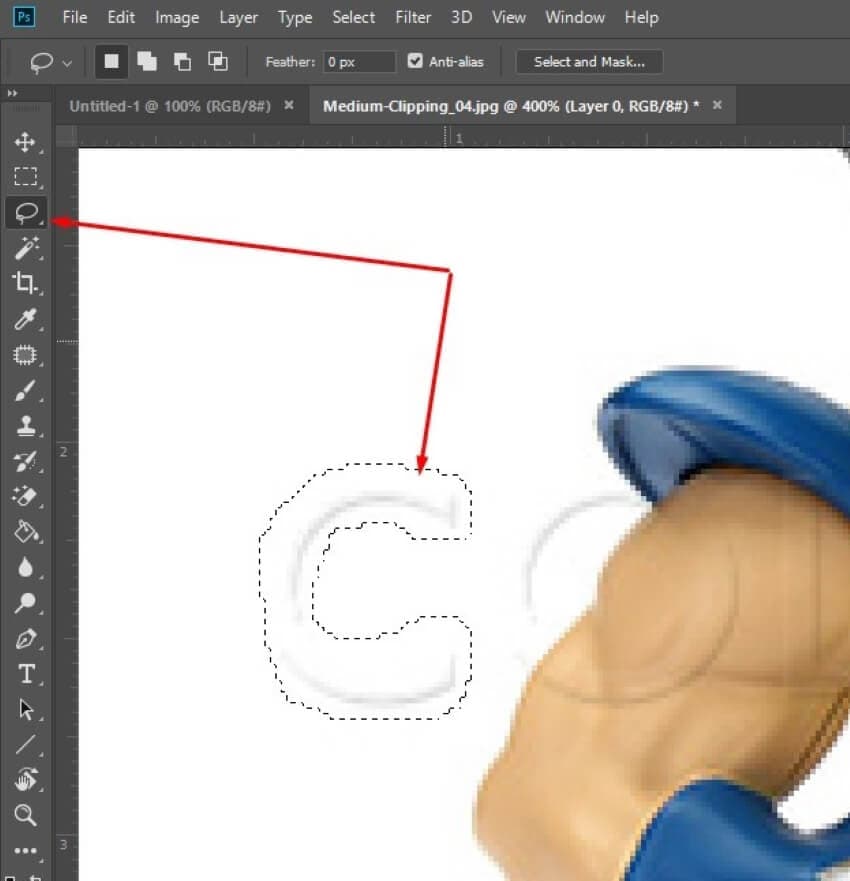
Key Features
Photoshop is a brilliant software that offers you so much more than just editing. It has numerous features that attract many users. A few of them are:
- The advanced feature of Photoshop lets you play with the photo and do the most you can to edit it. It allows you to remove any small lines, marks, or any unwanted spot so that the picture looks perfectly even.
- The fact that Photoshop allows you to work with plugins and filters takes the editing journey to a new level. You can add filters, special effects, and interesting features to your image to make it look spectacular.
- Another most amazing feature is that, apart from photo editing, Photoshop also offers you video and animation editing.
Pros
There are plenty of design tools available in Photoshop that makes the editing process fun for you. Also, you can do professional color grading from Photoshop.
Another big advantage that you get from using Photoshop is its integrated library that will aid you in creating the perfect image or video.
Cons
For any new user, the interface of Photoshop can be hard to understand and difficult to use. It is very overwhelming for someone who wishes to use it for the first time and wants to learn photo editing.
For Android & iOS
There are many applications for both Android and iOS that allows you to remove logo from picture. Among those many applications, let's talk about a few:
iWatermark
This mobile application is very advanced, and it is also great for creating watermarks. Not only this, but this application also allows users to remove logo from any image using their mobile phone. For someone who is worried about how to use it, let's help you.
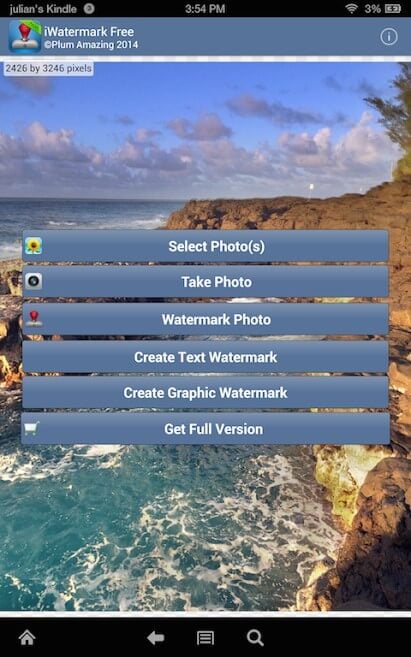
Step 1: Firstly, launch Play Store on your device and search for 'iWatermark.' After identifying the application, click on the 'Install' button and let the device completely download and install it.
Step 2: Now launch the application and click on the button 'Select Photos.' Locate the image file in your gallery and select it to edit.
Step 3: After that, select a 'Marker' option and then select the logo. Once the selection is made, press on the 'Start' option to start the process.
Step 4: Once the logo has been removed, you can now save the image by tapping on the 'Save' button.
Key features
The application holds some strong features, and let's share some with you:
- The application allows you to either work with a single photo or batch process many photos at the same time.
- Users can even adjust the size of the watermark from this application. Users can either expand or contract the watermark.
- The application offers you to choose from 157 different font styles.
Pros
This is the only tool available for all 4 platforms; Android, iPhone/iPad, Windows, and Mac.
Another big advantage of this app is that it has no complicated combinations. Both professionals and beginners can use it easily.
Cons
The disadvantage is that the paid version gives access to its most features. The free version does not offer a lot of functions.
Watermark Photo
Watermark Photo is a featured packed mobile application that allows you to work with logos, either remove them or create them. Let's take you through the steps regarding how to use it:
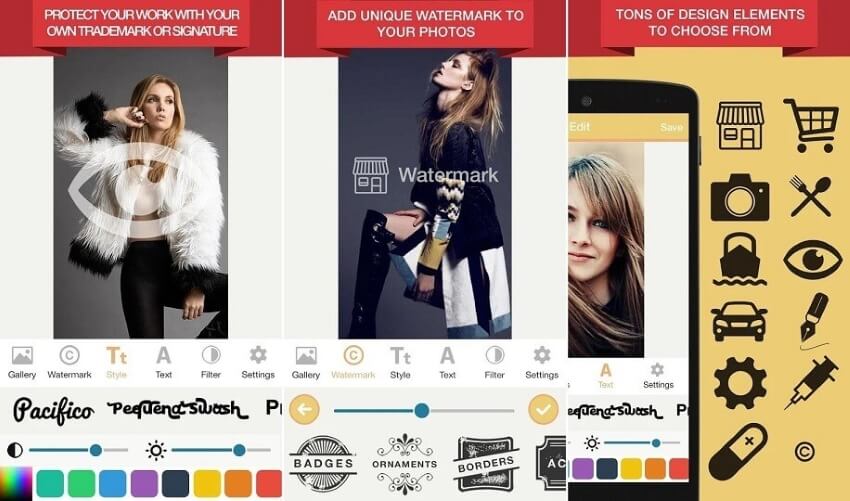
Step 1: Launch Play Store on your respective device and search for 'Watermark Photo.' Then download it.
Step 2: Once that is done, launch the application. Click on 'Import Image' and select the image to remove its logo.
Step 3: The marker fills the area to be removed. You can also adjust the size of the marker. Once you have selected the logo, press the 'Start' button to remove it.
Step 4: At the end, don't forget to save the edited logo-free picture.
Key Features
The mobile application offers you so many great features, for example:
- The application produces a high-quality photo watermark.
- The application has a vast library of clip arts, fonts, and colors. You can customize your watermark according to your desire.
- Another amazing feature is that all the watermarks have a transparent background.
Pros
The biggest advantage of using this application is that it allows you to share your watermark on all social media platforms.
Another plus point of this application is it's easy to use interface that everyone understands and works with easily.
Cons
The application is only free for a limited time.
AirBrush
Another application that can help you in removing the logo is AirBrush. The application is known for the list of tasks that it can do. Let us tell you how you can use it:

Step 1: Open the application on your device and click on the 'Library' button to select the picture you want to edit.
Step 2: After that, select 'Tools' and 'Erase.' Then highlight the unwanted logo in the image. The application will automatically remove the highlighted part.
Step 3: Lastly, click on the 'Check' icon. This will save the edited file.
Key Features
It has so many features that will simply blow your mind:
- The application focuses on small things like removing and covering blemishes, dark spots, and pimples so that the end result is a flawless picture.
- The amazing feature this application offers is its artistic retouching, from which you can crop, blur, slim, or do whatever you want to do with your picture to fix it.
- The most attractive feature of this application is the natural and radiant filters that enhance the beauty of any picture.
Pros
AirBrush allows you to add visual effects and various filters to your videos.
The interface of the application is clean, simple, and intuitive.
Cons
Though the application is free, its advanced features are not free. You have to pay in order to use them.
Wrapping Up
The article has covered a major portion of knowledge about how users can remove the logo from picture. Not only online and offline software but multiple mobile applications have been discussed that also helps to remove the logo. These applications will work as a miracle for someone who does not have access to a desktop computer.
The main aim of this article is to help its readers with how to remove logo and guide them with solutions that are possible and workable.
People Also Ask
What is the best TikTok watermark remover app?
If you are an Android or iPhone user and want to remove the TikTok watermark, nothing is better than Remove and Add Watermark, Video Eraser, etc. Or else, TikTok videos can be downloaded without watermark from SnapTik, SaveTok, and others.
How to remove the logo from videos?
Logo can be removed from videos through many applications. Video Watermark Remover Online is an online tool that helps you in removing the logo from videos. If you are looking for the best watermark remover for videos, then Wondershare UniConverter is at the top of the list.
Can we remove the watermark from PDF on?
Yes, you can remove the watermark from PDF. For Windows and macOS users, PDFelement will remove the watermark.
