Is an annoying PDF watermark causing you trouble concentrating and focusing? Though watermarks are great for claiming a thing like yours, they somewhat lack practicality. Particularly on PDF files, an overwhelming watermark can cause major distractions. Thus, the need for a powerful PDF watermark remover is evident.
In the proceeding article, you can find some of the top-listed PDF watermark remover free tools, both for desktop and online use. Take a detailed look at their features and advantages, and decide what works best for you.
In this article
Part 1 Best PDF Watermark Removers for Desktop
The following PDF watermark remover tools will come in handy for getting rid of annoying watermarks on your PDF documents.
1. PDFelement
Rating: 4.8/5
PDFelement by Wondershare is an all-in-one solution for your PDF-related problems, including removing watermarks. The software contains multiple tools and elements that provide an easy method to manage PDFs across your devices. From creating PDFs to editing and converting them, PDFelement has it all.
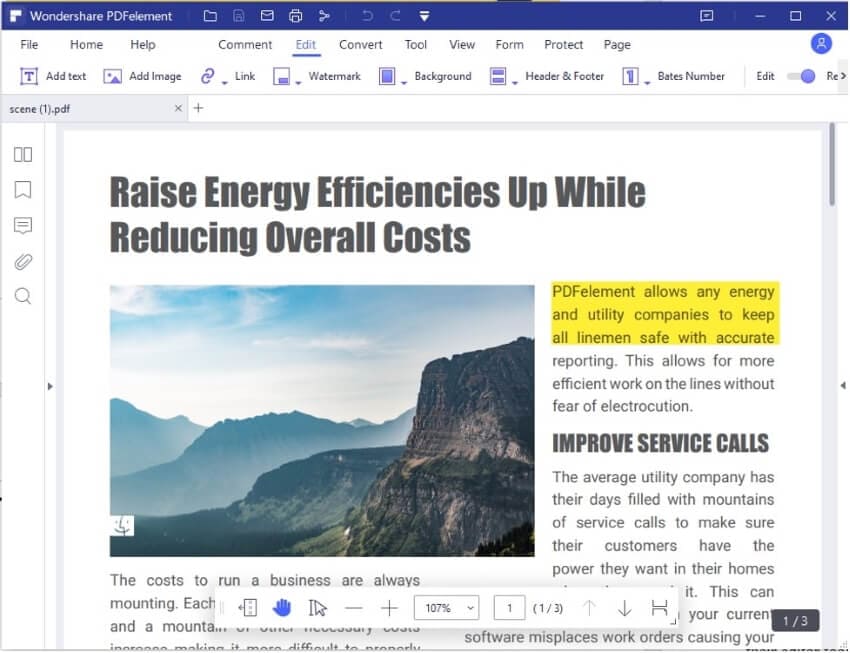
Key Features
Following are the key features offered by PDFelement:
- PDFelement lets users merge entire files into a single document with ease.
- The software lets you extract useful data from multiple PDF files and compile them in one place. You can also convert PDF files into Word or HTML files or even images.
- PDFelement lets you optimize your PDF files seamlessly, compressing them in high quality. It also allows editing options such as file encryption, batch processing, and removing watermarks.
Pros
The software contains a user-friendly interface. The entire process of removing watermarks from PDFs is easy and quick.
The optical character recognition of scanned files is remarkable in PDFelement and is available in 22 different languages.
Cons
The premium features of PDFelement are not free to use and can only be accessed after buying a license.
2. EaseUS PDF Editor
Rating: 4.5/5
EaseUS PDF Editor is yet another great resource that can be used as a watermark remover from PDF free. From creating a PDF file to polishing every aspect of it, a wide range of tools are available on EaseUS PDF Editor. You can install it on any version of Windows and ease your PDF troubles.
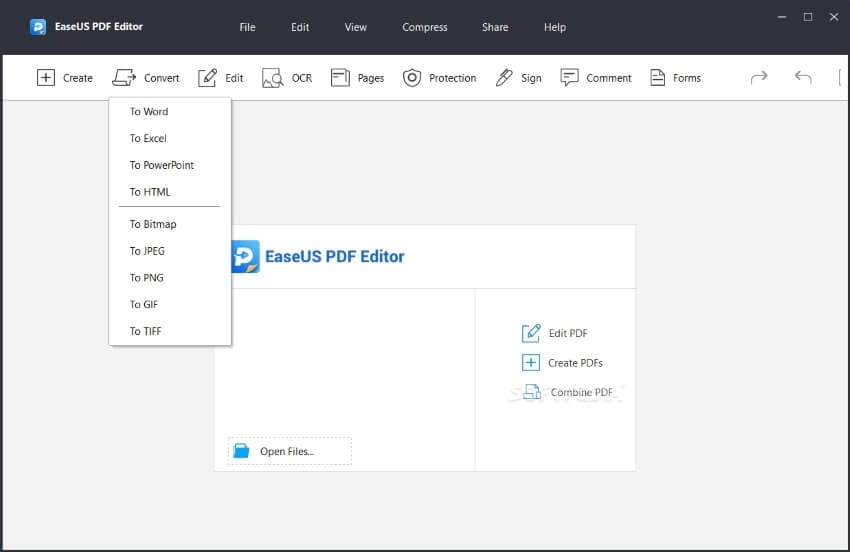
Key Features
Here are the key aspects of EaseUS PDF Editor
- Encrypt PDF files using passwords, or add signatures to files using the software.
- Easily collaborate on the document with your team members by using highlight tools such as comments and boxes of EaseUS PDF Editor.
- Change the background of your PDF to an image or a color.
Pros
A broad spectrum of impressive transitions, effects, and overlays.
Assured security for your files with free and round-the-clock customer support contact services.
Cons
EaseUS PDF Editor is only available for Windows users and does not support any other OS.
Part 2 Online Tools to Remove Watermarks from PDF
Let's say you wish to remove "Scanned by CamScanner" from PDF online instead of installing software. The proceeding websites can help with that.
1. pdfFiller
Rating: 4.5/5
pdfFiller is a reputable tool in the online market when it comes to dealing with PDF documents. You can create, edit and manage your PDF files without any trouble using pdfFiller. With an easy-to-use interface and accessible tools, pdfFiller provides a convenient solution for when you want to remove watermarks from PDF.

Key Features
Some key features of pdfFiller are listed below:
- The PDF watermark remover tool provides multiple options to import files in its interface, such as using URLs or directly importing from emails.
- pdfFiller supports cloud storage, which makes files easily accessible on multiple devices.
- The website has special integration with Google Docs, Drive, Dropbox, and Slack.
Pros
It can support large PDF files of up to 25 MBs.
Files are easily sharable on multiple platforms and can also be easily tracked.
Cons
The tool contains certain advanced elements that can require great learning time for everyday users.
2. PDF2everything
Rating: 4.5/5
Another great tool that works as a watermark remover from PDF free is PDF2everything. The website covers all the basic features that you may require for your PDF file, such as splitting, extracting, or removing watermarks. The site also contains numerous conversion options for users.
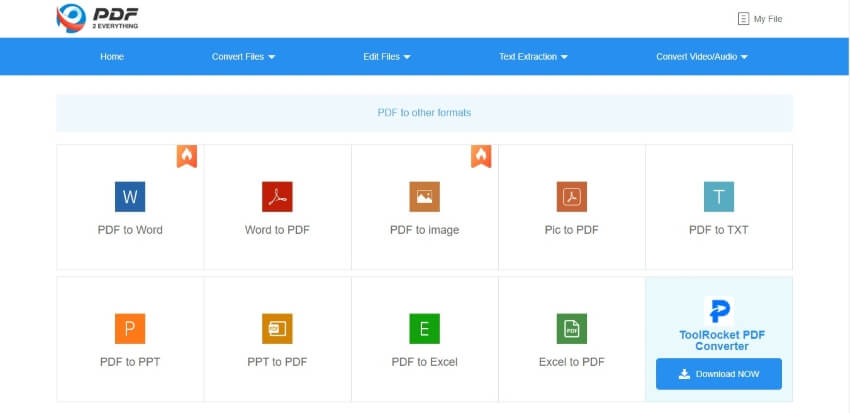
Key Features
PDF2everything has the following main elements:
- Unlock PDF files, break encryptions and overwrite passwords.
- An Extract Text from Picture feature to let you take important information out of image files easily using the online tool.
- PDF2everything has the option to replace the text from PDF file directly, without having to convert it first.
Pros
The edited files remain saved on the tool's cloud for up to 24 hours.
You can convert your PDF file to essentially everything, from PPT files to images or even TXT files.
Cons
You can only upload files directly from your device. The website does not support URLs or cloud imports.
3. Soda PDF
Rating: 4/5
Soda PDF is an excellent tool when it comes to free remove watermark from PDF. The web-based service offers an effortless solution as a watermark remover from PDF free. It has an interactive interface with unfussy features to help you create efficient PDF documents while saving precious time.
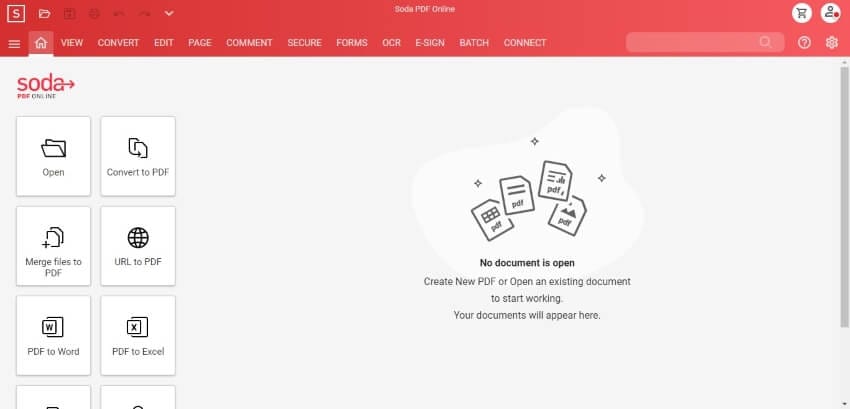
Key Features:
The key features of Soda PDF are:
- In addition to removing watermarks, Soda PDF offers to remove headers and footers from documents.
- A Smart Document Scan function with Bates numbering and index that makes document management easier for large enterprises.
- Soda PDF also offers templates and presets for the quick and easy creation of PDF files without any hassle.
Pros
A sleek and modern interface, which is relatively easy to use.
Owing to its easy management tools and licensing options, Soda PDF is perfectly suitable for enterprises that seek to expand their operative skills.
Cons
To download edits, users have to buy the Soda PDF package. You cannot save edited files for free.
Conclusion:Let's conclude today's discussion at that point. With some of the best PDF watermark remover tools now at your service, you do not have to fret anymore about distracting and hideous watermarks on your PDF files. Simply use one of the software or websites mentioned above to free remove watermark from PDF in a matter of seconds.
