Images with PNG format have the transparency property, and hence allow us to shed a lot and lots of creativity while designing.
PNG images are required everywhere, and probably now in every department and sector. So, we are back with some interesting facts about PNG images. We are going to discuss PNG what is it, and how to create transparent png online. What are the tools required, how can you make png transparent online free? So, if you want to know all these answers (that I'm sure you want to) you better read the whole article. Because you never know what surprise is hidden for you further in the article.
Part 1 What is PNG?
In a layman's language PNG is a format of an image that is transparent. There are various formats available for the image, video, and text documents. The image also has many extensions like JPG, PNG, JPEG, etc. PNG is a short form of Portable Graphic Format.
Files that are in PNG format do not have any copyright limitations. Generally, images in these formats do not have a background. This means if you want to design a certain graphic, the image in PNG format won't have any background.
PNG usage scenarios
File in PNG format is useful in various scenarios such as:
- Web Development: Imagine if you are using the Instagram logo on your website in JPG format. And the logo is on a white background and your website is dark. This will definitely not be going to work. So, for such cases, we need to have Images with clearbackground png.
- Graphic Designing:While designing any poster, image, or graphic, we always want to have an image with no background. Without a clear background PNG, the final image will look patchy.
PNG advantages
Having PNG format images is an advantage for all of us. The first thing that comes to our mind is a transparent image. Well, to be honest, designing in only JPG format will look like patches everywhere. How funny, nay? Let's find out what are the other advantages we get from PNG format images.
| · Lossless compressions |
| · Supports (semi)-transparency and the alpha channel |
| · Full-colour spectrum |
Part 2 Best PNG Online Editors
1. PNG Background Remover – PixCut
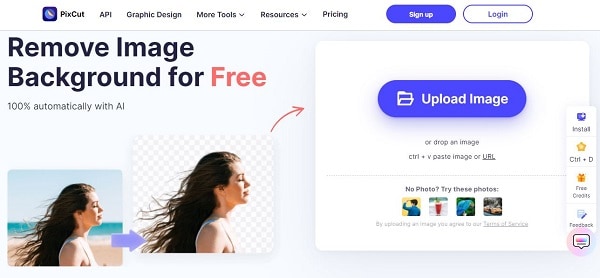
PixCut is one of the most mind-blowing applications you will see on the internet. Most of the time while designing your college presentation or any graphical content. We need images that do not have background images. Precisely, mages in the PNG format. And while wandering all over the internet sometimes we do not find the perfect image we that we look for. So, for that, we have an amazing solution that can make any image png transparent online.
Yes, all you have to do is upload the image and find a clear background png online, in just 5 secs.
Pros
This is one of the best editors to turn the background of the image into transparent background online png.
PixCut is a very fast tool, and you can create transparent png online in justa few seconds.
Cons
If you want to download clear background png online, then you have to upgrade your account to premium.
You can only do basic editing on your PNG.
2. PNG online Editor – PixStudio
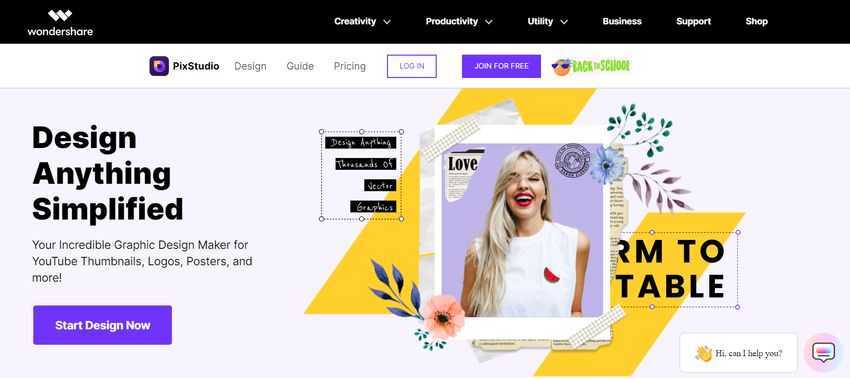
PixStudio is another amazing product of WonderShare. Let me tell you something really cool about this not only you can create transparent png online. But also, you can do advanced editing. You can make use of this Graphic Design Maker for YouTube Thumbnails, Logos, Posters, and more! The best part is, this editor is so simple that even a kid can become an expert using this tool. Well, I'm sure if you are reading this you are grown up enough to understand it. What are you waiting for? Taste this awesome tool and create transparent png online.
Pros
Not only can create transparent png online. But also, you can edit your whole project on this editor.
This online editor is very fast and simple to use.
You get a chance to access many templates and done-for-you materials.
Cons
To use the advance feature, you need to have a premium account.
3. Lunapic

Lunapic is a free website that you can use for editing your images. As this website does not charge you anything for using its features so it does not look so cool as another tool. But the functions of this website are quite amazing. This is another tool that can be used to turn any picture into transparent background online png. Unlike other editors, you can download the images in the highest quality you wish too.
So, you do not have to worry about paying to use this website. Also, one best thing about this website is you do not need to sign up. Although you will find an option to donate to this website, that is up to you.
Pros
The website is free to use.
You need not fill in any information about yourself.
It's quite good to create transparent PNG online.
Cons
This website looks a little dull.
The functions are a little old, need to be rechecked.
4. Pixlr
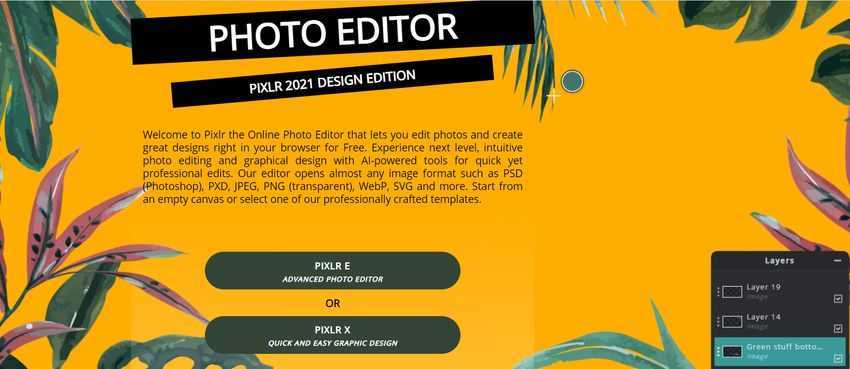
Pixlr is one of the amazing looking websites on the internet with some great features. This website is very sorted. You do not need to wander around on this website to check the functionalities. What do I mean by sorting? Well, when you land on this website, you will find two options for editing. Quick & easy editing and advance photo editor. So, you can choose either one. Most of the feature of this website is completely free to use. For example, you create transparent PNG online, do small editing to your image. You can also make posts for your social media accounts as it provides you with various templates. So, it is a pretty cool app that you don't want to miss out on at any point.
Pros
Easy to use the website, the UI is quite catchy.
You can do basic to advanced editing in this application.
Small features are highlighted so that you don't get confused. As you want the image to be with transparent background online in png.
Cons
One of the features of this website is paid, you got to upgrade your account to premium
5. Online Image Editor
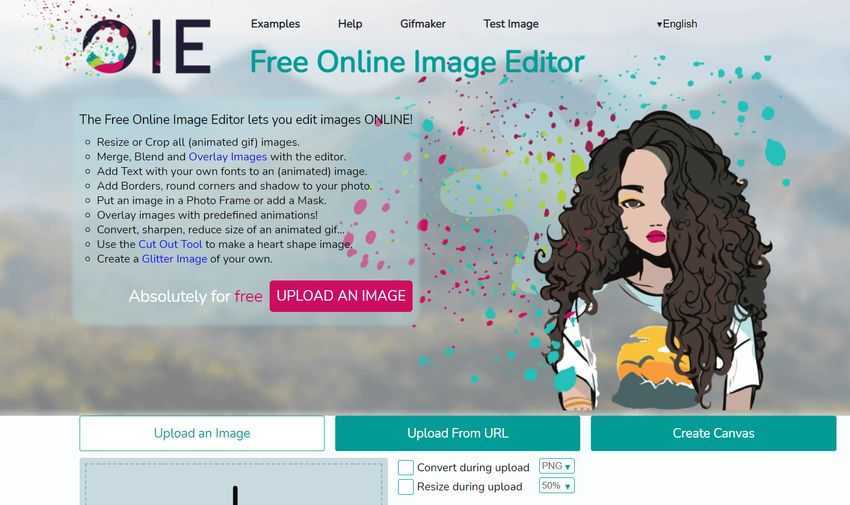
As the name suggests Online Image Editor is an Image editing web application. This website offers you various functions such as:
- You can Resize, Crop images.
- Merge, Blend Image.
- Add Text with your fonts to an (animated) image.
- You can add borders, shadow, and round corners to your image.
- You can also do masking.
- Overlay images with predefined animations, and the list goes on.
Check out all these features for free. Because these small tools are required by everyone in our daily lives. For example, while filling up some online forms. We need to have an image with transparent background online in png. So, for all these small kinds of stuff, you can refer to websites like Online Image Editor.
Pros
This website provides you with all the features for free.
You won't get confused while using any of the functions, as UI is very interactive.
Cons
You can have little tools but are not able to do high-level editing on your images.
Conclusion:
We hope you find this article interesting. We also hope that you find some awesome best free and paid tools to make clear background png online. So, before we end this article let us summarize this article and see what we have learnt. We got to know what is PNG images? What are the advantages and scenarios in which we can use PNG images? Also, we found out what are Best 5 PNG Online Editors. All these editors are enough to sort out your low-mid level graphic designing projects. Go try and all these editors, and find out what suits you perfectly according to your work. And if you have read this article up till now, let us know what another topic do you want us to come up with next. Till then put your guard on stay safe!
