Image background removal might be an evident need at times. From removing distracting details to posting on online marketplaces, image background removal can have multiple reasons. Nevertheless, it would help if you had a good background removal tool for the process. Most tools that remove backgrounds are web-based, so what if you need one for your mobile?
Below, you can discover the 5 best photo cutout app software for Android. Learn about their main features and decide what works best for you.
In this article
Part 1 PixCut – Cut Background from Images
User Rating: 4.8/5
File Size: 22.4 MB
Main Characteristics:
PixCut is a prestigious and useful program when it comes to image background removal. With its sharp and powerful tools and easy-to-use interface, you won't need another tool to do the same task. The quick pace and useful resources are what make PixCut the best app to cut out images.
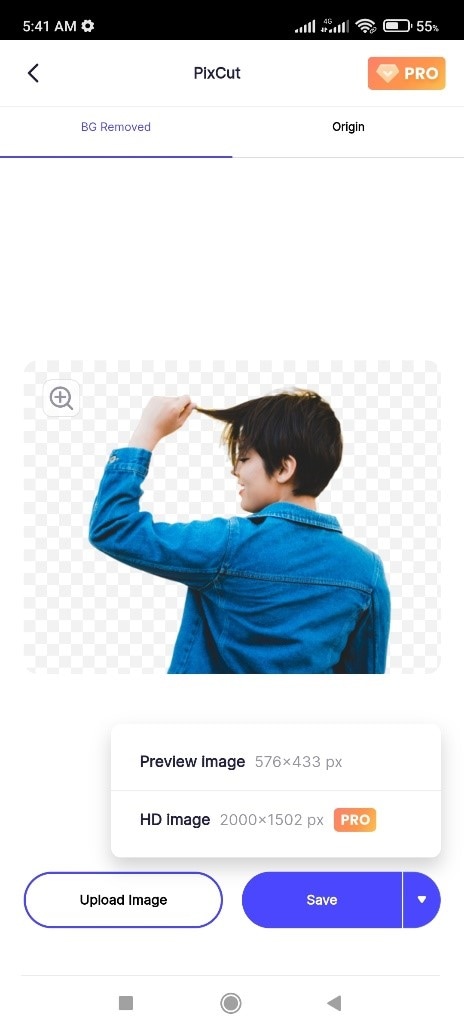
Here are the main features of PixCut:
- PixCut's app is AI-powered. Since AI is the future of technology, it makes PixCut set on the right track. With AI-powered tools, the process of background removal is entirely automatic, so you can relax while PixCut does most of the work.
- PixCut provides two options to save the edited image. You can either save the edited image in standard quality or HD.
- PixCut is the best app to cut out images as it does the work at a fast pace. The entire process finishes in a few seconds, saving you precious time.
- If you refer PixCut to your friends, you get free credits which can later be exchanged for multiple services. This way, you do not have to pay to access premium-level features.
- The app is compatible with every Android device, and you can use it at your convenience.
Part 2 Apowersoft Background Eraser – Remove Objects & BG
User Rating: 4.2/5
File Size: 13 MB
Main Characteristics:
Apowersoft is another premium app that cuts out background from images with ease. With smart tools and multiple resources, Apowersoft can remove objects from backgrounds or change them as a whole.

Following are the main characteristics of Apowersoft:
- With Apowersoft, you can automatically remove backgrounds from images. If the app misses some edges, there is a manual option to help you achieve the perfect results.
- A Bulk Remove feature to edit more than one image at once.
- Retouch images as you want and remove objects or backgrounds with greater ease using zoom, flip, and crop features.
- Apowersoft works remarkably well with images that have complex backgrounds.
- The app features various templates and designs for backgrounds designed by professionals to help you create the perfect images.
Part 3Slick – Auto Background Changer & Eraser
User Rating: 4.5/5
File Size: 47 MB
Main Characteristics:
Slick is also an easy-to-use app that cuts out images to provide you clean or transparent backgrounds both automatically and manually. You can remove the image background, replace it with another one, or remove specific background parts using the Slick app.
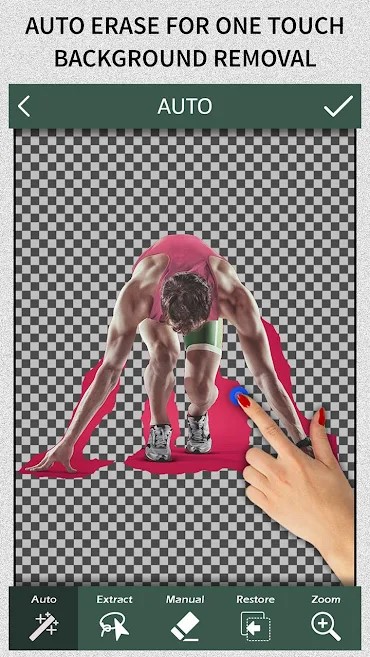
- With Undo and Redo options on Slick, you can restore erased areas in case of a mistake and return to the original format.
- Adjustable options for the brush in the manual mode, so you can easily change the brush size or type in the app.
- A magnifying glass to better see the areas that you select and reduce the chance of errors.
- You can also add stickers or text to your image backgrounds or even merge the backgrounds of different images.
- Depending on the need, get to choose whether to save the edited image in either JPEG or PNG file formats.
Part 4 Background Eraser – Photo Background Changer
User Rating: 4.5/5
File Size: 23 MB
Main Characteristics:
The Background Eraser app is a quick and trouble-free solution for removing the background from an image. The app deals with automatic tools to cut out backgrounds from images. You have to upload the file to the program's interface, and Background Eraser will take care of the rest.

Some key features of the Background Eraser app are mentioned below:
- Exchange backgrounds from different images with ease. Copy the background and paste it into your image.
- The app is completely free of cost and is accessible to every user easily.
- The app features some advanced background erasing tools like Target Color and Area to make the background removal process easier for you.
- A Restore/Reverse tool to undo all changes and retrieve the original image.
- A collection of backgrounds that feature multiple high-resolution images for your image background.
Part 5 Photo Editor with Background Eraser – MagiCut
User Rating: 4.5/5
File Size: 130 MB
Main Characteristics:
Another app to crop out background is MagiCut, which features a high-quality background eraser tool. You can create fun, and engaging content or professional-looking images for business needs using MagiCut.

MagiCut offers the following features:
- Brush tool to remove any unnecessary object from the background of your image. Extract objects from the background, cut and paste elements to the image, or repair old photos by removing scratches and defects.
- Combine multiple photos in a single image using the Collage or Mosaic maker tool of MagiCut.
- Modify your facial features with premium-quality filters and effects. Fine-tune your photos to remove pores, blemishes, and pimples, or apply a 3-dimensional cartoon effect.
- A useful editor to crop, rotate, or fuse your images.
- Add text and subtitles to your image, and customize them using a variety of styles and fonts.
Final Verdict:That brings today's discussion to an end. With the trend of image background removal growing in multiple industries, the need for a well-fitted photo cutout app is indispensable. Now you know where to go when you require an app to cut out background from images. With a detailed description of each app provided, you can decide for yourself which one you want to choose.
