New businesses are emerging rapidly in the media and creative industry. However, only some of them stay in the market to lead. It means that those services didn't do an excellent job at engaging the audience and developing their brand identity.
There are particular tactics to make the audience get hooked to your website and invest their time in the services. Inserting blur photo background online plays a workable role in keeping the focus where it is due. If you are here in the market to stay, it is mandatory to know how to blur part of image online. The article presents five exceptional blur background editors existing in the market.
In this article
Part 1 Why Will You Need a Background Blurred Photo?
When the word "blur" is heard, it gives off a useless vibe. It conveys the message that the picture is of no use. However, when it comes to focusing on the subject, a blur image background online takes the rank. There are several causes why one requires a blur background online free. The section covers some of it in detail.

- A perfectly designed blur photo background online helps in creating the subject to stand out from the crowd. It keeps the concentration on the product instead of complex scenes.
- One requires an online blur background to make the photos and product images more professional and precise.
- A soft and blur background offers a consistent approach to the business and doesn't confuse the audience.
- A blur image background online is helpful to set the focus to macro images, low-light photography, and portrait photos.
Part 2 Five Exceptional Online Blur Background Editors
There is an extensive range of blur photo editors online that have changed the narrative exceptionally. These blur background photo editors online are helpful for entrepreneurs and creative professionals to blur the background imagery if they are not skilled at DSLR photography. The section offers a deep insight into five workable online photo editor blur backgrounds for the same reason.
1. PixCut
Rating: 4.7/5
PixCut has to be one of the most efficient blur photo editors online in the market. This tool offers viable features that make image editing fun and interesting. Not only this, one can count on this application to insert a blurred background to the image in the most hassle-free way possible. The users can remove watermarks and enlarge their images through PixCut.
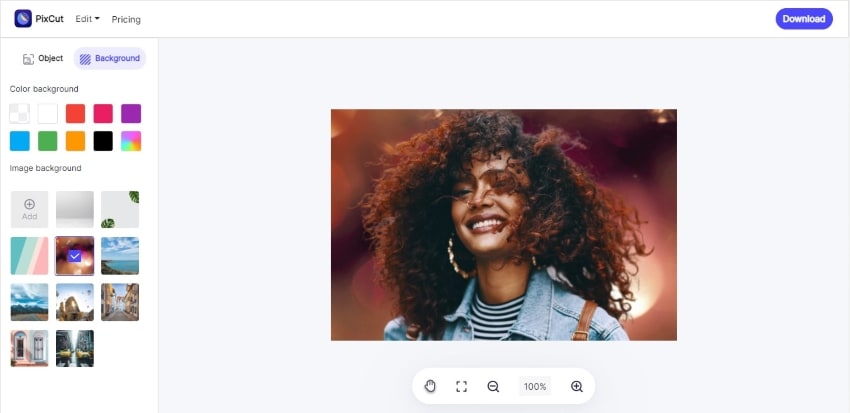
Features
- The tool comes up with Windows and macOS software while offering Android usage as well.
- One can easily change the product image's background using Shopify Plugin.
- It provides an easy-to-use interface, and the user doesn't require systematic knowledge to go through with the editing process.
Editing Quality
The editing quality is guaranteed to be phenomenal. The editing of blur background online free doesn't affect the quality of the output and brings nothing but the best.
2. BeFunky
Rating: 4.5/5
BeFunky has revolutionized the world with what it brings to the table. Being a professional photo blurring tool, BeFunky develops depth of field and surreal effects. It lets the user blur image background online based on its width. In addition, this mesmerizing tool removes background and crop images.
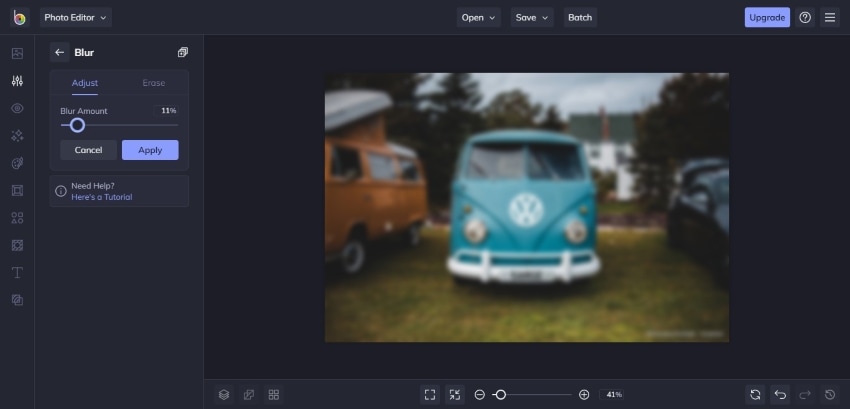
Features
- BeFunky allows the user to get creative and customize the text based on different fonts and custom options.
- The tool plays a significant role in turning the imagery into digital art, cartoons, and sketches.
- One can zoom in while editing the project. The alignment and screen fitting are also done effortlessly.
Editing Quality
BeFunky has no parallel when it comes to editing quality. After the blur part of image online is created, the user saves it. The saving option has a special panel known as "Quality." One can enhance the quality, which will ultimately improve the file size and vice versa.
3. Fotor
Rating: 4.6/5
Fotor is another promising blur image tool that has made it to the list of entrepreneurs and media industrialists. The blur photo background online lets the user unleash the horses of creativity and imagination. One can create flyers, resumes, remove background, and blur background according to the requirement of blur width.
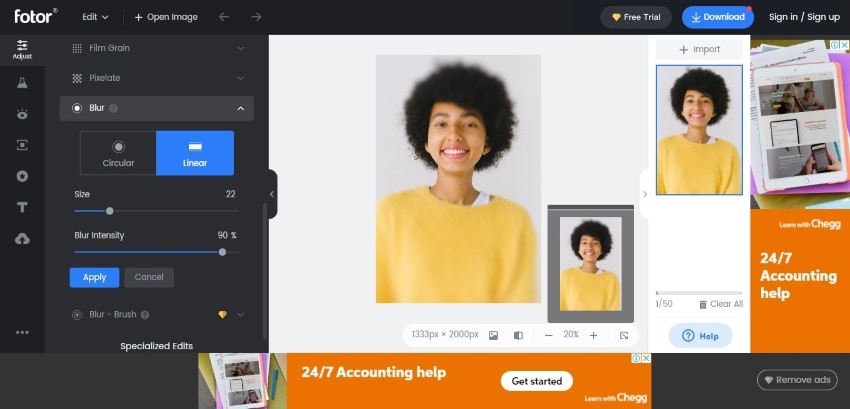
Features
- The blur background options allow the user to take control of blur intensity. Moreover, "Linear" and "Circular" capacity helps in tailoring the orientation.
- The brightness and color can also be adjusted through Fotor like an expert.
- Fotor also presents the feature of customizing the picture by inserting text, elements, and other effects.
Editing Quality
Fotor offers JPG and PNG format to save the output. The JPG format presents four quality modes in high, medium, low, and custom quality. It all comes down to the user and the work demand,
4. PineTools
Rating: 4.4/5
The next on the list is PineTools that is driving the market by a storm. The user is offered a wide range of features that helps in editing and designing the output as required. PineTools enables the designer to change saturation, vibration, exposure, and brightness. The blur background online free process is done magically through 7 blurring effects.
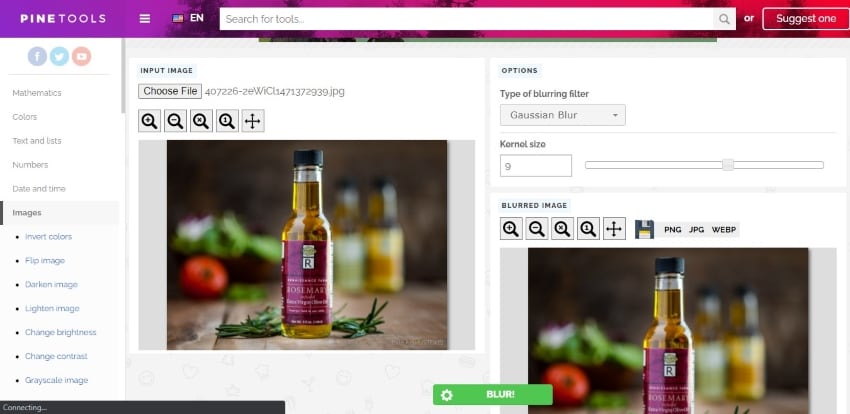
Features
- One can blur the image through Stack blur, Radial blur, Soften blur, Motion blur, etc.
- Special features can be given to the product imagery. These filters include Vintage, Grungy, Pinhole, Sunrise, and Orange Peel.
- The user is free to pixelate the image by playing with the block size.
Editing Quality
The downloaded imagery has good editing quality. The format comes in PNG, JPG, and WEBP. Even when the quality is good, one cannot control the size of the image.
5. Pixomatic
Rating: 4/5
Pixomatic is yet another fantastic blur background photo editor online. With an unending range of features, Pixomatic lets the user go insane with their functionality. Blurring the image online is done through 4 different options. It includes Blur, Manual, Radial, and Linear. Tailor the brush intensity and brush according to the client's demands.
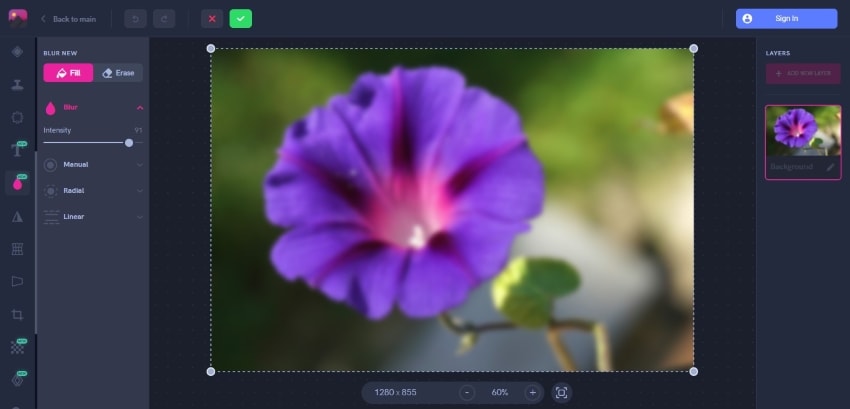
Features
- This online tool works like a charm to eliminate the unwanted background and crop certain people out of one's life.
- There are around 30 photo effects that glorify the output with their sleek and funky look.
- The user can insert text into the imagery and communicate more clearly and effectively.
Editing Quality
The editing quality offered by Pixomatic is unmatched. However, blurring the picture more can affect the way it appears to the audience. Even though the user has no control over the file size and format, Pixomatic does not disappoint the designers.
Final Thoughts:
Blurring the background image of any webpage and brand website helps the end-user control the audience's attention. If a brand gets successful in attracting viewers, it is halfway there. The market teems up with online editors to blur photo background online, making the whole process fascinating.
The features, editing quality, and rating of blur background photo editor online are presented in the article. The user is recommended to make the right decision based on market trends and client requirements.
