We all have heard somewhere about Adobe illustrator/Photoshop software, how they professionally help graphic designers and businesses with overwhelming results. Figuring out the best software for your requirement can be a tedious task when there are 2 best examples in front of you.
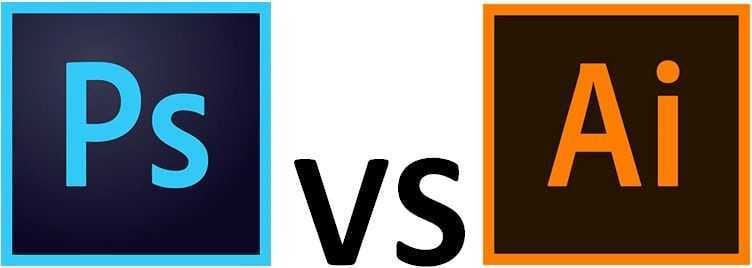
In the world with the internet today, learning software has become so easy. You can achieve expertise in any of them by following simple tutorials as a beginner; you just have to figure out which software is best.
If you have no understanding of Adobe illustrator and Photoshop, just go through this article, and you will get to know which one is better than the other and where you should start.
Part 1 Introducing Illustrator and Photoshop to the World
About Adobe Illustrator
Illustrator was initially introduced in 1987 and continuously has been updated to create a better interface and features. It is a software application that is used for creating drawings, illustrators, and artwork. It can be supported on either Windows or Mac computers.
Being a part of Adobe creative cloud, Adobe illustrator is widely used as graphic designing software by web developers, visual artists, and professional illustrators- in high-quality artwork designing.

Illustrator is enriched with sophisticated drawing tools and features that efficiently give more convenience and save lots of time for illustrators.
About Adobe Photoshop
This is the world's most famous software used for photo editing, graphic designing, enhancing, and creating images.
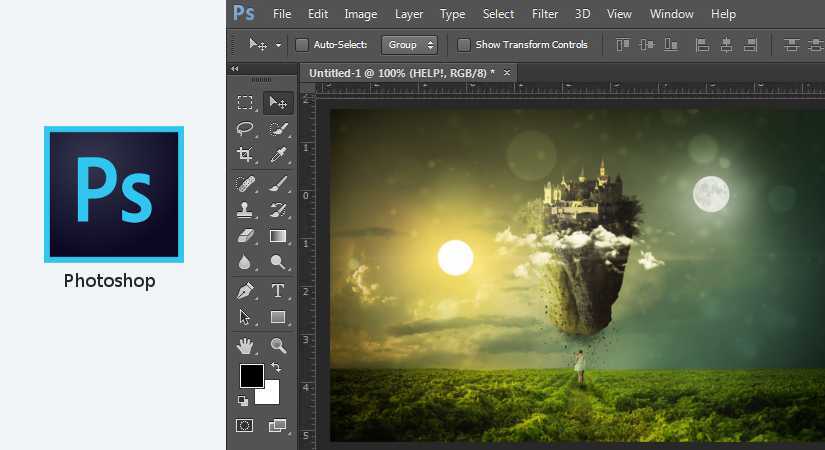
With various simple inbuilt features, it is a full pack for someone looking to enhance quality or edit the interface of images. This is not all about Photoshop; so many other things can be achieved from this software. Read the comparison below between Adobe Illustrator and Photoshop software and understand how better they are with their different features.
Part 2 Understanding When to Use Illustrator and Photoshop
Adobe Photoshop plays different roles in the world of designing. It helps in editing videos, creating 3D artworks, and designing websites. Photoshop is mostly imaging software that is helpful to manipulate pictures. On the other side, Adobe Illustrator creates digital and printing images, including illustrators, cartoons, charts, diagrams, graphs, and logos. With illustrator, someone can quickly create or color the sketch of a photo by tracing its dynamics. Editorial works like editing and manipulating text, creating postcards, posters, and visual designs; illustrator always ranks in the field. Both of them have different implantations; it's upon you what you need to choose for your work.
Which Tool Is Best For Digital Art?
For the work of clean graphical illustration, it is recommended to go for Adobe illustrator. On the other hand, if you need to do detailing and photo manipulation, then Photoshop will be better than an illustrator. The type of illustrator you are creating also defines the software you should go for.
Which Software Is Best For Sketching And Wire Framing?
Both of these adobe softwares can effectively help achieve great processing in this task, but there is a lot more to do with Illustrator. Illustrator has quick options of resizing, manipulating, and reusing elements, which makes the task of creating a wireframe more quickly.
Which Software Is Best For Logo Designing?
You can create a logo from both of these software; the main thing here to think about is maintainability in the quality of the logo.
Often, when the design is for the purpose where the logo needs to be zoomed in and out, the bitmap graphic created by Photoshop will show the pixilation or loss of quality.
On the other side, the illustrator is used for creating logos specifically because it uses vector objects to make illustrations, which is obviously not a part of bitmap and gives a more qualitative view of the image. This means it will be clear to see the quality of the image when it is reshaped and resized.
Photoshop is not recommended when logo designing is your job; go with adobe illustrator if you want to achieve great quality
Which Software Is Best For Web Designing?
Photoshop can be a good choice for web designers because it gives on-screen designing media, which is needed in this job. Photoshop gives pixel-based bitmap, which helps comparatively better than illustrator, for web designing purposes. Illustrator on the other side feels very complex here.
Part 3 Comparative Overview of the Features Offered at Illustrator and Photoshop
Interface (Adobe Photoshop VS Illustrator)

Adobe illustrator and Photoshop mostly share the same interface layout but have some differences in the availability of features, tools, layers, effects, and information.
Both are customizable and densely packed with working environment tools, mostly preferred for different kinds of jobs.
Adobe Illustrator has plenty of tools in this case, but Photoshop provides a simple, easy interface.
Features (Adobe Photoshop VS Illustrator)
Adobe Photoshop offers better tools, but they are not as accurate and precise as the illustrator has. Photoshop contains features like adjustments effects, color controls, and editing of the layers, which helps create original content and give a fresh re-touch to the existing work.
Ease Of Use (Adobe Photoshop VS Illustrator)
Illustrator tools are more in-depth; someone cannot directly start doing experiments with this. But Photoshop pushes the beginner to learn things easily and get instant results without actually going inside the depth of tools and functions.
It is more organized and comes with a simple interface, but illustrators need someone to be intermediate in designing to get exposure to creating with it.
Draw Controls (Adobe Photoshop VS Illustrator)
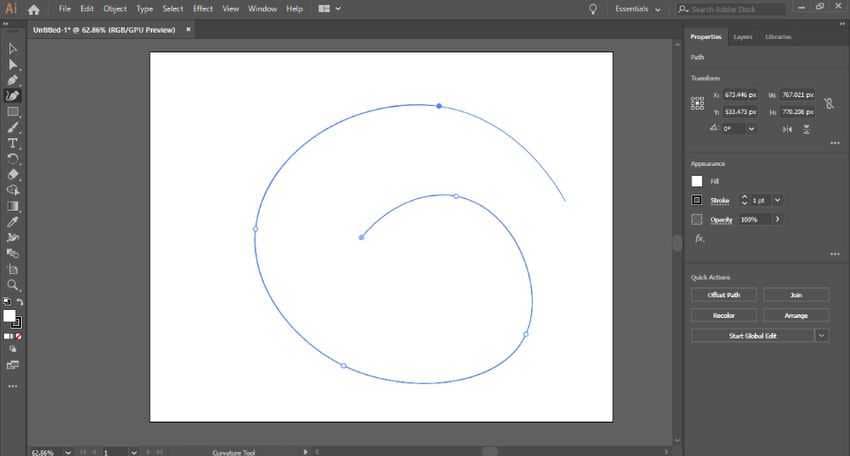
If a creator seeks more controls with the details of a drawing, Adobe Photoshop will be outranked by illustrators here. This is because of the level of micromanagement and freedom of detail-oriented design. The vector environment in illustrator gives easy managing of task lines and changing scales. Though Photoshop may offer lots of features as raster controls, illustrator vector is drawing base software ideal for detailing work in creating an HD vector.
Fonts (Adobe Illustrator VS Photoshop)

A great difference between Adobe illustrator and Photoshop can be seen in the way of handling text.
Adobe Photoshop text controls are not innovative but give simple straight forward options for some minor additional effecting. So for the work of making titles and minor changes it is a suitable application.
But the illustrators have features outline detailing and different versions of innovations in text options. That makes it top in this department.
Effects (Adobe Illustrator VS Photoshop)

This topic addresses the complexity of comparison between both softwares. Pixel vs.vector-based images may have their own limitations when it comes to the effect.
Adobe illustrator is well-suited for printing standard graphical designing, while Photoshop has many effects and a simple production space. Photoshop has plenty of effects that give superior visual control with the right amount of balance, highlight, and textures, and it offers much more in terms of effects.
Formats (Adobe Illustrator VS Photoshop)
Adobe programs are made to support each other's formats. By recognizing the file systems and providing a number of creative features, different formats can handle the quality of layers in images. Adobe illustrator has better format fitting in printing works, while Photoshop formats are simple and light weight.
Pricing
Both applications cost exactly the same amount, 20.99$ per month.
This amount is similar in most Adobe bundle products, but the whole adobe creative cloud bundle comes with Adobe creative suite in 79.49$ per month or 52.99 $ with an annual plan.
Conclusion:
Illustrator started life in 1987 before Photoshop was invented.
It was primarily used for typesetting the logo and graphical designs. But today, it is seen both for graphical design and digital artists' works; it has different features that give more access to maintain a great quality illustrator vector.
Photoshop has reinvented and improved very much to become what it is today as the best photo editing software in the market. Illustrator started life in 1987 before Photoshop was invented.
It was primarily used for typesetting the logo and graphical designs. But today it is seen both for graphical design and digital artist's works; it has different types of features that give more access to maintain a great quality illustrator vector.
The comparison between both Illustrator vs. Photoshop gives the result as it depends.
There are specific situations in which an illustrator outlines Photoshop while Photoshop also stands tops the list in other criteria's. The experience between the two can be seen when you become an expert in the field.
If you are a beginner, you should not go for both at a time. Understand the work you want to do and features you need for specific detail, then match it with our provided guide. This will help you know the difference between Adobe illustrator and Photoshop.
If you want to learn any software the best thing to do is watch YouTube tutorials. First, understand the basics wisely and go deep with proper practical exposure.
