Part 1 The meaning of designing your own wedding invitation card
Weddings are personal. You want the most important people in your and your better half's lives to attend it. And that's where the need for designing your own marriage invitation card kicks in. You'd want to give a personal touch to your save the date cards and it makes all the more sense.
A wedding invitation card that not only reflects what the wedding means to you but also gives them a glimpse of the couple's personalities and order of events on the important day. Since the card is so important, I can understand how much pressure it can be to design the perfect invitation card.
So, how to design the perfect DIY wedding card? Which design or font to choose? Should you choose the vintage floral designs or go with the modern minimalistic fonts? Is a picture of you and your spouse important in a wedding invitation card?
We'll look at all of them and more, in the next section.
Part 2 How to create your own wedding invitations in simple steps
Since creating your DIY wedding card is such a hassle, I've broken the entire designing process into tiny, simple steps. Let's begin!
1.Size your cards correctly
People are getting creative with the sizes of their save-the-date cards and you can too. The ideal size of a wedding invitation card is kept at 11.5cm by 16cm. But you don't have to go for the ideal size. You can choose the size depending on the length of the text and the font type/size you plan to keep on your wedding card.
If you know of a place where you plan to print your wedding cards, you can ask for their advice as well.
Tip: Other than the length of the text and the font size/type you're planning to keep on your wedding card, it's always handy to imagine the length of the envelope as well. After all, the size of the envelope is going to be a couple of inches more than your wedding card's size.
2.Choose a lovely template
Once you've chosen the size of your wedding card, next comes the question of which design type to choose. Do you want a floral look to your wedding card or do you want to keep it minimalistically modern?
Depending on the common taste of you and your spouse, you can choose either. Personally, I prefer a minimalistic design on wedding cards, but I've seen elegant wedding cards with a touch of floral elements.
If you are confused, you can look at few wedding templates on Pinterest or online tools like Canva. I'll talk more about Canva in a sec.
3.Insert the picture of you and your life partner
This is important. A photo of the couple can add a personal touch to your wedding card like nothing else. Your wedding is a celebration of love between you and your spouse, and there is no better way to show this than adding a picture of your life and life partner.
Depending on the template you've chosen, you can place this picture on the side, top, or middle of your wedding card. It makes your card look unique, yet elegant.
The trick with adding a photo of you & your spouse that would look good on your wedding invitation is to choose a photo with a clean background. Such photos not only will fit in with any template you choose for your wedding cards, but also ensure that the unnecessary background details don't come in the way of what the picture is meant to be - a display of your love for each other.
Wondershare Pixcut can come in handy here. It is an online tool that makes the process of cleaning the background from images easy and hassle-free. The tool is powered by a strong AI that does most of the work for you.
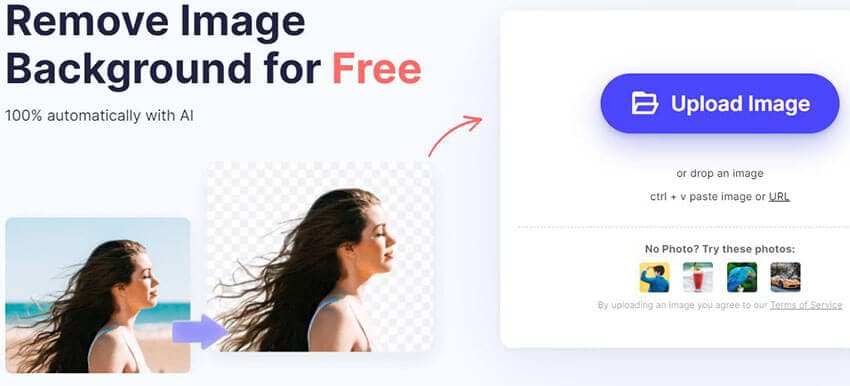
Go ahead, use this tool to clear the background details from your images for FREE!
4.Add necessary text and choose a Beautiful typography
Believe me when I say this - the typography you choose can make or break your DIY wedding card. Other than a few evergreen fonts like Coneria Script and Snell Roundhand, the typography should perfectly align with the kind of template you have chosen for your wedding invitation card.
For instance, a fancy font on a minimalistic, modern design of an invitation card won't fit. Similarly, a minimalistic font on a floral setting won't look good as well. So, the short answer is, find the perfect balance between the template/theme of your wedding card and the typography you choose.
5.Consider special characters to show your own style
Special characters are often used on wedding cards to match the style of the soon-to-be-married couple. Here's a simple example.
Some people choose to have a special character - "&" instead of the word - "and". These characters can change the overall feel of your wedding card from formal to casual and fun.
Part 3Top 3 Online card templates Websites
As I mentioned earlier, the template you chose for your wedding card can be crucial to its end quality. Besides, these templates also make it easier to design cards while giving you room for creativity. Among hundreds of online card templates I've used to design wedding invitation cards, here are the top 3 that you can use.
1.PixStudio

Wondershare Pixstudio is an amazing tool that makes the designing process of anything and everything simple, seamless. Other than wedding invitation cards, you can use this tool to create amazing blog banners, social media posts, and much more.
Here are a few of the key features of this tool:
- You don't have to be a "professional" designer to use this tool. It has a simple and user-friendly design.
- If you are stuck somewhere during the designing process, you can get inspiration from a library of templates that can be easily edited and customized.
- You can show off your design skills by sharing your work almost everywhere - directly from the tool.
Pros
Has a library of ready-to-use templates
Easy-to-use with plenty of photo filters
Has easy social media sharing options.
Cons
The really good templates are paid.
Canva
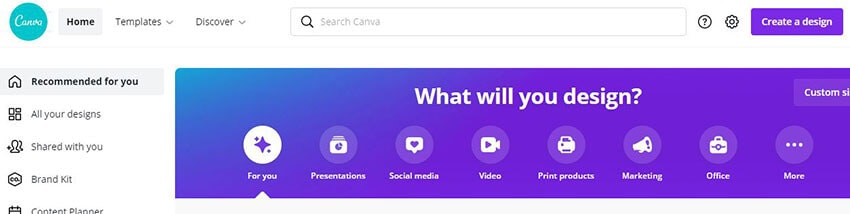
2.Canva
Canva is one of the most popular online tools that can be used for creating anything from wedding invitations to social media posts, presentations, etc. Canva is a bit easier to use and it is completely free of cost to create basic designs.
Here are its key features.
- Canva is a one-stop-shop for your design needs. This tool also has a huge database of educational content that can be used if you even are completely new to the world of design.
- It also has hundreds of templates for every category that you can use to base your DIY wedding card
- Also, easy sharing across social media channels.
Pros
It's free of cost for basic use.
Allows saving your designs in many different formats.
Has hundreds and thousands of templates.
Cons
Not every template is free. Some of the most aesthetically pleasing ones are paid.
Greetingsisland

3.Greetings Island
Greetings Island, unlike the other tools I've mentioned, specializes in creating stunning invitation cards and thus, is the perfect choice for your DIY wedding card. It can be used for creating all kinds of invitation cards - from a pool party invitation to a baby shower invitation to wedding cards & more.
Here are a few key features of this tool.
- Specially designed to create wedding cards.
- Has both free & premium templates.
- Easy to use interface.
Pros
Has a vast library of templates.
Invitation cards created y this tool can be used as an eCard or printable card.
Can be downloaded directly from the tool.
Part 4 Some Related Frequently Asked Questions About Designing Own Wedding Invitations
I hope that this guide helped you in designing your own elegant, unique wedding invitation card. Now that we are through the process of creating your own wedding invitation cards, let's quickly answer some frequently asked questions about the topic from online communities.
1.What all should be put on a DIY wedding invitation card?
Depending on the template you choose, you can write the host's name, a request to come to your wedding, time, date, and of course, info about the venue.
2.How should I write an invitation message?
Whether you choose a formal or casual theme for your wedding card, choose an invitation message that gives your card a unique, personal touch.
3.How should I end my wedding invitation card?
The closing of your wedding card matters a lot. As such, make sure you choose them wisely and add closing with words sincerely, faithfully, etc.
You now know the process and the online tools to use to create your own wedding card invitation. What are you waiting for? Try these tools and test your creativity right away!
