Product imagery is undoubtedly one of the most influential tools in e-Commerce businesses. Publishing images of your products or services is a great way to establish trust and authenticity in your business. Buyers are likely to purchase what they see, and poorly-captured images can ruin that chance.
For that purpose, your images for eCommerce website must be well-captured and of high quality. In the proceeding article, learn more about the importance of eCommerce photography and the requirements for eCommerce product images on some major online marketplaces. Also, remember to make enticing eCommerce pictures using Wondershare PixCut.
In this article
Part 1 Why are e-Commerce Images Important?
Product photography is an effective strategy to expand your e-Commerce business. With the right visual tools at hand, you can significantly boost your brand's sales. Here is what you can do to make your e-Commerce images more engaging:

Focus on the Product
Your product should always be the focal point of your e-Commerce pictures. Place the products in the center of the image on a plain background. Also, remove the elements that can distract the viewers from the main product.
On-the-Spot Knowledge
Your e-Commerce photography should be based on your product. Clients should be provided with as much detail as possible so that they can be confident in purchasing your products. Give viewers a realistic and informational visual journey through your e-Commerce images.
Consider Multiple Angles
While taking pictures of your product, you are capturing multiple angles helps a great deal. Close-ups or back views of the product can help provide a deeper insight to the viewers, ultimately resulting in increased engagement and sales.
Premium Quality Images
During your e-Commerce product photography, ensure that the images are of premium quality. Clear, sharp, and high-quality images are likely to sell more. Invest in good equipment and e-Commerce photography to excel in the business.
Part 2 E-Commerce Sites - Product Image Requirements
Various e-Commerce platforms have their specific requirements for product images. Here, you can learn about two major online marketplaces, Shopify and Amazon, and their requirements.
Shopify
Shopify is a subscription-based e-Commerce network, which provides users a platform to set up an online store and sell products. It is a vast network with many favorable opportunities for people who want to expand their business or grow it from the ground up. Shopify enables users to start, grow, or manage their business, working as a host for online stores.
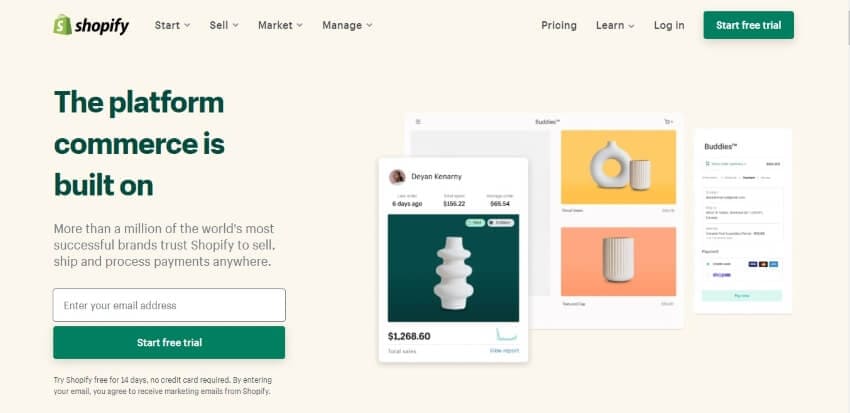
Technical Specifications
- Maximum Size: 4472x4472 pixels
- Optimum Size: 2048x2048 pixels
- Minimum Size for Zoom Function: 800x800 pixels
- Image Size: 20MBs
- Recommended Formats: PNG, JPEG, GIF, and TIFF
General Guidelines
- Make your product the focal point.
- Use the same aspect ratio for all your e-Commerce photosto maintain consistency.
- Avoid using blur, dark, and pixelated Shopify images.
- Showcase your product on a soft or solid background.
- Include details of your product, including color and size variations.
Amazon
Amazon is a digital marketing and e-Commerce site, which has become the world's leading online retailer. The online marketplace is a popular platform for businesses to grow and flourish. With a wide variety of offered goods and services, Amazon provides worldwide shipping and has its warehouses and delivery vehicles.
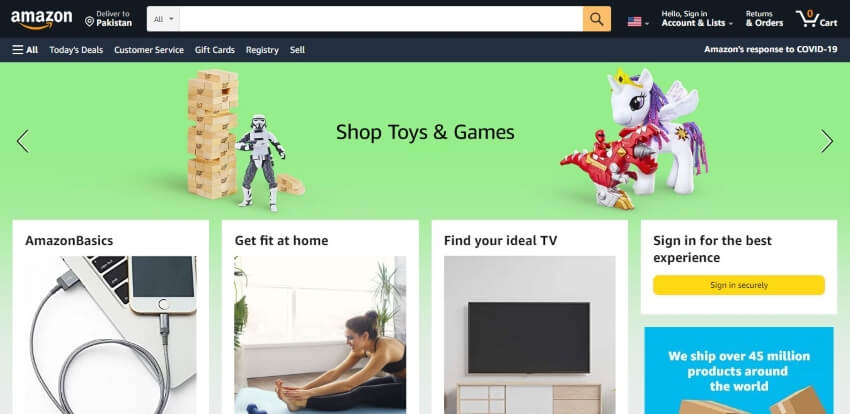
Technical Specifications
- Recommended Size: 2000x2000 pixels
- Image Size: 10MBs
- Recommended Formats: PNG, JPEG, GIF, and TIFF
Optimum Usage for Main Images
- Images must have a solid white background.
- Images should be of professional quality.
- Use authentic images of the actual product instead of placeholders.
- The product should occupy 85% of the image frame.
Guidelines for Swatch Images
Amazon allows a color swatch for your product if it is available in multiple colors. For such images, here are the general guidelines:
- A plain white background is not necessary.
- Use professional-quality photos.
- The product must occupy 85% of the frame.
- Image cropping, distortion, or close-up is not allowed.
Part 3 Make your e-Commerce Images with Wondershare PixCut
Wondershare PixCut is perfect for handling e-Commerce images. It is a multi-purpose web-based tool, providing users a complete platform for refining their images and designs. With a user-friendly interface and AI-powered tools, PixCut is the best solution for your e-Commerce pictures.
PixCut offers several benefits to its users, including:
- 100% automatic background removal service, with a single click.
- Remove the backgrounds of multiple images at once.
- An in-built graphic designing and editing tool for aspiring creators.
Step 1: Sign Up/Login
Open PixCut on your website and select click on "Sign Up." Now sign up using your email ID, or click on "Login" if you are already registered.
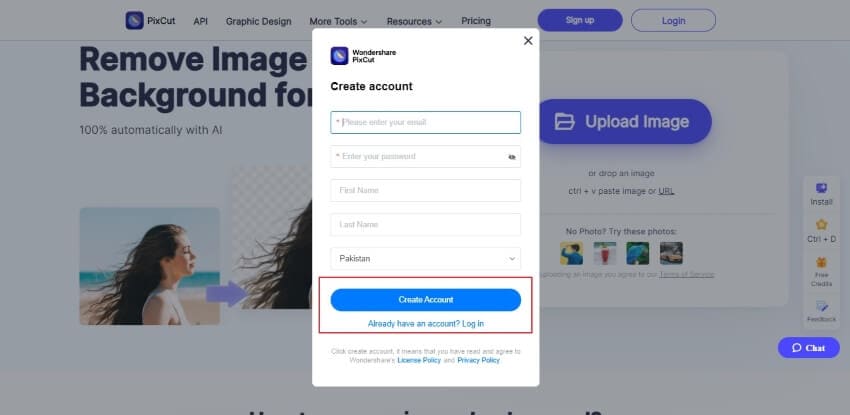
Step 2: Upload Image
Click on the "Upload Image" button and select the product image that you want with a transparent background.
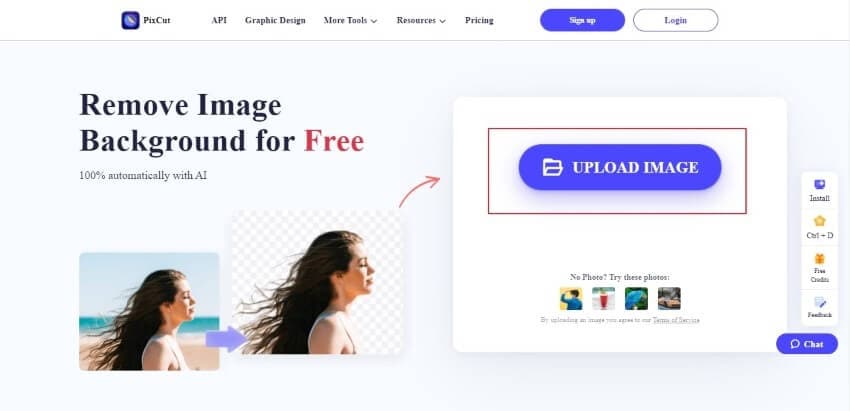
Step 3: Remove Background
PixCut will now automatically remove the background for you. Then, click on the "Download Free" button to save your image in standard quality or HD by clicking "Download HD."
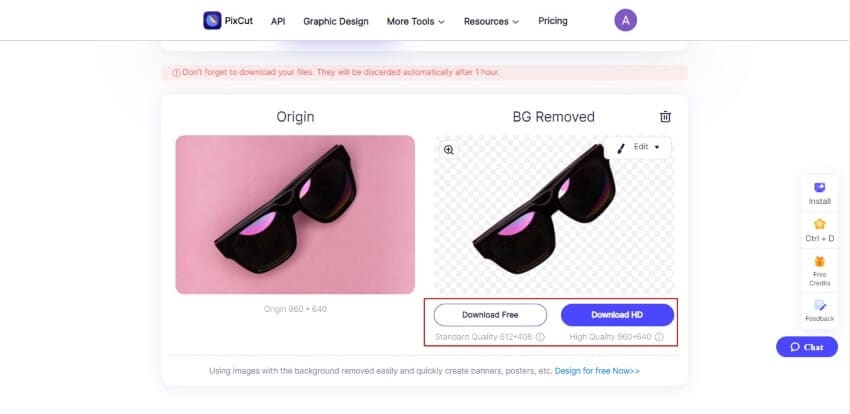
Step 4: Launch Graphic Designer
Now, click "Graphic Design" on the website, and click "Start Design Now." Once inside the editor, click select "Create a Design" and choose an aspect ratio of your choice.
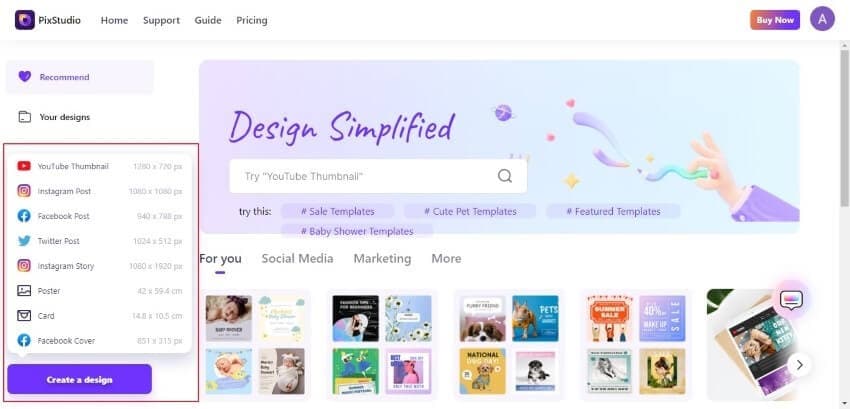
Step 5: Select Background Color
From the left panel, go to "Uploads" and tap "Upload an Image." You can now add a background of your choice from the "Background" section in the left panel.
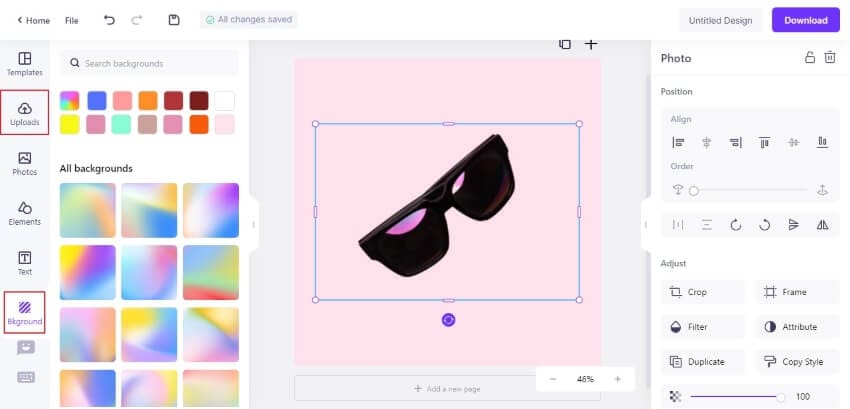
Step 6: Download
Click on the "Download" button in the upper-right corner of the screen. You can save your e-Commerce product image in PNG, JPG, or PDF formats.
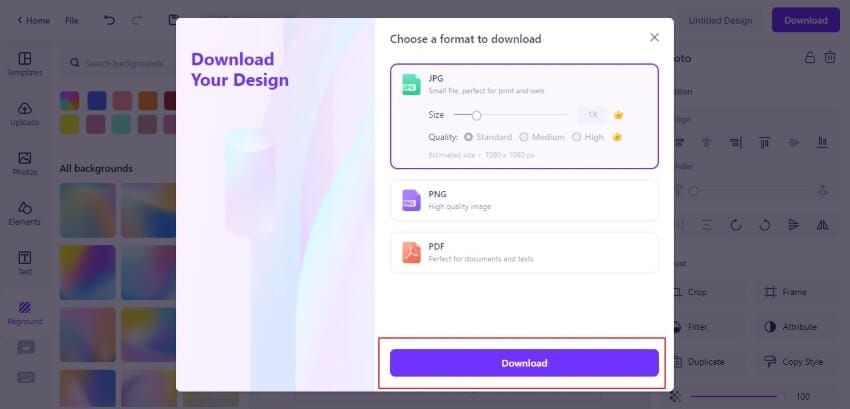
Wrapping Up:Have you bought something online just because of the enticing product images? A good e-Commerce photoshoot can make you buy things you don't even need at times. If you want your e-Commerce images to have that same effect, make sure to follow these guidelines. Also, don't forget to use Wondershare PixCut to make your e-Commerce photography stand out.
