Looking for some stunning wallpapers to light up your device background? If you are keen on keeping your device backgrounds up-to-date and aesthetically pleasing, you might be in search of a cool background for that. The hunt for the perfect resource tool that offers remarkable images free of cost is not an easy task. Luckily, you have landed at the right place.
In the proceeding read, you can find some noteworthy resource tools that offer cool background images for free, which you can apply on your desktop or mobile. If you want to create a background of your own, you can try PixStudio's graphic design tool for that purpose.
Without further ado, let's get started.
In this article
Part 1 Fresh Resources to Download Desktop or Phone Wallpaper
The online world is a large sea of resources, and finding the one best suited for your needs can prove to be quite endeavoring at times. Here, we have compiled the best resources for you so you can save precious time and effort.
Below are some splendid tools for when you want to download full HD background images to enliven your desktop or phone. Easily download free wallpaper images without having to pay a penny using these tools.
For Desktop: Unsplash
Unsplash is a remarkable web-based tool, free stock images to users that are royalty-free. Unsplash offers high-resolution wallpapers in a variety of categories, which you can search and explore. You can discover some aesthetic and unique backgrounds for your desktop.
The cool background images and HD images on the website are entirely free of cost. You can download free desktop wallpapers easily. Unsplash also offers a blog, introducing you to all the latest features and tools of the website. The site provides some powerful visuals by its large community from all over the globe.
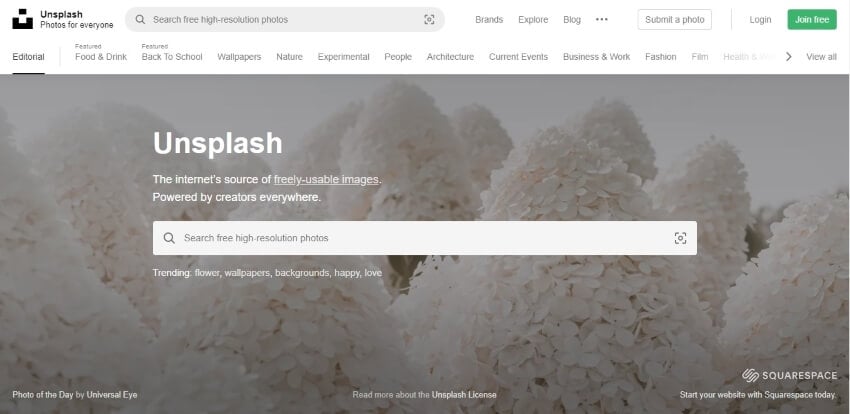
Unsplash also offers a Visual Search option, which has made searching for relevant images much easier than before. Instead of using keywords, you can now add an image, and the program will provide similar visual results at a single tap. With an open-source dataset and an ever-growing platform, Unsplash is the best tool for a full HD wallpaper download.
For Phone: Zedge
If you want to make your phone a reflection of your artistic visuals, you can try Zedge. Although the tool works online, it is known to work best by downloading the Zedge app.
With over 30 million active users and some top-tier content creators, Zedge has certainly paved its way in the digital market. It offers an extensive catalog with millions of content, focusing on full HD background wallpapers for your phone.
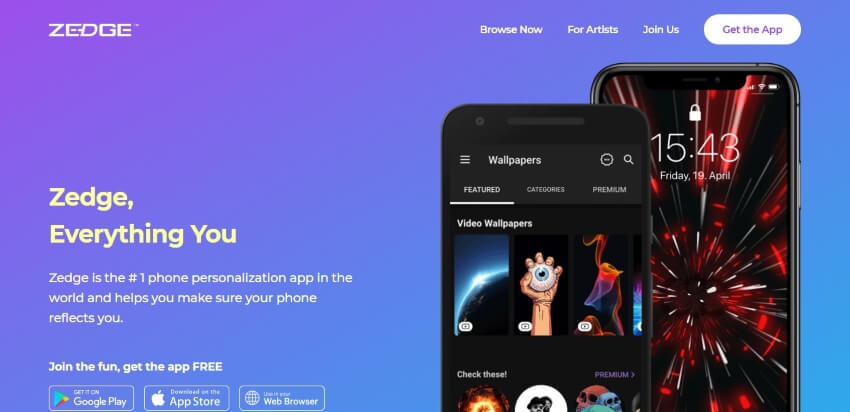
From raging skulls to intricate flowery patterns and from lively sunsets to cartoon characters, Zedge has it all. You can explore its vast content library and search for a theme of your choice. The Zedge app also offers some unique live wallpapers that liven up your phone without consuming much battery power. You can get the app on Google Play or the Apple store.
Part 2 How to Design a Custom-Made Desktop or Phone Wallpaper
Want to channel your inner creativity onto your wallpaper? A good design tool can help you achieve that easily. And what better design tool to help you customize a design than PixStudio by Wondershare.
PixStudio is an incredible graphic designer tool aimed at beginners. The prestigious software offers its web-based services to make your design inspirations come to life. Even with intermediate-level design skills, you can use PixStudio to design professional-quality content in no time. From YouTube thumbnails to brand logos, posters, and wallpapers, achieve anything with PixStudio.
The creative assets of PixStudio are easily accessible and equally useful. With wonderful services and tools, PixStudio is the complete innovative solution to your every design-related problem. Some additional benefits of PixStudio are as follows:
- Customize the size of your design according to the platform, or manually set the dimensions as you would like them.
- A built-in background removal tool so you can get a transparent background without using any third-party tool or software.
- Free cloud storage of 50 MBs, so your designs remain saved and accessible on multiple devices when logged in.
- A wide range of creative assets, including remarkable templates and specialized tools to add a professional touch to your designs.
To create a custom wallpaper for your phone or desktop using PixStudio, follow the steps mentioned below:
Step 1: Sign Up on Wondershare
Launch PixStudio on your browser. Click on "Join for Free" and sign up on Wondershare using your email ID. You can also use your Google, Twitter, or Facebook accounts to sign up. Now you can start designing by clicking on the "Start Design Now" button.
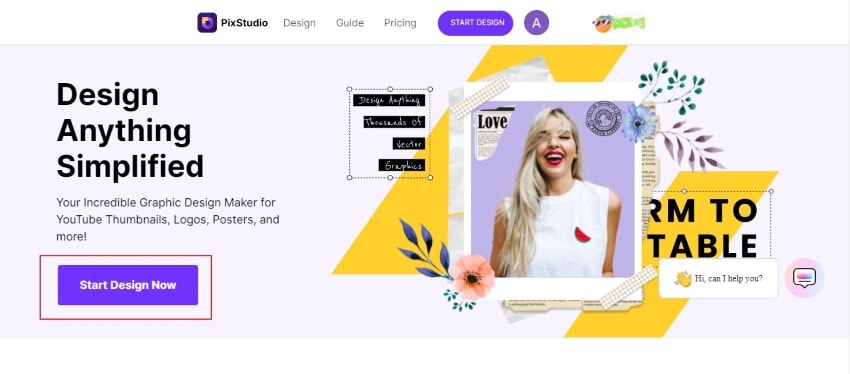
Step 2: Choose Wallpaper Size
Once inside the tool, click on the blue "Create a Design" button. From the pop-up menu, you can choose from a range of sizes, including "Desktop Wallpaper" and "Phone Wallpaper," depending on your need.
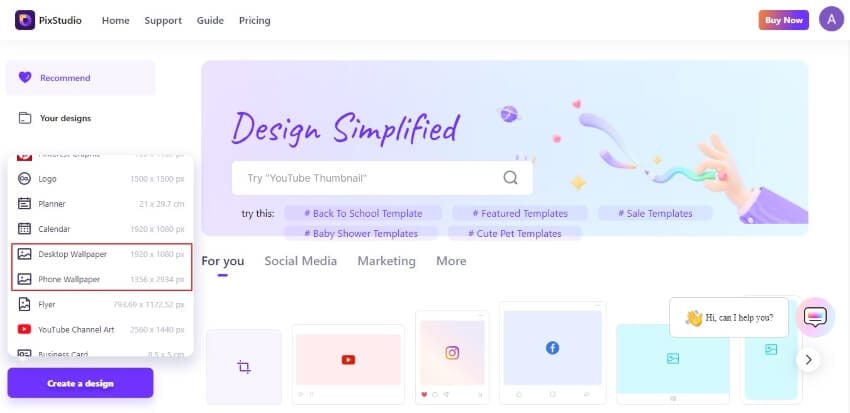
Step 3: Start Wallpaper Designing
Now you can start designing your wallpaper. From the left pane, you can choose a template or a cool background from PixStudio's assets library for your wallpaper. You can also upload images of your own, add icons, shapes, and text, and customize them accordingly.
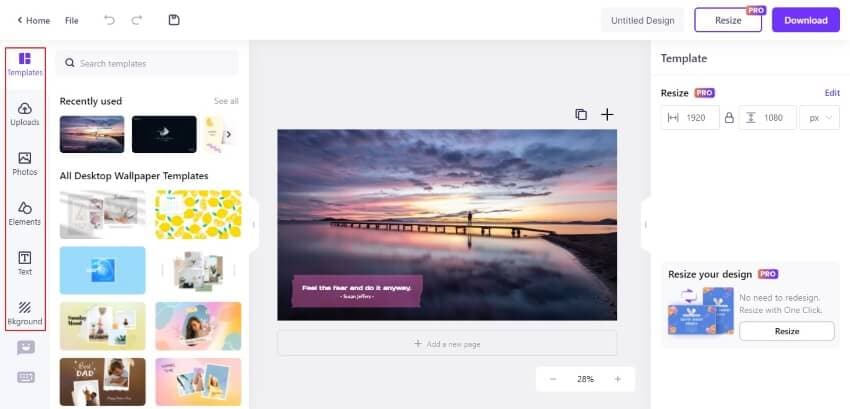
Step 4: Download Wallpaper
When you are all done, save the image by clicking on "Download" at the top right to download free wallpaper. You can save the image in PNG, JPG, or PDF file types.
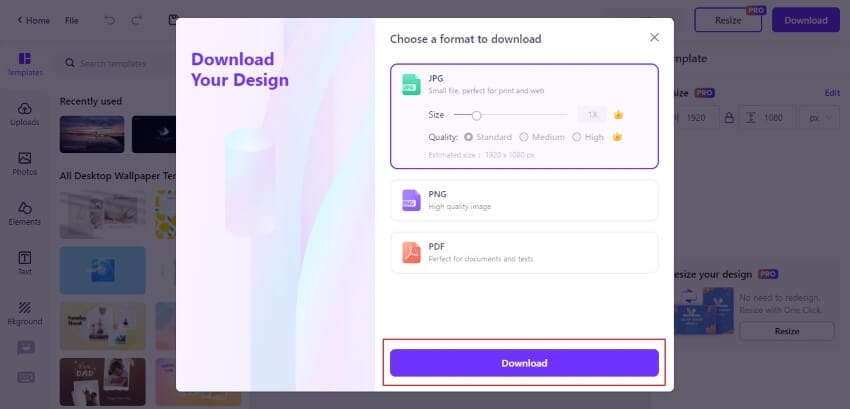
Final Words:Hopefully, your search for the best tool to download free wallpaper from has now come to a peaceful conclusion, owing to the information from the preceding article. Unsplash offers some of the best wide-scape images and full HD background images, ideally suited for Desktop. While on Zedge, you can find premium quality backgrounds and live wallpapers for your phone.
If you want to test your creative limits and make a wallpaper from scratch, you can try Wondershare PixStudio. The remarkable software offers several stunning tools and templates to make your job easier and nourish your skills. You can channel your inner designer and create incredible content using PixStudio's specialized tools.
