The internet has become our second home now, and there is no denying this fact. People surf and browse every concern and run it through Google and other search engines. The internet has made our lives bearable and hassle-free.
We often find incredible images that work best for our personal or professional usage by scrolling the websites. It is essential to access them without paying any penny, right? The article offers a free website background which is pretty reasonable for one's website. PixStudio shall also be a part of this write-up.
Part1 Where to Find Free and Cool Background Images for Websites
Background images HD for website are hard which completely resonate with our website content. With the intelligent use of keywords and phrases, one can successfully get ahead of this problem. Essentially, the section provides some free website wallpaper and cool background websites in detail.
FreeImages
One of the most workable HD background websites is FreeImages. The user has a chance to scroll and navigate to royalty-free pictures and photographs in the most frictionless manner. As soon as the website is launched, the algorithm allows the player to type in keywords to access the image without going through unrelated photos and imagery.

In addition to this, FreeImages allows the end-user to browse free photos, new images, popular pictures, or editor picks. You can also launch the images based on their different cameras in the field. There is also an extensive range of "Collections" in almost all niches starting from Education, Business, Finance, Home Designs, Games, Fashion, and Architecture.
If you have cool background images for websites, do not hesitate to "Upload" them on FreeImages so that people can open and download them for free.
Kaboompics
Kaboompics is yet another cool background website that offers pictures to be downloaded without any cost. After the website is opened, an extensive range of photos covers the window beautifully. Kaboompics gives the user liberty to discover free images and free photoshoots as required. With that, you can search for what you have been looking for to make the process efficient.
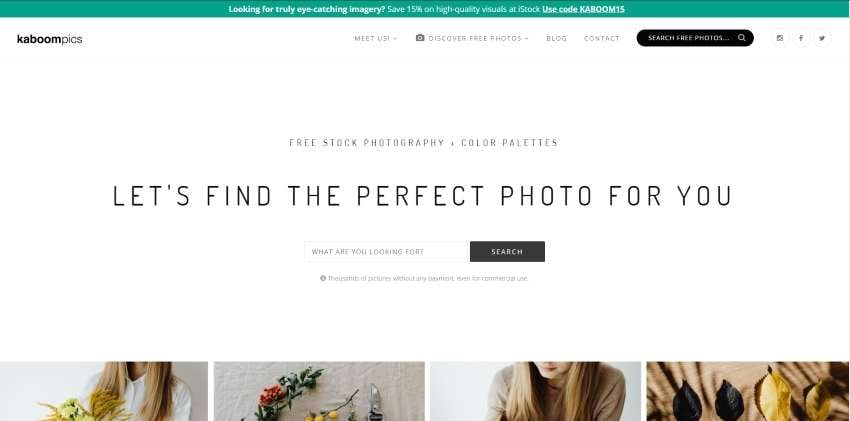
The free website background has a blog that keeps the readers at the edge of their seats. From tips to trends and marketing graphics, the tool covers it all. When the user likes a picture, Kaboompics lets him choose between Original and Medium sizes based on the designer.
Moreover, one can type in their size and download the image in a matter of seconds. If this is not a dream come true, we don't know what it will be!
StockSnap
StockSnap has to be your first shot at accessing free web backgrounds in the easiest way possible. The interface presents a set of images and photographs to be downloaded at first glance. However, to have more insight into the imagery, the user can launch it. StockSnap informs the size of the picture, the download statistics, likes as well as views.
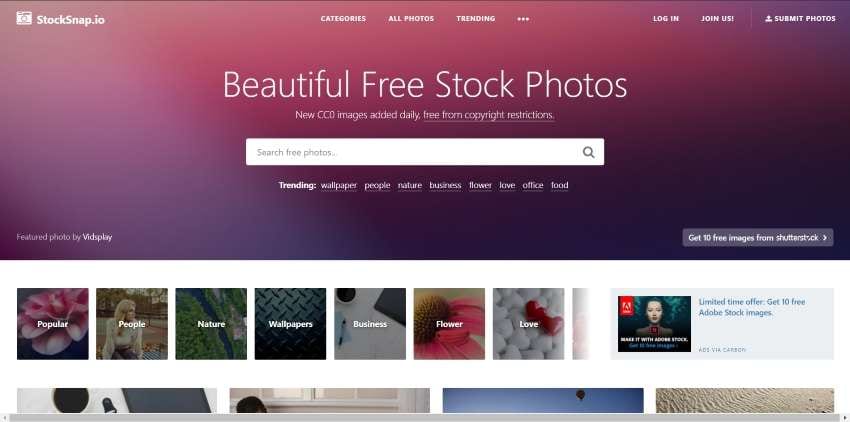
If the designer wants to edit the picture, he can click on "Customize with the Editor" and work like a boss. This website also provides different "Categories" that can be used by a wide range of creative professionals based on the industry they are working in. It includes Business, Love, Beach, People, Nature, Food, and Travel, etc.
The free background images for websites design enhance the operating range of the designer and helps him work on the project with enthusiasm and motivation.
All-free-download.com
The next on the list is All-free-download.com as background images HD for website. The welcome window of this website offers different images of unique scopes, which the users can download without any charges. When the image is clicked, the algorithm of the tool presents some details of the picture.

It includes the resolution size, author name, file format, file size, and excessive range of tags. The user can also share the image on Facebook and Pinterest with a mere click of a button. In addition to this, this HD background website permits the audience to sort the search results based on different variables. It comprises of Relevant, Most Relevant, Recommended, Unpopular, Newest, and Unpopular Recommended.
All-free-download.com turns out to be an all-rounder website. It means that it offers web templates, free fonts, free footage, wallpapers, and PS styles and patterns.
Pexels
Pexels is another website background image download that has revolutionized the world with its ease of usability and workability. The end-user can search any niche and type of picture that they are looking for on their website to create a spellbound impact. The "Explore" allows the designer to access the collection of natural and artificial photography.

Creative professionals can approach videos and download them easily. The "Leaderboard" provides an insight to the photographers who uploaded the most pictures of all time. With their iOS and Android apps, the whole Pexels library is at one's disposal. These images can be accessed from MS Office and WordPress as well.
Website background images free download process has become frictionless as the website offers multiple sizes to download the image. It includes Original, Large, Medium, and Small sizes. One can customize based on their usage.
Part2 Make Amazing Website Backgrounds by Your Own Using PixStudio
Free website background has become a trend these days as its usage creates innovation in one's work. It is necessary to incorporate the use of appropriate websites to design different templates and projects. PixStudio is one such website designed for an extensive range of creative professionals to run their imagination wild.
PixStudio offers liberty to the users to access templates, elements, and pictures to design better and effectively. One can launch different images from Premium, Unsplash, and Pixabay. These are free websites and charges no penny. In addition to this, you can access elements too from PixStudio Premium and Pixabay.
To have an idea of how to go through with the process successfully, follow our lead.
Step 1: Initial Process
To begin, the user is instructed to open Wondershare PixStudio. Sign up to make the account. As soon as the interface pops up, hit "Start Design Now." After that, click on "Create a Design."
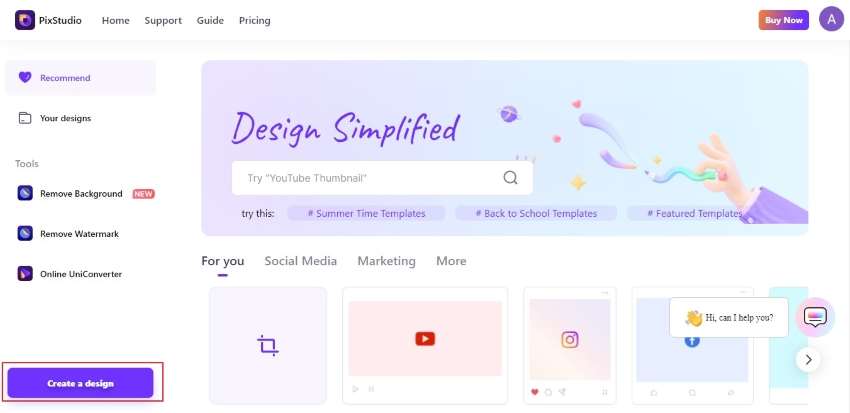
Step 2: Custom Size Access
From the list of options that appear showing multiple projects, you have to click on "Custom Size." Type 1920 as your width and 1080 as your height. Hit "Create Design" after giving the size.
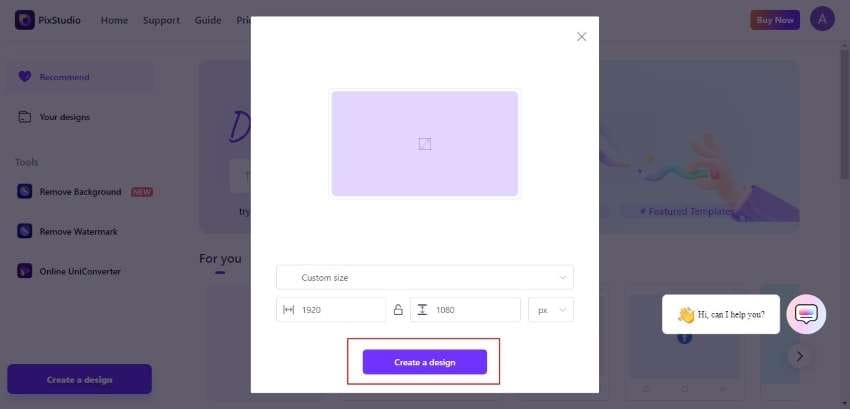
Step 3: Templates Selection Process
You can change the templates according to the size easily by navigating through different options.
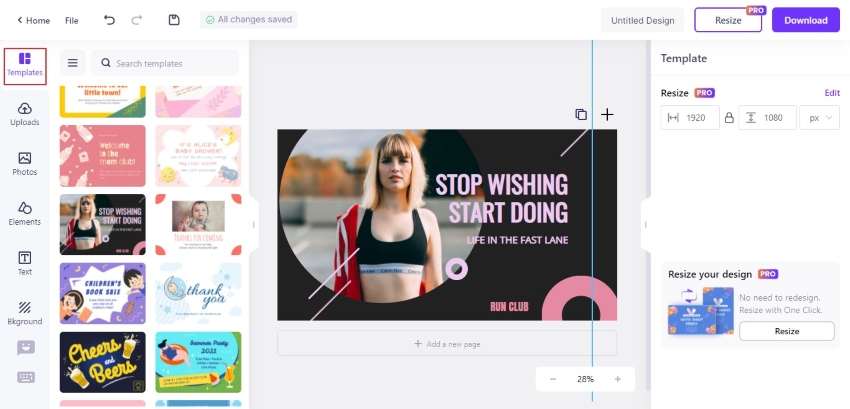
Step 4: Import HD Images (Optional)
The editor window of PixStudio offers the "Photos" tab. It brings Premium, Unsplash, and Pixabay free images that can be accessed by the user.
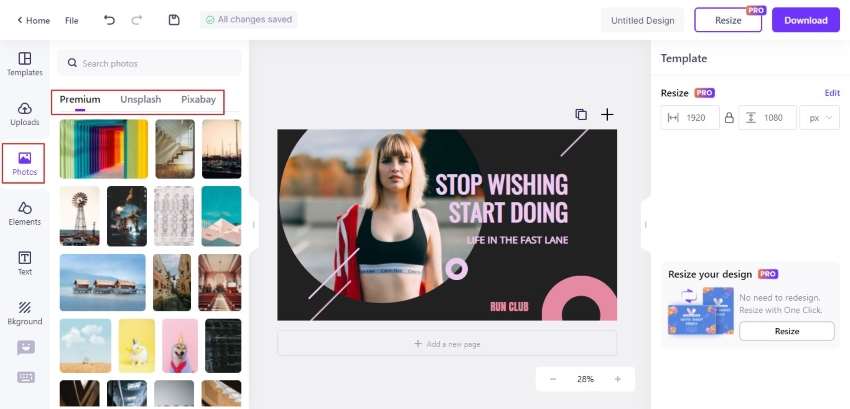
Step 5: Designing Process
Design the project as the designer wants. The "Text" tab allows the user to approach text design and fonts. Furthermore, one can hit the "Elements" section to insert them according to the design demands.
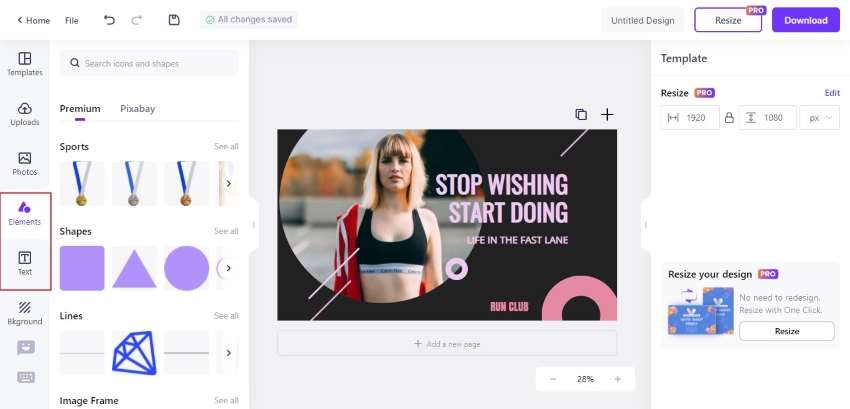
Step 6: Saving Process
After you are done, click on "Download" and choose the size and format to get done with the process.
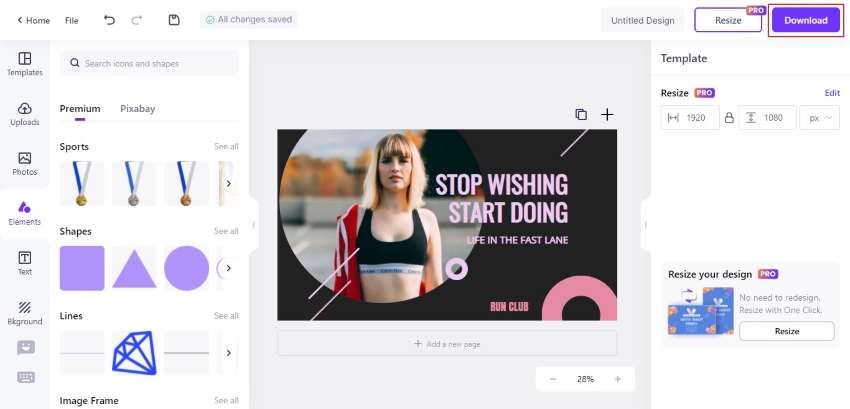
Concluding Words: Webpages and websites introduce one's business venture in the most serene way possible. They present their tools, features, and cover significant advantages of investing in them. Therefore, it is necessary to ace the message given by websites through the best uses of text and images.
Background images HD for website make the whole process facile as the designer can launch the website and download the free pictures whenever they want to. The article covered such cool background websites and introduced Wondershare PixStudio as the best graphic designing tool that exists out there.
