Working on the web is not an easy task. A lot of things are buzzing around, but not everything around you is a distraction. Pop-ups are one of those agents. They are small windows that suddenly appear in the middle of the screen, and they instantly catch users' attention. Have you ever given a thought to 'why pop-ups appear?' or 'what is the importance of pop-ups?'
A pop-up is a Graphic User Interface. Pop-up designs are specific, and they are purpose-based. Not all pop-ups do the same kind of job, and not all pop-ups successfully capture users' attention. Some great skill and hard work are required to create a brilliant pop-up.
Let us share how you can design pop-ups that look attractive and classy.
Part1 How Do You Think Pop-ups are Important for your Business?
If you are a business owner and looking for ways to advertise it, this article will bring great help to you. We will be sharing the factors that why pop-up UI design are essential for any business and how they help to promote it.

1. Brand Visibility
As stated earlier, website pop-up design appears in the center of the screen, and it is the portion where the browser is focused, and so is the user. So, whenever a window opens out of nowhere, it captures the users' attention, and hence, the user glances at the ad. So, no other option is better than using pop-ups for anyone who wants to promote their business and increase their brand visibility.
2. Stay Connected with your Customers
Pop-up is design-specific, and every pop-up is different from another. Advertisement pop-up design is different from a Contact Form pop-up. Aligning a Contact Form pop-up with your website will help the customer to stay in touch with you. This way, they can ask whatever question they have at any time of the day, with the surety that they will not be left unanswered.
3. Social Media Followings
Attracting and then retaining your customers is very important. Today, the world is all about social media, so take the full opportunity from that. Launching and sharing new products on social sites will automatically attract the customer. It is vital for all business websites to attach their social pop-ups. This way, you can increase your social media following.
4. To Increase the Sale
Sharing the pop-up on the right website and at the right time is essential. Using pop-ups, letting the people know about your new product launch, or sharing with them about your ongoing sale will spontaneously move the traffic towards your website, resulting in an increased sale of your product.
5. Growing an Email List
An email list is very important for any business to achieve its goals. For this, you only have to design pop-up cleverly and efficiently that it gets the job done. You can get promising subscribers this way.
Part2 How Should You Avoid Annoying your Visitors with Good Pop-Up Designs?
While looking for something on the internet and jumping from one website to another website, we all have seen small windows appearing in the middle of the screen. These popping-up ads have so much to say, but we are just annoyed by them. This is because the pop-up has never attracted you. Let us tell you how you can make your pop-up UI design interesting and less annoying.
1. Pop-up Should Complement the Website Design
It is essential that the pop-up complements the brand and the website design. Any mobile pop-up design that does not matches the theme and style of the overall website will definitely annoy the customer. So, you should always try to design the pop-up in such a way that it matches the website design.
Try to switch between primary and secondary colors. Play with the font styles and typeface but keep in mind to maintain the symmetry of the overall website so that things are balanced.
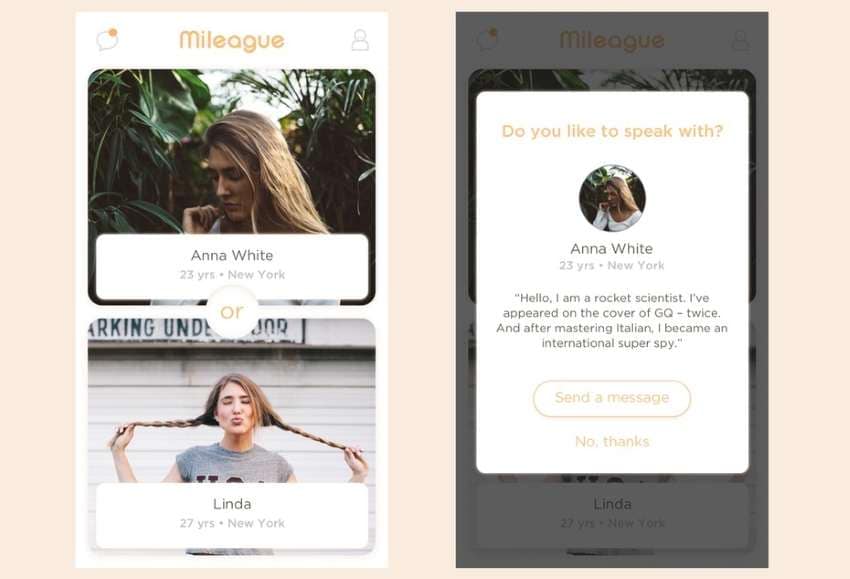
2. Use See-Through Blocks to Increase Readability
Danish Furniture Store, Mobelhuset 2 did an amazing job by using this tip. Inserting a background image with see-through blocks on top that contains the pop-up message looks very classy and attractive. This way, the user will be fascinated by the background, and at the same time, the pop-up will be doing its job without annoying the user.
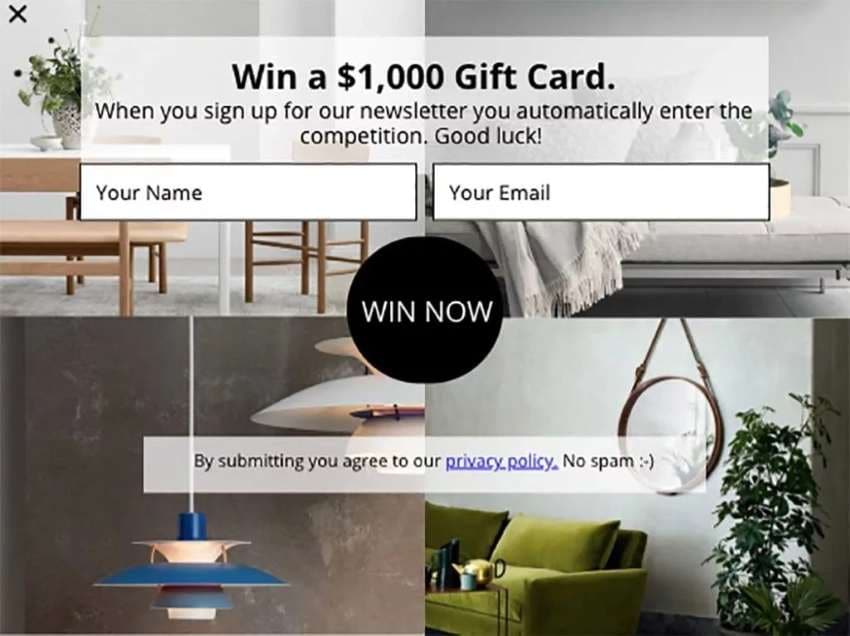
3. Bold the Key Benefits
Pop-up design should be charming so that it catches users' attention at first sight. It should be visually attractive that the user is forced to look at it. A pro tip is to always bold the key message in your pop-up so that it shines and the user instantly notices it. Also, it is encouraged to use popping colors and unique shapes so that it looks captivating.
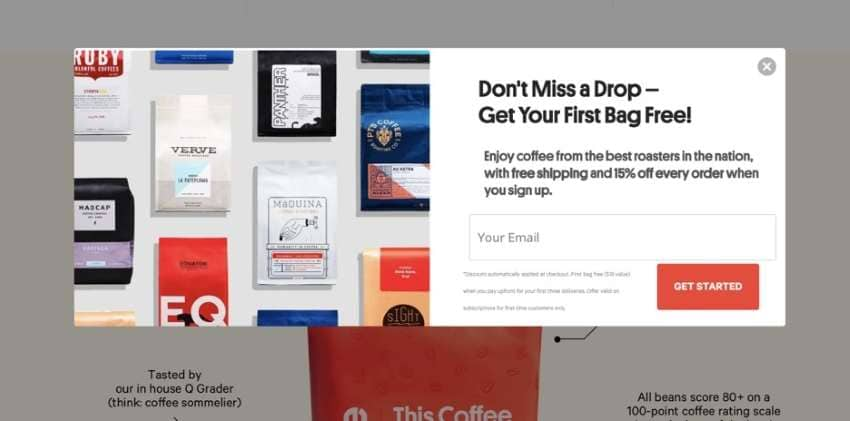
4. Lesser Form Fields
If you don't want to annoy your users so hence, keeping the design pop-up concise and asking for the information to the point is very beneficial. Asking too many questions is a pitfall. An Email is the most expected and standard requirement to be asked for. You wouldn't want the user to overthink before answering.
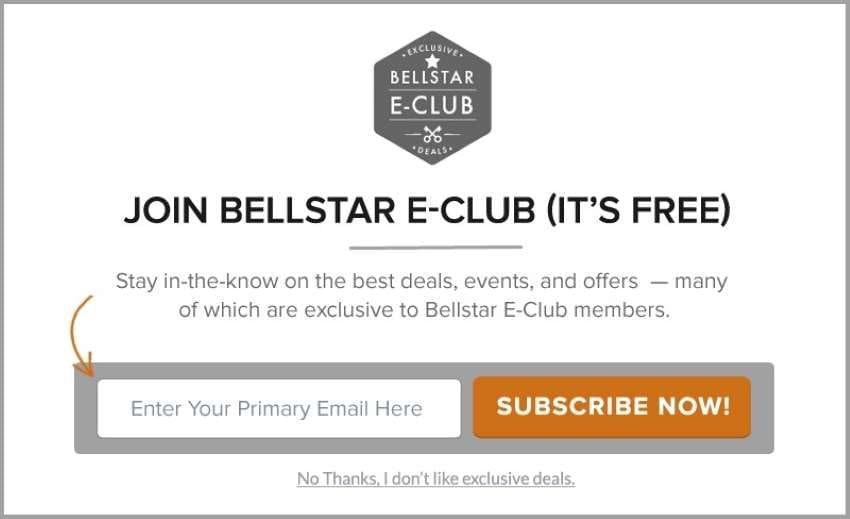
5. Close Button
An essential thing in a website pop-up design is the close button. Though it's not the most important thing still, it holds some importance. Several designers grey out the close button and leave the user stranded with no option to exit the pop-up. Instead, a more suitable way is to leave an 'X' in reasonable size in the top right corner for the user to exit the pop-up any time.
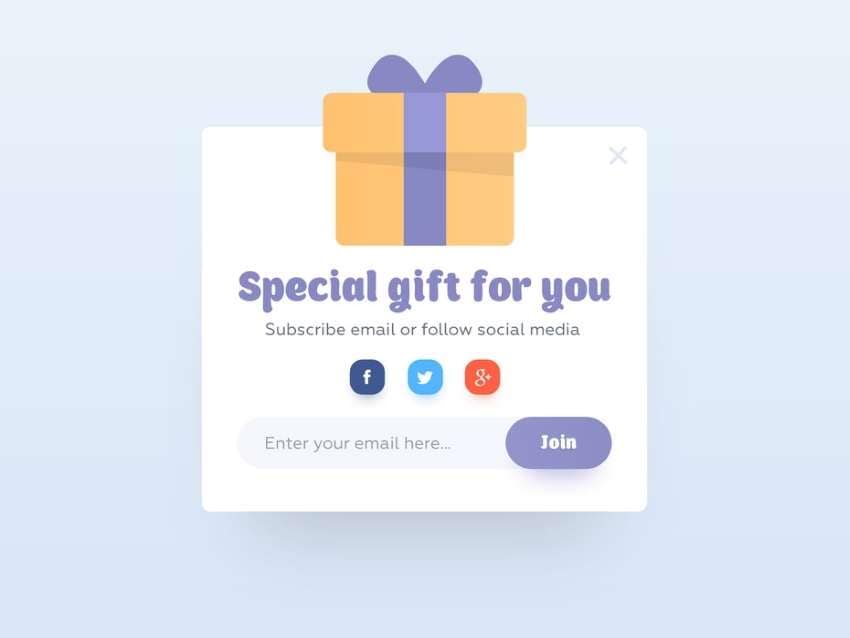
Bottom Line: Nowadays, the use of pop-ups has increased a lot, and designers are creating exceptional and attractive pop-ups. This article is full of information guiding you on how to improve your pop-up design. After reading and learning from this article, you can also create a brilliant material design pop-up for your business that will not annoy anyone.
