Blogging has become a thing these days, and people use it to gain personal and professional benefits. With an exceptional rise in social media usage and freelancer culture, blogging has to be the future of this generation and the next.
The level of success of a blog can vary from one blog to another. Therefore, it is important to put the right effort and energy into polishing one's business. If you have come down here to know how to start a blog, you are at the right place at the right time. Let us understand the need to start a blog and ways to do so.
In this article
Part 1 Why Should You Focus on Starting your Own Blog?
Before knowing how to create a blog, we suggest the user first shift the focus to the reasons that make blogging a real and productive professional advance. Blogging for beginners can be tricky, and they might find it a burden and a hectic task. Therefore, the section covers the probable reasons why it is all worth it.
Inspiration for Audience
Having a personal blog lets the user influence the audience through their writing and different other niches. It forms an emotional connection between you and the reader. The feeling of inspiring others through a kick start is pretty overwhelming, don't you agree?
Learning New Skills
When a beginner starts a blog, the technological world becomes his home. The new skills, knowledge, information comes to him easily and effortlessly. From editing photographs to taking them, the user attempts to change the aesthetics of his blog by all means.
Potential for Self Growth
Writing a blog on the internet gives time to contemplate and gain perspective, no? The user pauses to reflect on previous efforts and ideas and learn from them. This opens up ways for mental growth. In addition to this, the user becomes more open to creativity, confidence, and smart work.
Revenue Generation
Money has to be the ultimate goal for this generation; therefore, the first question that pops up for beginners is how to start a blog and make money? Good revenue is ensured with the right amount of effort, marketing strategies, and a blog that reflects current deals and promotions. A passion for a business works like a charm, right?
Part 2 How to Easily Design a Blog Header with PixStudio?
PixStudio, being a revolutionary web application for graphic designers, has pretty much taken over the world. The designer tool lets users get their hands on a wide range of templates, backgrounds, photos, Premium, and Pixabay elements. In addition to this, get ready to change the project's resolution, quality, and size.
Follow these steps carefully.
Step 1: Setting up the Account
For starters, launch PixStudio and hit "Sign up" to create an account. After the account is set up, get ready to access the elements and best free blog headers. Then, click on the button "Start Design."
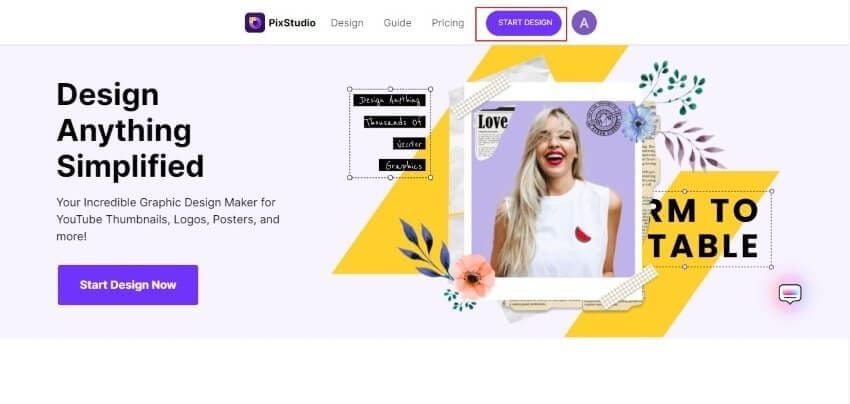
Step 2: Setting up the Blog Header
The new window pops up. Tap on the "Create a Design" option. Navigate to the "Blog Header" and click on it.
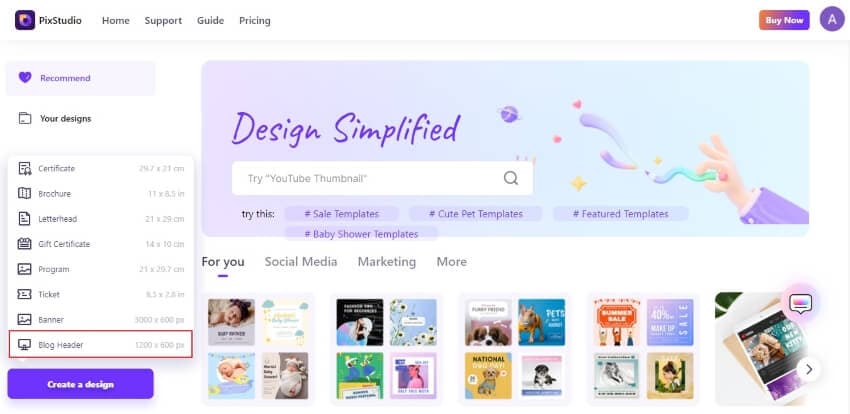
Step 3: Choosing the Right Template
The user can find many template options on the screen now. Choose or search the template of your interest by scrolling down.
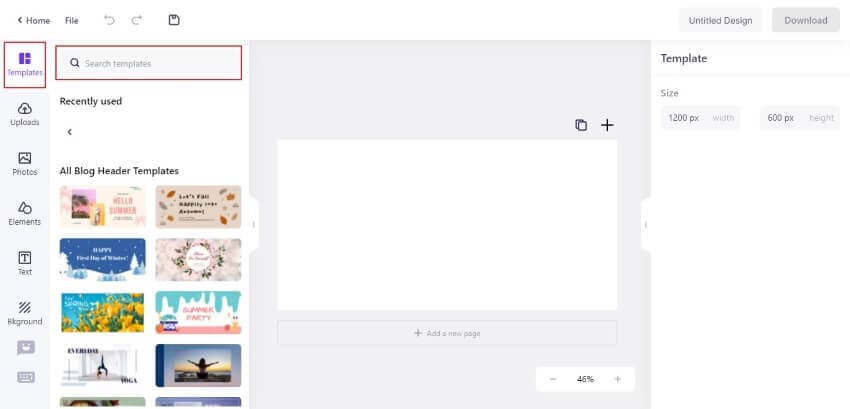
Step 4: Taking to the "Editor" Window
Select the template and get it on your "Editor" space. Now one can add elements, text, change backgrounds and play with the project. Hit "Download" and choose the size and format to conclude the process.
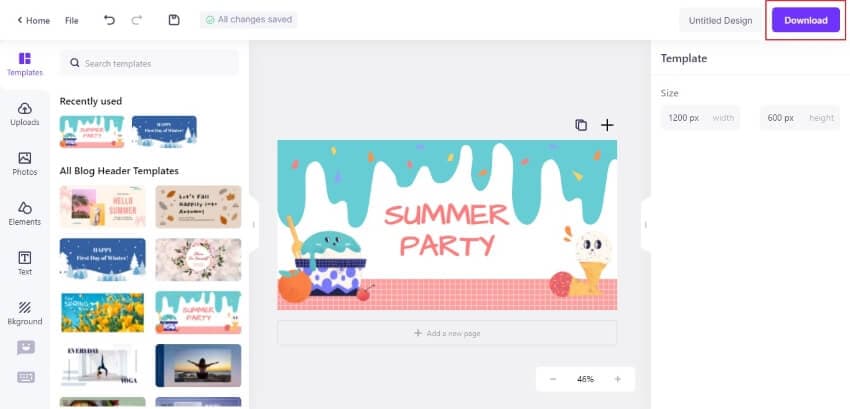
Part 3 Step-By-Step Guide on Making a WordPress Blog
The section shall reflect on the answer to the burning question how to start a blog for free using WordPress Blog." WordPress is a dynamic and flexible content management system that works like magic for similar projects. Let us walk you through the multiple steps of the process.
Step 1: Domain Registration
For starters, the user needs a domain name to start a WordPress blog. First, we suggest you check with a domain name registrar or your site server to see if the name you want is available. If the answer is negative, go for GoDaddy hosting company to purchase the name.
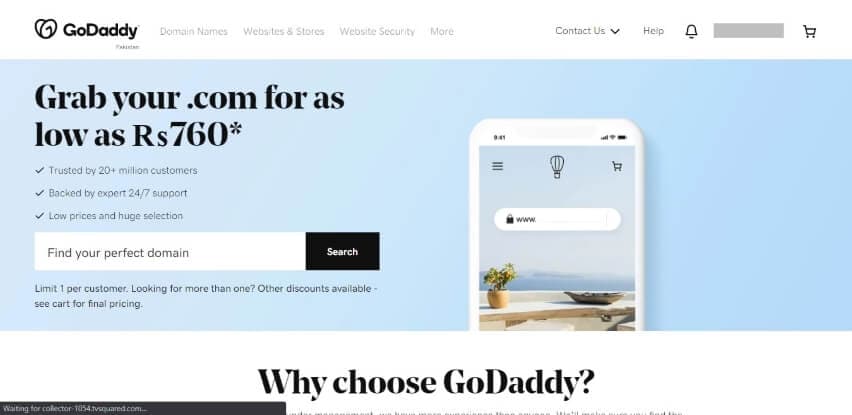
Step 2: Web Hosting and Install WordPress
Now, it is mandatory to purchase a WordPress hosting plan from a reliable company. One can get WordPress for free from Hostinger or Bluehost and install it on their own. However, most web hosting plans provide a quick WordPress installation tool as well. So, all you have to do is pick a free Wordpress themes for bloggers and start blogging with all your might!
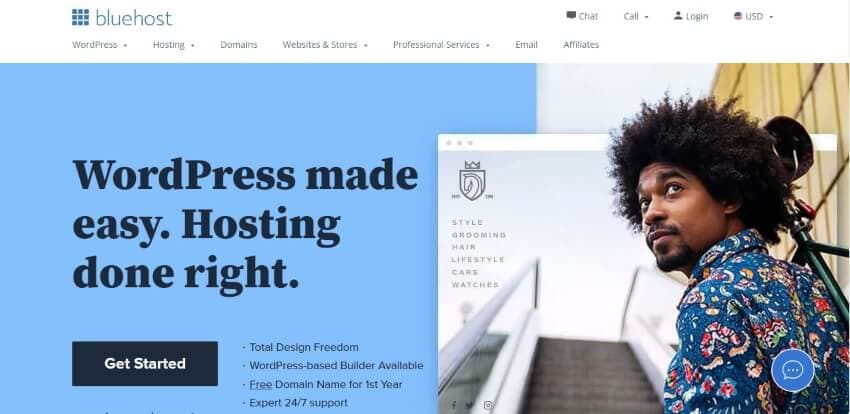
Step 3: Theme Installation
Using the WordPress website, one has complete access to the WordPress themes and plugins. Therefore, pick out a theme from there effortlessly. On the other hand, Astra, or the Authority Pro theme directory, offers hundreds of free themes and various independent designers. Make sure the theme you choose can be installed easily.
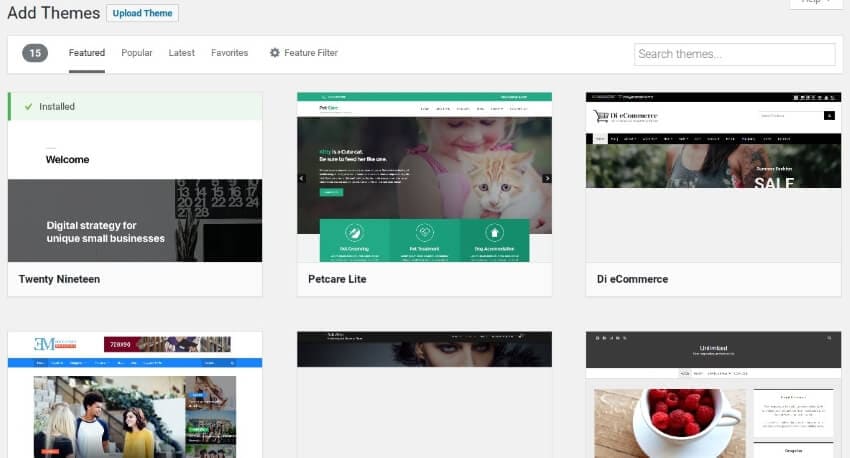
Step 4: Customize with Widgets & Plugins
Plugins are the small bits of code that add specific functions to any compatible site and can be used to add special features. Such features are distinct from the site requirements. The WordPress websites do the magic and come with these essential elements for setting up a basic site.
The Yoast SEO plugin is the most renowned theme used for an effective increase in traffic. If you are SEO enthusiastic, go for it.
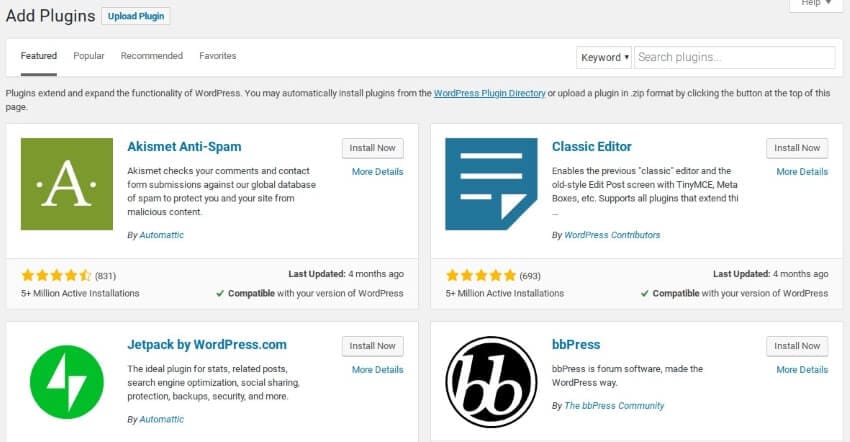
Step 5: Create Content
Now that you have your perfect and creative theme, you can create content that will be engaging, versatile, and thought-provoking. The "About" section of your blog covers the policies and disclaimers. The label "Post" lets the user create content, and "Publish" makes it accessible to everyone.
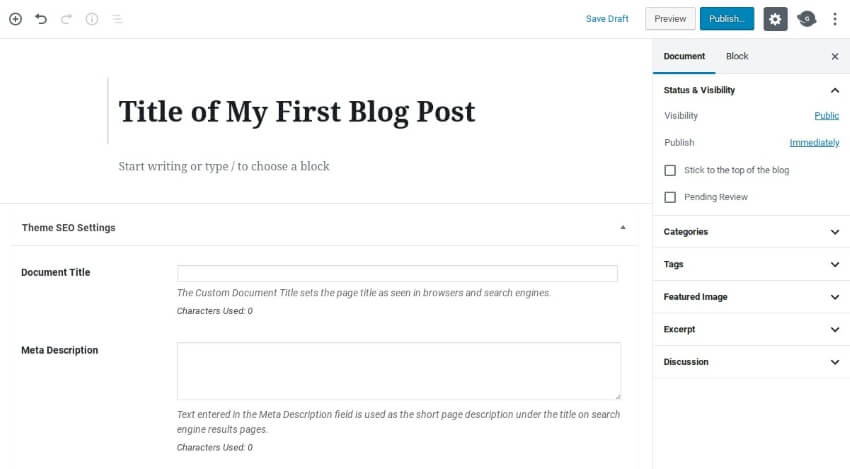
Step 6: Optimize for Search Engines (SEO)
Google Analytics allows you to monitor your users' progress. Therefore, it is mandatory to make sure you have a Google account, Create Google Analytics account and generate a tracking code by all means.
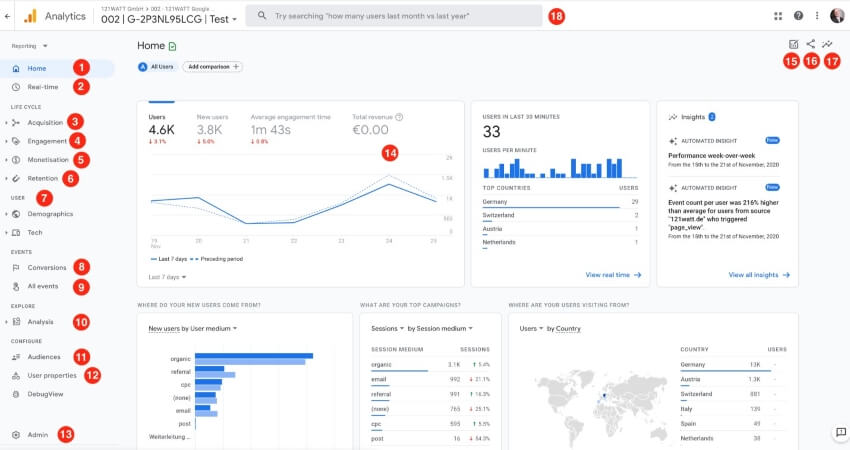
Wrapping Up:
The article successfully engages the audience by answering "how to become a blogger?" and "how to make money blogging?" Before getting into it, the article offered detailed reasons for how blogging is productive. After that, provided the step-by-step guideline to make a blog header and blog through PixStudio and WordPress.
