The world is progressing at a much faster rate than expected, and traditional sale and purchase methods have become a lost cause now. eCommerce is the new face of businesses, and people are adopting it effectively. Therefore, it is important to do it right.
Product photos white background have a better chance at selling products. The correct representation of the product images paves the way to attract the customers better. Henceforth, the article covers the reason behind keeping white backgrounds and compares it with contextual photographing.
Part 1 Why Should you Consider Putting your E-commerce Product Images in White Backgrounds?
We shall revolve around the reasons that make product photos white background an excellent choice. When it comes to eCommerce, no decision is small, and neither is selecting a background for the product you are trying to sell.

So, let us look at the potential reasons for the product photos with white background in the eCommerce site.
Ensures Consistency
The usage of pictures with white background offers a consistent and sophisticated impression to the buyers. In addition to this, it becomes a source of recognition for the brand in the true sense.
Keeps the Focus
A plain white background image sets the focus where it is needed. The light background lets the customer check the product in detail without getting distracted from the multiple background colors and angles.
Gives a Professional Look
For eCommerce product images, it is mandatory to give the product image a professional look. The usage of dark colors and specific background angles divert the user from product details and description. A product image with white background leaves a safe, open, and pure impression on the viewers.
Cost-Efficient
The usage of product photos with white background streamlines the editing process and saves money. The hiring of models, getting locations, and photography puts a strain on one's wallet. Therefore, keep it simple and cost-effective.
Ensures Clean and Authentic Vibe
With the white bg, the product's true colors are displayed cleanly and classically, which gives an authentic vibe to the business. In addition to this, the showcase of real imagery against such background creates a trustworthy air for the eCommerce site.
Part 2 What is Better: White Background Images or Contextual Photographing Products
Let us move on to the next section of this article that compares and differentiates between white background e-commerce product images and contextual photographing. As far as eCommerce photography is concerned, the entrepreneur has to choose between the two carefully to ensure that his product gets the hype it deserves.
Contextual photographing offers better ways to relate to the audience and create an environment of trust and credibility. A real and practical story is presented to the users when the models are using the product.
In addition to this, the desirability of the product is enhanced multifold in an inspirational setting. When the product comes to light through this detailed photography, the viewers find themselves convinced. The promotion often leads to better marketing and introduces the product efficiently.

On the other hand, with a white background, a consistent and uniform aesthetic is promised that gives a much cleaner, purer, and authentic look to the imagery. Furthermore, the product emphasis makes sure that the clients' focus is exactly where it needs to be.
With a streamlined editing process and cost-effective affair, one can count on a white bg to ensure image loading speeds and a professional look to the product. The decision drops down to the nature of the product, the brand aesthetics, customer perception, and your wallet size!

Part 3 How to Create a Plain White Background with Wondershare PixCut
With the market teeming up with tools of all sorts to make the editing process bearable, the section shall cover one of them. Wondershare PixCut is one such application that lets the user alter the imagery by zooming or enlarging it. For inspiring creative professionals like graphic designers, PixCut offers its graphic designing tool known as Wondershare PixStudio.
The features offered by Wondershare PixCut are:
- Getting Rid of Watermarks: This feature lets the user remove and delete the watermarks of their output imagery to steer clear of amateur product pictures.
- Getting Rid of Backgrounds: The user can effectively lose the background with just a hit of a button. The bulk backgrounds can also be removed at the same time.
- Graphic Designing Tool: The graphic designing tool of PixCut permits the user to show off their skills and edit the project as they want to.
The user can select any background color to give to the product image based on his business venture. To create shopify product images through PixCut, have a glance at the steps below.
Step 1: Setting up the Account
For starters, the users are expected to launch Wondershare PixCut on the web. Sign up to create an account or log in if you already have one. After you are done, click on "Upload Image" from the interface and browse the imagery.
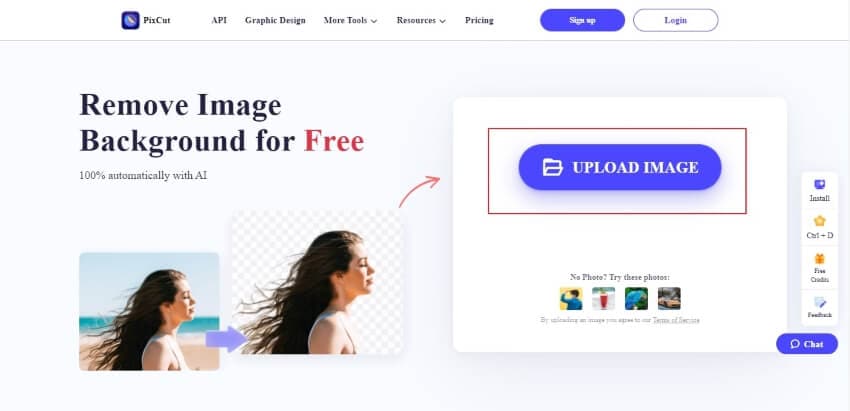
Step 2: Removing the Background
In a matter of seconds, the background of the image will be removed. The user can hit "Download Free" to save the file in the system.
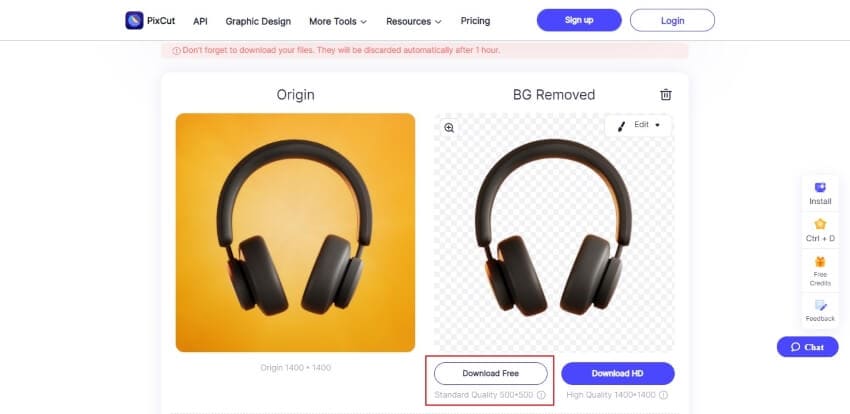
Step 3: Launching "Graphic Design" tool
Now, navigate to the "Graphic Design" tool and open it. The user is supposed to click on "Start Design Now" to initiate the process.
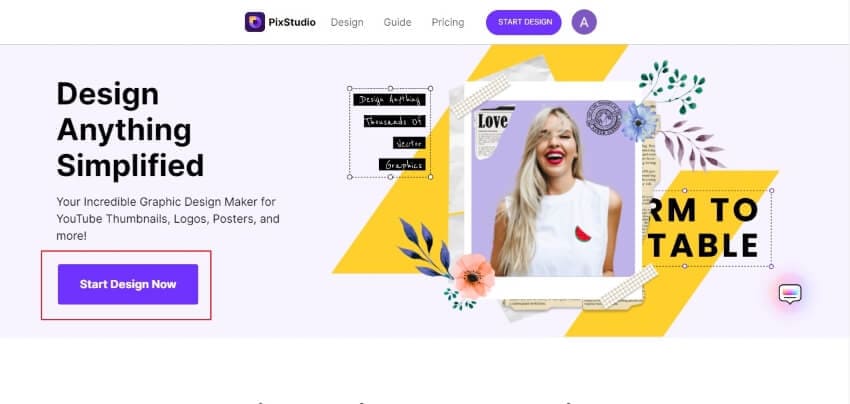
Step 4: Creating the Project
Click on "Create a Design" from the interface that pops up. Choose the type of project that you are looking for. The aspect ratios are given as well with the nature of the project.
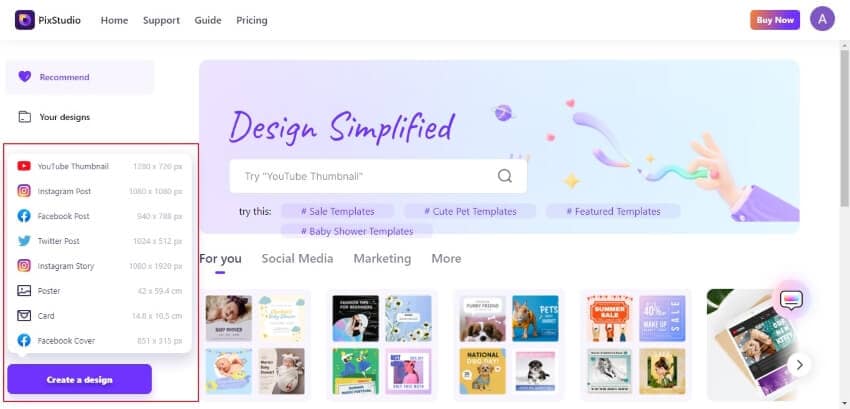
Step 5: Uploading Process
A new web page appears. Hit "Upload" to bring your transparent imagery to the source window. Tap "Background" located in the left panel and choose the white color from the list of colors.
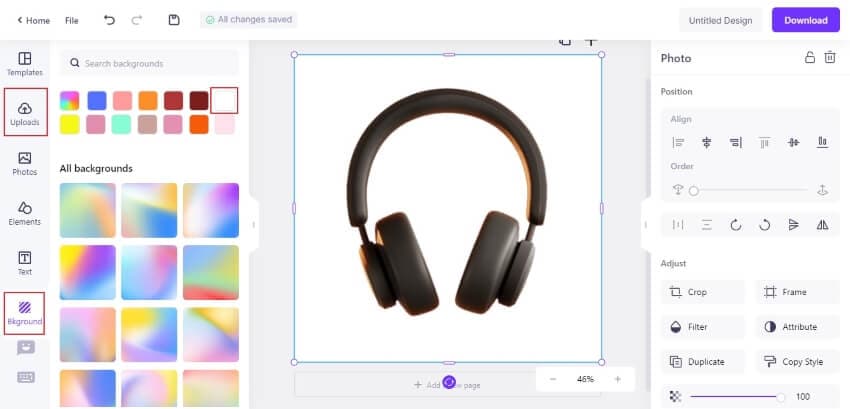
Step 6: Downloading Process
After you are done, hit "Download" and save the project in any quality and format that you wish for.
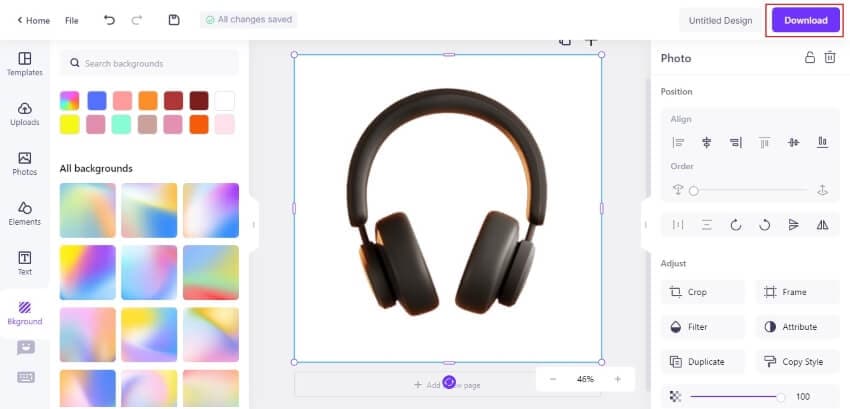
The Bottom Line:
The article successfully reviewed the importance of white background of product images for ecommerce website. A comparison was also offered between white background images and contextual photographing products. By the end of the article, PixCut was introduced as a Background Remover and Graphic Designing tool.
