An online image resizer is an editing tool that makes your image bigger or smaller without downloading the file. It also works with previously saved images from either a device (image taken and saved on the internet, too small to see) or another editing service (cropped version of an image where you want a bigger version). In this article, we'll explain why you need to resize image online. You'll also learn about the best free tools that you can use to do this.
In this article
Why Do We Need to Resize Images Online?
Most people resize images online since they are not the actual size they desire. They resize images to use them on social media platforms or their website. However, before you start resizing images for different reasons, you need to know the right tool to use if you want good results. You should also know that the pixels in a digital photo are affected when you resize an image. When you enlarge a photo, the editor you use tends to add new pixel details to it. It does this to ensure you achieve the size that you want.
Many people prefer to resize image online because it is fast and more convenient than using the desktop version. The best part is: You can use any device without downloading or installing any software on your device. With that in mind, here are some reasons why you might need to resize images online.
- It Helps Make Images Responsive
Resizing images helps make them appear even on smaller gadgets and tablets. What you need to do is ensure that the digital image dimensions are proportional to the container. You can do this by setting the width measurements in your stylesheets.
Ensure that it is set to 100 percent. In other words, ensure that the image fits the container despite the size of the container. Essentially, this helps avoid a situation whereby the user experiences dreaded horizontal scroll on mobile devices. What's more? When you use a free image resizer, ensure that your images do not appear larger than necessary, as the photos will appear to be crowded on your website.
- Helps to Reduce Website Load Time
The website load time is one of the reasons why you should use a free image resizer. Nobody wants their e-commerce business site to have a long loading time: It is not good for business, as visitors to your site will have a frustrating experience. For your site to meet the appropriate loading time, you need to work on resizing the images. After you resize all of your photos online, you are not likely to experience any delays in the loading time.
Big photos make blogs unresponsive since it will take more time to load the images than when you use small-sized photos. Keep in mind that blogs with uniformly sized pictures are attractive and are likely to be efficient and time-saving. Lastly, potential customers are attracted to the appropriate images.
- Helps You Get the Desired Photo Size
Resizing a picture is different compared to cropping. With resizing, you can either make the file size to be larger or smaller. However, enlarging a photo makes it lose its quality and pixels. To sort this problem, you can- use some of the best free image resizers online.
The right software will give you the image of the perfect size that you desire for your website. For instance, PixCut image resizer has the right tools that you need to resize a digital image without affecting its quality. You can easily resize any image to the perfect final size that you desire for your e-commerce website or social media purposes.
What Makes a Good Online Image Resizer?
When you want to resize image online, there are a few factors that you need to consider to ensure you have chosen the best tool. That said, let's look at some of the things that make a reliable online image resizer.
Resizing Algorithm
Resizing algorithm is one of the essential factors you should consider when choosing an online image resizer. For instance, you cannot apply the smoothing feature if you are working with a bi-cubic interpolation.
However, the perfect algorithm depends on the resizing tool that you are using. For example, Picasa algorithms have their drawbacks. You can find that some are ideal for natural images, while others are suitable for digital images. If you want the best image resizer, ensure that the tool has the perfect resizing algorithm.
Round Division and Amount of Rescale
The round division is another important factor that you should consider when choosing an online image resizer. If you want an image to have a larger output size, you will notice that the file will consume more megabytes.
In other words, resizing an image from 3000 pix to 1600 is likely to have a better result than resizing it to 1500.
Lastly the amount of rescales is vital when you are looking to resize an image online. Every time you resize an image, some details tend to get lost.
Tools for Resizing
Using the right software to resize images online can determine whether your site or social media platform will have the right photos. In addition to helping improve your website's loading speed, an image resizer tool also allows you to get the best quality from your photo.
With tons of resizing tools on the internet, finding the right one can be challenging. That's why we have compiled a list of the best resizing tools to help you in the decision-making process.
Adobe Spark
Powered by Adobe Photoshop, the Adobe Spark image resizer allows you to upload pictures and resize them. You can use it to change the dimensions of any photo you want. The tool resizes PNG and JPG images. It also allows you to choose a size template that suits your social platform.
Pros:
- It is versatile
- Resizes photos fast
- It has a great template selection
Cons
- It requires expertise
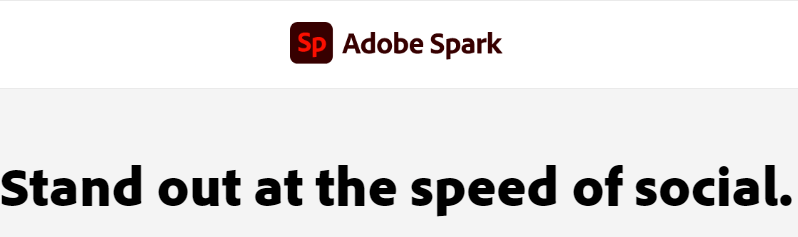
PixCut
PixCut is one of the best online image resizing tools available. You can invite friends and get free credits that you can use to download images that you have resized. Unlike other online resizing software, PixCut is advantageous since it features an automatic AI feature. That means all you have to do is upload your image online, and the changes will automatically apply.
Pros:
- easy to use
- Can resize images and photos online fast
- You don’t have to install any software on your PC to use it
- Can resize more than one picture online
Cons
- You can only use the free version once
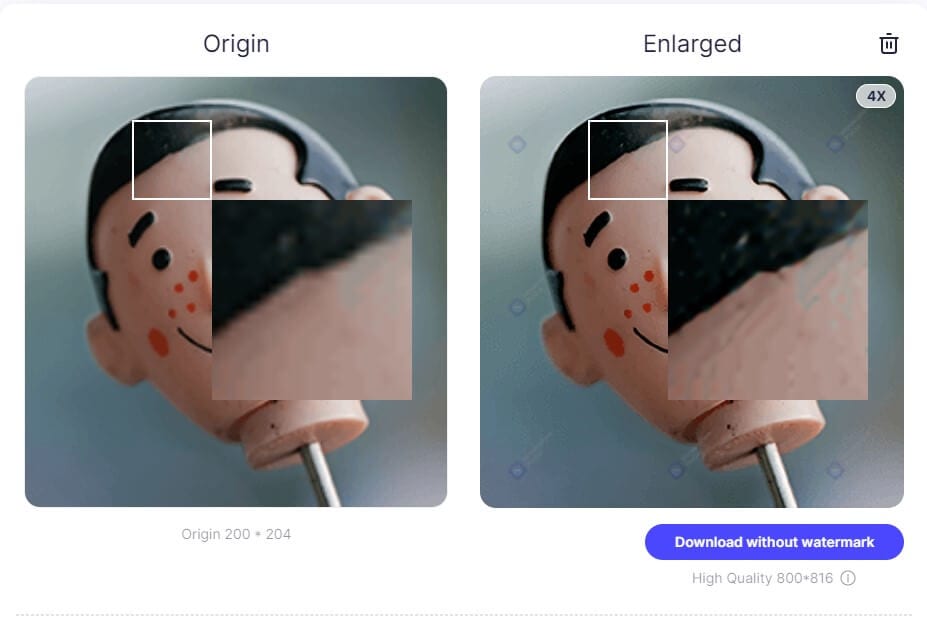
BeFunky
This tool allows you to apply effects to your photo. It provides users with resizing functions free of charge. In case you need additional premium features, you have the option to upgrade your subscription. BeFunky can also resize more than one picture at a go without affecting the quality and resolution of the final print image.
Pros:
- It is available in both free and premium versions
- It has a user-friendly interface
- It does not require any expertise
- Provides good professional results
Cons:
- The free version lacks special features
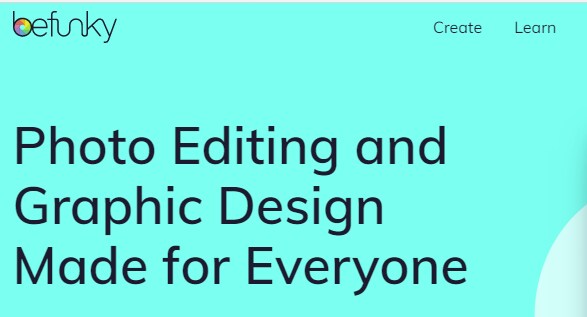
BIRME
This tool can help users to resize more than one image at once. It also allows you to add a border to your photo. You can use the tool to resize or crop images to the size you want.
Pros
- It is fast and effective
- You do not need any experience to use the tool
- It can resize images to any specific dimension
- It can alter the quality setting
Cons
- It is not effective as other resizer tools on the internet
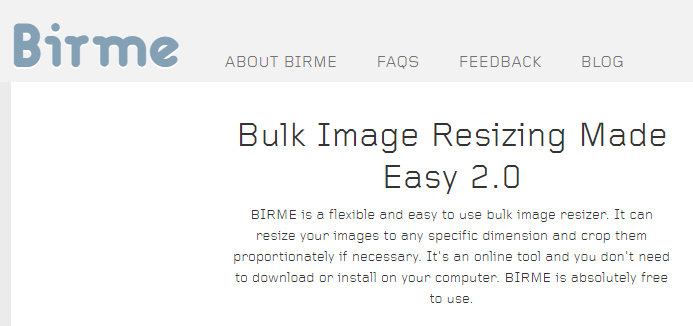
Optimizilla
Optimizilla is a user-friendly free image resizer that allows you to shrink PNG, GIF, and JPEG images to the smallest size possible while maintaining the required level of quality. The tool allows you to upload up to twenty images.
Pros
- Can resize up to 20 images at once
- It is time-saving as it can resize more than one image quickly
- It has several useful features
- One can easily adjust the level of image compression depending on your needs
Cons
- The free version lacks useful features
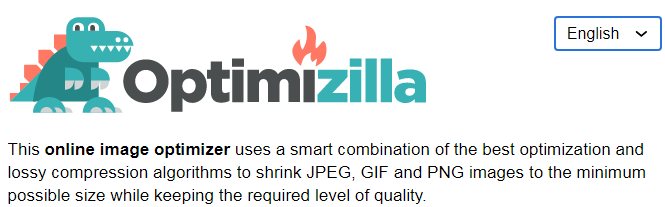
Conclusion
If you want to resize your photos to a perfect size and reduce your sites’ loading time, you need to put in a little more effort. Prepare the image and get it ready before you decide to upload it online for resizing.
Always ensure you resize your images with the perfect online resize tool to help reduce your site's overall load page and increase its performance. PixCut is the most reliable tool you can use to resize image online and still keep their quality.
