However, the world of pixel art has not been recognized as the mainstream art world but includes a critical and engaging history behind it. Pixel art is defined as the art form in which small details get added to form a large picture. The phenomenon came into play in the year 1970s when the popularity of digital art was at its peak.
A pixel can be compared to a normal cell available in living things. It refers to the basic structural unit of digitized media, its elements i.e., picture and element. With the further advancement in technology and competition in the marketplace, pixel art has started losing its popularity by introducing 3D graphics on the scene. This article will briefly discuss Pixel 101 and study the best Pixel enlarger tool and its specifications.
The biggest decline in a pixel has probably been seen predominantly in the gaming and console sphere. However, pixel art has started to resurface within the popular media, creating its comeback since the 1970s.
Part 1 What is a pixel?
A pixel is the most diminutive unit of the graphic or digital image displayed and viewed on the digital display device. The pixel is combined to create a full image, text, video, or anything visible object on the screen display. It is represented by a square or dot available on the screen and also identifies as a building block of display and is made using coordinates of geometry.
The size, quantity, and color combination will be depending on the display monitor and graphic card available. The pixel resolution spread also understands that the display quality means more pixels per screen produce better image outcomes.
The physical size of the pixel will change according to the display resolution and will equal the size of dot pitch when the display is set to the maximum resolution possible. A pixel is uniformly arranged in a 2-dimensional grid; however, some sampling patterns are available.
In monitor display, pixels are available square-shaped, meaning its horizontal and vertical sampling pitches are equivalent. However, the pixel shape is rectangular while considering the anamorphic widescreen format of 601 digital video standards. Each pixel has its unique logical address, size of eight bits or more, and includes the capability to project millions of various colors. The color of each pixel is identified by blending its 3 main components of the RGB spectrum.
Part 2 Definition of megapixel
The term "megapixel" defines one million pixels that are generally used to define the digital camera's resolution. It can be explained through an example; a 7.2-megapixel camera includes the skill to capture approximately 7,200,000 pixels. There is a need to understand that higher will be megapixel number, the camera can capture more details. It can be said that a megapixel count is an essential specification if you are looking to purchase a digital camera.
The word "Megapixel" is also helpful in promoting the digital cameras as it is easy to remember "6.3 megapixels" than "6,291,456 pixels. It can be better explained with an illustration; when you purchase a Smartphone or camera, you always check the Camera " Megapixel" instead of looking for a large number of pixels.
It is easy to remember specifications with the distribution of pixels. In addition to such, it is also helpful in finding the other digital camera specifications like a shutter, flash quality, and color accuracy of the camera. Therefore, if you are contemplating purchasing a new digital camera or even a Smartphone, make sure to check the Megapixel and other specifications to make a wise decision.
Part 3 Top Pixel Enlarger
Suppose you want a pixel enlarger tool to make your images larger in size and quality. When you download or save images on your phone, it is quite common that it appears to be blurred and not in original quality. Therefore, if you are looking to use such images as wallpaper or something else, you need to enlarge the image at first.
The pixel enlarger plays a great role in resizing the picture without affecting the quality of the image. The pixel enlarger tool comes with deep neural networks, AI photo enlarger to retain the image quality.
The online pixel enlarger is quite easy to discover in recent times, however complex to filter out the inappropriate ones. Some of the enlargers don't get powered through AI, and even therefore, even you receive an enlarged image with high resolution, it doesn't work. Let us discuss some of the best pixel enlarger tools available in a detailed form.
It is seen that cropping and resizing images by default tool available with computer system leads to the blurred image which makes it complex to use it as a promotion.
The main reason to choose the discussed tool is that images can be resized without affecting their quality and can be used for promotion by an individual or even an organization.
How to resize an image?
- Click the "Select image "option to choose the image.
- Now input the new target size for the image.
- Now click on the "Resize Image Now" option.
- Successfully, you will find a newly resized image downloaded.
1. Image Resizer https://imageresizer.com/image-enlarger
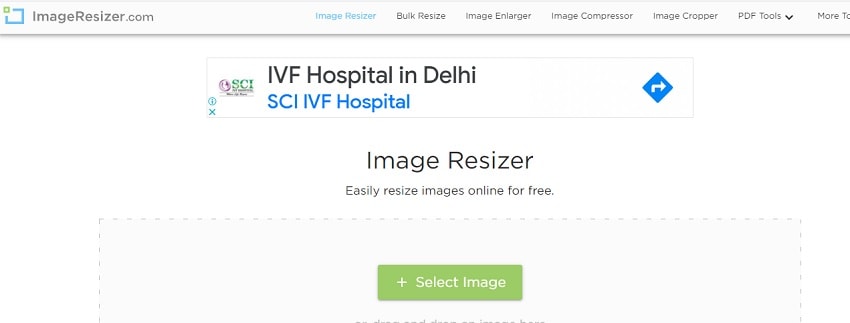
Image Resizer is one of the best enlarge pixel art tools that help to enlarge your images without affecting quality. The tool is very effective which is available free of cost. Some of the salient features of Image Resizer are listed below:
Perfect quality: The enlarged image will be perfect as enlarging your image with the Image Resizer tool doesn't affect image quality.
Free of cost: You can easily install the tool on your system without paying any charges.
Privacy guaranteed: You can easily upload an image via a secure 256-bit encrypted SSL connection, and it gets deleted automatically before 6 hours.
Work from Anywhere: You don't need any other software to use the Image Resizer tool.
2. PixCut https://pixcut.wondershare.com/enlarge.html
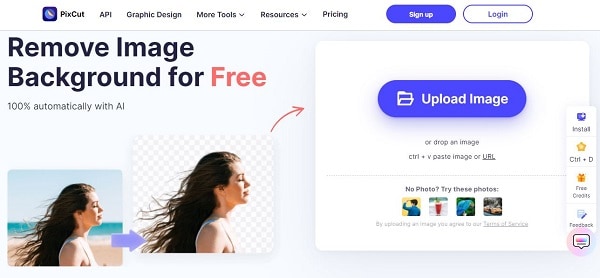
PixCut is an online enlarger tool available to large images and is available free of cost. However, if you are looking to experience the add-on features of the tool, you need to subscribe "Monthly pro" plan and the "Pay as you go "membership plan.
Monthly Pro is priced at $1.jpg8.99.
Pay as you go plan is priced at $49.99
You can also earn credit by using the "share and earn" reward program provided by the PixCut tool. This tool will be completely secure as it protects financial information with advanced encryption. It will help the information of users to be confidential and restrict third-party to obtain it
3. PhotoEnlarger https://www.photoenlarger.com/
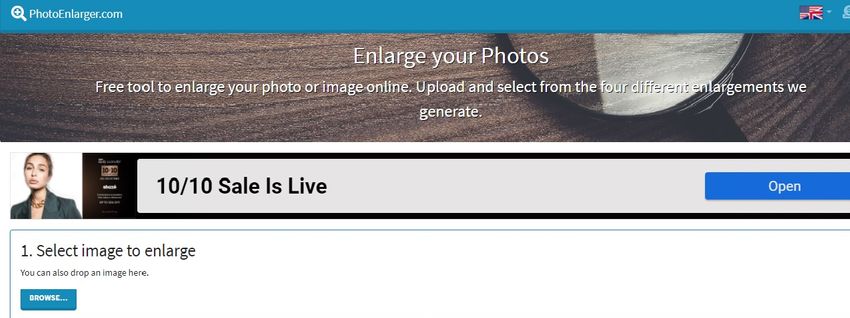
Photo Enlarger is a free tool to enlarge your photo or image online. The tool has four different enlargements included in the tool, in which you can upload the photos and enlarge them. There are several tools, but they don't get powered through AI, so choosing the Photo Enlarger tool is useful in increasing the image's pixel resolution.
4. Image Enlarger https://www.imageenlarger.com/
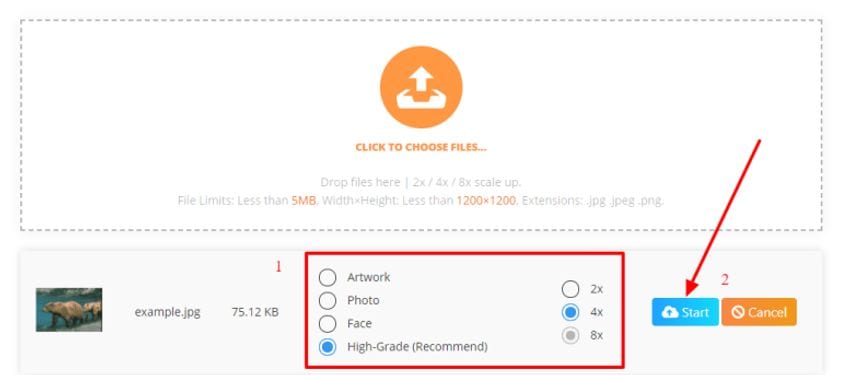
If you are looking to enhance pixel quality online, Image Enlarger can be one of the best options available to you. It is an online free enlarger tool that allows you to upscale the image without losing the quality and distortion. The tool offers different re-sampling procedures favorable for all image formats and delivers the preferred up-scaled version from the list of outcomes available.
Max. File size for upload = 5 MB.
Supported file types= jpg, png, gif, bmp.
Max. dimension for input images= 4100 x 4100
5. AI Image Enlarger https://imglarger.com/
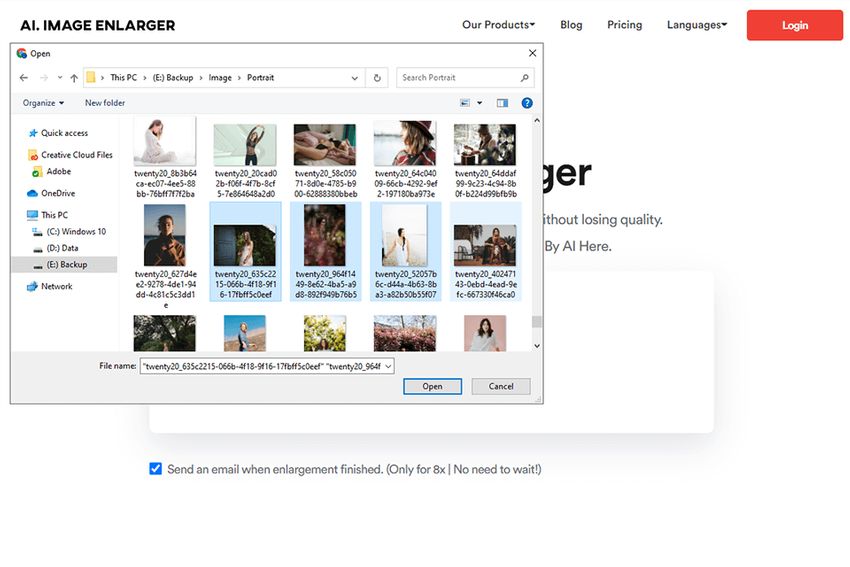
AI Image Enlarger is a handy online tool that you can choose to improve blurry images and other defects simply and quickly. The tool is designed to meet users' requirements using Mac, Windows, Ios, and other Android devices. The simplicity and effectiveness of operation determine the tool's highlight. The complete process of photoshop enlarges the image without pixilation is done in 3 easy stages. Whether you choose the online platform or even use a desktop program, you can enlarge the images.
You will be delighted to know that both offline and online versions are available free of cost. However, some restrictions are also applicable if you want to complete the feature set; you need to purchase the Pro or Premium version membership of the AI Image Enlarger tool. The plan is available on a monthly and yearly basis, so choose the right program for you. If you wish not to continue and terminate your subscription, you can send a corresponding email to the support department.
Conclusion:
It can be concluded that pixel art doesn't seem popular during recent times but has a significant background. We have highlighted the top 5 online enlarger tools through which you can resize the image. However, if you want to experience more, it is recommended to purchase the subscription plan of any image enlarger tool and receive an add-on benefit. If you have any difficulties or suggestions, do let us know by dropping a comment in the box given below.
