Photos are also known as captured memories. You can relive any moment of your life by watching the photo and recalling the scene. The beauty of every photo lies in the eye of the beholder. If you have some associated memories with any photo, your facial expressions will instantly change upon looking at it. We should always cherish the small moments of happiness.
Stock images are also used professionally. People use images from the internet for their eCommerce websites to promote their starts up and whatnot. Using stock images brings a lot of change and style to your work. It increases the quality and effectiveness of your work. The article will talk more about stock images, Photobucket watermark removal, etc.
Part 1: What is Photobucket?
Photobucket is a brilliant photo editor. The editing tool offers you wonders that could bring great change to your images. Your images will shine and pop once they are edited with Photobucket. The tool lets you play with the image by adding various editing filters, frames, stickers, etc.

You can also crop the images to detach any extra or distracting element. The Photobucket editing tool promises complete privacy of your images. You have complete control of who can view your albums and with whom you share your images.
With the tools’ private encryption and removal of EXIF data on downloads, you never have to worry again about losing your personal information or your images.
Part 2: How Photobucket and Shutterstock are Connected?
Photobucket and Shutterstock are connected strongly with each other. When you are looking for any kind of image on Photobucket, you will type it in the search bar, which is on the top and slightly to the left side of the screen.
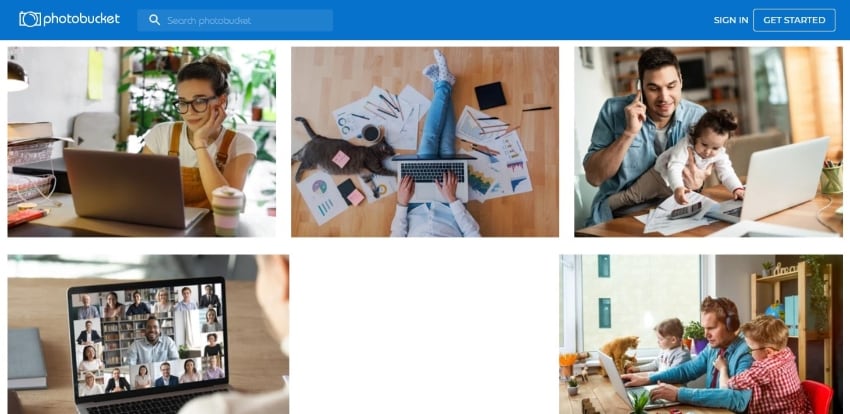
Once your searched type of image appears, and you open any image, it will be opened on the Shutterstock website. What so ever the image is, whenever you open any image in Photobucket, you are directed to Shutterstock images as Photobucket is associated with Shutterstock, so it gets the data from there.
Part 3: How to Download Shutterstock Image Free of Cost?
As we have mentioned earlier that Photobucket is related and linked with Shutterstock. Whatever image you try to open on Photobucket is accessed through Shutterstock. What if you decide to download any image from Shutterstock?
The coming section of this article will share the secret with you that will aid in downloading images free of cost from Shutterstock.
Nohat is a magical website that could be used to download images from Shutterstock. If you have never heard about Nohat before, then let us inform you that it is an all-in-one photo editor. You can share your images from this platform. The Find Stock option lets you find great images from the internet. It also helps in downloading images from Nohat. Let us tell you how:
Step 1: First of all, you should access the ‘Nohat’ website. Then, from the menu on the right side of the screen, head over to the ‘Find Stock’ section.
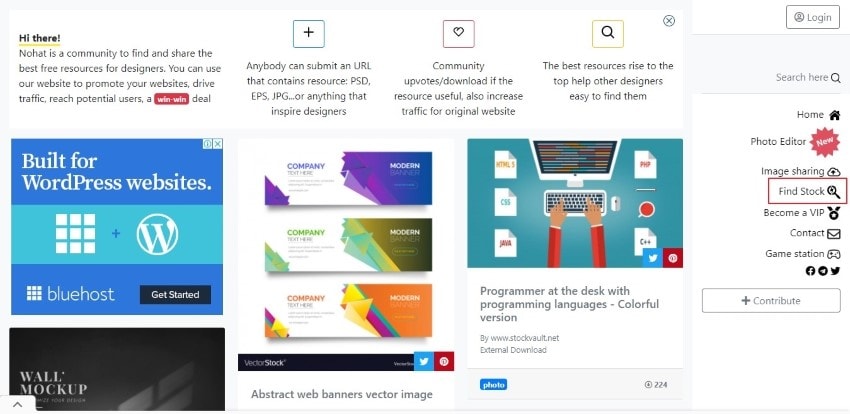
Step 2: A new screen will appear in front of you. On that screen, you have to paste the URL of the image that you want to download. After that, click on the ‘Search’ button to start searching for your desired image.
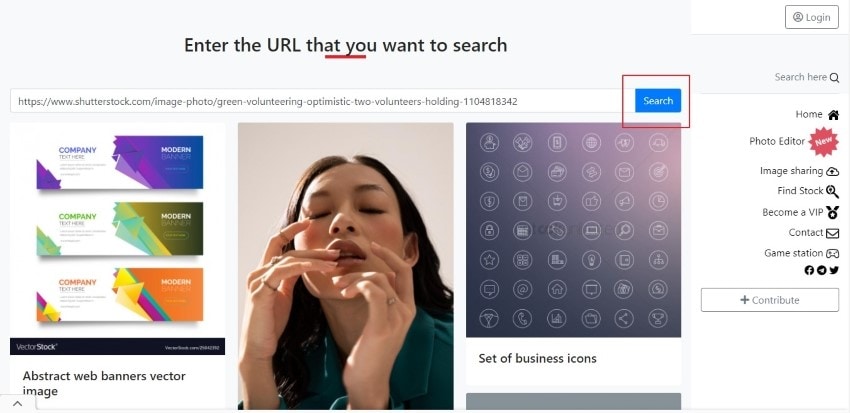
Step 3: If your searched image is available on the Nohat servers, then the image will appear on the screen. You can now easily download the Shutterstock image by hitting the ‘Find this Stock’ button.
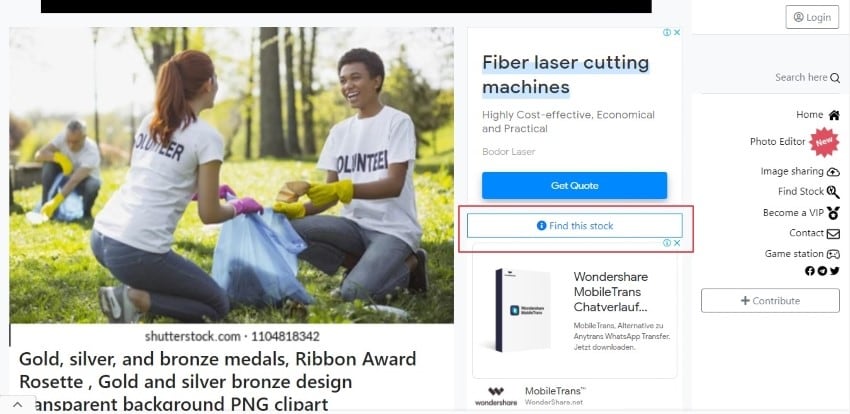
Part 4: How to Remove Photobucket Images Watermark While Keep Quality Intact?
Using stock images has so many advantages. This is why the usage of stock images has increased a lot in recent times, and now people prefer to use them. The biggest hurdle one could face while using images from Photobucket is to get rid of the Photobucket watermark.
The following section of this article will share with you ways that will help in Photobucket watermark removal.
1. Wondershare PixCut
The first tool that could be used to remove the Photobucket watermark is PixCut by Wondershare. The tool is a background removal tool, but it also supports removing watermarks from images. PixCut is free and online. The steps to use and understand PixCut are discussed below.
Step 1: Access Remove Watermark Feature
The first step to start the process is to access Wondershare PixCut. You should scroll down a little to find the ‘Remove Watermark’ feature. Then you can either hit the 'Upload Image' button, or else you can also copy-paste the image to PixCut. Dragging and dropping the image is also a possible way.
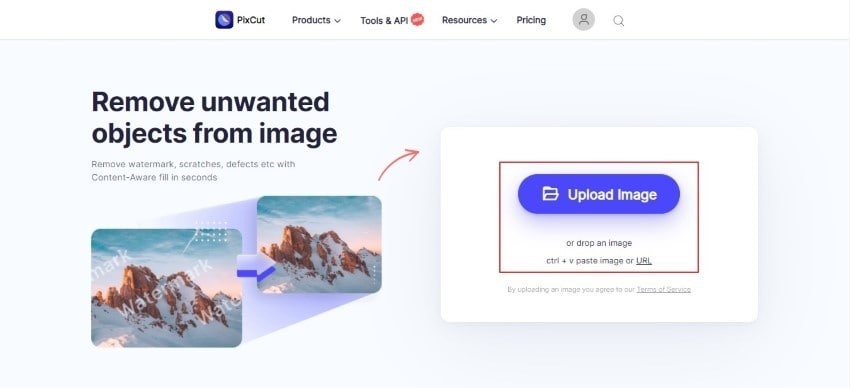
Step 2: Remove the Watermark
Once the image is selected and opened, now it's time to remove the watermark from the image. You can select the watermark from the brushstroke and then click on the ‘Remove Objects’ button. You can also adjust the size of the brushstroke.
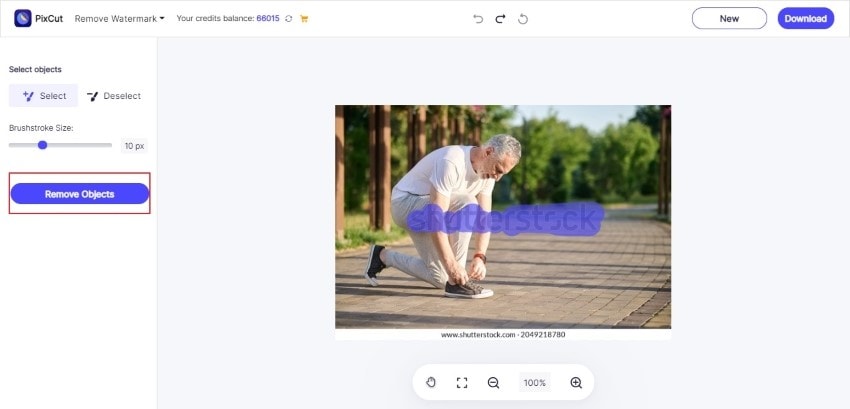
Step 3: Download the Image
After the AI tools of PixCut have removed the watermark from the picture and you are satisfied with the results, it is time to download the final image. You can simply press the ‘Download’ button from the top right corner.
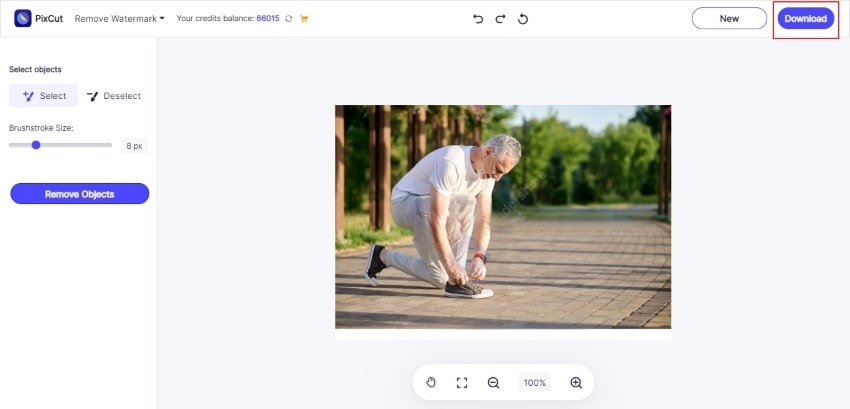
2. Apowersoft Online Watermark Remover
Another online and free watermark remover is Apowersoft. The tool promises complete file security and also safeguard your data. The files are 100% deleted from the server. You can also remove watermarks from multiple images at the same time using this tool.
Following are the steps that you should follow to remove the Photobucket watermark.
Step 1: Firstly, access the website of Apowersoft Watermark Remover. As soon as it opens, you will see the option of ‘Remove Watermark from Images.' Click on that to move forward. When you click on it, the tool will ask you to upload the image from which you plan to remove the watermark.
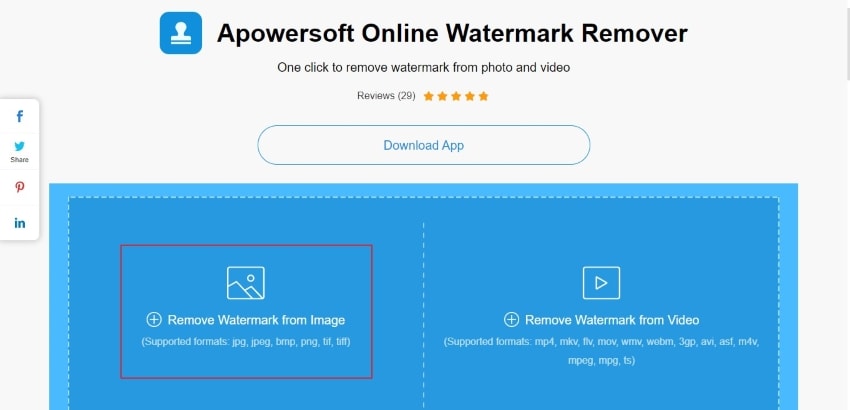
Step 2: As the image is uploaded, now you have to mark the area of the watermark by hitting the ‘Add Box’ button and adjusting the box. Once you have marked the watermark area and you are satisfied with the marking, it's time to hit the ‘Erase’ button to remove the unwanted part.
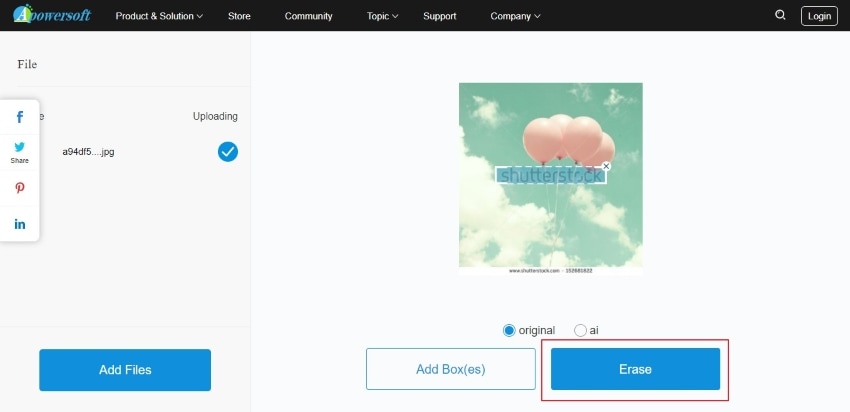
Step 3: After clicking on the ‘Erase’ button, the tool will take a few seconds to process everything and to remove the watermark. Once that is done, you will see a button saying 'Download Files'; click on it to get the final image downloaded.
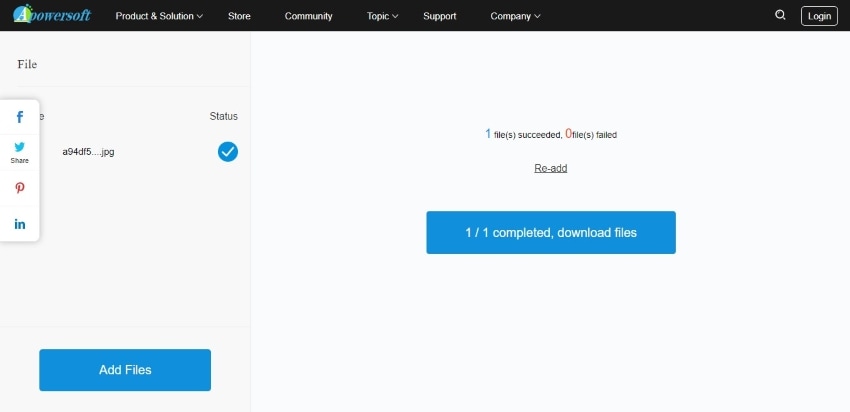
Wrapping Up
Using stock images is a very common practice these days. Every person has their reasons to use them. The article discussed in detail Photobucket, from where you can edit your images and also get stock images. Multiple ways are also shared, which will help you to remove the Photobucket watermark.
Talking about watermark removal, there is another tool that contributes to removing watermarks. It is Wondershare PixCut. The platform where you can change and customize every bit of your images. You can remove their background and edit your favorite background to the images. PixCut also removes watermarks from images by using its AI technology.
People Also Ask
Is it possible to recover deleted files from Photobucket?
Photobucket is an online image editor. It deals with image hosting for free. It might be possible that you accidentally delete any image of yours, or the administrator might also remove your photo. In both cases, the image cannot be restored.
What are the price packages for Photobucket?
The package offered by Photobucket to beginners has 25 GB. For this, you need to pay $6 per month. Another package is for Intermediate users that have 250 GB for $8 per month. Lastly, the Expert packages cost $13 for unlimited storage.
