Everyone wants their photos to be unique, creative, and appealing. That's why many digital photographers and professionals use photo or video editing tools to eradicate flaws and make their content vibrant. There are various professional photographers who have their distinctive and eccentric style of photo editing. You can make a tedious photo look dynamic by just adding suitable colors and re-touching them with special effects.
With using photo editors, one thing that concerns many users is the watermark of that particular photo editor, which disturbs the quality of a photo. To solve your concerns, this article will lay down reliable facts and ways to make your photos flawless. Stick with us to know about an exceptional photo editor and simple steps how to remove Picsart watermark.
Part 1: An Introduction to Picsart and its Explicit Features
Picsart is one of the renowned photo editors who create artistic elements on your photos and videos. Your ordinary captured photo can become extraordinary with just a few clicks. It offers multiple ranges of editing tools such as magic tool effect, enhancer, position adjustment, correcting colors, and blurring or adding vibrant backgrounds. In short, your dull photo can look like a piece of art in a few minutes.
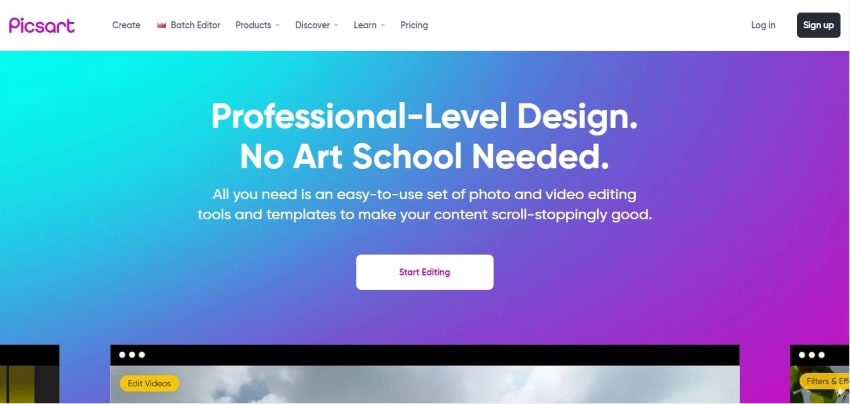
There is a long list when it comes to the central features of Picsart. The reason is that it provides you with diverse options for editing and enhancing your image free of cost—for example, a drawing tool through which you can sketch with multiple options of font and color. You can even extract ideas from professionally prepared templates and use them for your personal purposes. We will jot down some peculiar features of Picsart below that you will be amazed to know:
- Batch Editor: Want to save your precious time by editing multiple images at once? Then Picsart brings you the option of a batch editor through which you can edit photos in larger quantities side by side. This will not only save your time, but also you can compare photos with each other instantly.
- Sticker Maker: Creativity and uniqueness attract everyone's attention. That's why many brands use stickers for promotional purposes. You can easily customize stickers with your own sense of style by adjusting the brightness, background, and colors.
- Search with Hashtags: Just like any other social networking site like Instagram, you can search and discover with hashtags. It not only brings you various categories but also can make your hunt easy.
- Facial Tools: Sometimes, filters used in photos look unnatural to your face. To solve your problems, the facial tools bring you various options to remove blemishes from your skin, can sharpen your features, and give a natural finish to your face.
- Sharing with Social Media Apps: After you are done editing, you can easily save images on your device. You can also simultaneously share your edited photo directly to social media apps such as Facebook, Instagram, and Twitter.
Part 2: Official Method to Remove Picsart Watermark by Buying Gold Package
Photo editor tools give you various options for editing in high quality, but after saving an edited image, it has a watermark. Now, why do photo editor tools use watermarks? The answer is simple to protect copyright and to promote their brand's name. It's a marketing tactic used by many brands to expand their targeted audience.
Many users don't prefer watermarks on their edited images as it deviates the focus from photos. So in order to remove the watermark, these photo editor tools give you a paid option through which you can download your edited photo without a watermark.
Similarly, Picsart also offers a gold package which is a paid version for downloading edited images without their watermark. You can choose the paid plan of either monthly or yearly. Stay with us to know about the official method of how to remove Picsart watermark by buying a gold package:
Step 1: Go to Picsart Website
Firstly, go to the Picsart website to start up the procedure. The webpage of Picsart will open up on your screen. Select “Start Editing” option and click on “Sign Up” to create an account and give all your details.
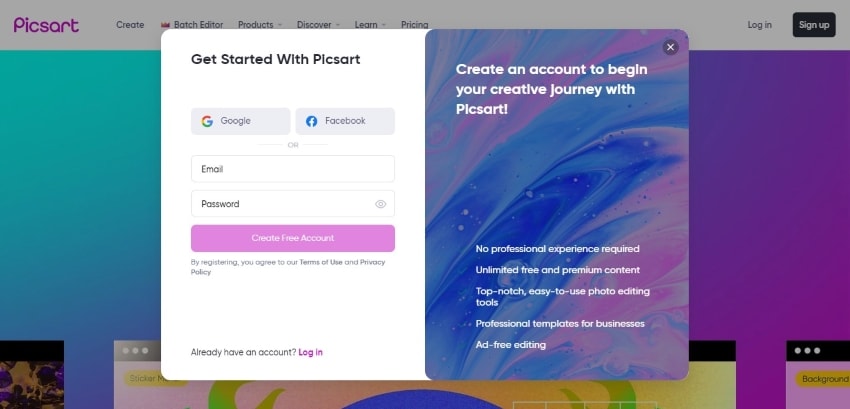
Step 2: Select Aspect Ratio
Once your account has been created, select "New Project" by clicking on it. This will lead you to the photo editor page. From the toolbar given on the left side, select the aspect ratio of your image—for example, Facebook Post, Instagram Story or Instagram Portrait.
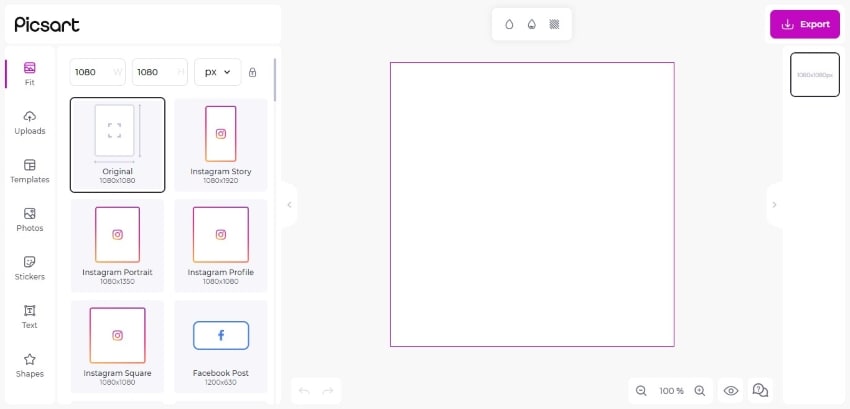
Step 3: Choose your Template
Once you have selected the aspect ratio, choose the template you want. There will be multiple options available for templates. Select the template by clicking on it. Afterward notification bar will pop up named “Upgrade to Gold." Tap on "Click Here" from that bar.
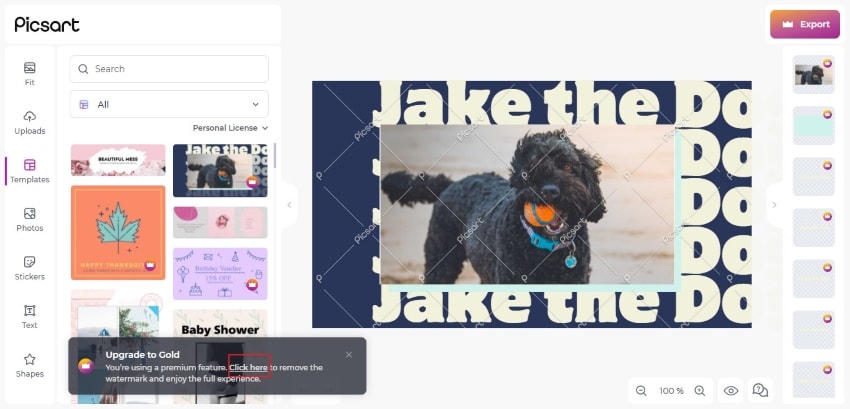
Step 4: Select your Payment Method
Select the payment plan, which can be either monthly or yearly. Now, select the payment method, which is a credit card or PayPal. After that, pay your due amount, and the watermark from an image will be removed.
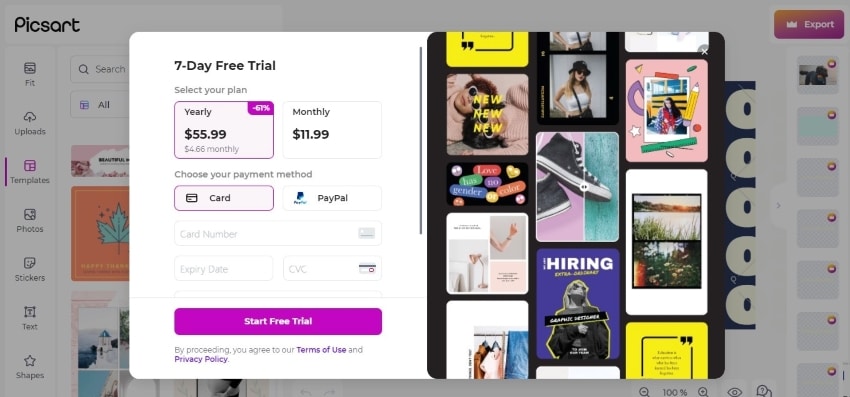
Step 5: Export your Customized Image
After being done with payment, click on “Export” from the top right corner to save the template without a watermark.

Part 3: Free and Convenient Method of Removing Picsart Watermark from Images
Most of the time, users get annoyed by payment methods as not everyone can afford the paid versions of photo editors. That’s why there is a number of watermark remover available online. This part will disclose the two most commonly used watermark removers that are not only convenient to use but also easily available on the internet. So, in order to know how to remove Picsart watermark from images, read the following guidelines:
Wondershare PixCut
Wondershare PixCut is not like any other traditional photo editor as it offers unique and interesting tools to make your images attractive. Firstly it’s compatible with every device such as Windows, macOS, and Android. You can easily add, remove and enhance the background for 60 images free of cost. Moreover, its user-friendly interface allows doing editing with the fastest speed without damaging the high quality of images.
Are you worried about removing the watermark from images free of cost? Then you are at the right place as we will describe an easy tutorial on how to remove Picsart watermark.
Step 1: Search PixCut Website
Simply go to Wondershare PixCut website from your web browser.
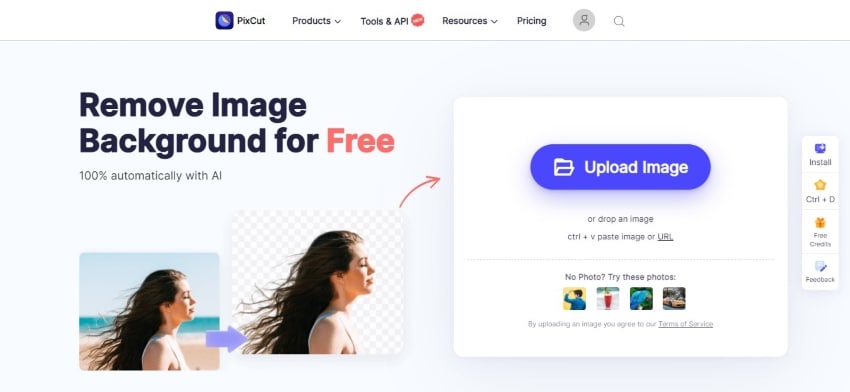
Step 2: Proceed to Remove Watermark
The official webpage of PixCut displays many toolbars to enhance, enlarge, and remove unwanted objects. Explore through it, and you will find the option of "Remove Watermark." Select this option by clicking on it
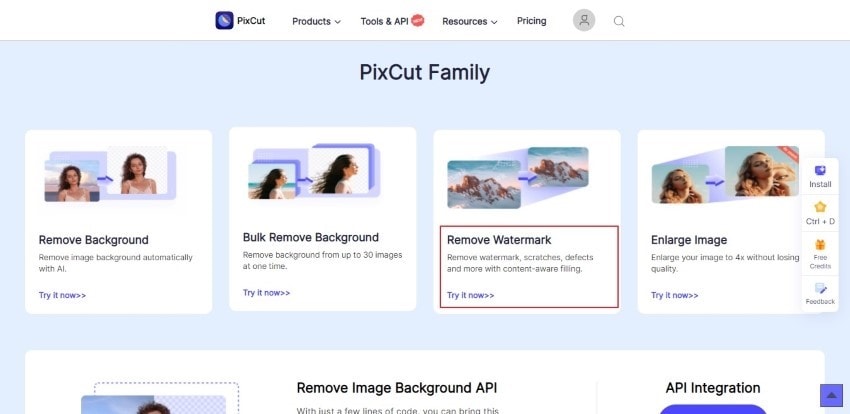
Step 3: Upload Picsart image
Upload your edited Picsart image from your photo library. Otherwise, you can also enter the URL of the image in the search bar. Once you are done uploading, the webpage will display toolbars on your screen.
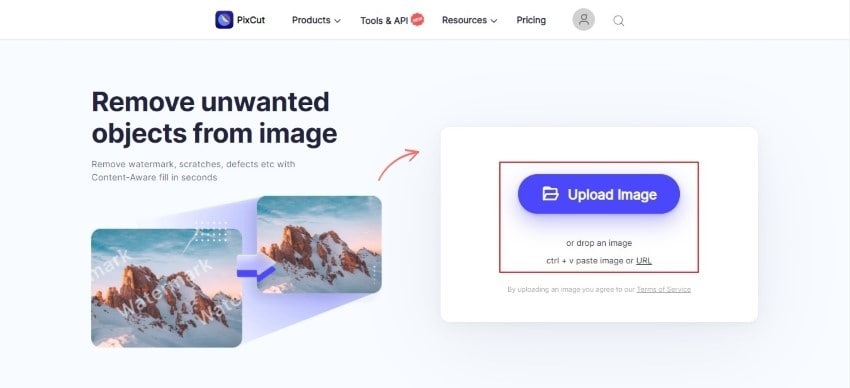
Step 4: Select Tools from Toolbar
You can easily remove the watermark from the given tools on the left side. Check the size of the brush and then click on "Select" from the toolbar. Then highlight the area of the watermark from this option. You can also undo or redo the process if you find any mistakes. Once you are done with it, tap on "Remove Objects," and your watermark will be erased.
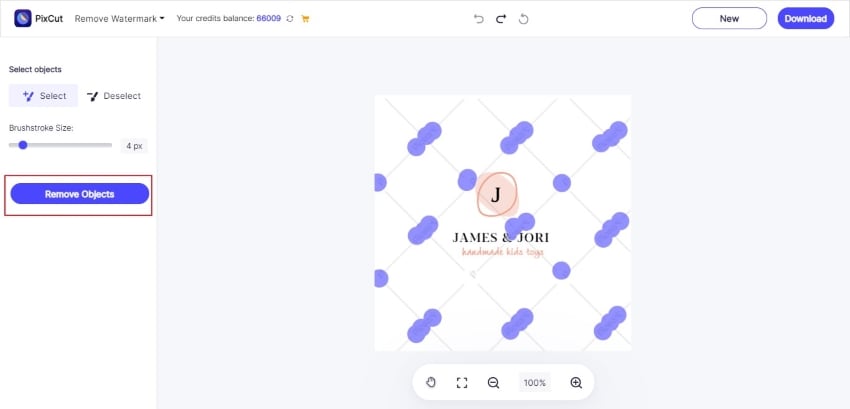
Step 5: Save your Final Image
The final step is to save your image. Click on “Download” from the top right, and the image will automatically be saved on your PC.
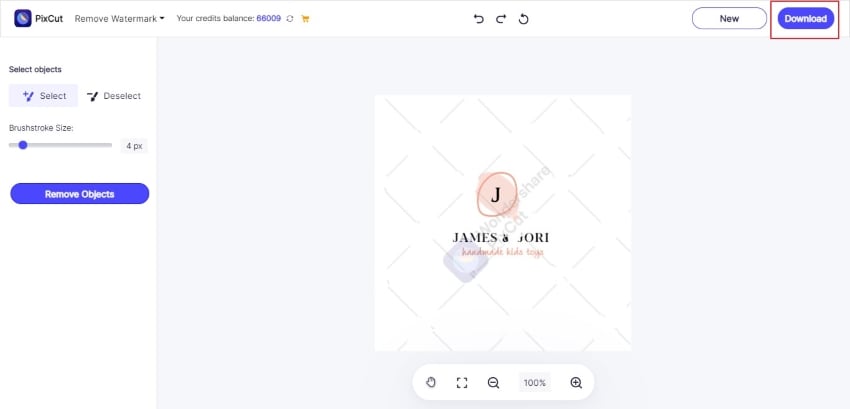
Pixlr
Pixlr is another excellent photo editor that can make your photos expressive and eloquent with just a few clicks. Their design templates contain trendy designs, lively backgrounds with the perfect blend of colors. You can also form picture collages in a unique and interesting style.
You can even remove unwanted objects from images such as watermarks, backgrounds, and texts with a simple procedure. The latest filters and special effects can put a life in your images without damaging their quality.
Do you want to remove the watermark from the image free of cost? Then here we will guide you through easy steps on how to remove Picsart watermark from images through Pixlr:
Step 1: Go to Pixlr Website
Visit the Pixlr website to start up the process. Their webpage will display multiple options regarding photo editing such as Pixlr E and Pixlr X. You have to choose “Pixlr X” editor.

Step 2: Upload your Picsart Image
To remove the watermark, you need to upload image file. Select "Open Image" from the left side and select your image from the photo library. You can also enter the URL of your image.
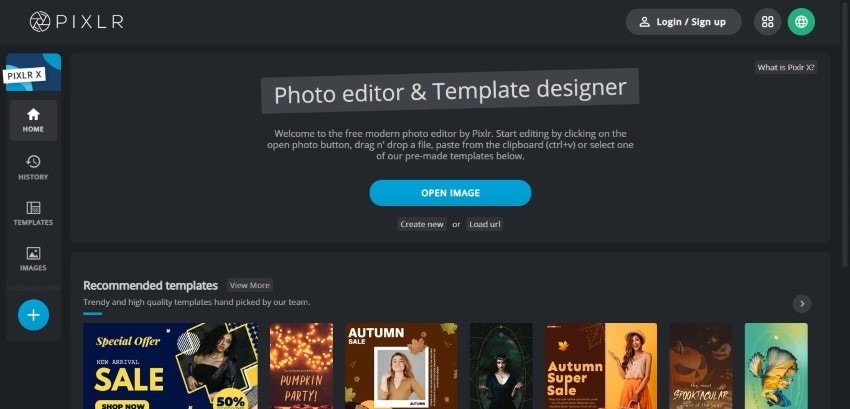
Step 3: Explore Toolbars
There will be many options in the toolbar. You can check out every option, such as crop and brightness. To remove the watermark, go to the option of "Retouch." Afterward, there will be a toolbar displayed on top through which select the icon of "Stamp." Through this, click on the watermark present on your image and drag the cursor to remove it.

Step 4: Save your Image
After finishing editing, click on "Save" at the bottom right. After that, choose the image and size quality and tap "Download" to save the image on your PC.

The Bottom Line
Who does not want to have a perfect result of their photos without spending money? This article has described and guided thoroughly about photo editors and their impact on photos. All the tools and websites we suggested are completely reliable and easy to use. We also gave multiple methods to save images after editing without a watermark. So, now to leave the impression of perfection and creativity on your images would be very easy.
To save and create more ease on your side, we highly recommend Wondershare PixCut as a photo and video editor. PixCut explicit features will allow you to remove watermarks and backgrounds online and for free. Its variety in plugins allows making customized backgrounds with the fastest speed without the interference of ads.
People Also Ask
How much do Picsart packages cost?
There are two subscription plans available on Picsart, i.e., Gold and Team. Gold package offers premium editing without watermarks which costs $4.66 monthly and $55.99 yearly. On the other hand, the Team package depends upon the number of users added to the account. It costs about $6.24 monthly and $74.98 yearly.
This package gives complete premium access to every member of the team. You also have the choice to choose between monthly and yearly plans according to your ease.
Does Picsart allow to use of its content for business purposes?
Yes, you can use its content like images and stickers for business work. You just need to search through a hashtag like #freeforbusiness that will display content for commercial use. You can also utilize the license filter from the Picsart website, where you can find tons of images that are free for business use.
If I buy Picsart Gold from the website, will it offer advantages on mobile?
Picsart Gold offers its benefits on both smartphones and websites. The subscription package only needs your email and username, which can also be reached through your mobile. You can log in to your Picsart account from where you purchased Picsart Gold and open their app on mobile.
