Most of our communication is done with images. We use photos to send a message, talk about an upcoming event, and wish someone a good day. However, the presence of a watermark in one of those images can be annoying. Resultantly, one has to remove watermarks and give them a personal touch.
Shutterstock is considered a global provider of stock photos, stock footage, and stock music. With 350 million royalty-free stock photos, Shutterstock has got you all covered for daily media needs. The article explains how Shutterstock remove watermark and introduces some workable watermark removers from the lot.
Part 1: Why Do People Use Shutterstock Images?
Shutterstock takes the user's needs seriously. The library offers an exceptional range of photos, videos, music, and other types of media. However, the concern here arises why people use Shutterstock images. The section presents detailed reasons for doing so. Henceforth, let us get started!
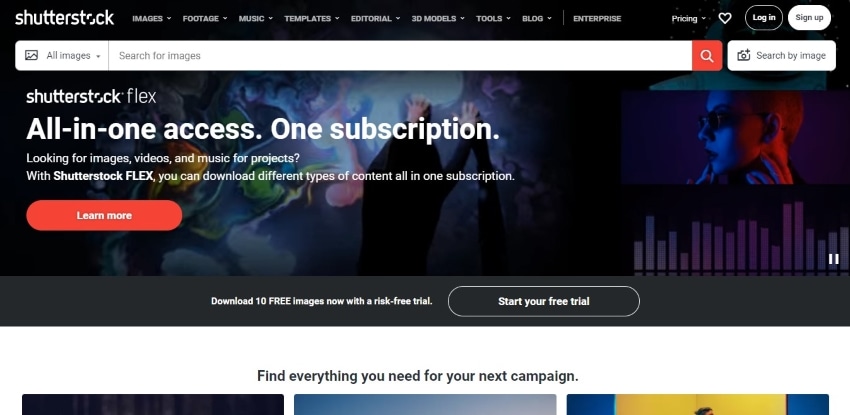
Time-Saving and Quick Research
Shutterstock offers time-saving and efficient research. The user inserts a specific keyword, and this intelligent tool searches the database to bring all the relevant stuff from the library. Moreover, the corresponding search items are also shown, which makes the whole process productive.
Variety and Compelling Images
Photo services in Shutterstock ensure that there is variety in the results it displays. Most businesses use the images to place them on their websites, which is why diversity is essential. Shutterstock understands the need, and it brings compelling images on the interface with a concept, theme, and ideology.
Editing Functionality
Used for marketing, commercial, and non-commercial uses, Shutterstock allows the users to tailor and edit the image based on their own needs. The image can be edited, and a project can be adjusted effortlessly.
Cost-Effective Tool
Most companies and startups are still low on budget, and they need images for their advertisement. Shutterstock provides the user with high-quality images which are primarily free. As a cost-effective tool, Shutterstock saves money and time.
Part 2: Download Free Shutterstock Images Without Watermark Using Nohat
We often inquire ourselves how to download Shutterstock images without watermark. Therefore, the section shall talk about Nohat and how to get Shutterstock images for free without watermark through it.
Nohat has made it effortless to download Shutterstock images without watermark. Presenting a photo editor and image sharing tool, Nohat permits you to enter URL from your Shutterstock image to download it. However, in most instances, the picture quality is inferior. Moreover, most pictures are not available during the research.
If you are still unsure how Nohat operates, allow us to walk you through the procedure.
Step 1: For starters, launch Nohat from your browser. Click on "Find Stock" from your right panel menu.
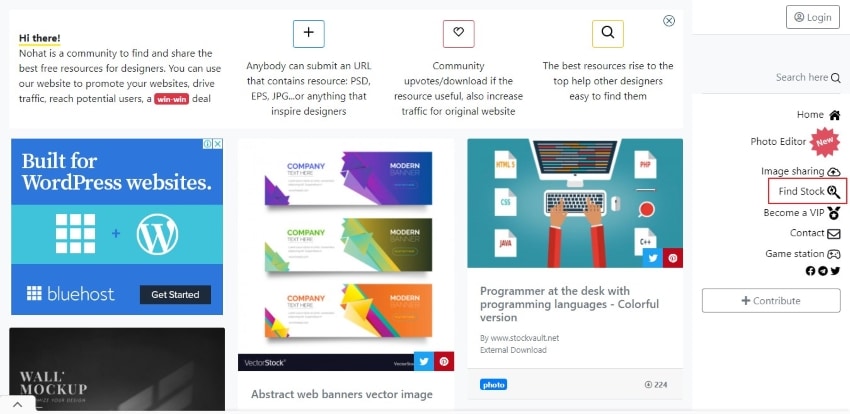
Step 2: A new interface appears where it asks for the URL of Shutterstock images. Paste the link and click on "Search."
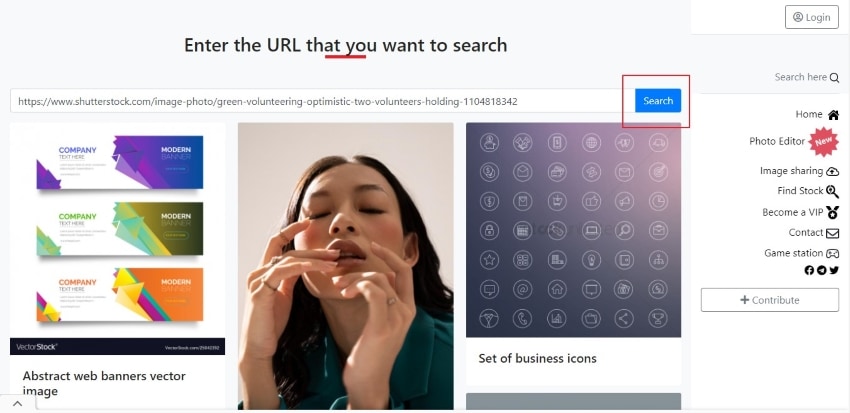
Step 3: The image appears in a couple of seconds. Click on "Find this Stock," where it takes you to the downloading process.
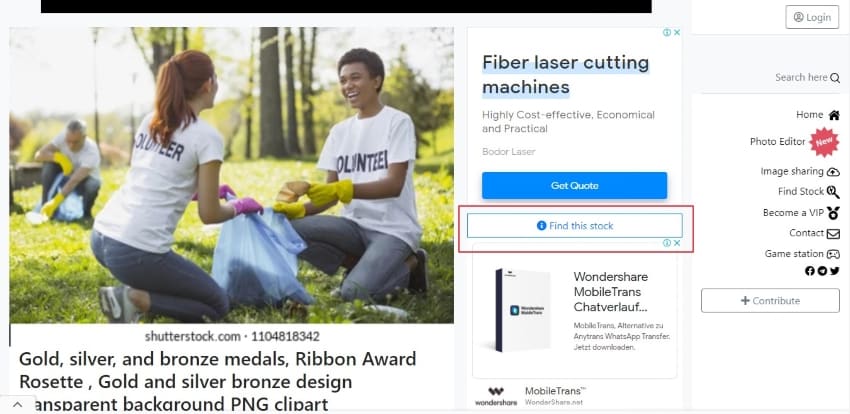
Part 3: Remove Watermark from Shutterstock Images for HD-Quality Result
The presence of a watermark on an image doesn't give good vibes especially, in an informal setting when you wish someone a happy birthday. Hence, we understand your concerns and present two online tools that would explain to the user how to get rid of Shutterstock watermark in seconds. So, let us begin!
PixCut
PixCut uses the Al technology to handle the images with watermarks. Essentially, it brings more to the table than just that. It helps in removing the background from images in batches while enlarging the targeted images up to 4x. In the process of removing watermarks from images, PixCut offers brushstrokes whose size can be enhanced or reduced depending on the watermark's magnitude.
To know how to get rid of Shutterstock watermark through PixCut, follow our lead.
Step 1: Uploading the Shutterstock Image
The primary step is to launch Wondershare PixCut from any browser. Click on "Remove Watermark" from the interface. Upload the image, drop a picture, or you can also paste the URL.
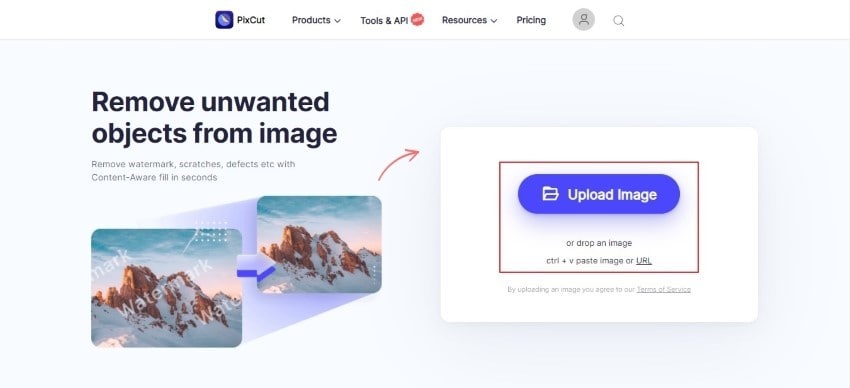
Step 2: Watermark Removal
The image is viewed on the editor in a couple of seconds. Remove the watermark by marking it using the brushstroke. Hit "Remove Objects" afterward.
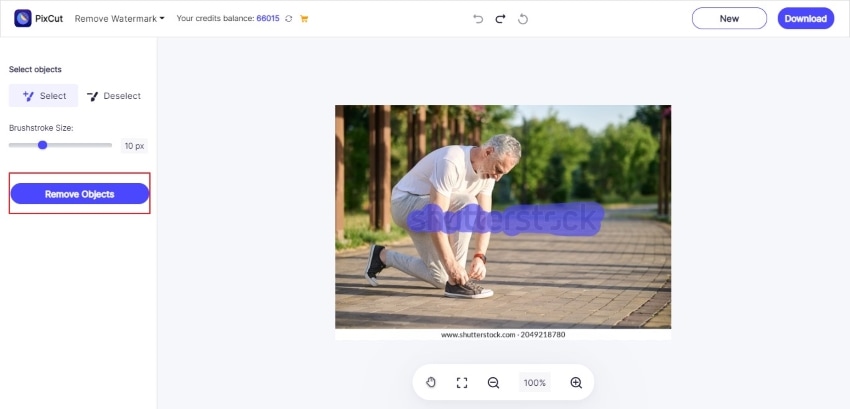
Step 3: Saving the Image
After the process is done, save the image and conclude the process.
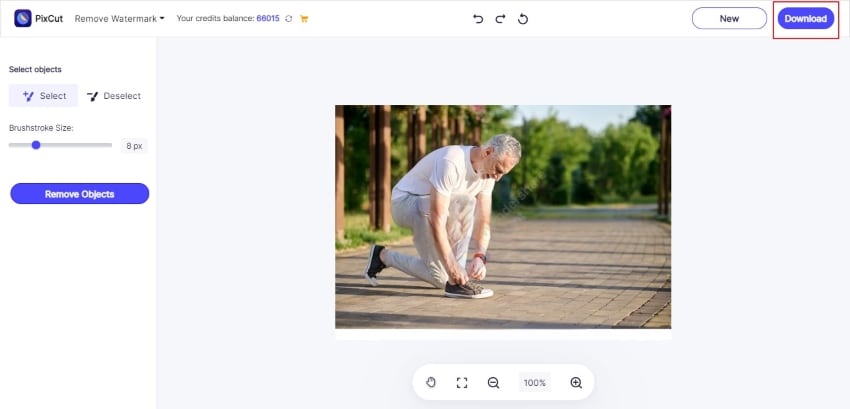
Pixlr
Pixlr is an online photo editor bringing a revolution in the market as it offers unique tools under one platform. From design templates to collage maker and removing background to adding effects and filters, Pixlr has to be your first choice.
To access Shutterstock without watermark imagery through Pixlr, let us have a look at the step-by-step given below.
Step 1: To begin the process, launch Pixlr in your browser. A pop-up of "Upload Image" appears. Click on it and browse the targeted imagery. The image can be inserted from the URL as well.
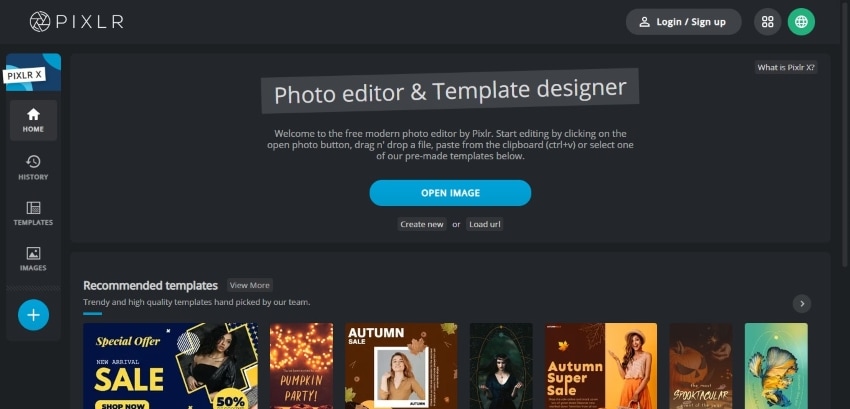
Step 2: Tap "Retouch" and then tap "Clone Stamp." Drag the mouse to the watermark area and begin erasing process.

Step 3: After the process is done, hit "Save" and download the image in your required file format and quality.

Final Words
Watermarks are used in the image to enhance brand visibility and promote one's work. However, if you are on the other side of the tracks, you may need an image free of the watermark. The article introduced Shutterstock and ways to Shutterstock remove watermark. Wondershare PixCut and Pixlr were presented as online solutions to remove watermarks easily.
PixCut does a fantastic job in getting rid of a watermark in three easy steps. All professionals are expected to review this online tool in detail and study what it brings to the table.
People Also Ask
Should I use the images which are watermarked from Shutterstock?
No, you should not use the watermarked images. It is because they are copyright, and you have no right to present them as their own. Essentially, if you see someone doing so illegally, contact the copyright holder at once.
Which type of content shows a watermark on Shutterstock?
Shutterstock lets the user access ten pictures without a watermark. After that, it starts coming up with watermarks. All free music also has a audio watermark, and downloaded videos bring the Shutterstock logo as well.
How much do I have to pay for an image download in Shutterstock?
Based on the extension, you are supposed to pay between $2.90 and $4.90. Another small plan allows the user to download 50 images for $125 monthly and $99 a month with an annual subscription. One can access a significant number of photos, paying between $1.98 and $2.50 per image.
