Professionals and individuals use image enlargers every day. Photography is one of the most popular hobbies in today's world. So it should come as no surprise that there are many image editing tools and services available on the internet. One such service is online image enlarging, which allows you to make images more visible when they are too small. In this article, we'll take a close look at eight of the best image enlargers.
What Is an Image Enlarger, and Why Do We Need It?
- An image enlarger is a tool that allows users to upscale small images without introducing distortion or losing quality. Some of the reasons that you might need to enlarge images include:
- Archived digital image files could be small for today’s standards.
- Large prints need higher resolution source files.
Whatever the reason, it's essential to choose the right image enlarger that does the job efficiently.
What Is a Good Image Enlarger?
The process of enlarging an image is a simple task when you use the right tool. For instance, some enlarging tools can complete the task in a few minutes, depending on how large you want the file to be.
The best part is: Some tools have a batch processing feature that can process multiple images. This feature ensures that your images are enlarged without losing their quality. If you are looking for the best tool enlarger to use, here are some factors you might want to consider.
- Price: The AI image enlarger has a premium option. With the premium option, you can access several features that the basic version lacks.
- Compatibility: Essentially, this is one of the essential features you should check before you purchase any subscription. Ensure that the tool supports most of the available modern browsers and other features as well.
- Easy to Use: When looking for the best image enlargers, you should choose the user-friendly ones. An online AI image enlarger is easier to use than a desktop one. With an online tool, you do not have to download or install any software to use it. You only need an internet connection and a mobile device or PC. For the desktop version, you have to download the software and install it on your device. The online version is also convenient as you can log into your account from anywhere using any device. For these reasons, you should use online image enlargers because they have more advantages over the desktop version.
- High-Quality Images: When looking for top image enlargers, you should go for the ones that increase the size of blur or noise. Most of the free image enlargers on the internet upsize everything and do not improve the image quality. Therefore, you need to keep this in mind when looking for reliable tools to help you enlarge your image.
If you want an advanced AI image enlarger that ensures the final upscaled image is improved, you should go for a premium tool. Keep this in mind if you plan to make prints or do professional work.
Top 9 Image Enlarger that You Should never miss
Image enlargers are necessary when you want to make your images larger while improving their quality. These tools have deep convolutional neural networks that make this possible. Here are some of the best image enlargers that you should never miss.
1. PixCut
PixCut is considered the best AI image enlarger. It's a great option if you need to resize your images since it does so automatically for you. It is suitable for both newbies and expert users. PixCut allows you to increase the size of your image up to 400%. The best part is: It will maintain high resolution.
This online tool for enlarging images has a good reputation since many people have used it and are happy with the results. What's more? It is easy to use, as it only takes three steps to get your enlarged image.
Pros:
- It takes just a few seconds to enlarge photos.
- It does not affect any quality.
- Restore details to images.
- Affordable packages.
Con:
- There is no desktop version
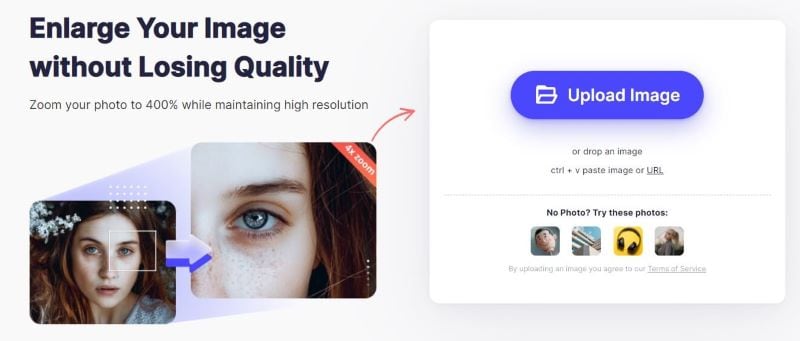
2. Let's Enhance
Let's Enhance is an easy-to-use tool that uses neural networks for sharpening, color correcting, and resizing images. It does a great job of increasing the size of an image. If you're looking for a straightforward enlarging service, you can try this tool.
This tool is powered by image enlarger AI technology, and it has both a free and premium version. It is known for its effective performance when it comes to enlarging images without lowering its quality.
You can only use this AI image enlarger online. The end product is not always clear; however, it is more pleasing than many tools for enlarging images. For the free version, you can only enlarge a maximum of 5 images free. The best thing is: The pricing depends on the total number of images you need to enlarge.
Pros:
- It is easy to use
- Affordable pricing plan
- Produces products with good quality
Cons:
- The free version comes with loads of limitations
3. SmillaEnlarger
Smilla Enlarger is free-to-use software that utilizes an easy-to-use algorithm to sharpen the images while eliminating any chances of distortion or noise. This software is compatible with image files in various formats, including JPEG, PPM, TIFF, PNG, and BMP.
When using this tool, be sure to choose the correct optimization algorithm. The SmillaEnlarger has four sets of predefined settings that are responsible for the level of sensitivity and sharpness.
Pros
- It has a special algorithm
- Enlarged pictures are of high quality
- Uses an open-source code
Cons
- Cannot magnify big files appropriately
- The tool may be unfunctional at times
- It is hard to uninstall
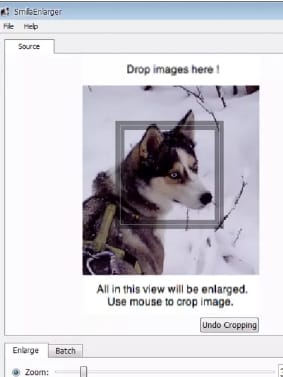
4. Enlarger Pro
Enlarger Pro is compatible with only Mac devices. It is also compatible with image files in several formats. Additionally, the interface is user-friendly and easy to understand. You can add pictures to the workspace by dropping the file. What's more? EnlargerPro is time-saving as it can process several images simultaneously.
Pros
- Can enlarge images to 400% larger than the original size
- It is easy and straight- forward to use
- Works with several picture formats
Cons
- The image enlarging process is time-consuming
- Low-quality picture preview

5. Vance AI Image Enlarger
Vance AI is one of the online AI image enlargers that use neural networks to increase the size of your images. The larger your original file, the more detail it will capture and the better job Vance AI can do with enlarging it. It also adjusts the color and brightness of your image, which can help to increase contrast and picture quality.
Because it uses AI technology, the image quality is not affected as you enlarge it. You also have the option to remove any sound produced during the enlargement process.
Pros:
- Available in a free trial
- Uses an effective AI technology
- Paid subscribers can enjoy batch processing
Cons:
- Limited export format
- Lack essential editing tools like filters
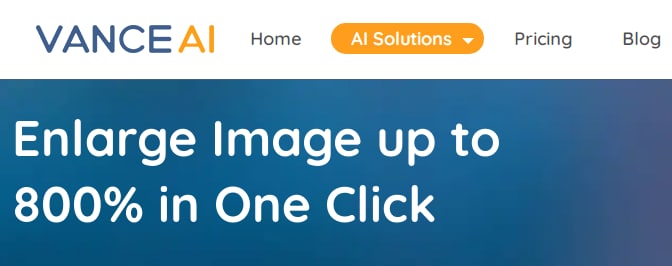
6. PhotoZoom Pro
PhotoZoom Pro is made from BenVista. The tool has a variety of editing features that supports the latest picture post-production techniques. For this reason, PhotoZoom Pro is a vital tool for professional photographers.
Pros
- It does not affect the photo quality
- Compatible with both Windows and Mac devices
Cons
- It has lots of confusing preset settings

7. Bigjpg
Bigjpg uses a neural network with an AI photo enlarger that can adjust the object's color and lines. Besides, anime images can be processed better compared to regular objects. It is available in both premium and free options. The Bigjpg option has a higher limitation and processing time.
Pros:
- Easy to use
- A free version is available
- Supports the API software
- Supports file formats such as JPG, JPEG, PNG
Cons:
- Slow processing speed
- Cannot choose the perfect output resolution
8. Deep Image
Deep Image is both free and premium photo enlarger online software that is capable of enlarging images. This software utilizes the current image enlarger AI technology. This technology helps enlarge photos.
Pros:
- It Uses an intuitive interface
- Enlarges images without losing quality
- Available in both free and premium version
Cons:
- You ought to register first
9. Gigapixel AI
The Gigapixel AI image enhancer uses advanced processors and graphics. These features enable it to enlarge images up to 600%. Unlike other software, the Gigapixel AI is known for enlarging images without affecting their quality.
Pros:
- Applicable to portraits
- Enlarges images without losing their quality
- Scale up to 600 percent with the photo enlargement software
Cons:
- Quite expensive
Now that you know where to get the best image enlargers, you can enlarge your images without losing quality. Keep in mind that many people prefer using PixCut to increase the size of your small or cropped image because it is user-friendly and helps you get high-quality images.
