Free to Remove Image Background
Try PixCut which is 100% automatic with AI to remove your image background for free.
Graphic designers who create logos for companies know this all too well - transparent images rule the day. They are flexible, can be used anywhere and on top of any other graphic and they will just blend in. They are huge time-savers. But not every image file can be made transparent. JPG, the most common image format used in the world, for example, cannot be made transparent. PNG, arguably the second-most used image format in the world, however, can. Did you know, you can create your own transparent PNGs too?
Part 1:Why Are My PNG Files Not Transparent?
Now, just because you have a PNG file doesn’t mean it will be a transparent PNG by default. For that, you have to make it so. Why do you need to make them transparent in the first place?
Transparent PNG files are helpful in a lot of cases. Since they do not have a background of their own, they take as background where they are placed. Think of water, shapeless as it is, takes the shape of any vessel you put it in. That’s what transparent PNGs are.
1. For eCommerce
You shop online, don’t you? And it is a relatively safe bet that you probably never noticed how the products you look at on the websites have a pure white background most of the time. There is a reason behind that - they are transparent PNGs. And, they are used against a white background to put the focus squarely on the product. So, if you are designing an eCommerce website, you need transparent PNGs that you can use against a white background or at least against a color that highlights the products the site will sell.
2. For Social Media Marketing
We are all guilty of spending countless hours on social media every week, some even every day. What do we do? On Instagram, for example, we see videos and we see photos. Sometimes, the photos are not just photos, they are images made out of several layers, professionally - how do they do that? They use transparent PNGs to put images together to create a nice blend that looks stunning and captivating. Social media marketing is almost like a lifeline of companies today, with the enormous amounts of viewership these giants like Facebook, Twitter and Instagram get.
Now, the PNG files you already have, if not transparent, can be made transparent to remove the background and allow them to be used anywhere. How to make transparent PNG? There are several ways to do that, each one more complex or easier (depending on your proficiency with it) but, by far. It would take a lot of time were a designer to start making their PNGs transparent by hand, one by one. Let’s get some help, free of cost. The best and the easiest methods are available freely online, all you need to do is just upload your image and you will get a transparent PNG back. You can pay to get full resolution, watermark-free images, but, more often than not, the free option works for most people.
Part 2:How To Make PNG Background Transparent
One simple search online reveals countless background removers online. Which one do you choose? You could use any, but we have a tool for you that takes care of all your requirements without the issues that come with nearly all of the others.
1. Introducing Wondershare Pixcut - Make PNG Transparent
Wondershare has been making software for over 25 years. Millions around the world use one or more Wondershare app, whether it be FamiSafe to keep a check on their kids’ online usage or whereabouts, or Dr.Fone to manage and perform several options on their phones, both Android and iOS. Wondershare is a name that people trust.
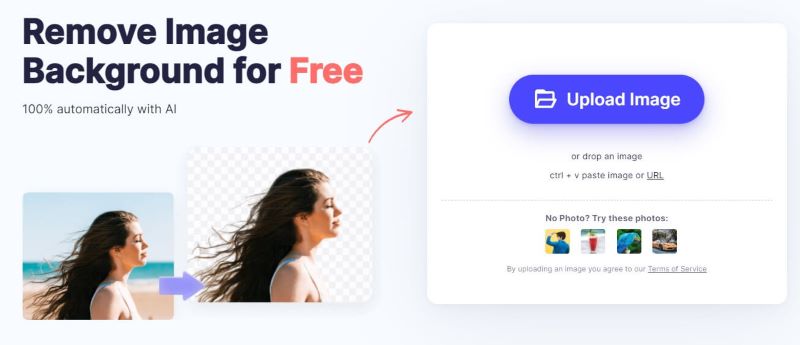
Now, Wondershare brings another simple-to-use, intuitive software called Pixcut. It is web app, so no need to download, just visit the website and get started. It is used to remove backgrounds from JPGs to make them transparent, and you can use the same web app to make your PNGs transparent as well.
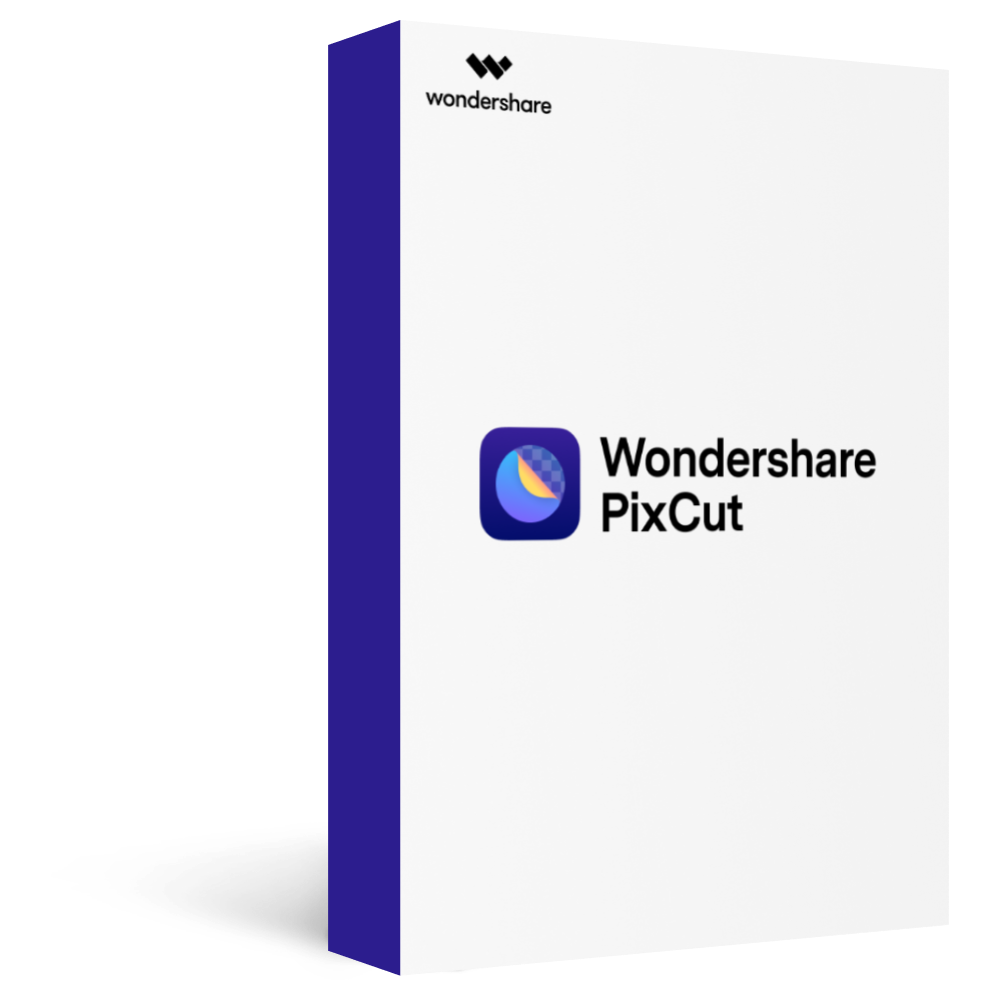
Wondershare PixCut - Remove Image Background for Free
Over 400,000 people have signed up.
Automatically Remove Image Background with AI
Bulk Remove Images’ Background in Ease
Enlarge Your Image without Losing Quality
Here is how to use Wondershare Pixcut to make a PNG transparent:
Step1 Visit Wondershare Pixcut here: https://pixcut.wondershare.com
Step2 Now, all you need to do is upload your PNG image to make it transparent. You can do this is two simple ways - either drag and drop the image into the web app or click the Upload Now button and upload your image.
Step3 Sit back! Pixcut will make your PNG transparent and give you two options in the next screen.

If you want a high quality, watermark-free image, you can click Download HD button and download the full resolution transparent image, after choosing your payment option. If you can do with the standard quality file, you can click Download Free and download the standard quality transparent PNG for free!
This is how easy it is to use Wondershare Pixcut to make your PNG transparent. What is more, unlike several other options available online, you do not have to worry about file sizes here, nor do you have to pay anything to get batch processing. Yes, Wondershare Pixcut includes batch processing up to 30 images at a time, free of charge! Beat that, competition! No more wasting time with Photoshop or other complex tools when you have Wondershare Pixcut to get the job done quickly and efficiently, for free!
Unlimited preview
Over 400,000 have signed up
Part 3:The Competition To Wondershare Pixcut - Is Wondershare Pixcut The Best Tool To Remove JPG Backgrounds And Make PNG Transparent?
Wondershare Pixcut is a product made out of a passion to serve humanity - it is made with love and care, and hence, almost all of the goodness is given out to the world for free. It is a high-quality tool that gets the job done quickly and efficiently and saves countless hours per week for designers who would instead spend time with software to achieve the same result were they to do it on their own computers manually.
Don’t take our word for it, we bring you three top results from the search to find the best background remover and tools that people use every day to make PNG transparent. You can see how Wondershare Pixcut stacks up against them for yourself!
1. Online PNG Tools
If you search the internet for tools to make PNG transparent, one of the first would be Online PNG Tools. This is a top-rated tool on the internet, and gets the job done similarly to Wondershare Pixcut. But, does it? Take a look at what happens when you input the same image that Wondershare Pixcut correctly made transparent:
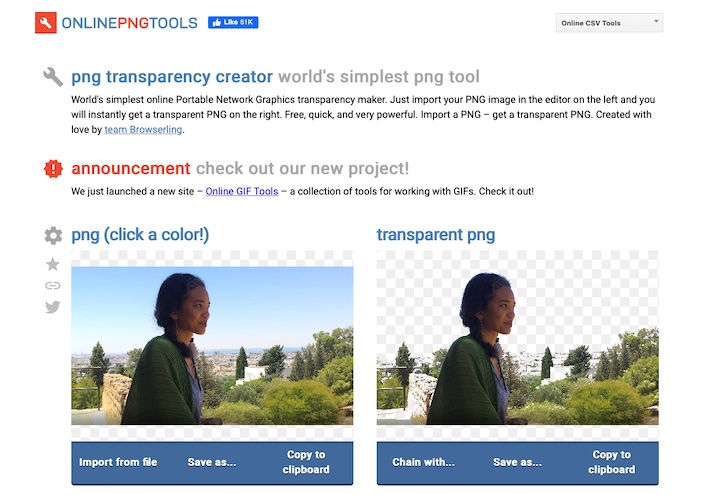
This software failed to properly differentiate between subject and background, and, as such, only removed the sky from the background. Go figure!
Pros
Simple interface
Both drag and drop and manual upload options available
Free to use
Fast conversions
Several tweaking options available
Cons
No batch processing facility
Poor background removal - most of the background in our test file was not removed
2. Image Resizer
Another top app to make PNG transparent is Image Resizer, and it, too, leaves us scratching our heads as to how do so many people like it. It failed our test file and did not remove all the background from it.
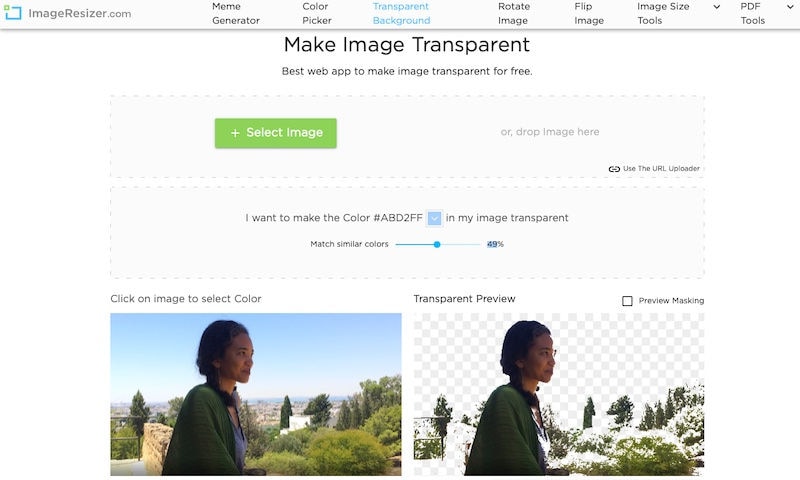
We couldn’t find the option to just have all the background removed. There is a color selector and percentage selector you can use to choose the color you want removed and the percentage. Didn’t serve the simple purpose to remove all background and make PNG transparent.
Pros
Free to use
Cons
No option to remove all background
No batch processing
3. Adobe Transparent Background Maker
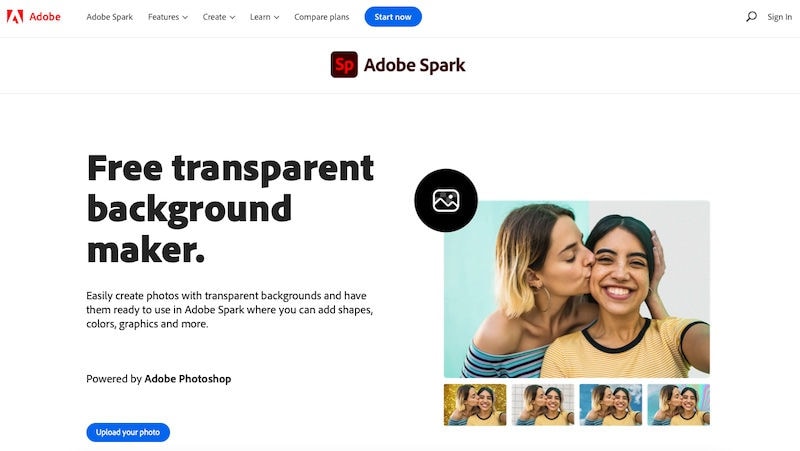
Pros
The trust of Adobe if you will
Adobe makes Photoshop, so this tool should be great at doing this
Simple and free to use
Cons
Free for a limited time
No batch processing
Conclusion
There are countless free tools available on the internet to make PNGs transparent. Some get the job done adequately, some fail miserably, and some have so many limitations that you are better off not using them at all, since the limitations render them practically useless until you pay for having - lesser limitations. Wondershare Pixcut is a free to use, simple to use, intuitive web app to remove backgrounds from your JPG images and make your PNGs transparent. The software does not impose file size limitations and even allows batch processing, up to 30 images at a time. It really can’t get better than this. Try Wondershare Pixcut today and see the difference it makes to your workflow. Save your time and process images in a batch, removing all backgrounds and making PNGs transparent 30 images at a time. Free of cost for standard quality images, and should you want to download the full resolution images, a small cost.
