Free to Remove Image Background
Try PixCut which is 100% automatic with AI to remove your image background for free.
We all have, at some point or the other, looked at a photo or an image and wondered how much better it would look without the background. And we all have wondered if we would be able to do that with our photos, too? Background removal is a complex technique that the graphic designers among us are generally privy to. They can use Adobe Photoshop to do that easily. But what about the rest of us? Even so, what about the time graphic designers spend making images background-free and transparent to use in flyers and brochures? How to make JPG to PNG transparent and remove background from an image easily and quickly?
Part 1:What Is Transparent JPG or PNG?
First, let’s get this out of the way - there is no such thing as a transparent JPG. JPG/ JPEG format does not support transparency, but PNG format does. So, when you want to have a transparent JPG, what happens is the image file is first converted into PNG and made transparent. Whenever someone uses the term transparent JPG for an image file, they are just referring to a transparent image and it most likely is in a PNG format, since JPG will not be transparent. JPG/ JPEG being the most common file format, that is what people call a transparent PNG - transparent JPG! Oh yeah, the world works in mysterious ways, indeed.
Why would you bother with a transparent JPG or PNG? There are several uses for a transparent JPG or PNG.
1. In eCommerce
It is a known fact that for eCommerce, it is best to use images of the product against a white background. Now, that is not always possible unless you get your products photographed professionally. Then, a transparent PNG file comes in handy as all you need to do is just place the transparent PNG against a white background of whatever size you are creating and export the image. Nothing more is required, and the sole focus of the viewer is on your product and nothing else.
2. In Brochures, Flyers and Marketing Materials
Companies speak to their customers all the time, through websites, social media, brochures, flyers and pamphlets. They use the company logos on images all the time, and it would be incredibly frustrating to keep adjusting the logo image to blend with the image they are putting the logo on. What’s the solution? Transparent PNG. Now just place the logo anywhere on the image and it will blend in.
3. In Social Media Marketing
Social media as we know it has been with us for around a decade now. Facebook, Twitter, Instagram have changed how we interact with each other and with those around us, and they have been with us for around a decade now. All of these feature a thriving marketing space for marketers and businesses, owing to their enormous reach and viewership. Marketers and businesses constantly update their feeds with new content to engage their viewers. This content primarily comprises images and videos, and transparent PNGs are the only way you could maintain your sanity if you were a designer creating those images, infographics and posters for marketers and businesses!
You see, the idea is clear. If you are a shoe company and have a transparent image for your shoes, you can place those shoes anywhere, above any background that you want to use. So, for Halloween, your shoes could be placed along with hollowed out pumpkins and scary skeletons. For Christmas, you could depict your shoes in a box under the Christmas tree. You get the idea.
Part 2:How To Remove Background In A JPG Image
A question must be nagging you as you are reading this - what about the JPG images I already have? Can I make JPG transparent? In other words, how to remove background from JPG? You’d be happy to know that Wondershare has you covered. Wondershare, as you know, is a company that has, for 25 years now, been making software that millions around the world use and benefit from. It is no surprise that they have an app for this, too - Wondershare Pixcut.
Wondershare Pixcut is, as all Wondershare software, easy to use, intuitive and gets the job done quickly and professionally, every time. It is your go-to tool when you want to remove background in JPG or make a PNG transparent. Best of all, it is fully online! No need to download anything to your computer, except for your image with the background removed!
Here is how to use Wondershare Pixcut to remove background in a JPG or make a PNG transparent:
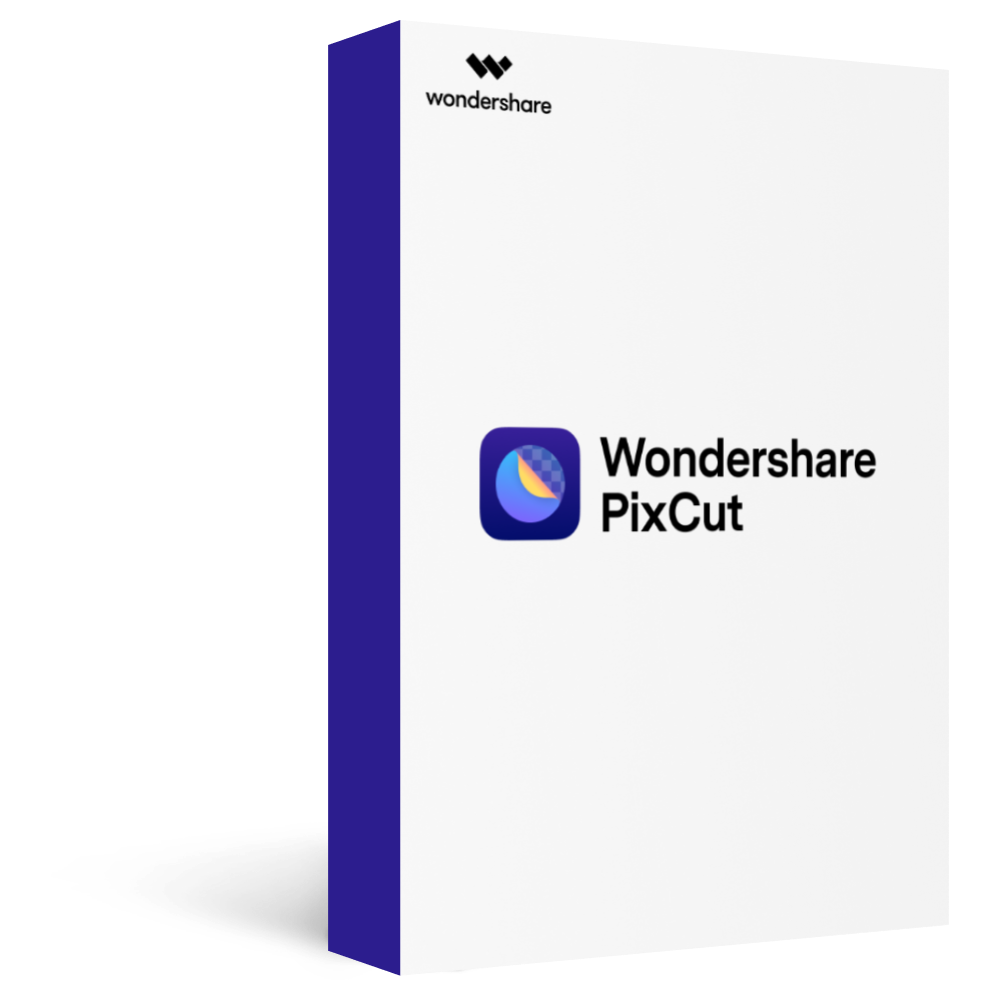
Wondershare PixCut - Remove Image Background for Free
Over 400,000 people have signed up.
Automatically Remove Image Background with AI
Bulk Remove Images’ Background in Ease
Enlarge Your Image without Losing Quality
Step1 Visit Wondershare Pixcut here: https://pixcut.wondershare.com
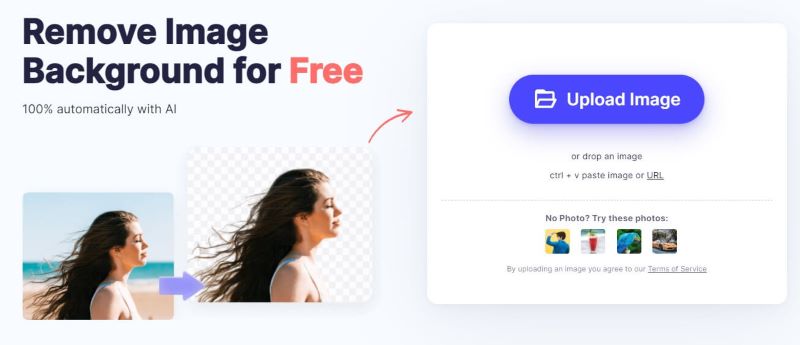
Step2 You need to now upload your image to have the background removed.
There are two ways to do this - either drag the image and drop it in the tool or click the large Upload Now button and locate and upload your image.
Step3 After the image uploads, Pixcut will work its magic and the next screen will give you your image with the background removed.

If you want a high quality, watermark-free image, you can click Download HD button and take a look at the payment options. If not, you can click Download Free and download the standard quality image right there, for free!
That’s it! That’s how easy everything is, with Wondershare Pixcut. Just three simple steps. Removing backgrounds from JPG and making a transparent PNG is as easy as 1-2-3!
Unlimited preview
Over 400,000 have signed up
Part 3:Any Other Options Other Than Pixcut? Why Pixcut Is The Best?
Now, even after making background removal as easy as 1-2-3, you might be wondering about other options available in the market, and you wouldn’t be wrong to wonder about them. This is a crowded space, filled with a lot of websites doing seemingly the same thing, removing backgrounds from JPG and making a transparent PNG for you. What are the other options available and how do they stack up against Wondershare Pixcut?
1. Remove.bg
If you search the internet for background removal software, you will come across this highly rated software, straightforwardly and aptly called Remove.bg. This is how it looks:
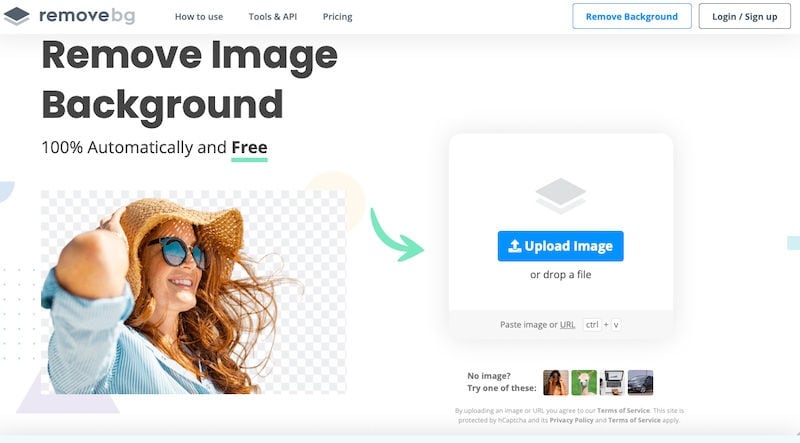
The process to use background removal tools remains largely similar, since there is nothing involved more than to upload the photo you want the background removed of. It is the same process here, you drop a photo or use the Upload button and the next page gives you the resultant transparent PNG to download with the background removed.
Pros
Easy to use, simple interface
Both drag and drop and manual upload options available
Free to use
Fast conversions
Cons
No batch processing facility
Lot of reports on the internet about inability to handle blurred humans properly
2. BG Eraser
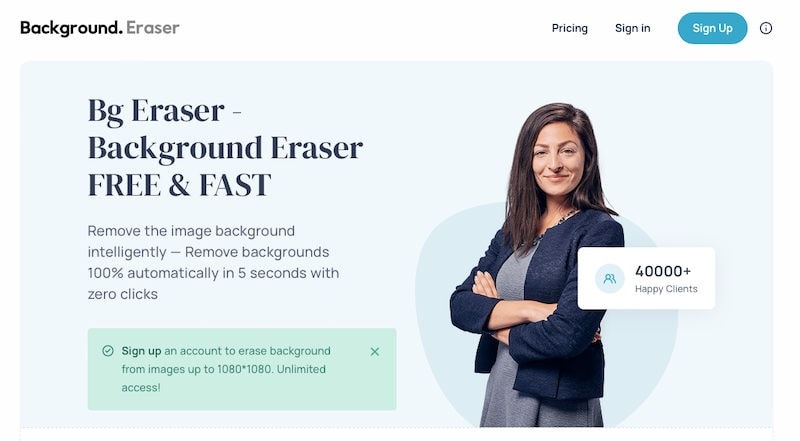
Another tool you can use is BG Eraser. It is another online tool that does what it says. The developers have created a great tool that is free to use for images up to 1080p. Sounds good and better than Pixcut, right? Well, there are several compromises, including the privacy compromise of having to give them your email and signing up for an account, that you need to make if you want to get a 1080p image for free. Here are the pros and cons, you can decide for yourself if this sounds like the tool for you.
Pros
High-quality 1080p downloads for free
Cons
Registration required even for free removal
Free tier supports only 2 MB files
Paid tier supports only 10 MB files
Batch processing limited to paid tier
Free tier uses a basic algorithm and more advanced algorithm is reserved only for paid users
3. Adobe Background Remover
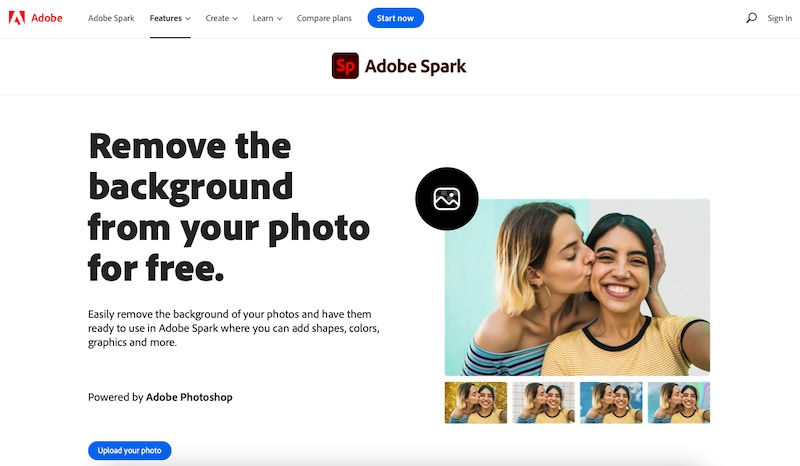
Even the venerable Adobe has its claws in the game, offering an online tool to remove backgrounds. The tool is powered by Adobe Spark, and, frankly, seems more like a hook into the Adobe system than anything else, considering that the tool is free only for a limited time. Nevertheless, the tool exists, and does a great job as simplistically as every other tool out there. But, again, does not support batch processing.
Pros
If you trust Adobe, you might be inclined to use this
Adobe should know a thing or two about ‘photoshopping’ the background out, right?
Simple and free to use
Cons
Free for a limited time
No batch processing
Conclusion
You’d think that background removers are available a dime a dozen online and you could pick any but look closer and you’d see that there are ungainly caveats with most. Wondershare Pixcut does the job for you without bothering you with unnecessary limitations and features batch processing as well! If you want to create stunning images that focus squarely on the subject to use with marketing materials or on social media or for eCommerce websites, you need to have a tool in your arsenal to make JPG transparent or to remove backgrounds from images to give them that extra oomph, and that tool is Wondershare Pixcut - your fully online, free of cost background remover that removes backgrounds from JPGs or PNGs and makes transparent PNGs at the click of a button.
