Image editing is a creative process that requires you to use all of your abilities and imagination. Without a doubt, removing the background in Figma from your pictures takes a lot of time and work. What if you could just use an image background removal tool to do it for you?
Figma is without a doubt the greatest tool for UX design, and in this post, you'll learn about one of the best plugins for UI designers to utilize instead of Adobe CC to generate illustration/graphic design assets inside Figma. By reading this post, you'll be able to cut down on the number of clicks you make, speed up your workflow, and eliminate the bother of having to re-import assets into Figma. And, sure, this plugin is freely available.
PixCut is a smart background remover Figma plugin that utilizes artificial intelligence to trace the undesired region of a picture. To brighten up your pictures, you'll need to remove the background in a lot of cases. This post will walk you through some of the most popular tools that make the background removal procedure a breeze.
In this article
How to Remove Background in Figma: A Step-by-Step Guide
Are you looking for a free way to remove the background from an image in Figma? Wondershare PixCut is a free plugin that allows you to make an image's background disappear automatically. With the PixCut Plugin, users may edit 60 pictures for free each month.
This Figma Plugin introduces a novel approach to making pictures' backgrounds transparent. Users will be able to edit 60 photos for free each month. You can simply remove the background from photos with this Figma plugin function and obtain high-quality results.
How to Remove the Background from an Image in 3 Easy Steps
- Get a free app key by signing up for Wondershare PixCut.
- From the Plugins menu, choose one picture and run the Background Remover.
- Get your picture without the background, but with the same size and quality as the original.
Wondershare PixCut is the best online image editor.
PixCut is a multi-purpose picture tool created by Wondershare Technology that may be used to make a variety of changes to your image. PixCut may be used to create posters, banners, YouTube thumbnails, Instagram posts, and many other types of graphics for marketing, profession, and other reasons.
What Makes PixCut the Most Effective Online Image Editing tool?
- Artificial Intelligence Background Remover
This AI-based tool removes the background from any picture in Figma. The user has the option of entering a URL or selecting and dropping a picture from their PC. The background remover in PixCut also allows you to modify your pictures with a variety of editing tools. You will get a free picture in either regular or HD resolution.
- Remove Background in Bulk
The bulk background remover enables the user to quickly and easily remove backgrounds from many pictures. Up to 30 photos may be uploaded or dropped into the tool, saving time without sacrificing quality.
- Erase Watermarks
Bring your photos back to life with a professional appearance. You may use brushstrokes to erase the watermark from your target picture using this function. It has an adjustable size, making it simpler to produce pictures that are free of scratches and flaws throughout the process.
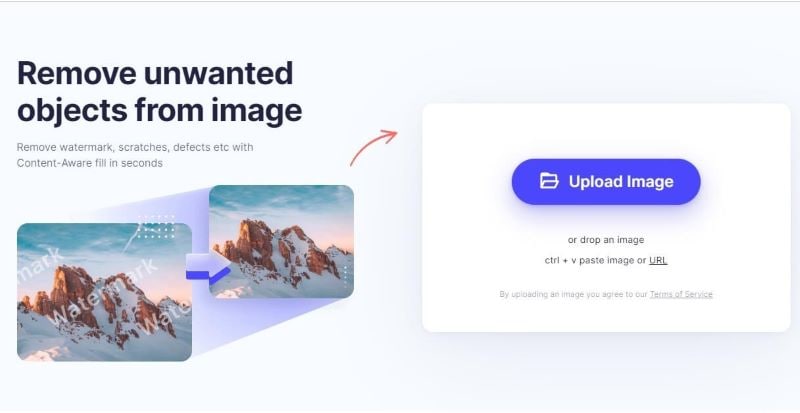
- Image enlargement
Users may expand images up to 400% without sacrificing quality using PixCut. When the whole procedure is completed, you will be able to view an enlarged picture on a new page. It will then enable you to download your desired picture.
Remove Background in One Click Online
In order to remove the background from any picture, you can modify it in Photoshop. To make the background vanish in Figma, use the 'multiply' option from the Layer menu to pick the picture, however, this isn't always successful. PixCut, on the other hand, is a fantastic Figma plugin that removes the background of any picture with a single click.
Here's a comprehensive step-by-step guide on how to remove the background from any photo using Wondershare PixCut.
Step1
Open any internet browser on your PC and go to Wondershare PixCut. Click "Upload Image" to upload the image whose background you want to remove. You may simply copy and paste the URL of a cloud-based picture into the field.
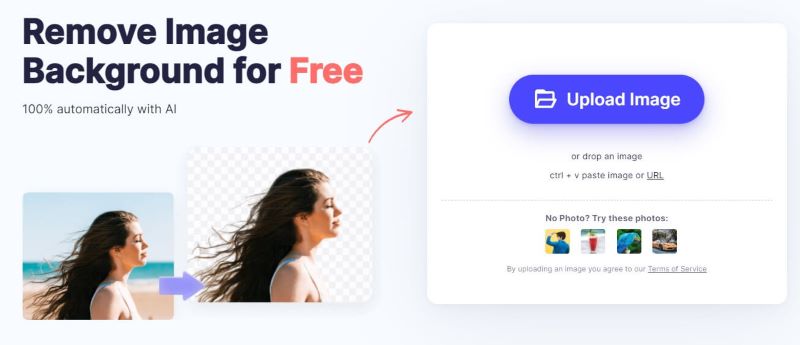
Step2
PixCut will begin detecting and removing the background as soon as the picture is submitted. Don't worry, this is a quick process that will only take a few seconds to complete.
Step3
When the process is complete, the transparent image will appear on the right side of the screen. Select "Download Free" or "Download HD" to save the picture to your PC. Keep in mind that if you choose the second option, you will be charged "One Credit" each picture.

That's how fast Wondershare works. The background of a picture can be removed and replaced with a transparent PNG background in Figma using PixCut. The process is completely free, however, the free account only allows you to download photos in SD format. The HD format is only available to premium customers.
Exciting New Features of PixCut
With the advancement of technology, the world has progressed, reducing the time required for long processes. Several new methods are emerging that will improve the likelihood of product sales. PixCut, too, has some interesting new capabilities for removing the background from pictures. The following points are about the new features that Wondershare PixCut has to offer.
1. Software for Windows and Mac
PixCut is compatible with both Windows and Mac OS X operating systems. It provides the same functionality without any limitations or quality compromises. However, the customized editing tool will be available shortly, allowing users to modify their pictures once the background has been removed.
2. Application for Android
Take use of PixCut's Android app and its full-length editing capabilities. This feature makes it easier for users to utilize the background removal tool from any location. You can quickly add or upload a picture to the tool and remove the background. Users have complete freedom to experiment with PixCut's AI technology.
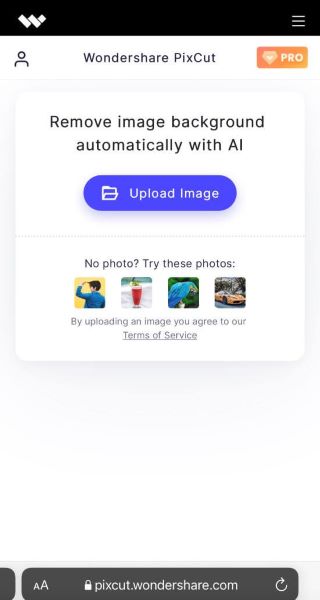
3. Plugin for Shopify
PixCut's Shopify plugin allows you to create beautiful goods. This function allows you to choose a different background to make the product stand out more. It produces professional-looking pictures with clean borders and natural-looking hues. Furthermore, filling the frame at the same pace is going to be possible.
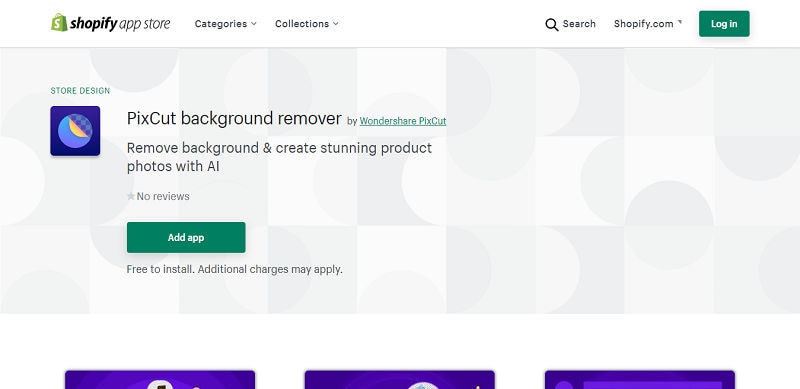
4. API
The PixCut background removal tool integrates with a variety of programs, including CURL, JAVA, .NET, Python, Node.JS, and PHP. It features a basic API that returns a JSON-encoded data or picture file as a response. The user may obtain up to 16 megapixels of images while retaining output quality.
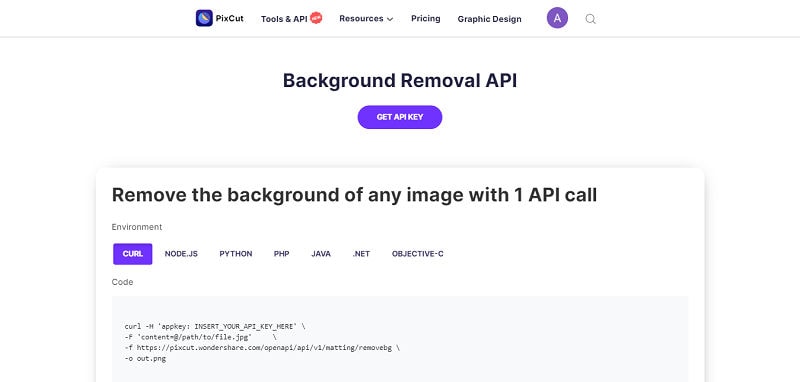
How can PixCut assist people in various aspects of their lives?
To eliminate the background, PixCut offers a simple method. One can simply make their pictures clear and background-free using its high-quality photo background removal feature. It enables others to add brilliance to your photographs, whether they are connected to your work or everyday life. The following are some examples of PixCut's applications in various fields.
● Car Dealing: Make your vehicles more visible and attractive by enhancing their appearance. By eliminating the backdrops from your vehicle photos, PixCut adds originality to them. With improved and professional pictures, it aids in the quicker selling of your automotive.
● PixCut allows you to show off your talents to your friends and family through social media. You may make your photos for the tour of your favorite locations seem as authentic as possible.
● Marketing: As the owner of a brand, the user may utilize PixCut to eliminate the backgrounds from the images of their goods. It will aid in the development of a direct relationship with your target audience. A white or translucent background may let you express yourself more freely.
● Graphic Design: Adding colors and transparent backgrounds to your Figma designs may make them more interesting. With simple features and functionalities, PixCut enables graphic artists to maintain their design projects up to date.
● E-commerce: PixCut does an excellent job of illustrating your ideas. You may employ background removal services to make your flyer, coupon design, or poster seem more professional.
● Personal Use: You may add a beautiful or translucent background to your favorite photos to make them more personal. With PixCut's comprehensive capabilities, you can create like an expert graphic designer.
Conclusion
The user can successfully erase the background in Figma with a single click using PixCut's noteworthy editing capabilities. This tool allows users to delete, alter, or adjust the background of pictures in accordance with their commercial endeavors. With its very simple procedure, PixCut can be used without causing any aggravation throughout the whole process.
