Free to Remove Image Background
Try PixCut which is 100% automatic with AI to remove your image background for free.
A while back, I had to quickly edit an image, but I didn’t want to keep its background intact. Since I don’t have extensive knowledge of Photoshop, I started looking for a reliable free background remover tool instead. Therefore, if you also have the same requirements and would like to remove an image’s background online for free, then you have come to the right place. After trying and testing all kinds of solutions, I have shortlisted 6 free photo background remover tools that you can use to meet your requirements.
Part 1:Wondershare PixCut: The Best Free Background Remover
If you are looking for a smart and hassle-free solution to remove the background of a photo online for free, then PixCut would be an ideal option. The BG remover free app from Wondershare is available online and can be accessed on any platform of your choice.
● The application is based on AI-integrated features that would remove an image’s background while keeping the foreground object intact.
● All the vital details like hair, objects, human face, and other figures in the picture would be intact while its background will be removed.
● With its bulk processing feature, you can remove the background of up to 30 images via PixCut at once.
● Apart from being a free BG remover, PixCut can also be used to enlarger your images or remove their watermark.
If you also want to use the PixCut free picture background remover application, then just go through these steps:
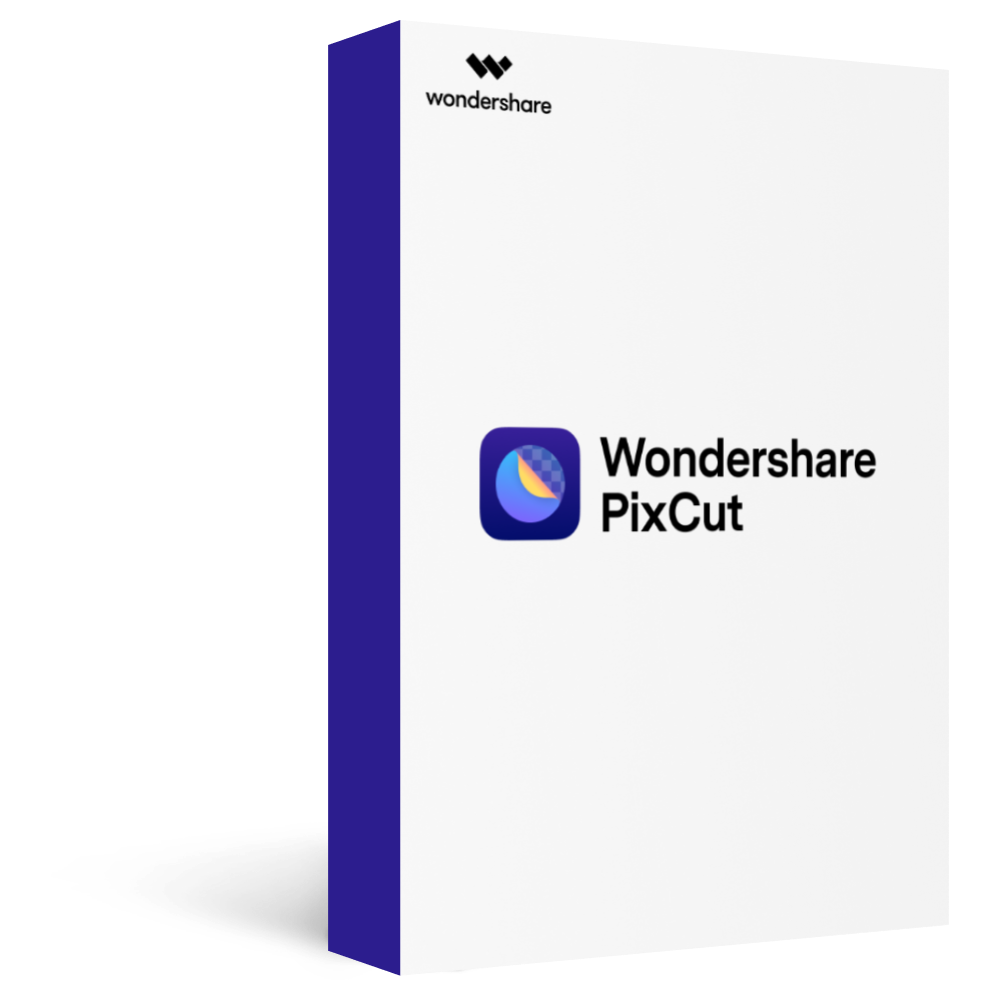
Wondershare PixCut - Remove Image Background for Free
Over 400,000 people have signed up.
Automatically Remove Image Background with AI
Bulk Remove Images’ Background in Ease
Enlarge Your Image without Losing Quality
Step1 Upload any Image on PixCut
To start with, you can just go to the official website of the PixCut free photo background remover. From here, you can click on the “Upload Image” button to open a browser window and select any image to load. You can also upload any image from its URL here or can simply drag and drop your photos to its interface.
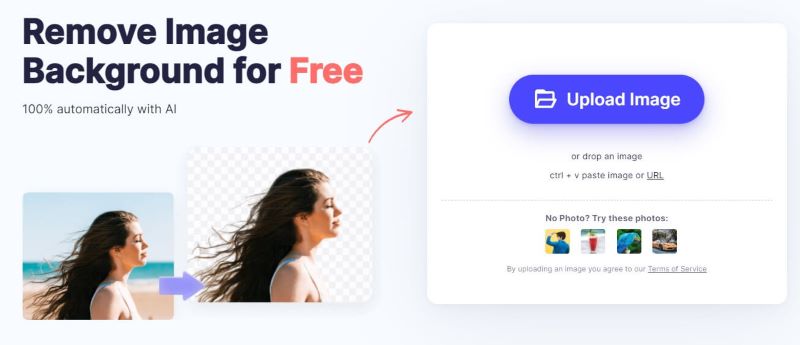
Step2 Let PixCut Remove the Background of the Image
You can now just wait for a while as the PixCut free picture background remover tool would upload your photo. It will subsequently perform its AI-integrated algorithm to identify the image’s foreground objects and remove its background.

Step3 Download the Modified Image from PixCut
That’s it! Once the background of the loaded image is removed, you will be notified by PixCut. Here you can preview the results of its background remover operation and can click on the “Download” button to save the modified image on your system.
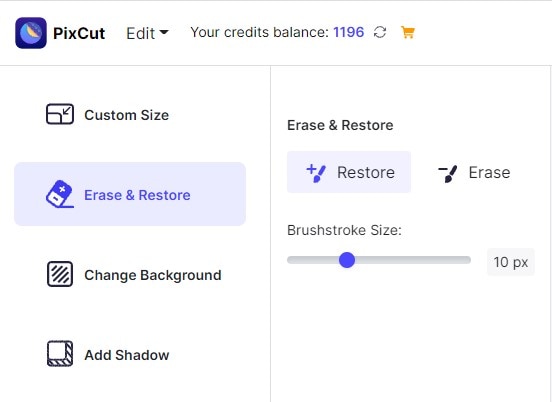
Unlimited preview
Over 400,000 have signed up
Part 2: 5 Other Free Background Remover Tools that you can Try
Although PixCut would certainly meet your requirements, you can also explore the following options to remove a background from an image for free.
1. Adobe Spark Background Remover
Apart from being a popular utility application, Adobe Spark has also come up with a solution to remove the background of a photo online for free. Once the background of an image is removed, you can apply any other background or a GIF to it. There are also thousands of ready-made templates that you can further explore for editing in Adobe Spark.
Pros
Excellent AI-integrated background detection features
There are tons of presets and templates that you can explore
Cons
The free background remover app by Adobe has limited features
You can’t remove backgrounds of multiple images at the same time

2. Remove BG Online Background Remover
You can try Remove BG for free by simply accessing its website and can upload multiple images at the same time. The application follows an excellent technique to detect human faces, animals, cars, and several other objects in an image. The free picture background remover tool is already trusted by millions of users and also offers an API integration option for third-party platforms.
Pros
Fast and easy to use
API plugins available
Excellent results with animals and other objects too
Cons
It has limited features for the free version
Lack of inbuilt GIFs and ready-made templates for editing
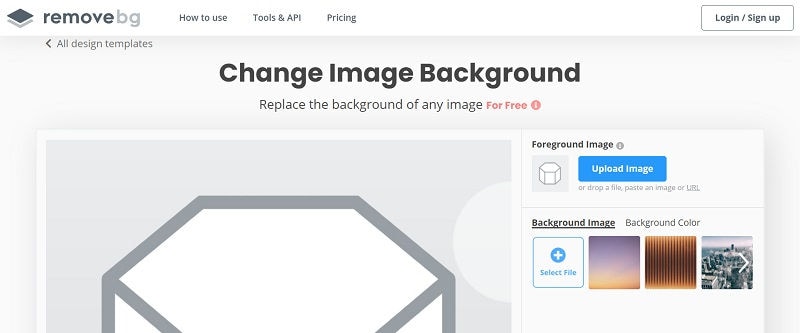
3. Slazzer Background Eraser Tool
For all those who are searching for an advanced solution to transparent the background of an image online for free, Slazzer can be a preferred pick. The online free BG remover supports leading image formats like JPG, PNG, and JPEG. You can remove the background of an image for free and highlight all kinds of objects like human figures, animals, trees, houses, cars, and more. There are also inbuilt templates in Slazzer that you can use to instantly create social media and marketing posts.
Pros
Quick and effective results
Instant API integration
Tons of inbuilt templates
Cons
No batch processing feature supported
The Free account only gets 2 credits per month
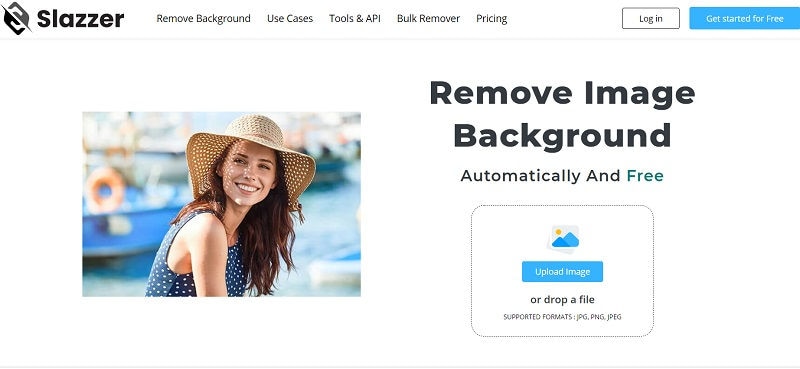
4. Cut Out Pro Background Remover
This is a professional free background remover tool that you can access online on any browser or platform. It has one of the most sophisticated algorithms that can remove the background from almost any object in your image. Apart from being a free background eraser, it also offers tons of 3D effects that you can instantly apply to your images.
Pros
Excellent results with fine quality
Dedicated tools for product shots (for online stores)
Cons
Limited features in its free account
Takes more time to process its results than other tools
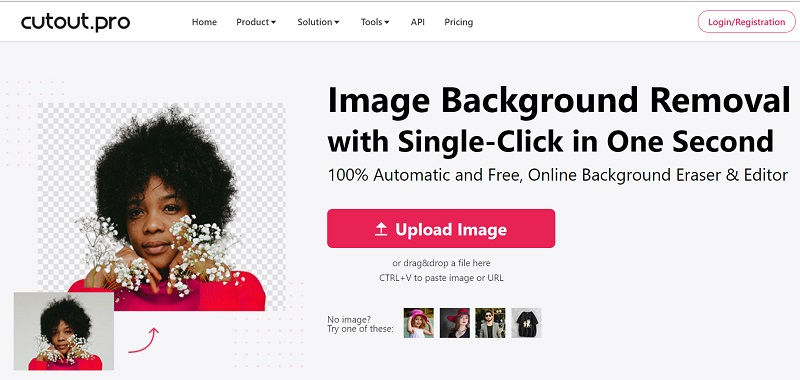
5. Clipping Magic Background Remover
Lastly, you can also try this free photo background remover tool to meet your requirements. The online free BG remover is available for free and supports batch processing of images as well. You can directly load an image from your system or just copy its URL on the website of Clipping Magic to remove its background online.
Pros
Offers an inbuilt smart editing feature
Excellent results with AI-integrated options
Cons
There are limited templates to edit your photos
The batch processing feature is not available for free
Conclusion
● That’s a wrap! I’m sure that after getting to know about the above-listed solutions, you can easily pick the best free background remover tool. From all these options, I went with Wondershare PixCut as the tool is super-easy to use and can change any photo’s background for free. Besides that, the application has several other options that would let you remove the background of multiple images at once, enlarge them, or even remove their watermark. Feel free to give PixCut a try and remove the background of any image instantly without any design skills.
