Free to Remove Image Background
Try PixCut which is 100% automatic with AI to remove your image background for free.
Background removal is the act of eliminating distracting or undesirable objects, persons, or components from an image. You can use standalone editing software or web apps to achieve your desired outcome.
But hold on! Why should you remove the background from a 4K photo?
The majority of the time, images are photographed with distracting elements in the backdrop, making the image unappealing. Since the subject is dull, this picture will not generate the greatest results for your business. In order to focus the problem and make pictures convincing, you need to remove the background from 4K HD pictures made by professionals.
Here’s the deal. A perfect blend between a friendly, non-intimidating user interface and the ability to manage tools that are easy to customize while offering multiple options to explore without having to resort to complex navigation processes.
In this article
Using PixCut to remove the background from a 4K picture
If you need to remove the background quickly, then an online background remover is the way to go. Wondershare PixCut is a specialized background removal application that allows you to remove the background from a picture online at no cost. It makes use of smart-AI technology that identifies and removes the background from HD 4K images without compromising the foreground features.
Whether you're working on a portrait or a multi-subject picture, PixCut will guarantee that the edges are properly detected and that just the background is removed. This web application accepts a variety of file types, including PNG, JPG, and JPEG, so you can submit any picture and have the 4K background removed in seconds. You can simply save the transparent PNG version of the image on your computer after the background has been eliminated.
Main Features:
Here are some of the characteristics that make Wondershare PixCut the most dependable online tool for eliminating backgrounds.
● Removes the background from a variety of 4K HD images with a single click
● Doesn't lose any important foreground details
● Removes the background from faces, items, logos, and landscape photos, among other things.
● You can save the HD version of the transparent image on your PC.
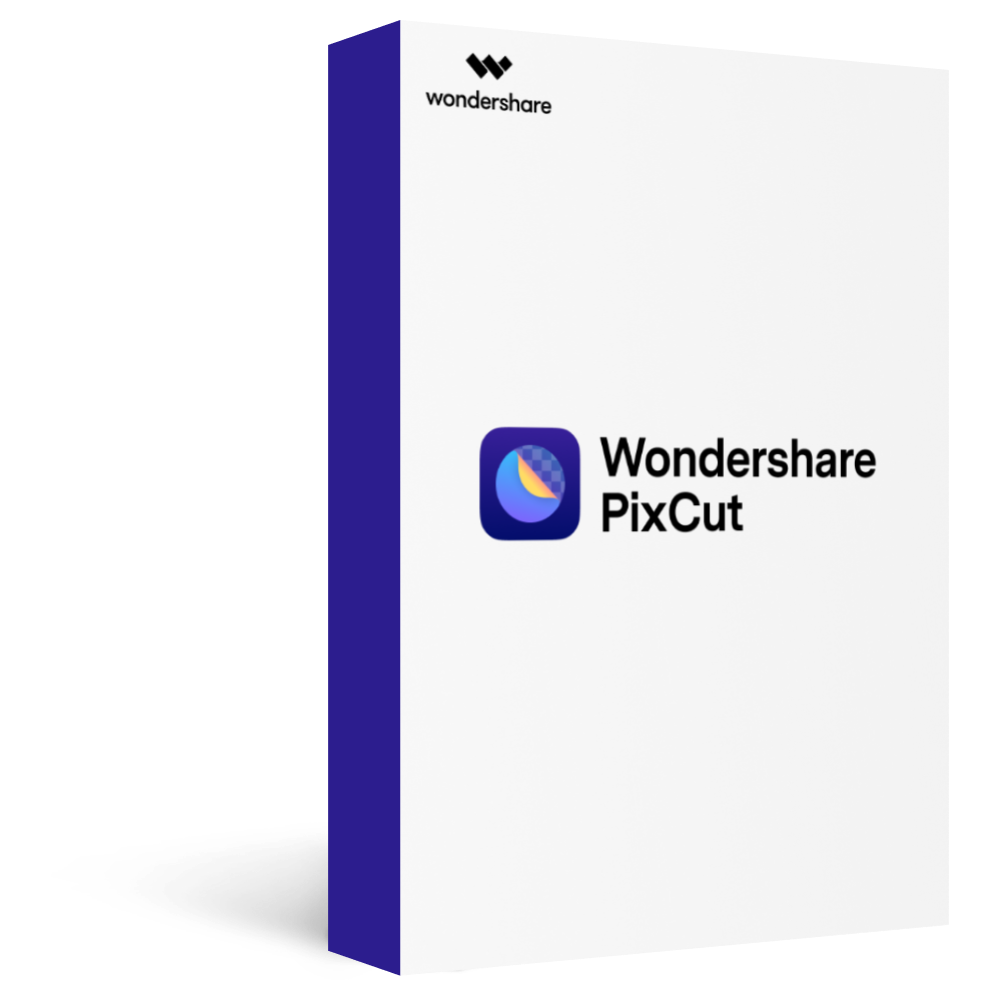
Wondershare PixCut - Remove Image Background for Free
Over 400,000 people have signed up.
Automatically Remove Image Background with AI
Bulk Remove Images’ Background in Ease
Enlarge Your Image without Losing Quality
So, if you don't want to go through all the trouble and just want a fast way to remove the background of a picture, here's a comprehensive step-by-step guide on how to accomplish it using Wondershare PixCut.
Step1
Go to Wondershare PixCut in any online browser on your PC. To upload the HD image whose background you wish to erase, click “Upload Image.” You may also paste the URL of a cloud-based image into the box.
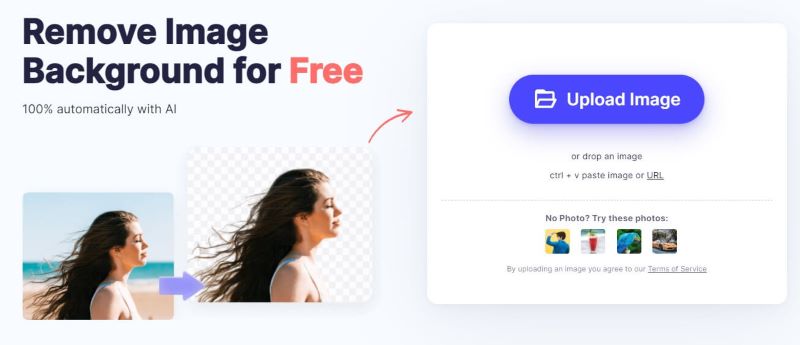
Step2
As soon as the photo is uploaded, PixCut will begin identifying and eliminating the background. Don't worry, this is a fast procedure that will take just a few seconds to finish.
Step3
On the right side of the screen, you'll see the translucent picture once the procedure is finished. To save the image to your computer, either select "Download Free" or "Download HD." Keep in mind that if you choose with the second option, you'll have to pay "One Credit" for each image.

That's how quick Wondershare PixCut can remove a 4K image's background and replace it with a transparent PNG background. The procedure is totally free; however, you can only download pictures in SD format with the free account. Only premium accounts have access to the HD format.
The service also has an Android app that you can get through Google Play store. So, if you have an Android phone, this is one of the best choices to test.
Unlimited preview
Over 400,000 have signed up
Using Remove.bg
If you're weary of using Photoshop for simple picture modification, this simple little tool will come in handy. Remove.bg is a tool that can remove the background of a picture in seconds, with no lassoing or other editing hassles. Remove.bg currently only works on pictures of humans since it utilizes AI that was trained on images of people. It instantly separates the subject from the background, leaving your image clean and ready for anything you want to do with it.
For new users operating on a PC or Mac, the fastest method is to go to remove.bg in your browser, then:
1. Simply drag and drop an image into the page by clicking on Upload Image.
2. Allow remove.bg's AI to perform its magic in a new window until you have a HD picture with a removed background.
3. To fine-tune your picture, go to Edit>Erase/Restore.
4. Leave the picture tranparent or replace it with one of the available background templates.
5. Save the picture to your preferred location.
You can also use remove.bg's Android app, which is available for smartphones and tablets, to remove backgrounds.
To utilize the app directly from your home screen or gallery, follow these steps:
1. Download it from Google Play.
2. Drop a file or paste a URL into the blue Upload Image box.
3. In a few seconds, your 4K HD picture with the bg removed will display, and you can modify it by selecting Edit, then download or share it directly into other applications.
A desktop software is also available to remove HD image backgrounds. You can use it in conjunction with an API to speed up your process.
1. Follow the on-screen steps to download and install the program for Windows, Mac, or Linux.
2. Get your API key (the first 50 small-size API requests are free each month) and input it in the app's settings.
3. Open the picture folder you want to work with, then drag and drop several images or folders onto the main window before pressing Start.
4. After you've deleted your backgrounds, use the available design templates to quickly replace them with ones that match your theme.
Pros
Removes the background in seconds, instantly recognizes the main subject of the picture
Fast, free, and easy.
Cons
Small file size
A little off on amateur photos, and no way to adjust it.
Poor on normal shots - no option for tuning though
Image must have at least one individual or human figure. It cannot be used for product photography.
Using Photoshop
Removing a photo background in Photoshop allows you to do some of the most creative things with it. While there are more complicated, time-consuming methods to remove your subject's dull background, the Quick Selection Tool in Adobe Photoshop CC 2020 offers a simple solution.
1. On your Mac or PC, open the Photoshop application. Click "File," then "Open..." from the top menu to bring up the 4K HD picture you want to remove the background from.
2. Next, use the Quick Selection Tool to make your selections. By right-clicking the Object Selection Tool and selecting the third icon (a solid rectangle surrounded by a dotted line), you may access the icon, which is a solid rectangle enclosed by a dotted line, on the left side toolbar.
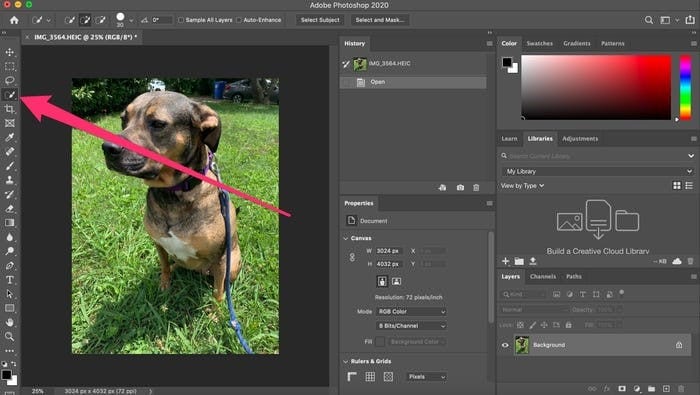
3. Continue clicking until you've completely encircled the picture you wish to keep in the front, or the portion of the image that will remain after the background has been eliminated. You may also use the top "Options" menu bar to choose "Select Subject."
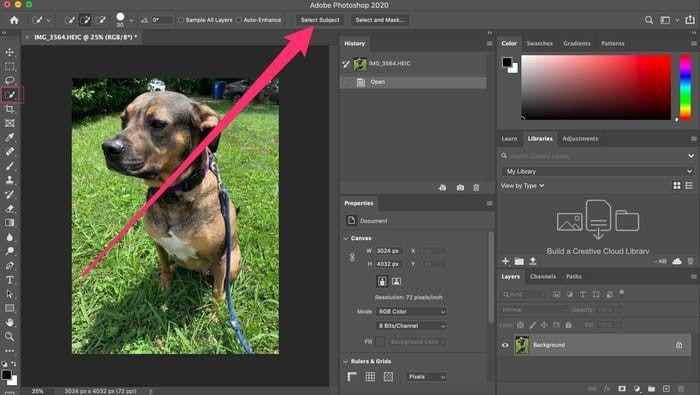
4. Zoom in to correct any flaws in your subject's environment. You can accomplish the same thing in "Quick Mask" mode.
5. When you're satisfied with the picture you want to isolate from the background, right-click it and choose "Layer Via Copy."
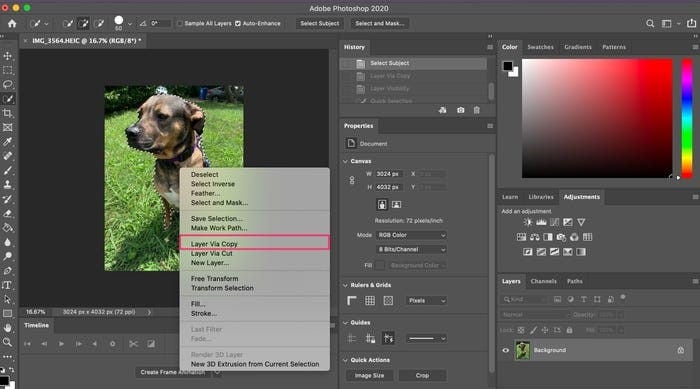
6. In the menu on the right side of your screen, tap the eyeball symbol in the "Layers" panel next to "Layer 0," as it would be named by default, to make the background vanish.
Conclusion
● If you're a skilled designer who's worked with Adobe Photoshop for a long time, you can also use it to erase the background of 4K images. Despite the fact that the procedure is a little complex and time-consuming, it will help you get the finest effects for your photos.
● Learning how to remove a HD image background in Photoshop opens the door to a world of new creative possibilities, including collage, collateral design, greeting cards, and other customized products for family and friends.
● The process of eliminating backgrounds may be simple or complicated. This tutorial has taught you how to combine speed and accuracy to produce the pictures you desire. You may always use PixCut if you want to remove HD 4K picture backgrounds in a simpler way. Your background will be erased in less than 5 seconds, leaving you with a perfect picture even in the tightest of corners.
